Microsoft Excel is a widely utilized spreadsheet tool for automating activities like financial data management, personnel data administration, data analysis, and many more. Its user-friendly, advanced functions help businesses employ this tool in various departments, such as sales, human resources, marketing, and data analytics. The expertise for the tool ranges from beginner to advanced Excel skills for different departments.
This indicates that with increasing use cases for Microsoft Excel, the need to hire employees with advanced Excel skills also rises. When that happens, hiring managers need to ask a crucial question: What are the necessary skills and competencies to consider?
An expert with advanced Excel skills has the ability to process large amounts of data by efficiently using tables, automation, graphs, and computations.
Three experience levels for Excel skills:
Basic
A basic-level employee can utilize keyboard shortcuts and common functions like styling, formatting, cell references, etc.
Intermediate
An intermediate-level employee has better knowledge of formulas like SUM, AVERAGE, SUMPRODUCT, etc.
Advanced
An expert with advanced Excel skills has detailed knowledge of formulas, macros, pivots, and other complex functions, such as VBA, data validation, etc.









 Behavioral Competencies
Behavioral Competencies Cognitive Competencies
Cognitive Competencies Coding Competencies
Coding Competencies Domain Competencies
Domain Competencies















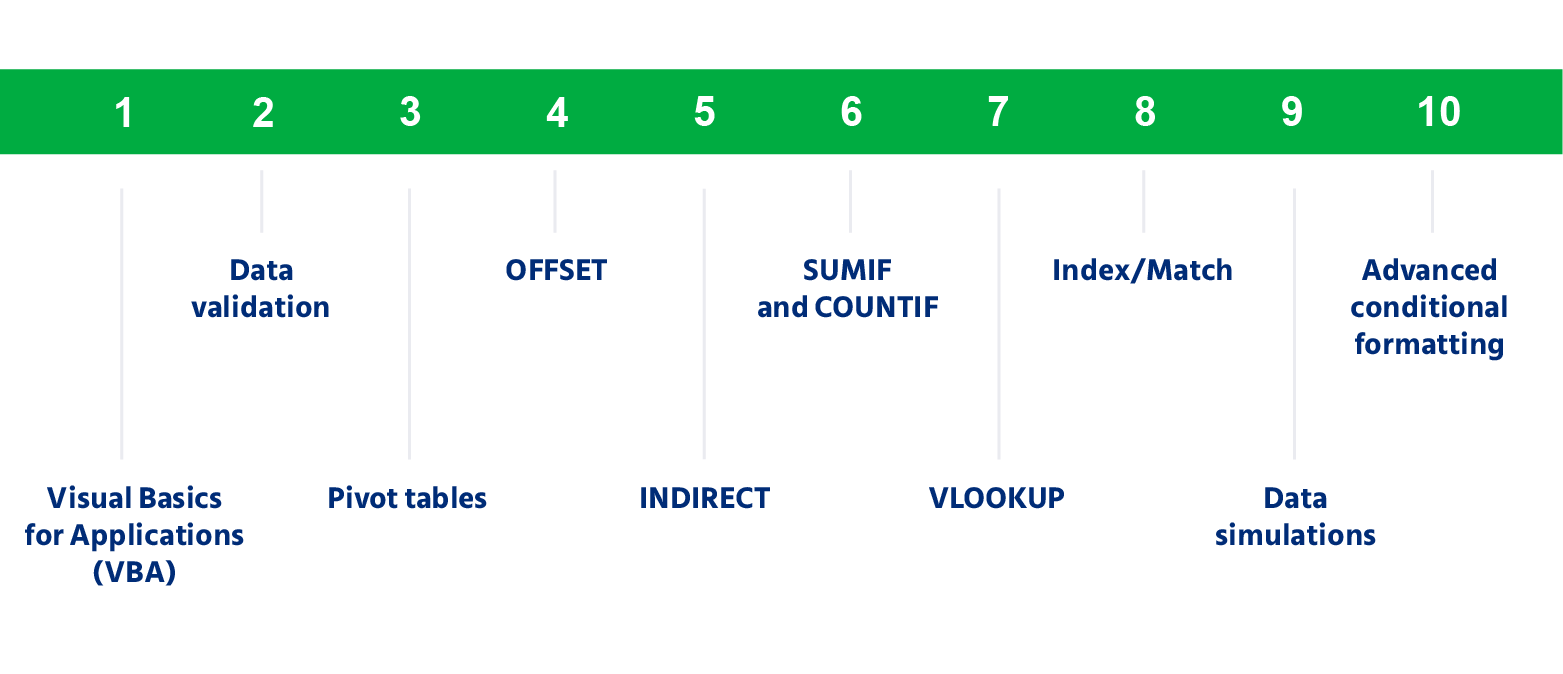
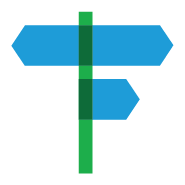











Would you like to comment?