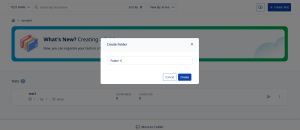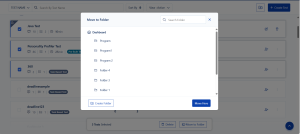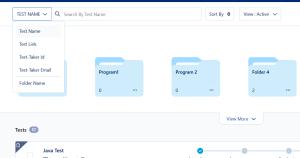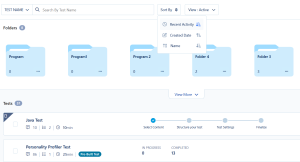We are thrilled to announce significant updates to the UI/UX of our tests page, designed to provide you with a more intuitive and efficient experience. We have also introduced folders with the goal to make managing your tests easier and more organized, and we believe these enhancements will greatly improve your experience. Below are some of the key highlights of the new experience:
1. Fresh Color Themes and Icons
Our updated design features new color themes and icons that not only enhance the visual appeal of the tests page but also improve usability. The fresh look is aimed at creating a more engaging environment for users, making navigation smoother and more enjoyable.

2. Folder Creation
Organizing your tests is now easier than ever with our folder creation feature. You can create folders that will be displayed in the folder section at the top of the “My Tests” page.
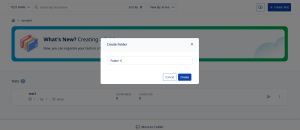
3. Moving Tests to Folders
We’ve simplified the process of organizing your tests. You can now easily move both existing and new tests into any folder, either individually or in bulk.
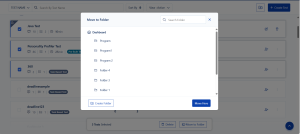
4. Creating Subfolders
Take your organization a step further by creating subfolders within main folders. This hierarchical structure allows for even more detailed organization of your tests, making it easier to manage large volumes of tests.
5. Enhanced Sorting and Search Options
Finding the right test has never been easier! With our new sorting options, you can now sort both folders and tests based on recent activity, name, or creation date. Navigating through your folders is now a breeze with our new search feature. You can quickly locate folders using their names, ensuring efficient navigation and saving you valuable time.
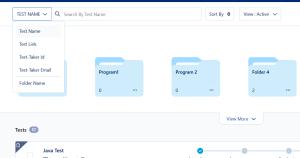
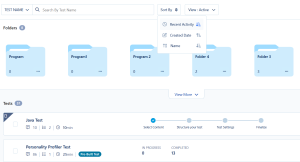
6. Live Test Indicators
Stay informed about your active tests with our new live test indicators. This feature allows you to easily identify which tests are currently live, helping you manage your testing schedule more effectively.

7. Progress Bar for Draft Tests
For those working on draft tests, we’ve introduced a progress bar that visually represents the completion status of your drafts. This feature helps you keep track of your work.










 Behavioral Competencies
Behavioral Competencies Cognitive Competencies
Cognitive Competencies Coding Competencies
Coding Competencies Domain Competencies
Domain Competencies