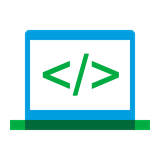-
Products
Online Assessment Tools
Talent Assessments
Assess your talent holisticallyCoding Assessments
Find the best coders effectivelyHiring
Campus Hiring
Hire right talent from right campusOnline Hackathons
Innovate, ideate and engageLateral Hiring
Assessments to hire the best talentLearning and Development
Organizational Development
Find your most valuable employees360-degree Feedback
Easy-to-use feedback toolReskilling
Build a future ready workforce -
Customers
Corporate Clients
Our Customers in the Corporate SectorEducation Clients
Our Customers in the Education SectorTrusted by More Than 6000 Clients Worldwide
Take a look at success stories and best practices from our clients!
- Pricing
-
Resources
Resources Library
Explore & address the latest advancements in Assessments, Online Exams, Hiring, And L&DGuides & Blogs
Get the latest HR technology trends from the experts in talent assessment & managementCompetency Library
Build Winning Teams with Competency Based AssessmentsGlossary
The one stop shop for all HR and Edu tech definitionsFeature of the monthUnderstanding the 4 personality types: A, B, C, and D
Understanding the A, B, C, and D personality types highlights how we approach challenges, communicate, and make choices.
-
Products
Online Assessment Tools
Talent Assessments
Assess your talent holisticallyCoding Assessments
Find the best coders effectivelyHiring
Campus Hiring
Hire right talent from right campusOnline Hackathons
Innovate, ideate and engageLateral Hiring
Assessments to hire the best talentLearning and Development
Organizational Development
Find your most valuable employees360-degree Feedback
Easy-to-use feedback toolReskilling
Build a future ready workforce -
Customers
Corporate Clients
Our Customers in the Corporate SectorEducation Clients
Our Customers in the Education SectorTrusted by More Than 6000 Clients Worldwide
Take a look at success stories and best practices from our clients!






 Behavioral Competencies
Behavioral Competencies Cognitive Competencies
Cognitive Competencies Coding Competencies
Coding Competencies Domain Competencies
Domain Competencies