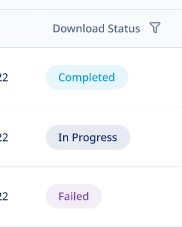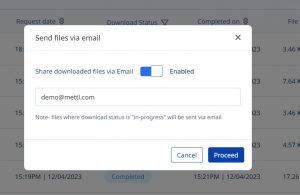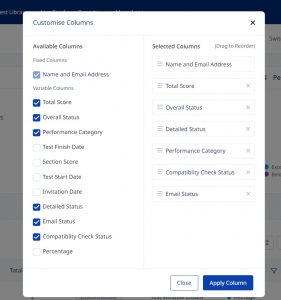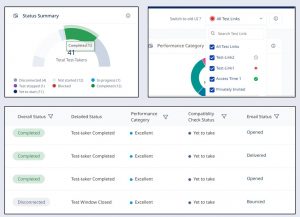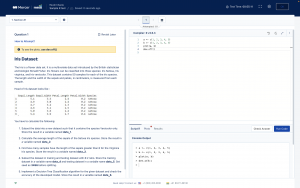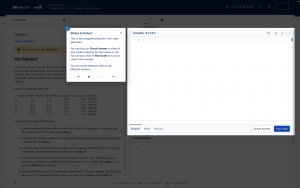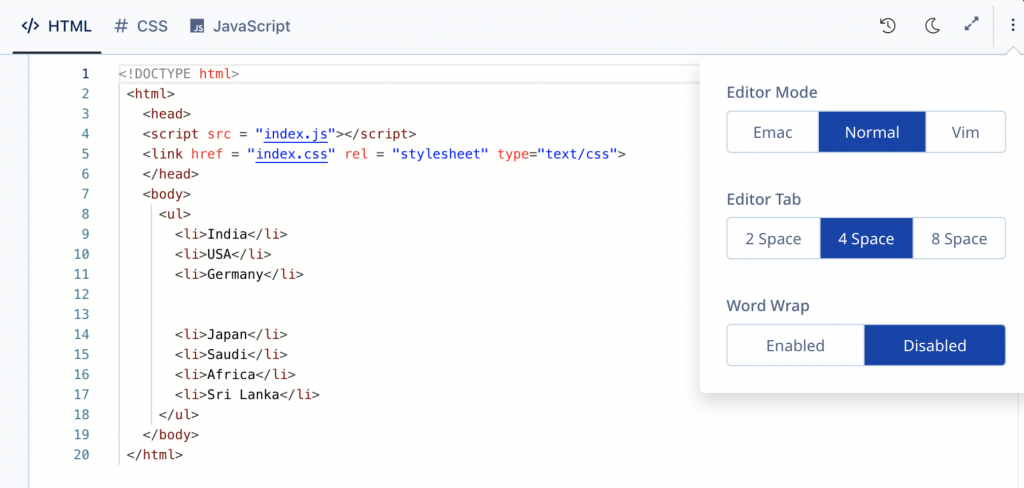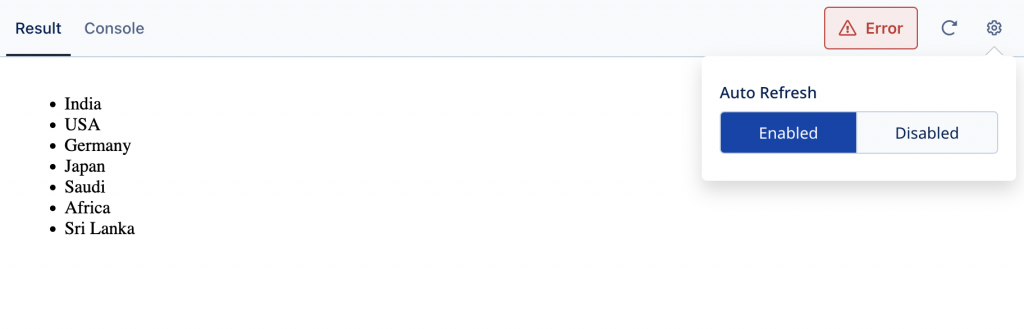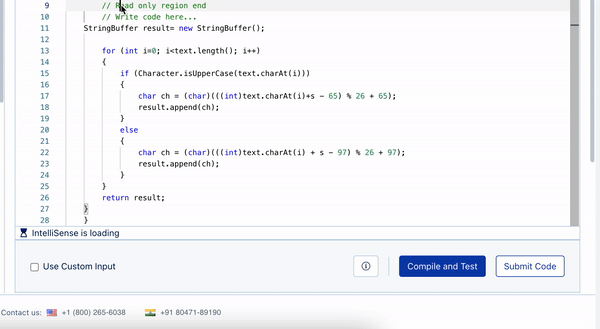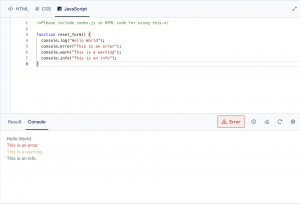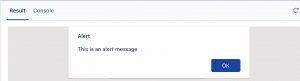The main objective of this feature is to facilitate the client to send reminder emails to the test takers who were invited to take the test but haven’t even registered for the test. Important changes that have been done are:
- Introduction of “Test Email”. The user has to mandatorily send a test email before sending the actual reminders once any changes have been made in the email template.
- Maintaining history of when any reminder email(s) sent to any test taker. Changes are done both in the User interface and the Excel downloaded from Yet to start tab.
Now any test taker in the Yet to Start status on the results page, can be sent a reminder. The maximum limit for now is 4. That means any test taker can be sent 4 reminder emails at max with one invitation email already sent.
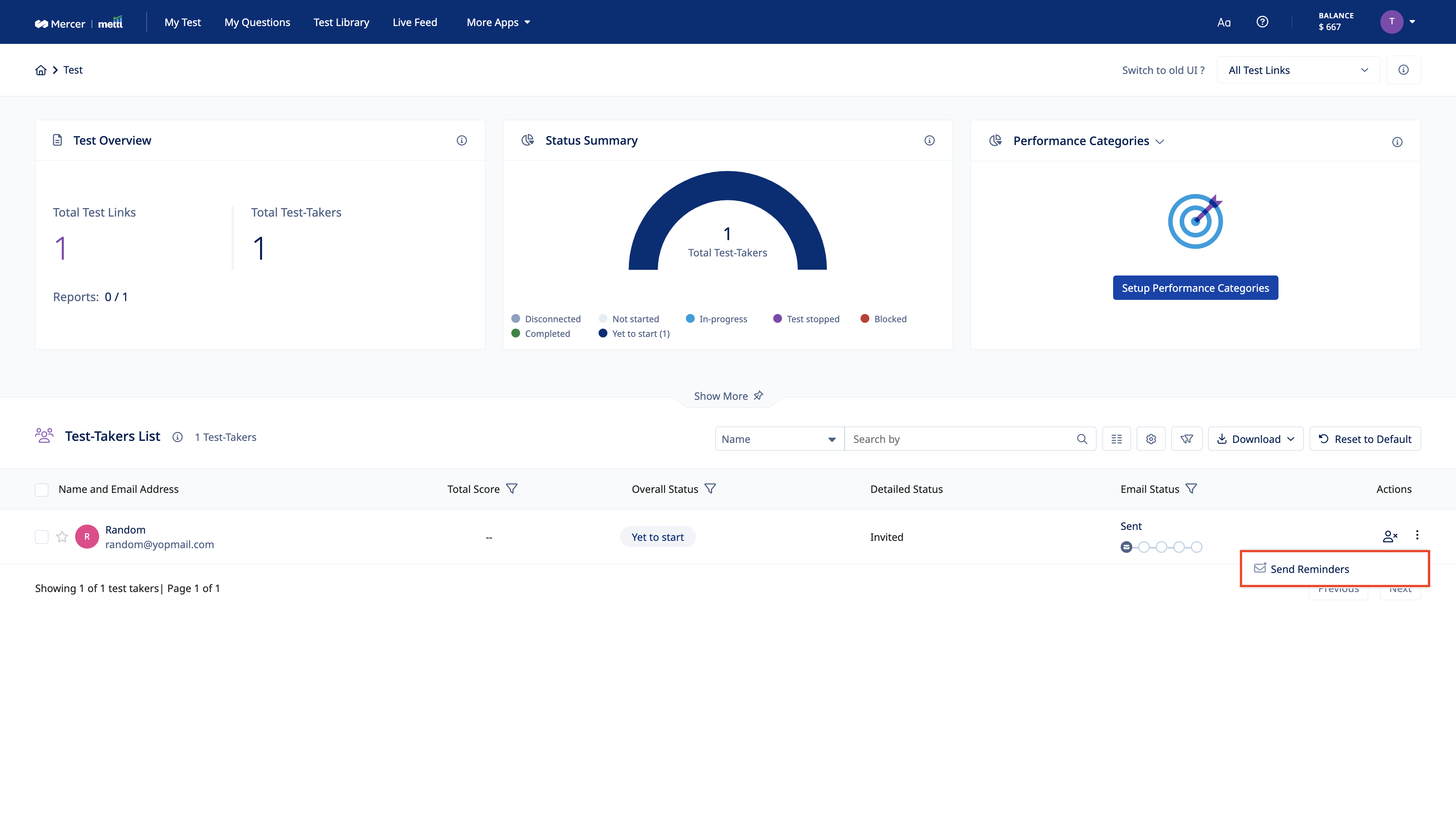
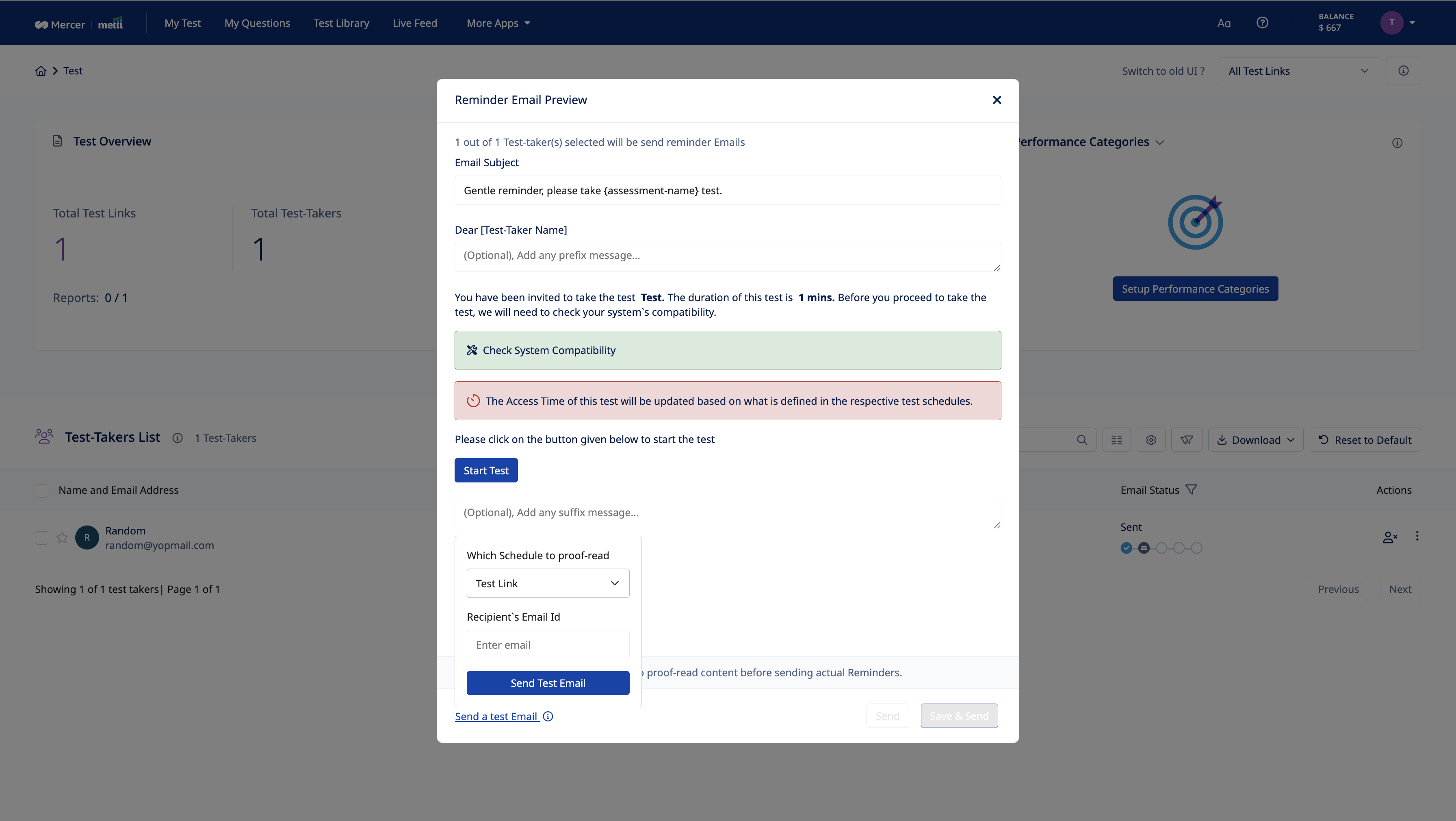
Note: Even if the reminder email is not delivered/bounced due to the recipient test taker, it would still be counted as an attempt
Log history of reminders sent would also be available to keep track of which invited test taker has been sent how many reminder emails.
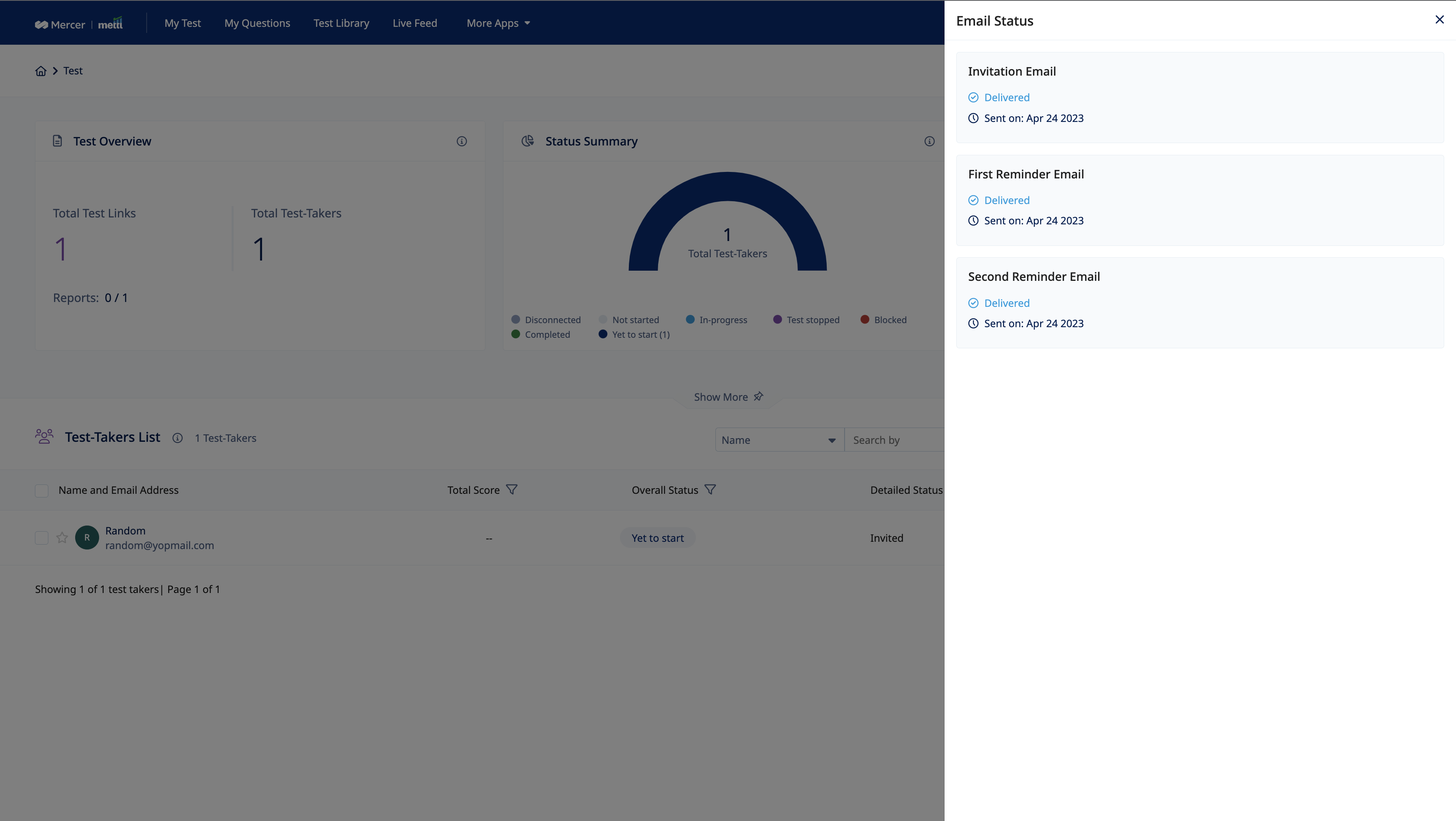
Excel getting downloaded for the Yet to Start test takers status, the date of reminder emails sent would be have addition data.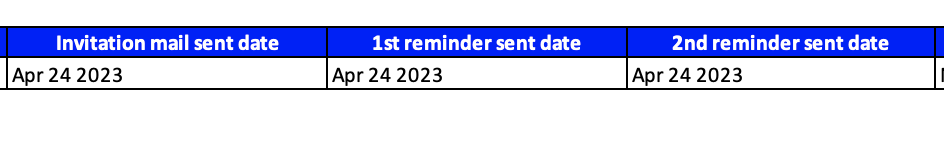
Download Manger
A single place allowing users to track download requests. the latest status of the request and download documents can be viewed here.
- Results Dashboard
- Report+ page
- Test-taker bulk data download
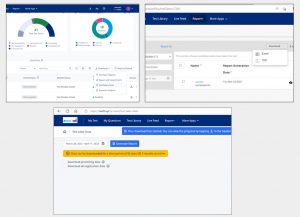 The latest status of requests like inprogress, completed or failed can be viewed here. Files can directly be downloaded from this page for completed requests
The latest status of requests like inprogress, completed or failed can be viewed here. Files can directly be downloaded from this page for completed requests
- Inprogress – The download has begun and request is being processed
- Completed – The files have been generated and can be downloaded
- Failed – The request has failed. You can re-trigger the request from actions column
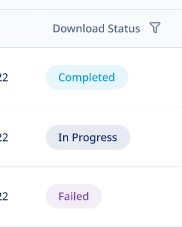
Emails can be enabled in one click. Files will be available via emails in addition to download manager page. Mails will be sent for requests that are successfully completed as well as for requests that have failed
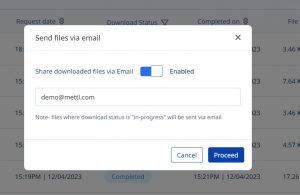
Along with latest status, the table also gives details about the requested date, completed date, file size, source page from which file is downloaded and users details (admin only) who have raised downloaded requests on the platform

The New Results Dashboard brings a fresh new look, more interesting insights and overall, a big leap in user experience.
Vibrant look – Modern & Dynamic new UI
The new, vibrant, and easy-to-use dashboard is smarter and designed for convenience. Giving you an in-depth view of what’s happening in a test and helping you find the desired test-taker in seconds.
Read more

Powerful widgets – All important information in one go
Get access to data on your dashboard with new widgets.
- Get details of email invites sent, delivered, and opened by each test-taker
- Deep dive into test takers’ details with a status summary.
- Assess test-takers’ machine compatibility for a smoother test experience with the compatibility check widget and its pass/fail status.
Readmore

Enhanced flexibility with advanced customizations
Add, remove, or reorder columns with ease. Quickly customize the dashboard for easy access to required fields for all test-takers and hide data that is not relevant to your work.
Readmore
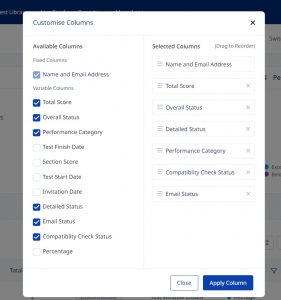
Clickable Charts and comprehensive Excel
Loaded with powerful new features like clickable charts for easy filtering, comprehensive excel reports, quick indicators for test links, simplified test-taker status, email status and much more.
Readmore
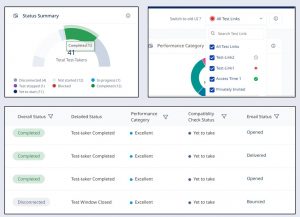
We are happy to share that we have revamped the UI and UX of our R Development Environment.
The improved UI provides test-takers with larger area for writing codes and viewing the result along with the console output and plot(s).
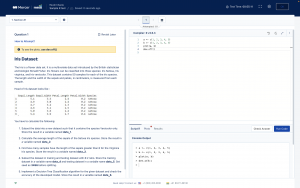
The new UX brings along a walkthrough, highlighting the key components of the interface, such as full-screen view, editor features, and language support (IntelliSense), to assist test-takers in writing faster and more efficient code.
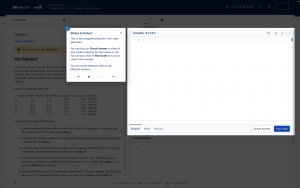
We hope you are as excited as we are to let test-takers experience the all-new interface of our R Development Environment!
Our front-end coding environment now offers options for multiple editor types (VIM and Emacs). Test takers will also be able to toggle between code in a light or dark theme, customise their tab spaces and make use of the word-wrap functionality.
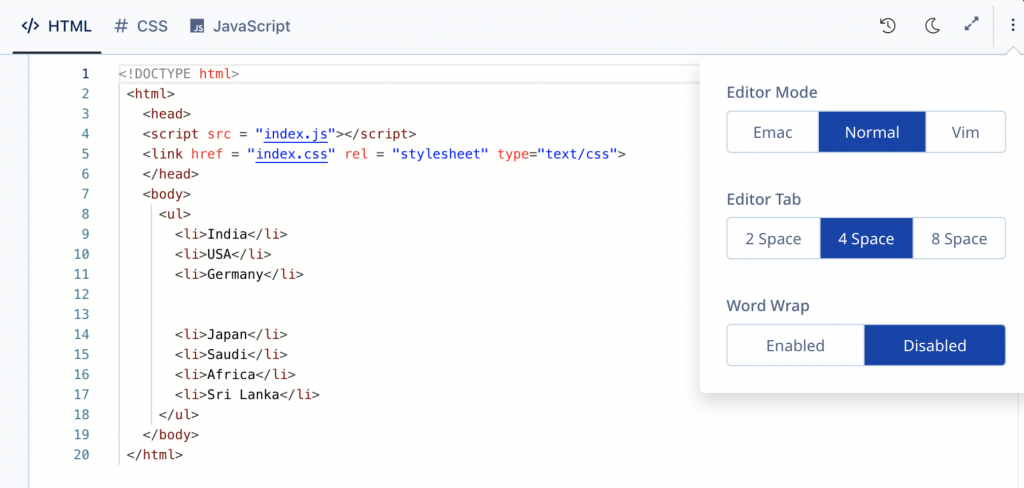
These options will enable test-takers to write, debug, and compile their codes more effectively.
Additionally, test-takers can now choose to disable/enable the functionality to auto-refresh the output of their code basis their preference.
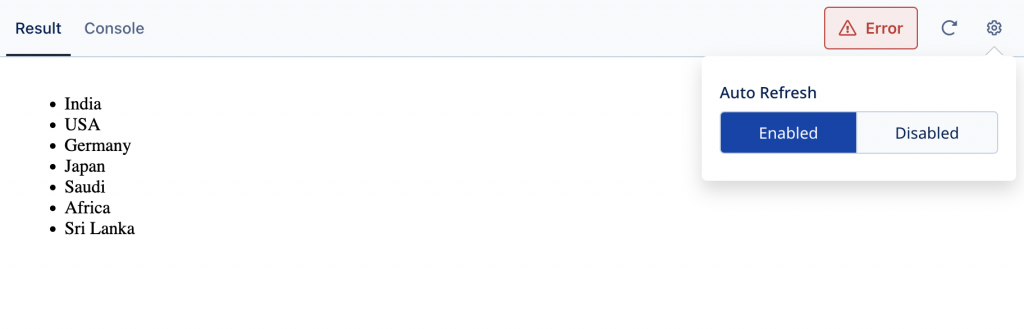
The availability of the IntelliSense or Code Auto-complete is now more distinctly visible in our backend coding environment. Test takers are now notified when IntelliSense has loaded for the language that they have selected.
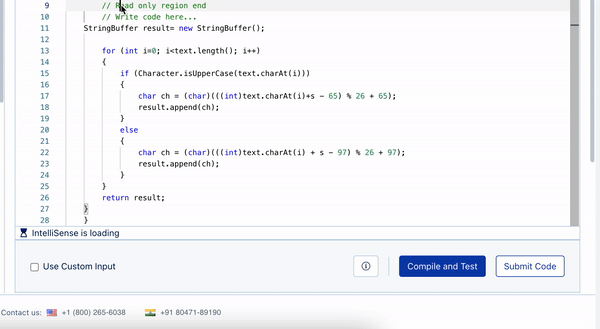
Test-takers are also notified in case the network connection breaks and the system tries to re-connect.
It gives us immense contentment to share that we have launched our Android and iOS mobile apps.
With the launch of the mobile apps Mercer | Mettl is now available across all major platforms providing support for native functionalities to conduct secured and proctored assessments anywhere.

These apps will help us in expanding our reach to test-takers who don’t have access to computers or are always on the move. The apps will also enable our clients to ensure test security irrespective of the device used by test-takers.
Key features
- Locks-down the device during an active assessment restricting access to other apps or functionalities
- Supports the complete proctoring stack with auto/live proctoring and device screen recording
- Limits distractions from phone calls, SMS, VoIP along with audio & visual notifications
- Blocks screen shots and screen recordings
- Restricts sharing, casting or mirroring of screen
As part of our ongoing efforts to improve usability of our simulators, we are happy to let you know that we have enabled a zoom-in and zoom-out functionality in the View Schema tab of our database environment (DBLysis).
This update will help test-takers take reference from the most complex schema images with utmost ease.
In addition to this functionality, we have also improved the database schema generated in questions for a smoother test-taking experience.

We are happy to inform that the console tab in our frontend coding environment now supports the use of console functions which enables front-end developers to debug their code.
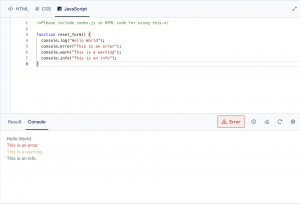
In addition to this update, we have solved for the usage of functions such as alert(), confirm() and prompt() without triggering browser tolerance for assessments where proctoring is enabled.
With this update, test-takers can easily use these functions and have a more seamless and comfortable test-taking experience.
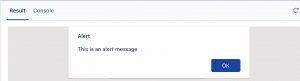
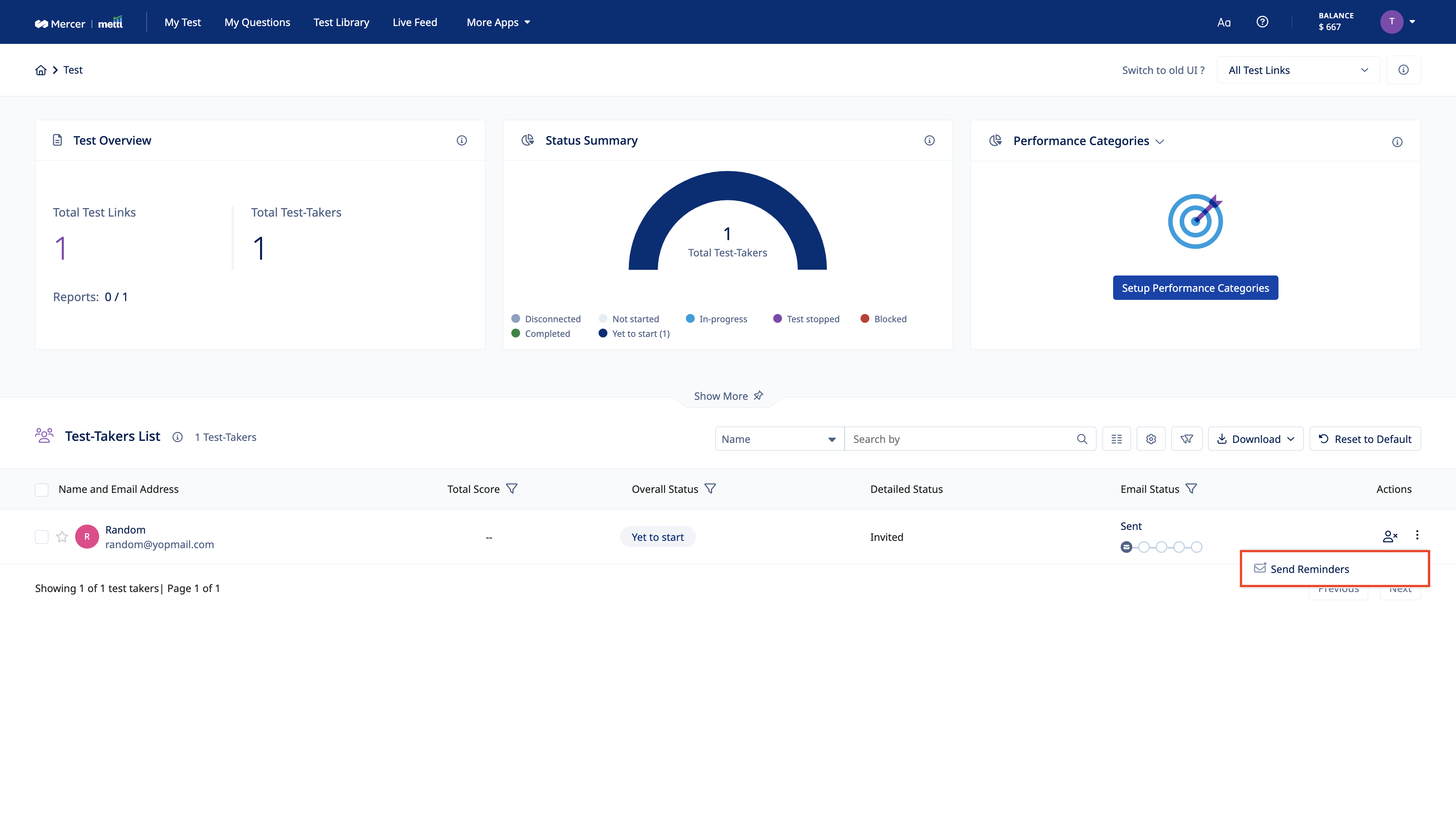
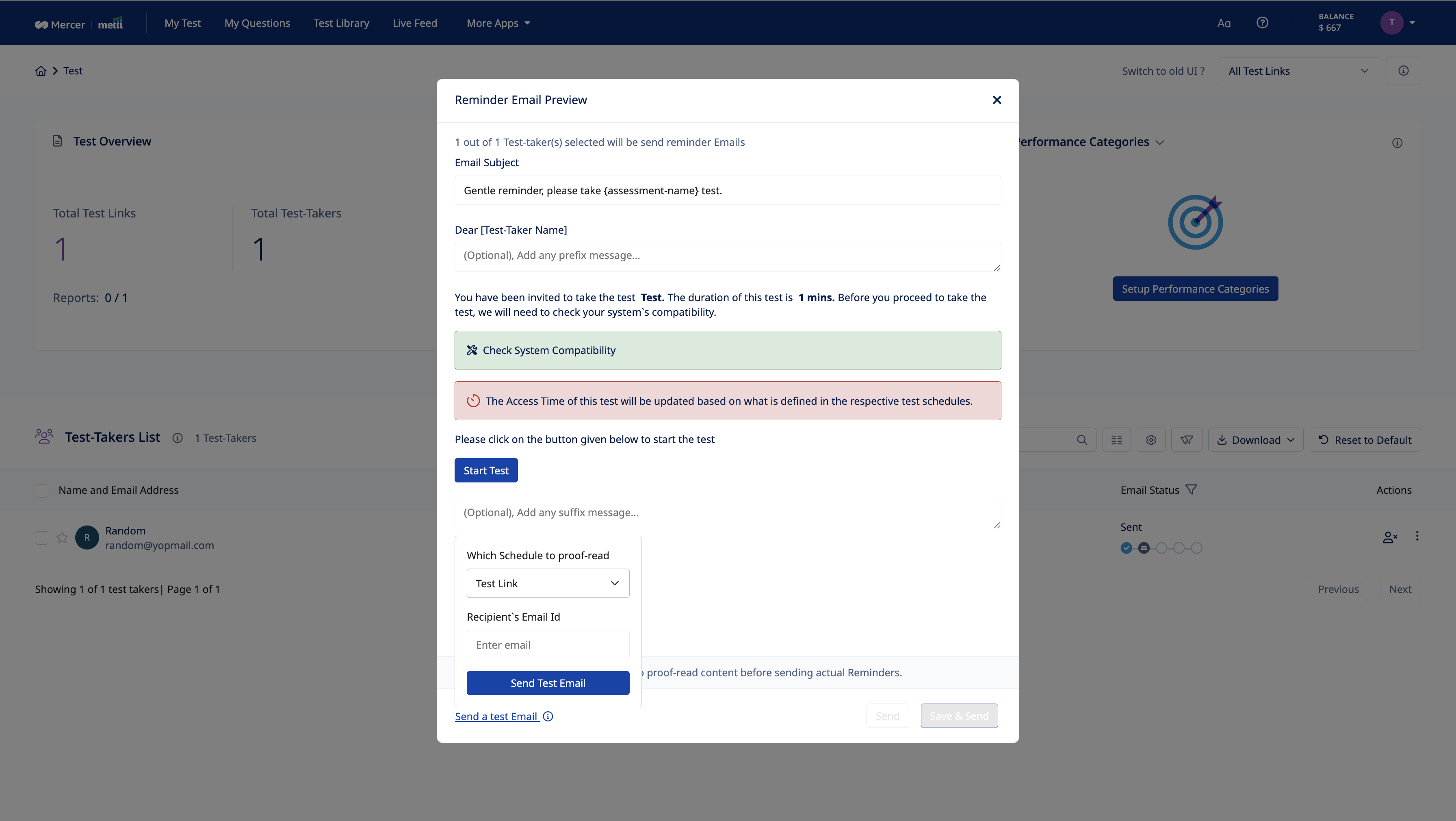
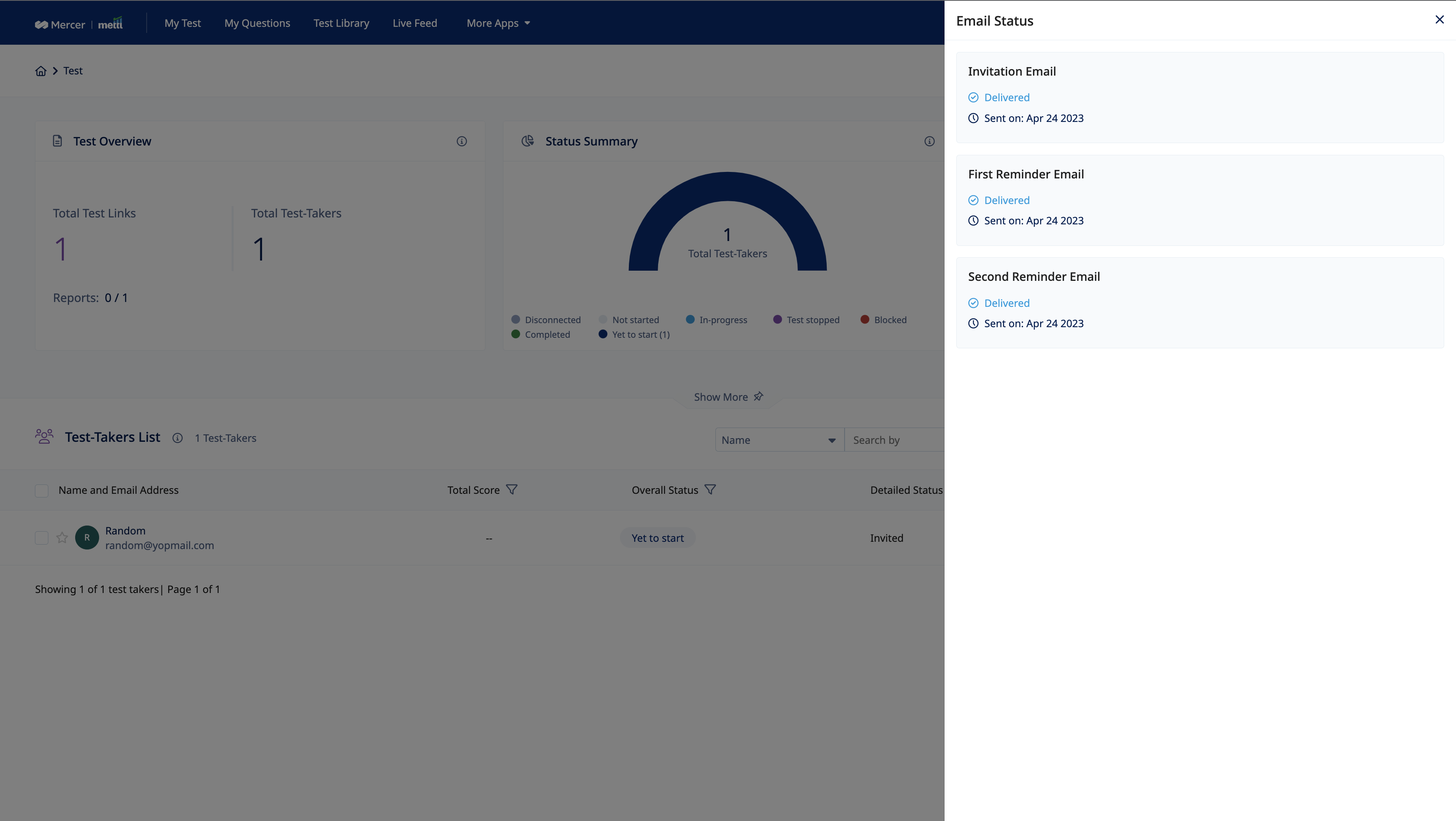
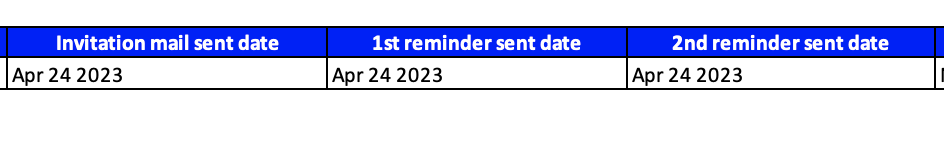







 Behavioral Competencies
Behavioral Competencies Cognitive Competencies
Cognitive Competencies Coding Competencies
Coding Competencies Domain Competencies
Domain Competencies














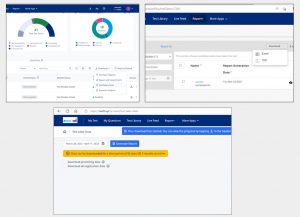 The latest status of requests like inprogress, completed or failed can be viewed here. Files can directly be downloaded from this page for completed requests
The latest status of requests like inprogress, completed or failed can be viewed here. Files can directly be downloaded from this page for completed requests