Spider Charts
Introducing spider charts in Mercer Mettl Reports.
This chart allows you to visualize competency scores in a new and interesting manner.


Introducing spider charts in Mercer Mettl Reports.
This chart allows you to visualize competency scores in a new and interesting manner.


For self-nomination surveys, the survey admin can now choose which relationships they want to make a part of the survey for the Seekers to nominate from. Not just this, admins can now define the minimum and maximum criteria for each relationship such that the Seekers nominate their feedback providers while full filling the given criteria. This helps in keeping the reports unbiased and anonymous.
Before survey is launched, select the checkbox highlighted in green to customize relationships to be used for Self-nomination surveys. This opens the side panel highlighted in red to customize relationships.
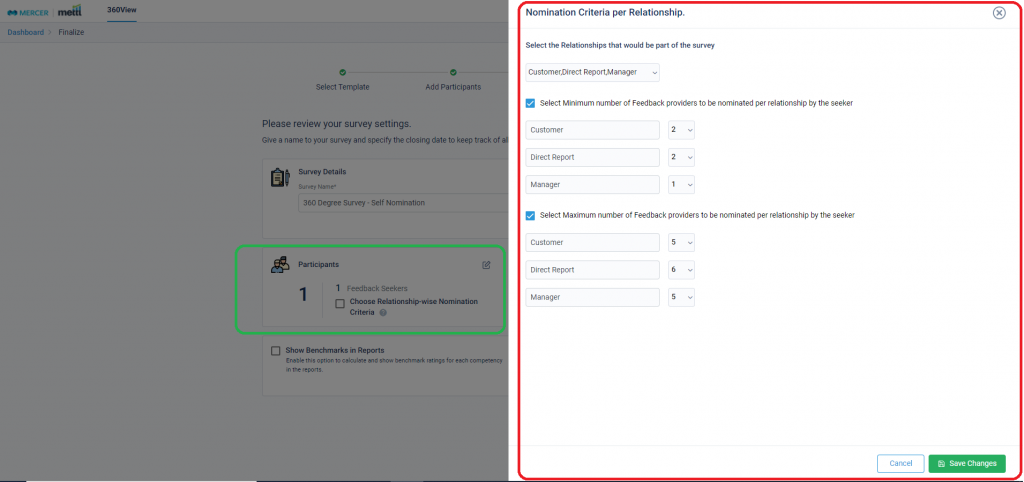
After survey is launched, this setting can be accessed from Survey Settings.
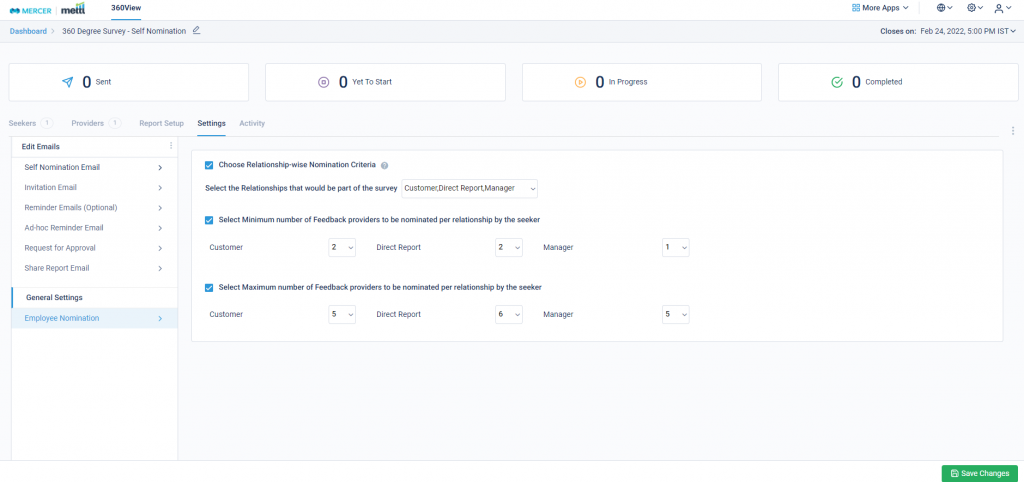
Stay tuned for many more updates coming your way!
Choose from a variety of 10 pages now! To make the reports look more professional and appealing we have now brought in new cover pages. You can use these to bring more variety into the report’s look and feel.
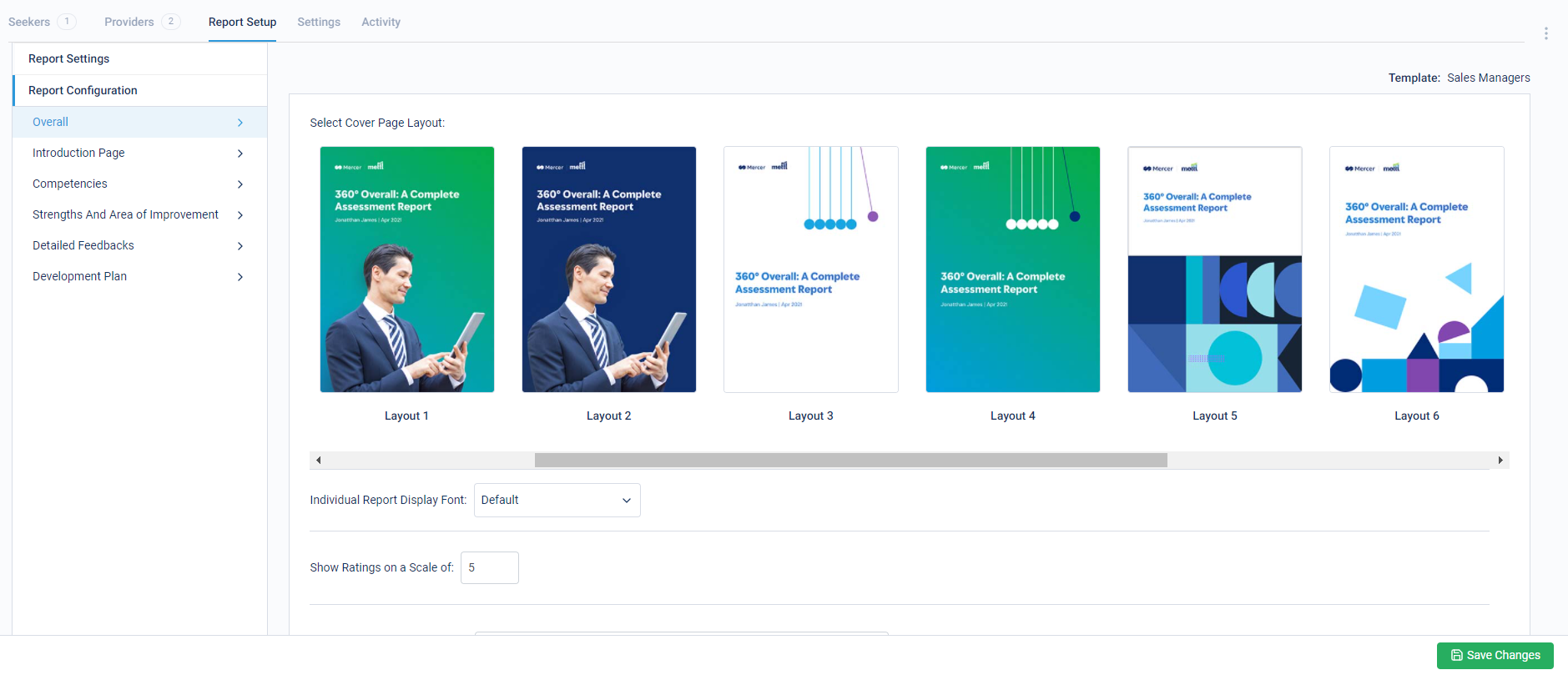
Stay tuned for many more updates coming your way.
Now you can insert a page between any 2 report sections. Use this custom page for adding more content to your report for better interpretation of the survey’s output. You may type some generic information/analysis into a new page. You can also personalize each Seeker’s reports by writing some custom text after printing these reports.
In fact, 2 custom pages can also be inserted into any individual report now. This is a survey level setting available under report configuration.
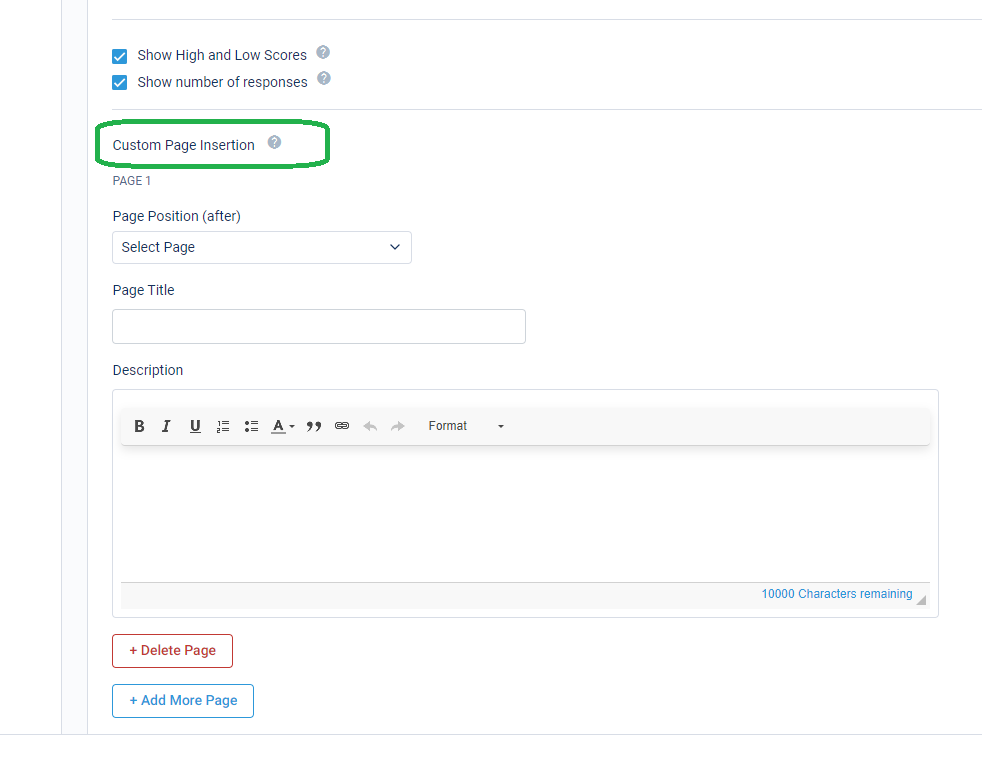
Stay tuned for many more updates coming your way!
Introducing 15 New fonts to support 360View individual reports. Survey Admins now have the flexibility to choose any of these fonts for their reports to make it more presentable and readable. The setting under the ‘Report Configuration option in the ‘Report Setup’ tab can be used for changing font styles.
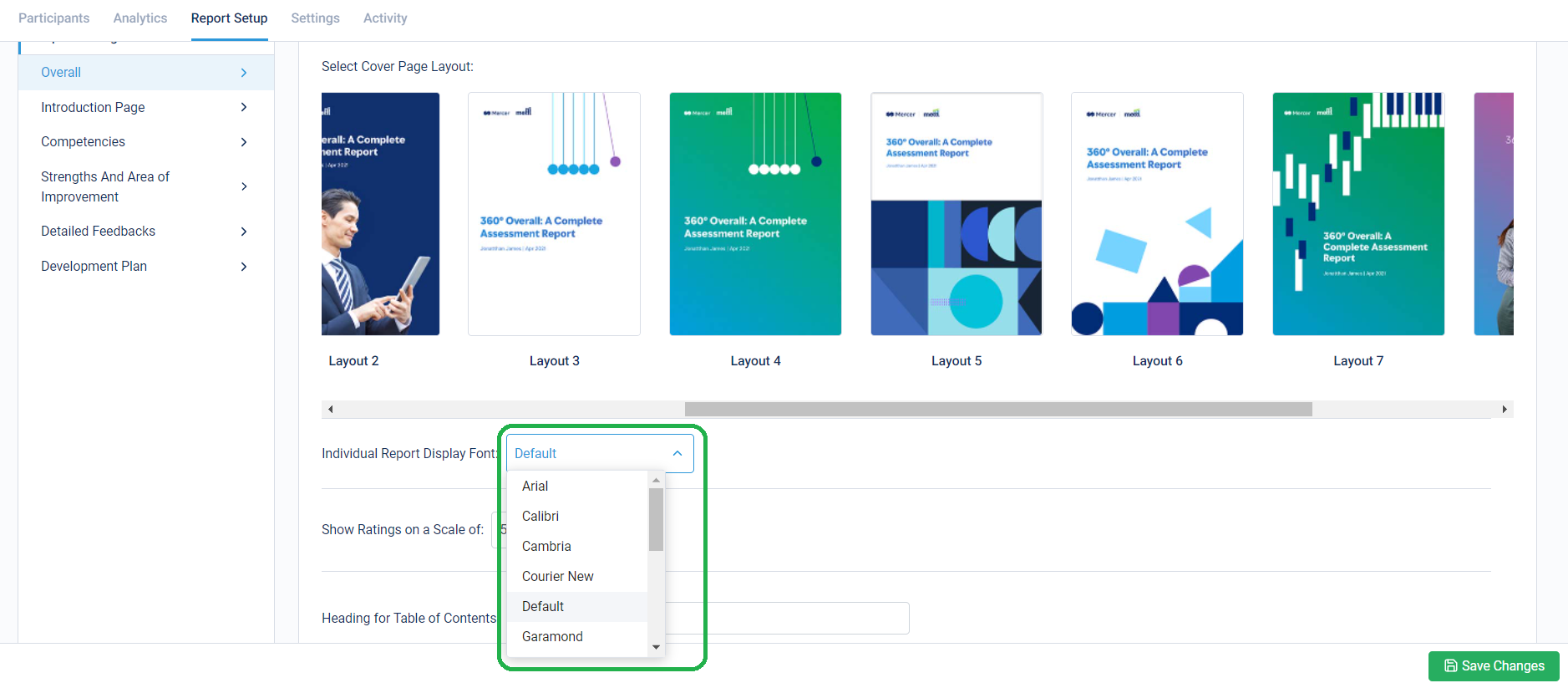
Font styles supported:
Arial
Calibri
Cambria
Courier New
Default/System Font
Garamond
Helvetica
Lato
Noto Sans
Nunito
Open Sans
Poppins
Roboto
Times New Roman
Verdana
Stay tuned for more updates!
Self-feedback is now not mandatory for report generation. By default, reports are generated only if self-feedback and feedback from at least one provider is completed. However, we have provided a flexibility via a setting under Report Setup tab. Survey Admin can enable it to generate reports even without self-feedback.
For those Feedback Seekers where self feedback is shared, their individual reports will have Self data included in all the calculations. For those Feedback Seekers where self feedback is not shared, their individual reports will not have Self data included in all the calculations.
Below checkbox needs to be unchecked in case reports are needed to be generated for a survey where Self-feedback might not be present.
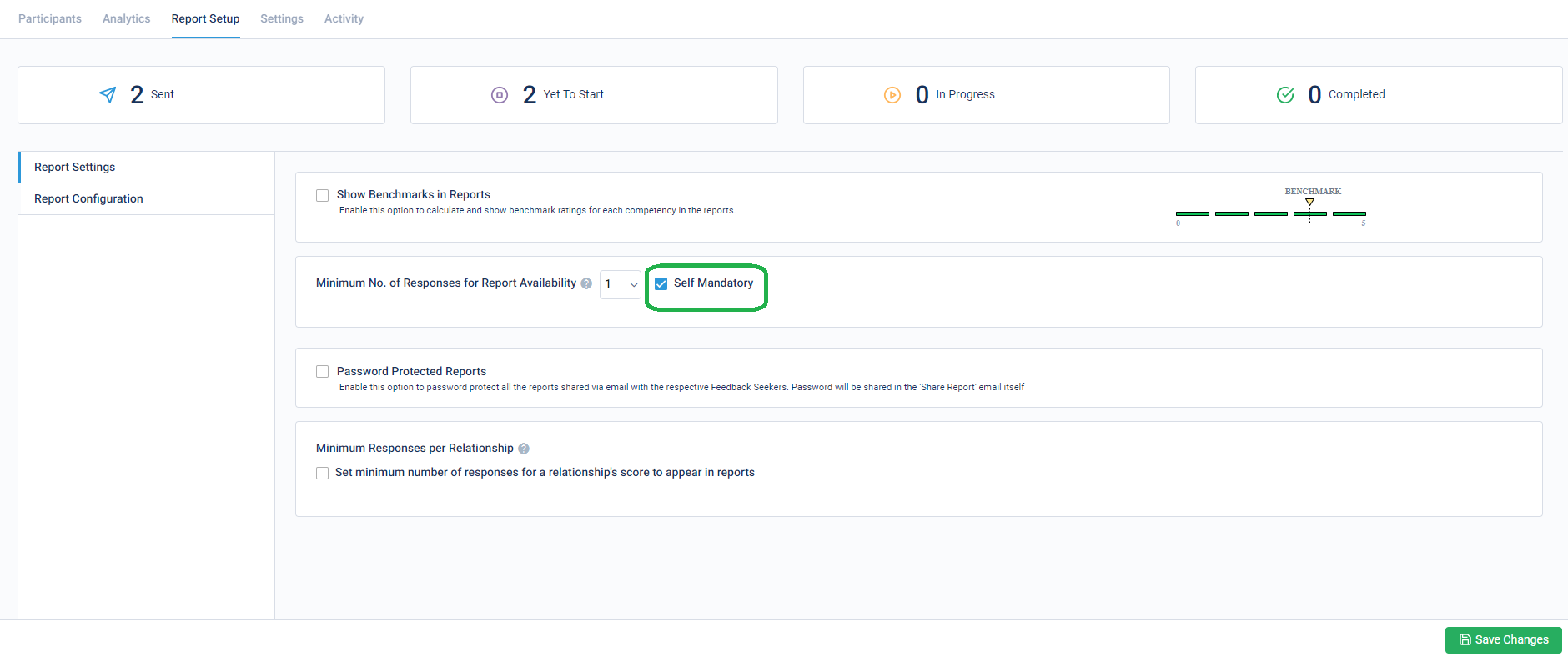
Stay tuned for more updates!
Now share a Feedback Seeker’s individual report with any of their respective relationship group, for example, their Managers! For any survey, the admin can choose a relationship with which they wish to share the individual reports of the respective Feedback Seekers.
This hugely reduces the hassle of sharing each Feedback Seeker’s report with feedback providers of a certain relationship group, e.g. their respective managers.
Admins can access this option when reports are required to be shared via email.
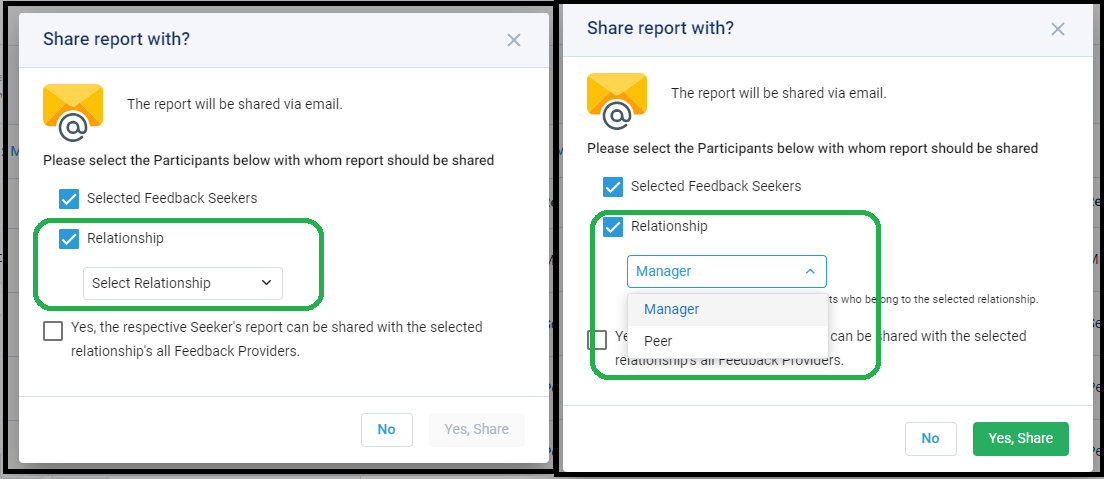
Stay tuned for more updates!
Individual reports shared via email can now be password protected. This is to ensure privacy of employee’s data. Password would be shared with each Feedback Seeker for their respective individual report. In case the report is shared the Manager (or any other relationship) then this password would be shared with them also via email.
Admins can enable this from Report Setup tab. Email text can be customized for placing the password in the email body.
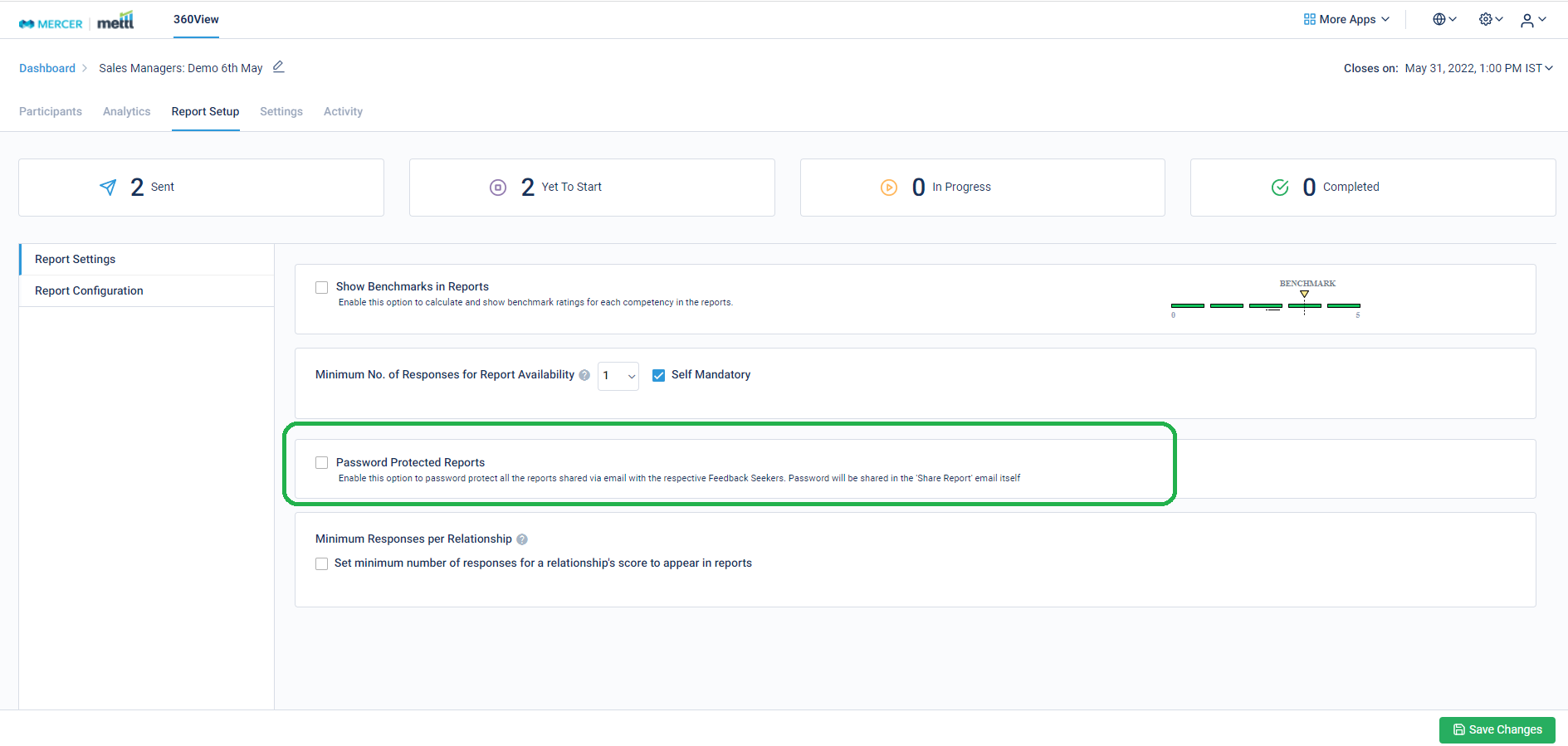
Stay tuned for more updates!
Now show reports on any rating scale up to 100! As a standard model, survey ratings were shown in the report on either a 5, 10 or 100 rating scale for easy interpretation of survey scores. However, we have now built-in a feature to allow a rating scale of any number up to 100. Scores in the individual reports are converted and shown basis this rating scale selected for greater flexibility.
Admins can enable this from ‘Report Configuration option in the ‘Report Setup’ tab.
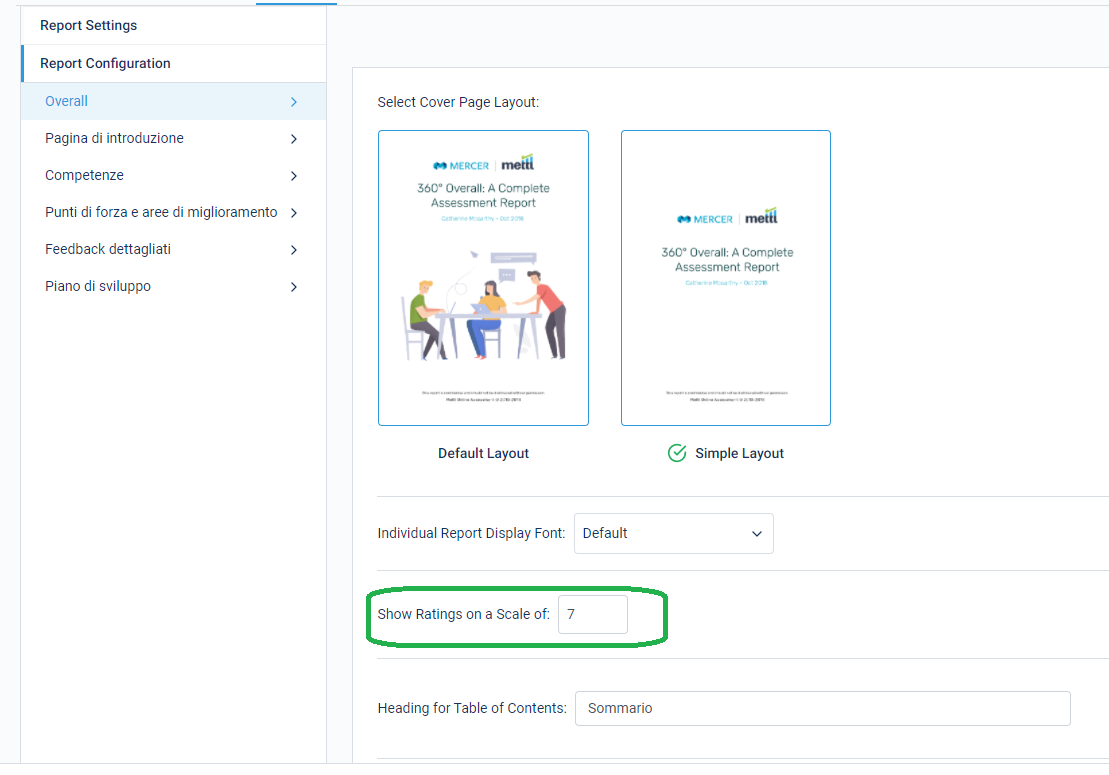
Stay tuned for more updates!