LMSs can now proctor anything, from a small in-class quiz, a mid-sized semester exam, to a large-scale and high-stakes final exam. Students and faculty members must only download a Chrome extension and follow the usual steps for initiating an exam in an LMS to set up proctoring. It is an easy and seamless click-of-a-button setup.
There is no need for technical training or learning any new and often confusing-to-remember platform/software.
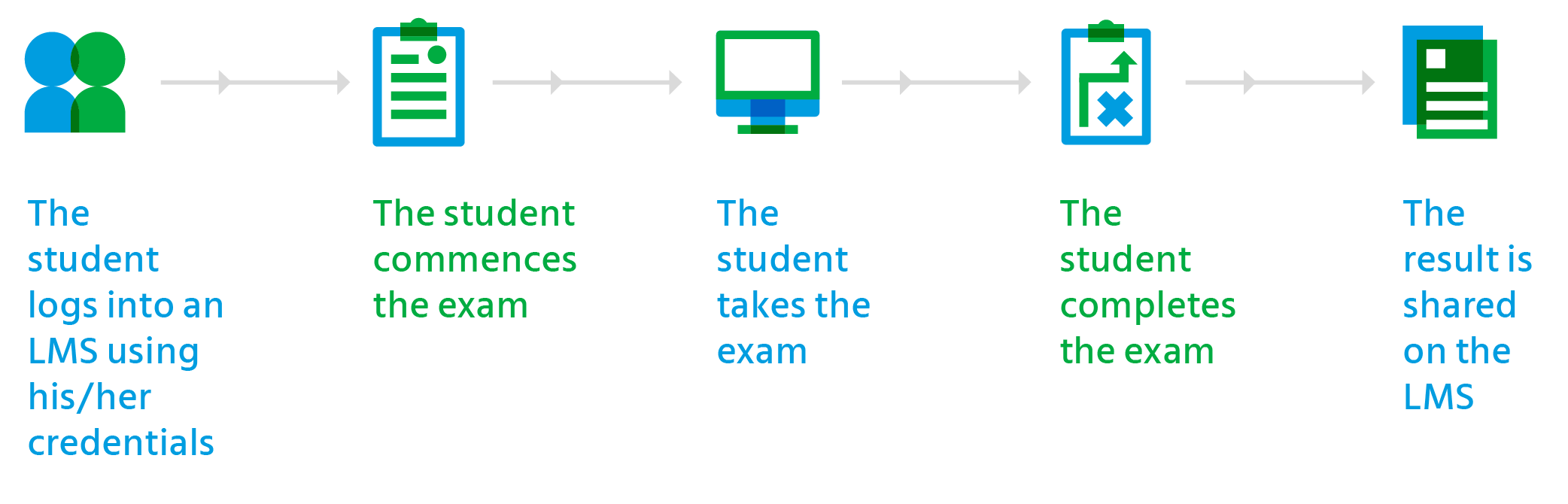
If the exam admin wishes to view the candidate count and the test-takers’ proctoring reports within a course for multiple assessments, they can directly do so from the LMS. They can even track the number of test-takers taking an assessment. Besides, the dashboard gives them complete control over the exam.
Some LMS proctoring sessions also feature a live chat-box, which enables interaction and communication with the test-takers- for instance, warning a student who is indulging in suspicious activities or helping assuage test-takers’ concerns.
Additionally, exam admins can set different proctoring settings for various exams/tests/quizzes, namely:
Live proctoring:
It is like actual classroom invigilation, except that a proctor monitors multiple test-takers remotely, using a real-time audio and video feed.
Recorded proctoring:
In this, test-givers record the test-takers’ screen and audio-video feed throughout the assessment, and proctors view the recording for any suspicious activity at their convenience.
Auto-advanced proctoring:
Advanced Artificial Intelligence (AI) predicts, flags and registers the minutest of discrepancies to prevent cheating during online tests. It is undertaken without any human intervention.
Auto-advanced proctoring is also of three types. It includes:
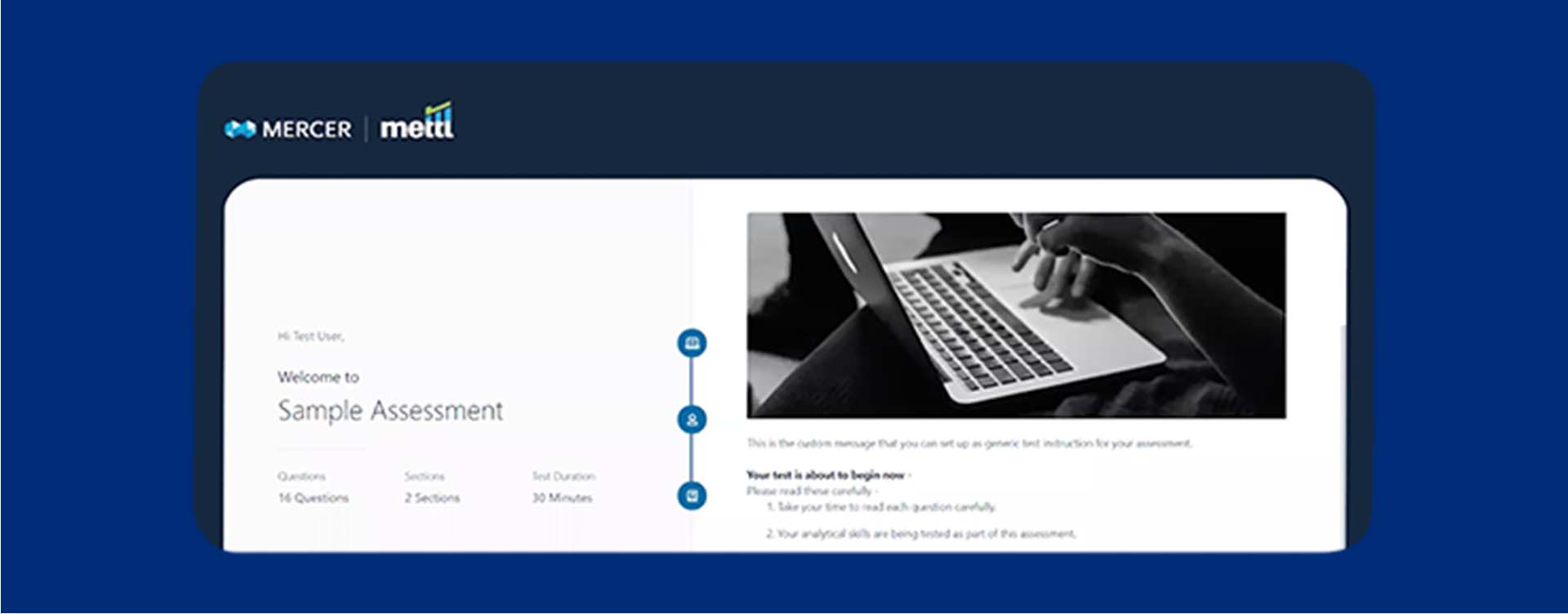









 Behavioral Competencies
Behavioral Competencies Cognitive Competencies
Cognitive Competencies Coding Competencies
Coding Competencies Domain Competencies
Domain Competencies















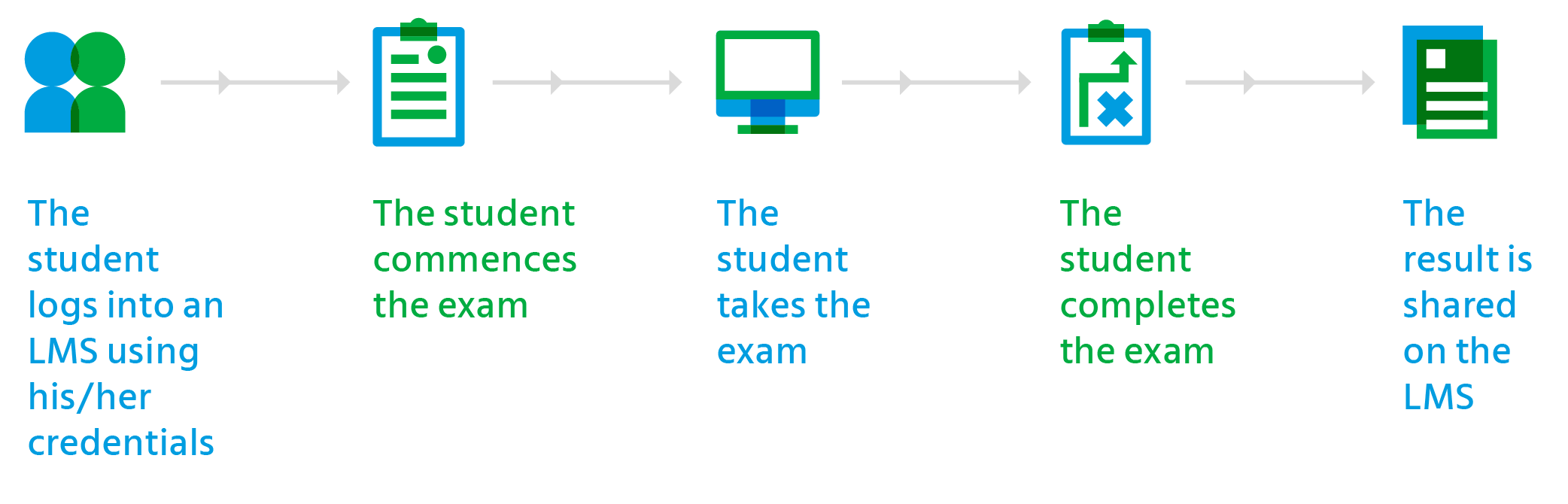
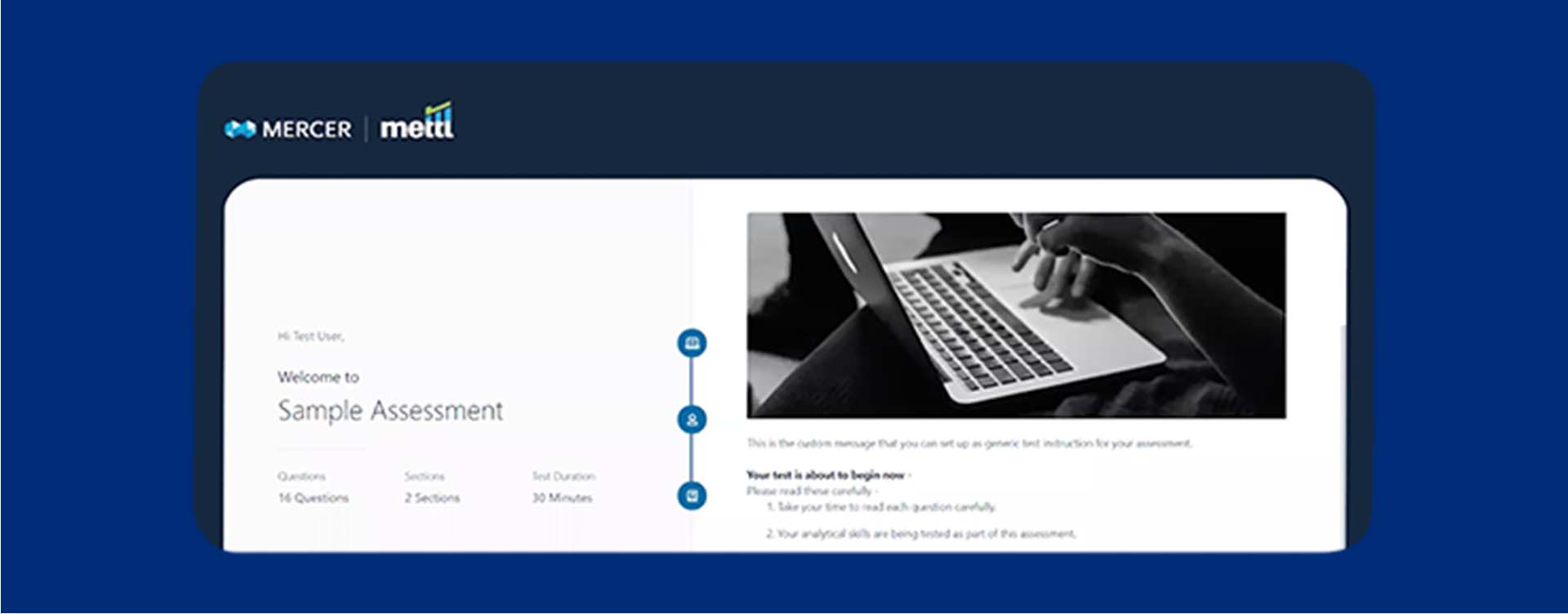

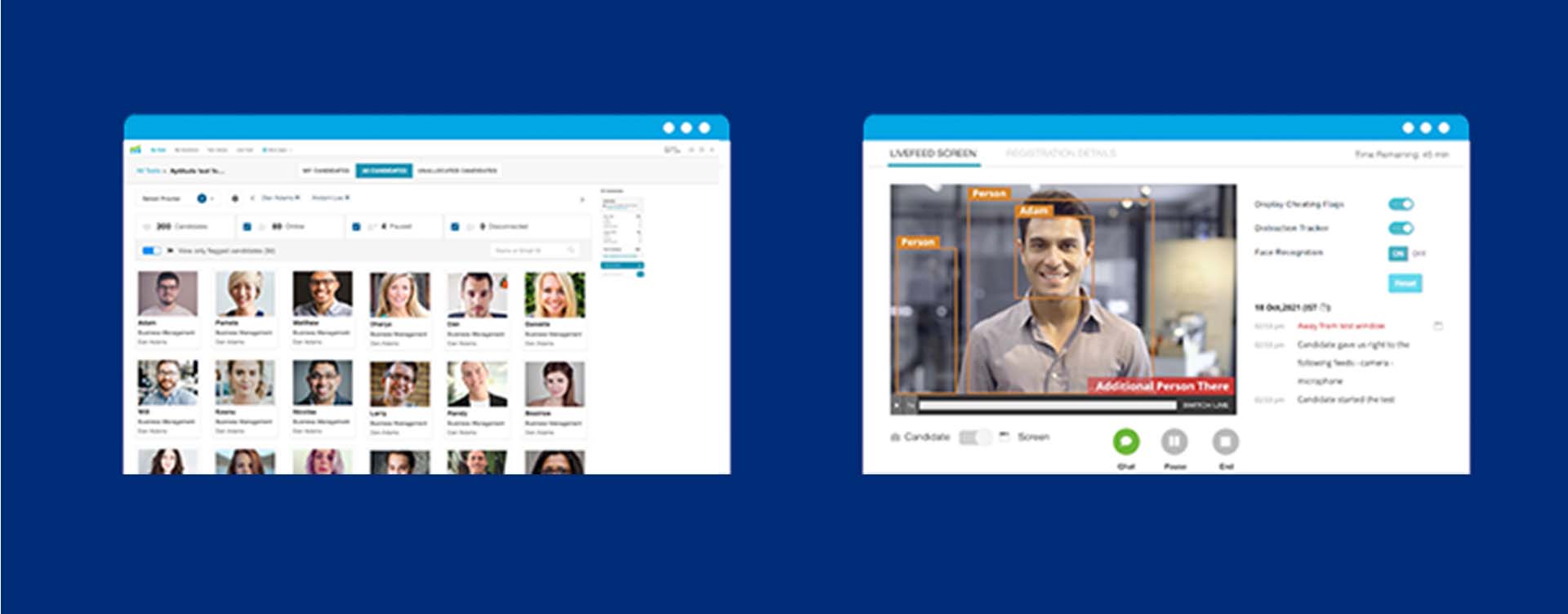







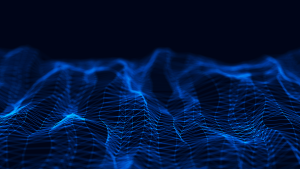


Would you like to comment?