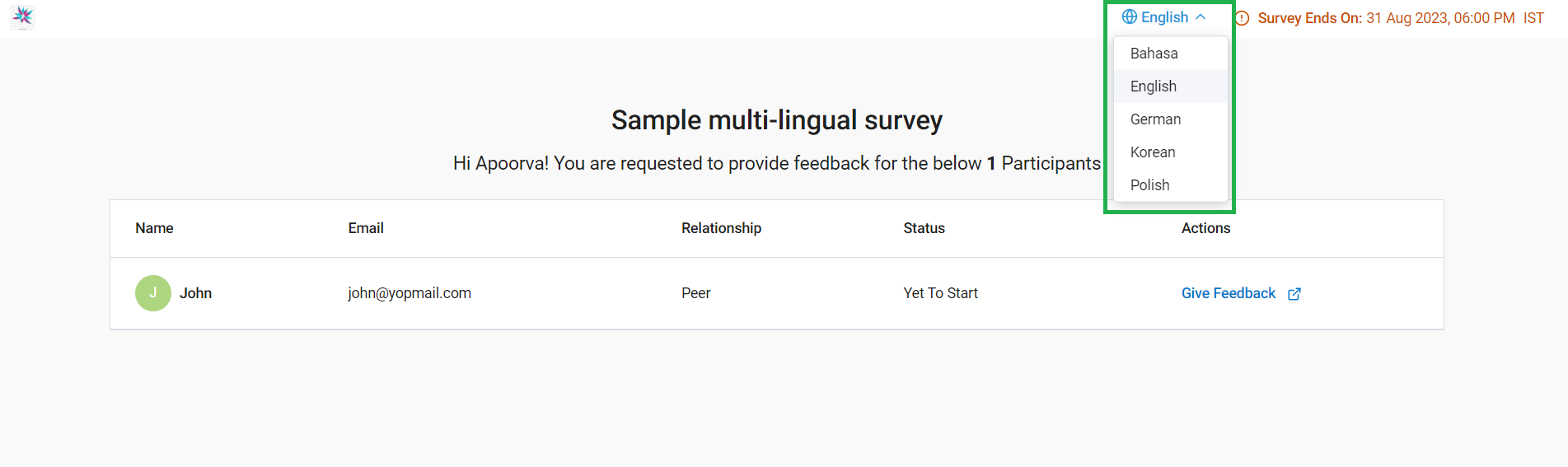360View has been adopted (and loved) by multiple customers across the globe. Many of our customers wanted to roll-out surveys across geographies and different languages. With the rapid increase in global customers, we took up the multi-lingual capability on priority and have released significant updates to provide end-to-end support for multiple languages. Here are more details about what we’ve launched:
Survey in multiple languages and participant flow
A Survey template can now be created in multiple languages which means the participants will have the option to select the language of their choice for responding. This gives more flexibility to participants and helps in curating their survey filling experience.
Below are a few screenshots showing multi-lingual templates and the participant flow:
This is how the template would appear while creating the survey, it will show all the languages that it supports. Selecting a template like this launches the survey with an option to fill it in any of these languages. These are also the languages in which this survey’s report can be configured. 
For the survey participants, after clicking on the email link to give the survey, they will see a pop-up (only for the first time) informing them how language selection is to be done. 









 Behavioral Competencies
Behavioral Competencies Cognitive Competencies
Cognitive Competencies Coding Competencies
Coding Competencies Domain Competencies
Domain Competencies