We are excited to share some key updates that we have recently shipped. Here are the details:
1. File Upload Confirmation for files uploaded by students:-
Now, get File Upload Confirmation messages for any file uploaded either for Timed sections or for Un-timed sections. Even when User moves to another section or their test time gets over, they will get this confirmation to assure them that their File was successfully uploaded for the test. This is available on the New Test-taking experience.
Below are a few screenshots:
As soon as a file is uploaded, the file uploading timestamp is shown so that User understands when the most recent upload took place.

In case a file upload is in progress and section time gets over, we show the below message:

If User moves to the next section or their test time gets over, we do not let the test get over before giving them a confirmation of their successful file upload.

2. Section Instructions to now support Rich Text:-
Customizing Section Instructions just got simpler!
We have now introduced the capability to format the section instructions to make them more readable and impactful. Apart from the regular formatting options for Font Size & Font Style, customers can now insert hyperlinks in the section instructions to share additional details with the candidates. This is available on the New Test-taking experience at the section level settings.










 Behavioral Competencies
Behavioral Competencies Cognitive Competencies
Cognitive Competencies Coding Competencies
Coding Competencies Domain Competencies
Domain Competencies