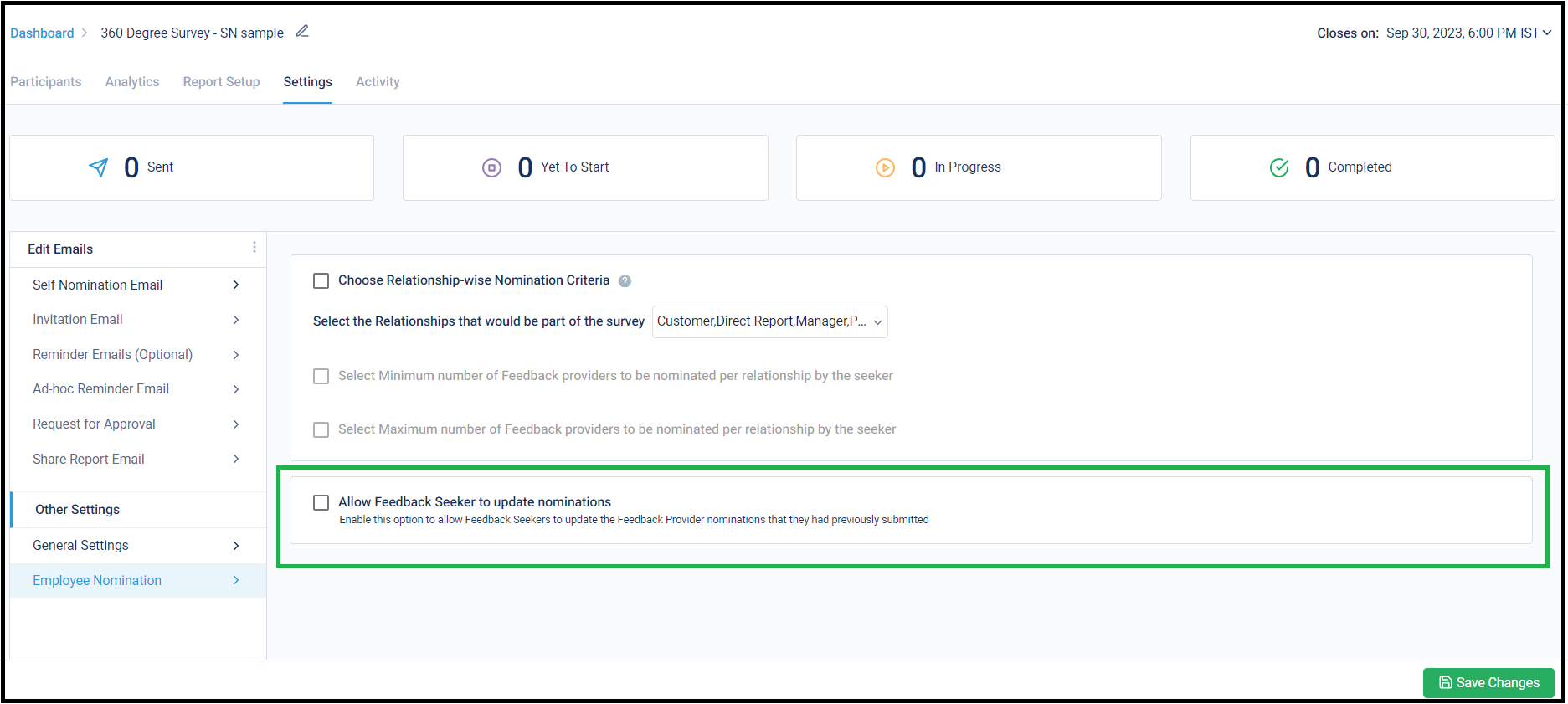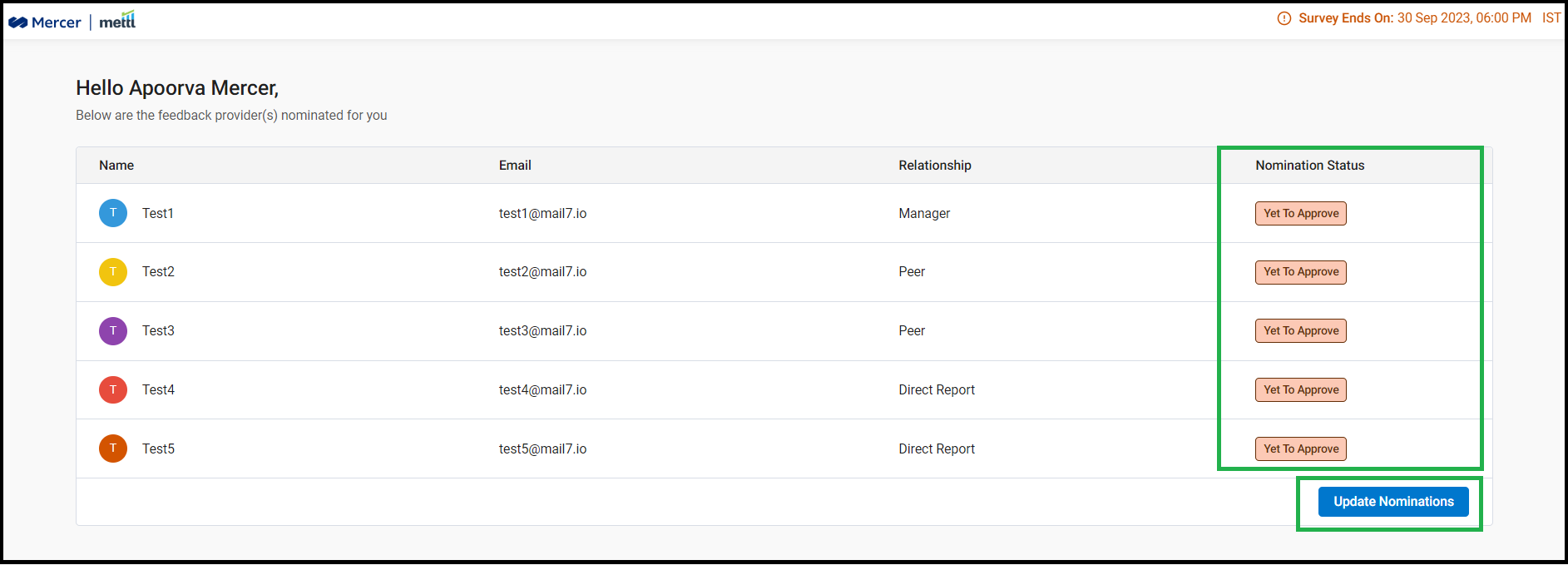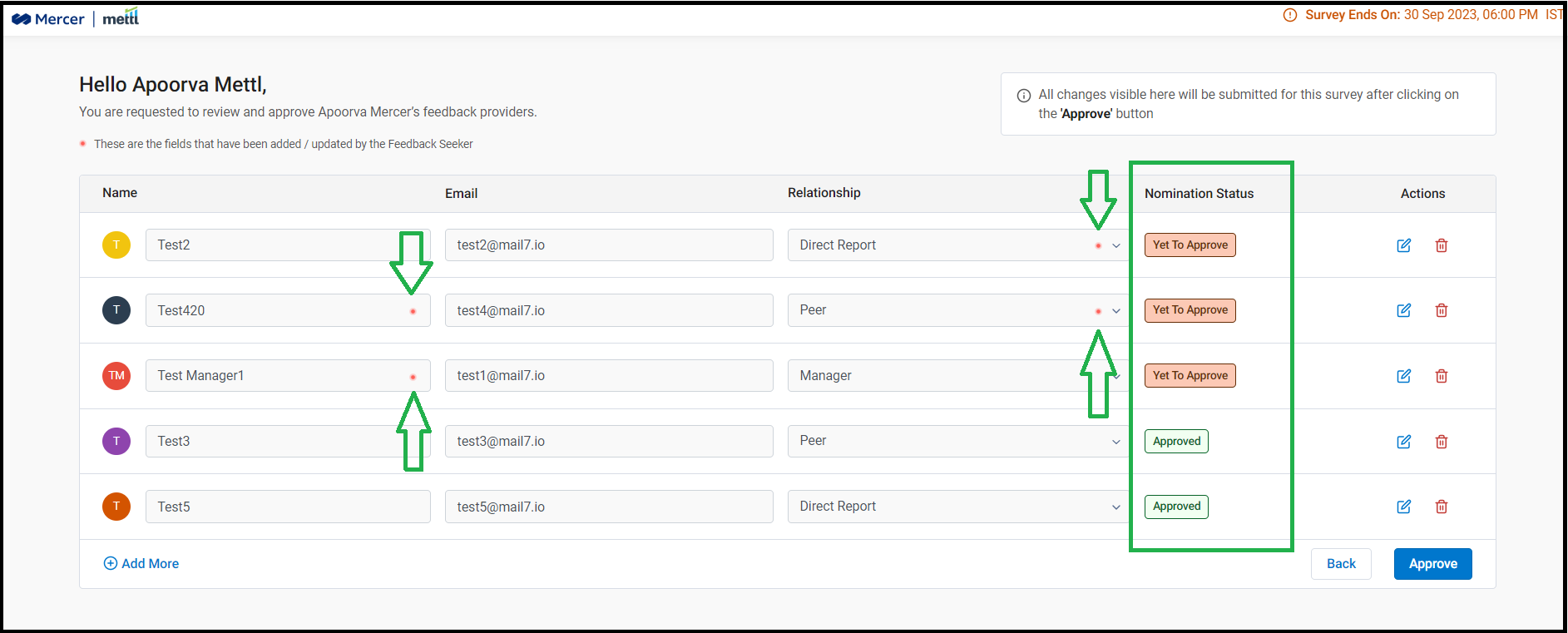Feedback Seekers can re-nominate their Feedback Providers after submitting them once!
Until now, Seeker could nominate their providers only once in the survey. Once these nominations were submitted, they had no option to go back to the participant list and update it.
After enabling this new setting, the Seeker can re-nominate their Providers until the survey has ended. They can edit/delete already nominated Providers (those who have not started their survey yet). They can add new Providers also. We have added a new column for ‘Nomination Status’ to show the latest status for each nominated Provider.
In case an Approver is added, the Approver can also approve or alter the re-nominations submitted by a Seeker until survey end date arrives. We also highlight and show the Approver what exact updates have been done by the Seeker on re-nomination. We have added the new column for ‘Nomination Status’ here also.
Below is how this setting can be enabled in Settings:
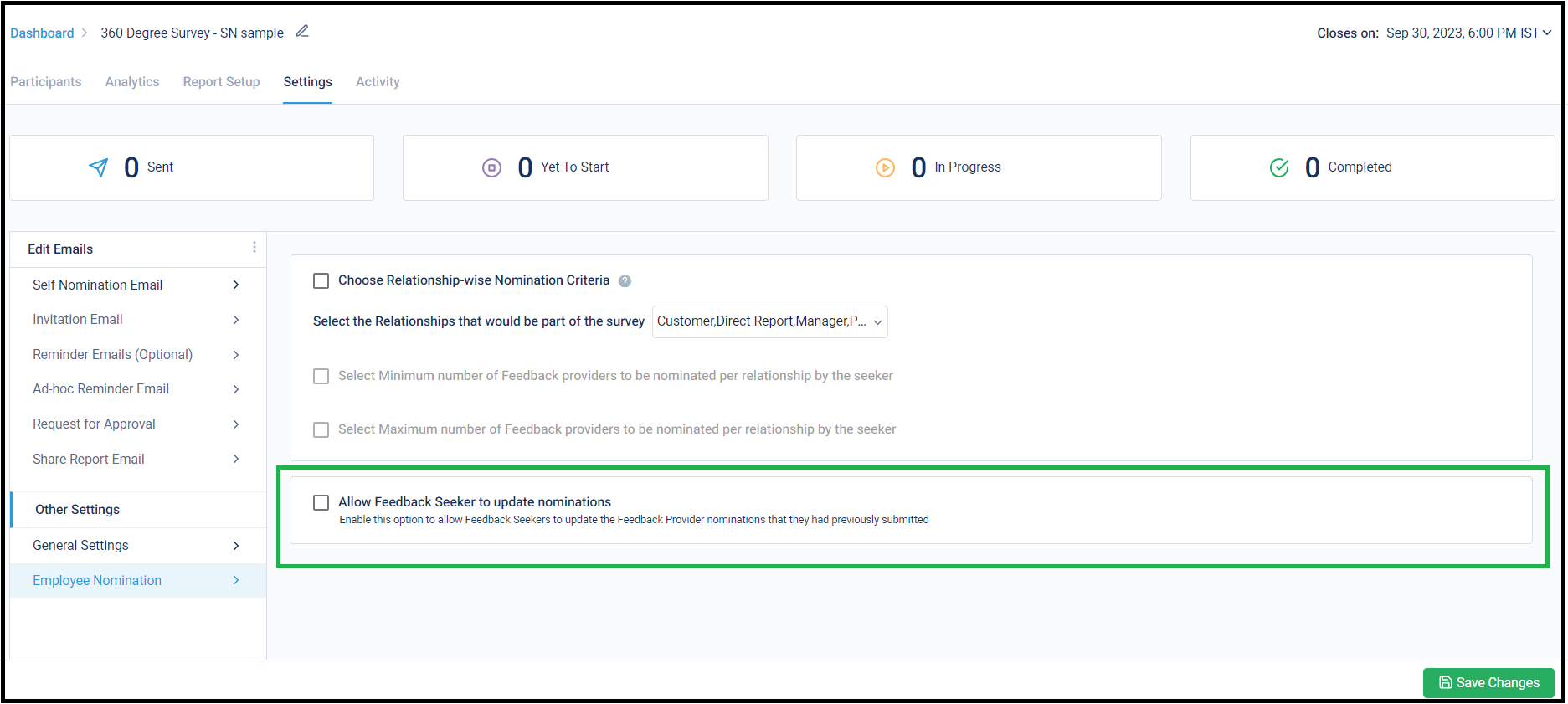
Below is where the Seeker can see the ‘Re-nomination’ option after submitting the nominations:
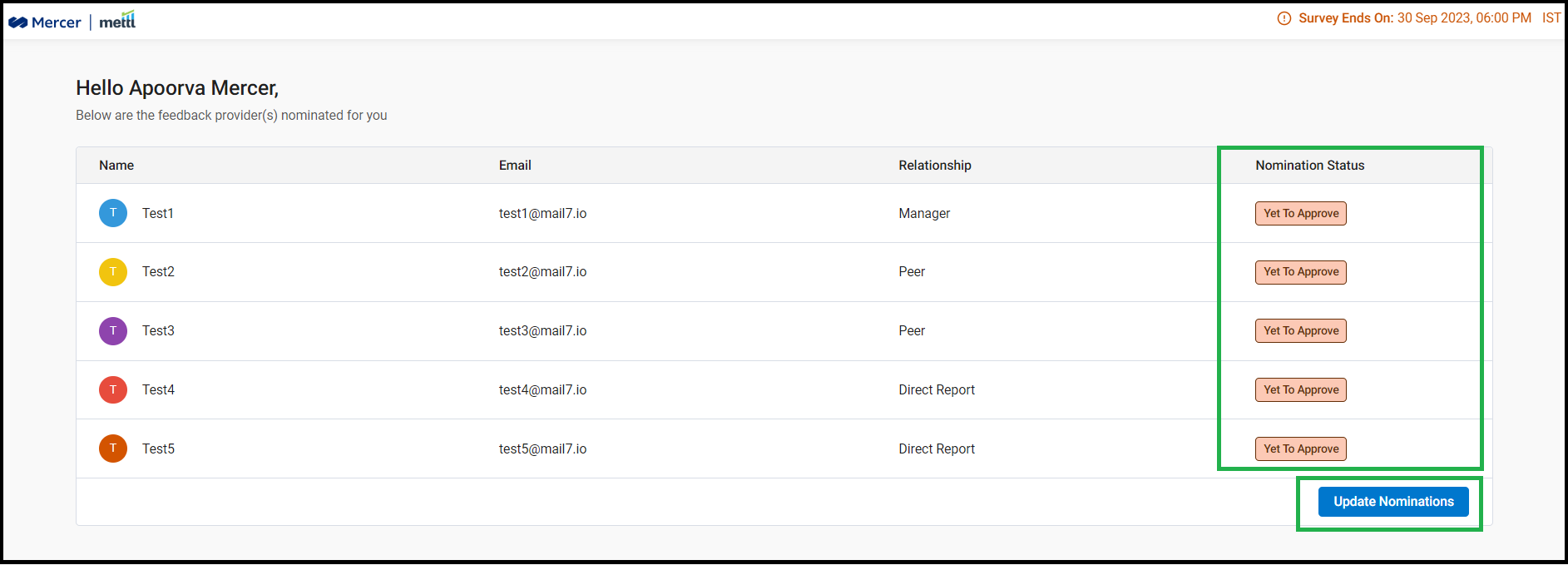
Below is how the screen appears to the Approver once re-nominations have been submitted by the Seeker:
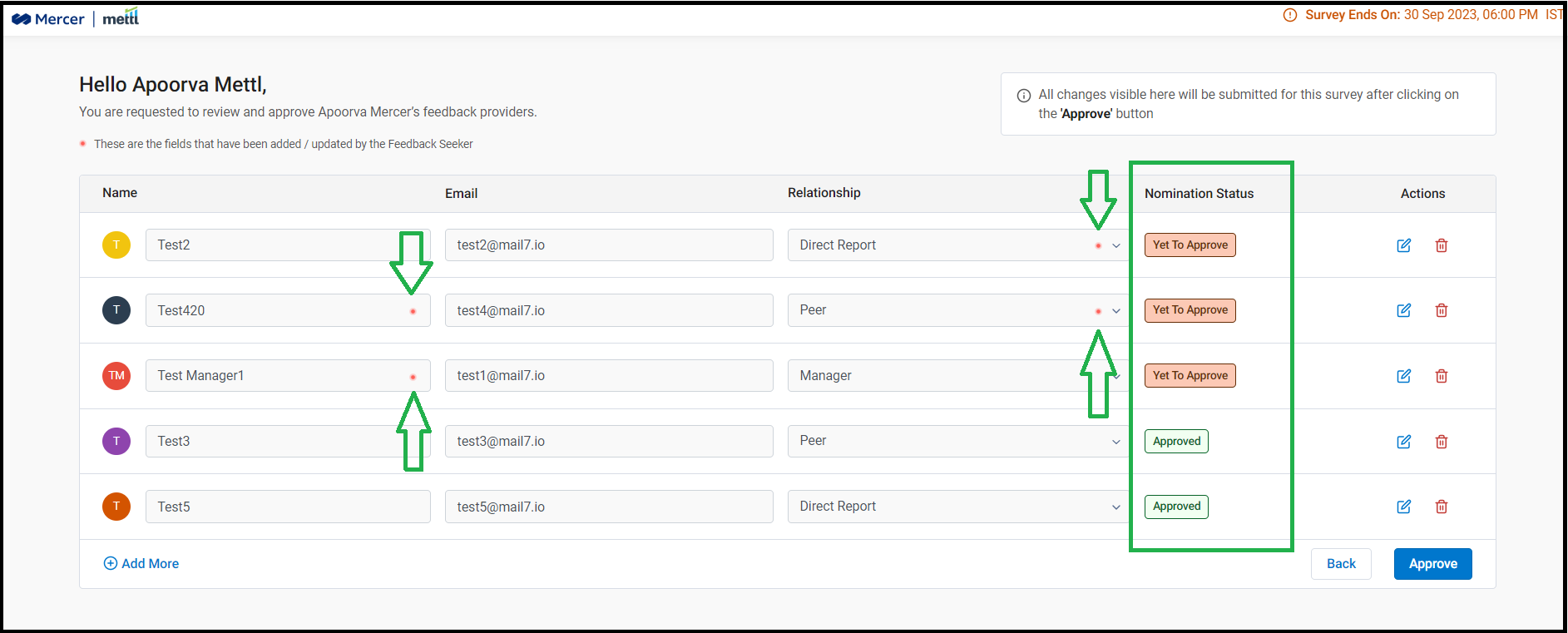
Stay tuned for more amazing updates coming your way!









 Behavioral Competencies
Behavioral Competencies Cognitive Competencies
Cognitive Competencies Coding Competencies
Coding Competencies Domain Competencies
Domain Competencies