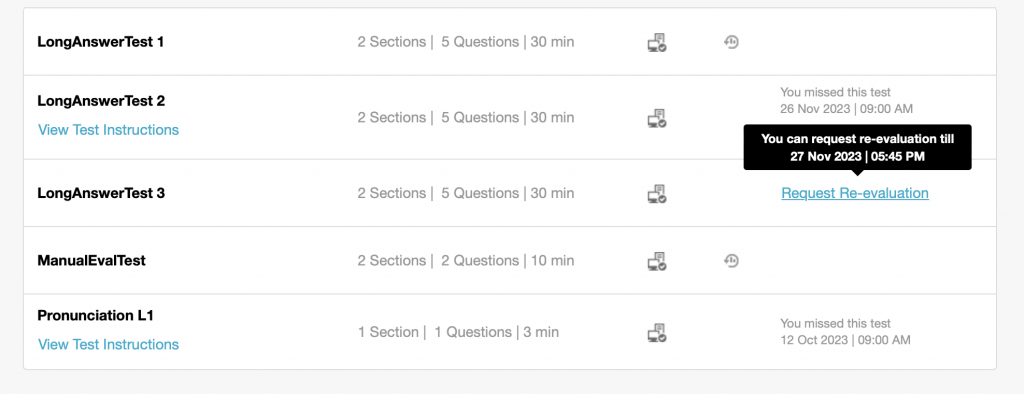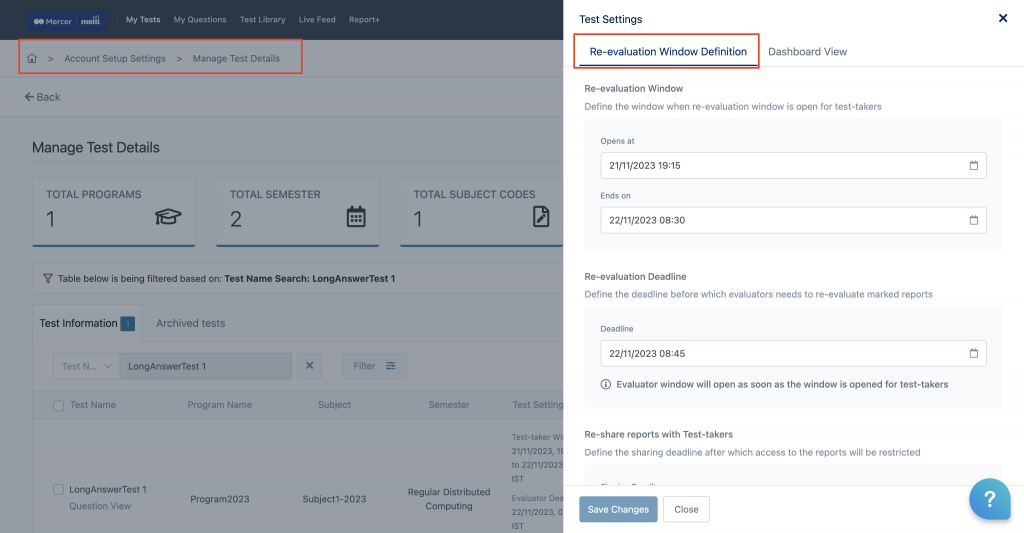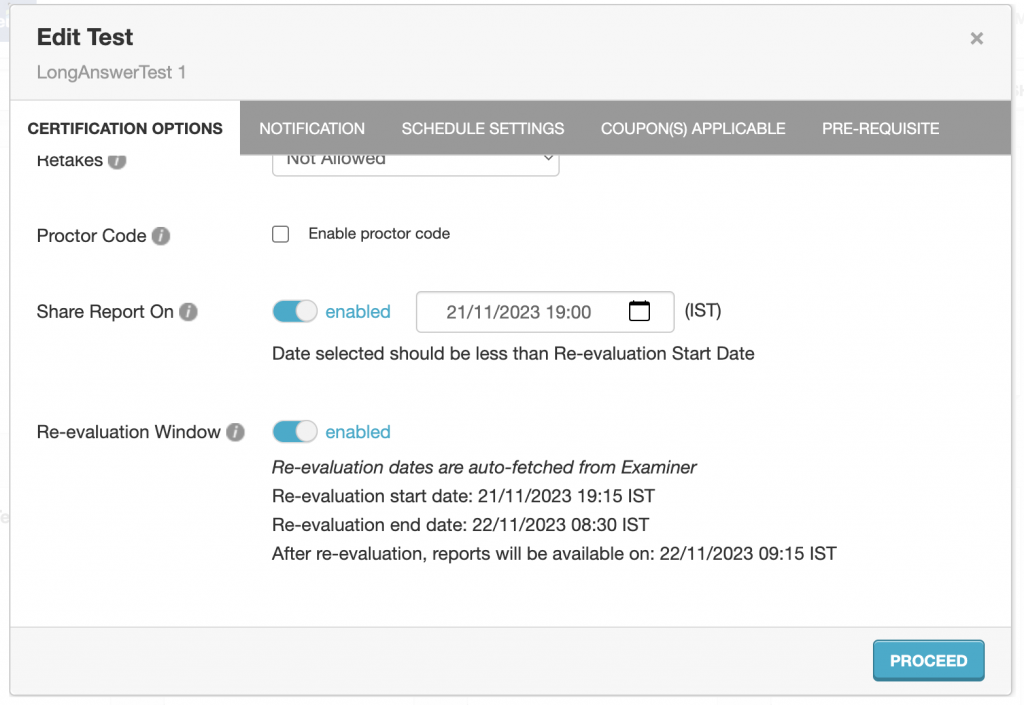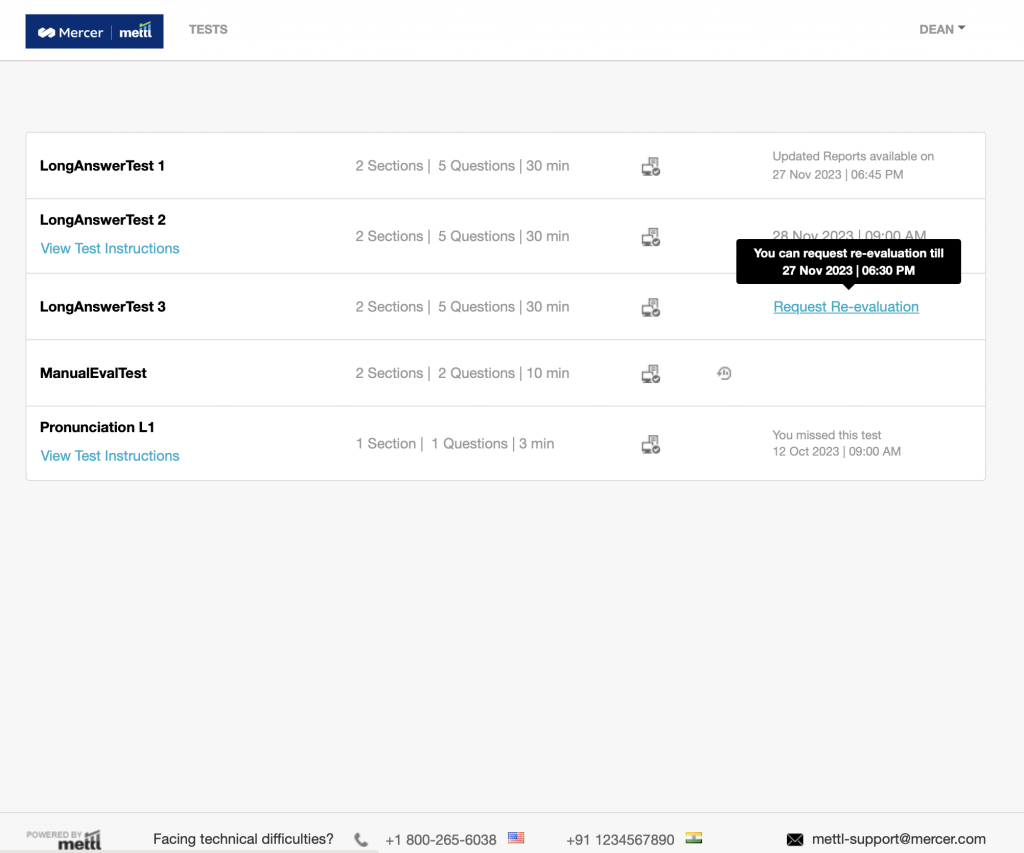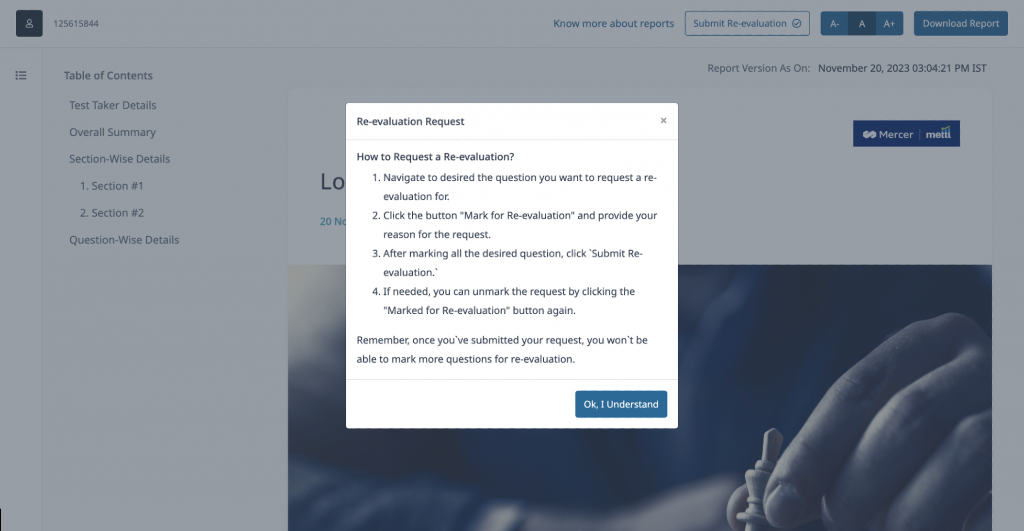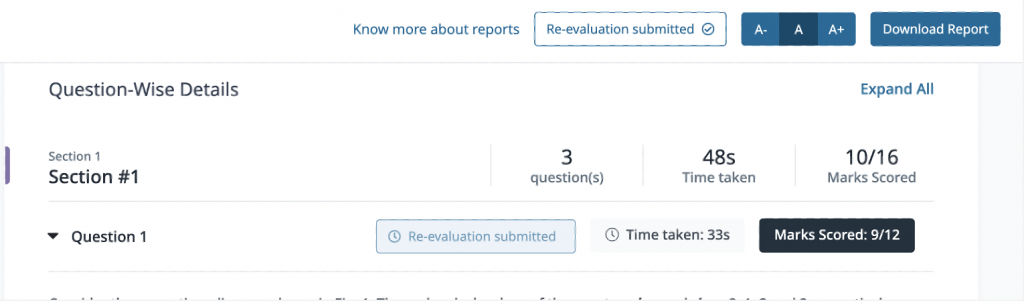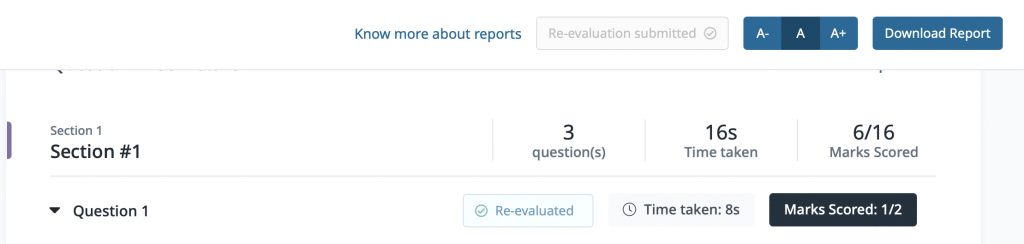Students can now request for Re-evaluation from their Student Portal
In the world of examinations, it is essential to ensure fairness and accuracy in evaluating test takers’ performance. To enhance this process, we are introducing a new feature: Re-evaluation Flow in coordination with our Evaluation via Examiner.
Empower Students
After students attempt a test, an evaluator is assigned to evaluate their answers and give them scores based on the guideline. Till date, students have had limited flexibility over the evaluation and raising re-evaluation was a manual activity. With the Re-evaluation Flow, our objective is to provide students an opportunity to flag questions that they believe require further scrutiny.
Some of the common cases for requesting re-evaluation are:
- Human Error – Few questions are missed during evaluation,
- Conflict in Questions – Not scores but questions are contested by students after the test.
Now, students can easily request the re-evaluation from their student portal.
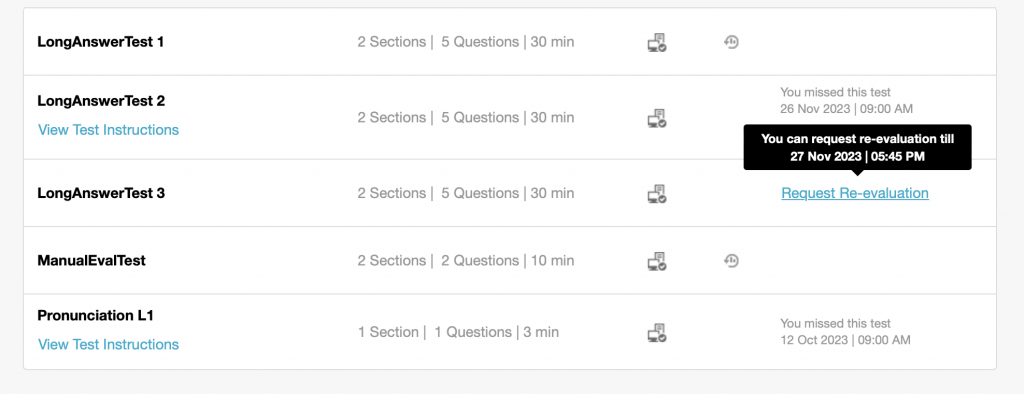
Sample Student Portal
Setting up Re-evaluation window
Administrators can now easily define a Re-evaluation window – Start Date time and End Date time. This will allow students to raise such request during that window. This setting enables a seamless experience to students where they can see the results after evaluation and updated results after re-evaluation.
- Administrators have to define a Re-evaluation window for a test when the students can raise such requests.
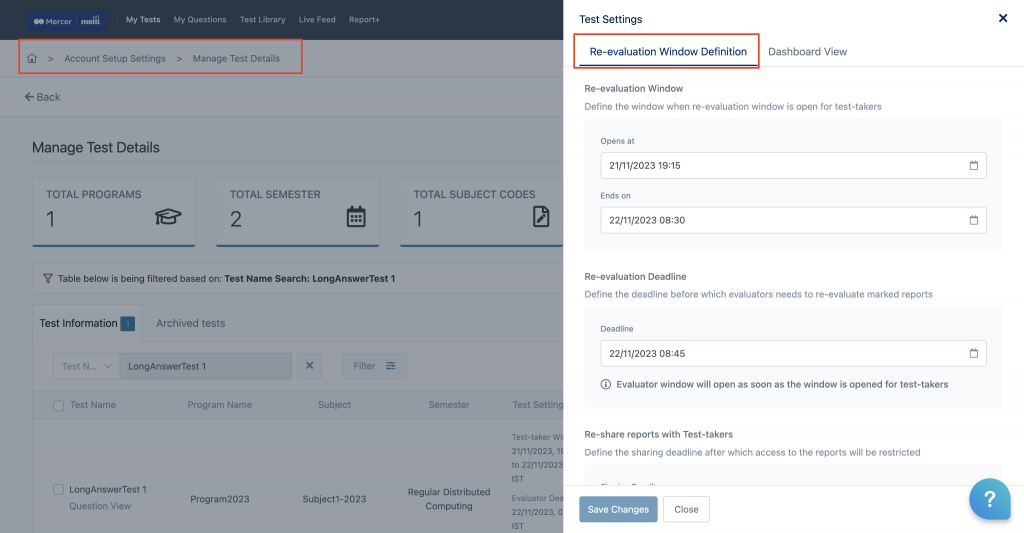
- Administrators have to allow sharing reports only after Evaluation window is closed.
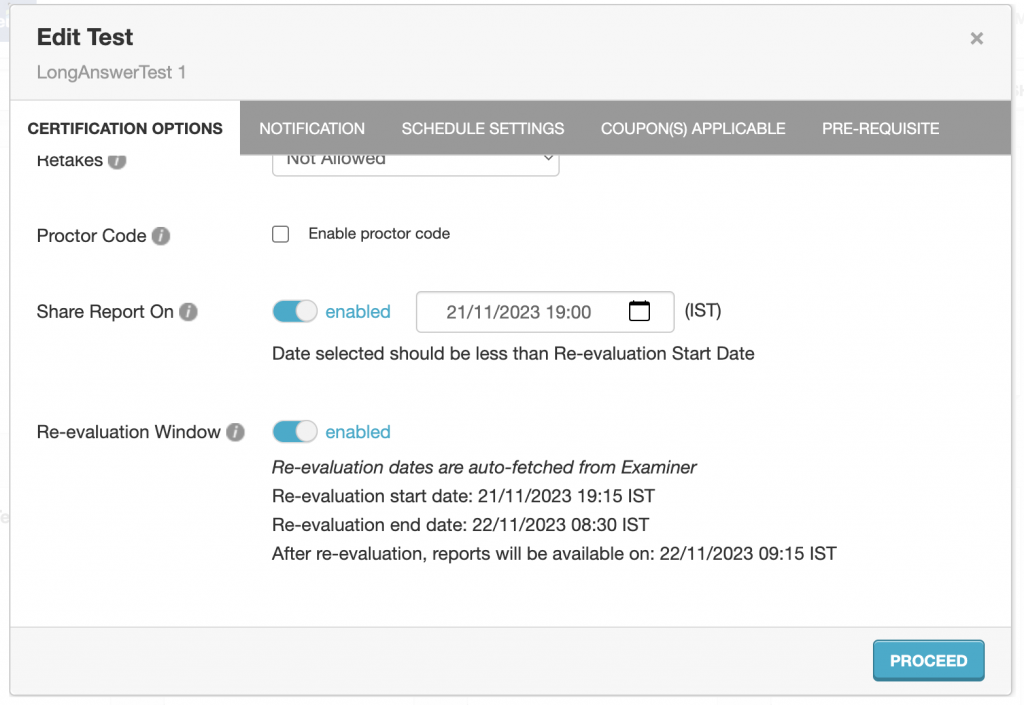
Raise a Re-evaluation request
Now, the students can mark individual questions in their evaluated reports from the student portal. The marked questions will need to be then submitted for further consideration. This feature ensures that students can raise their concerns and fair evaluation is conducted.
- Students will get appropriate messaging about when they can raise such request from the portal.
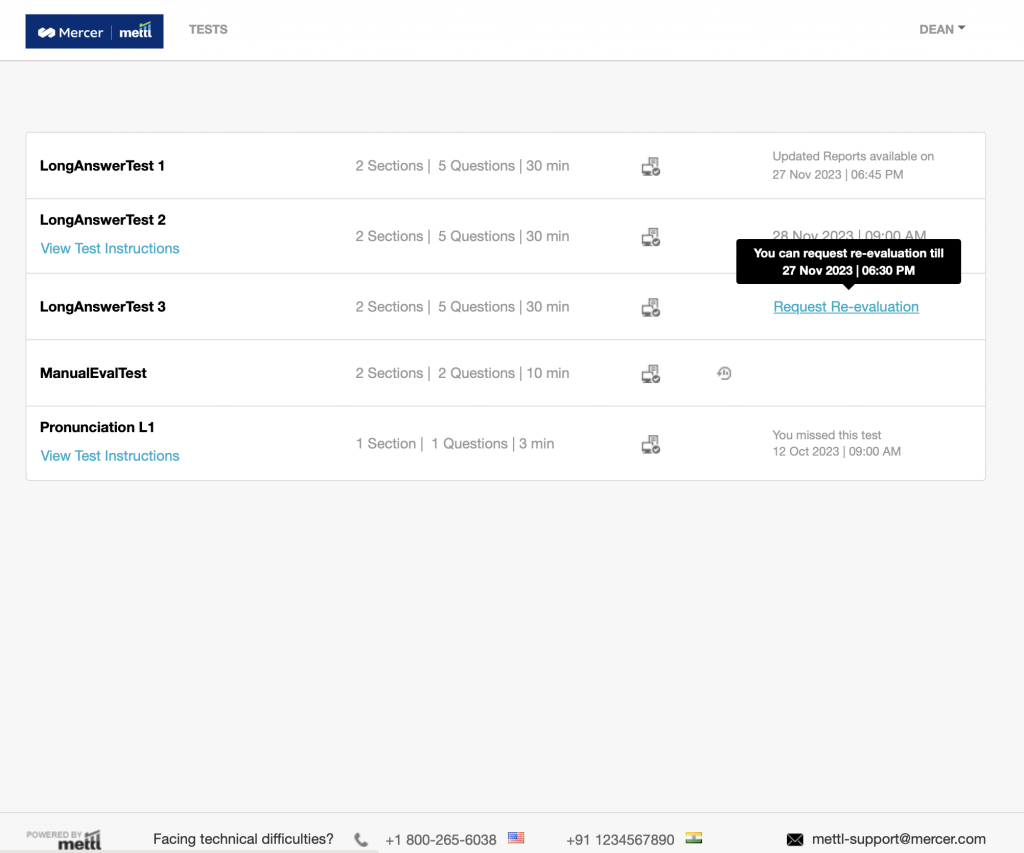
- Once the window is open, students can navigate to the reports and raise a request. They would have to mark the question with appopriate reasoning on why they are raising the request.
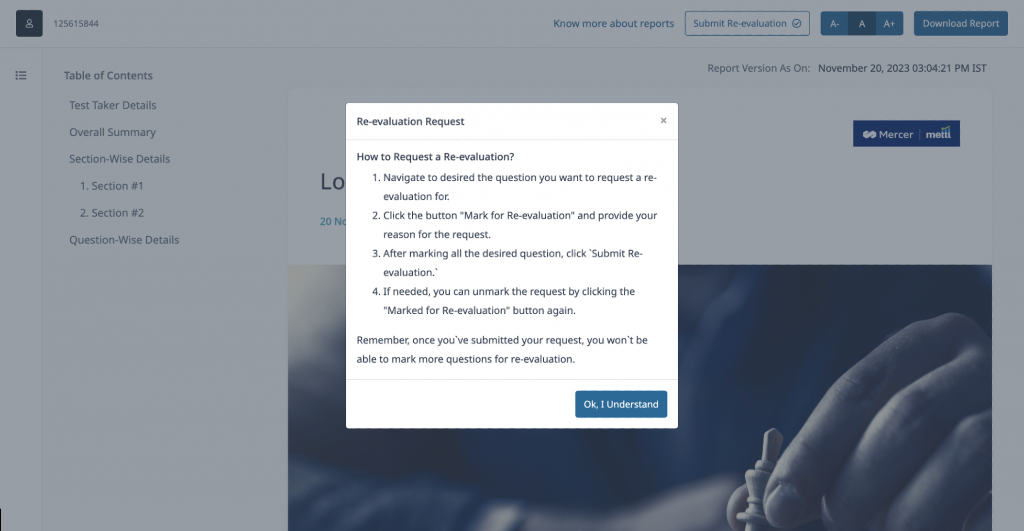
- Multiple questions can be marked for re-evaluation. All those marked questions will have to be submitted at once.
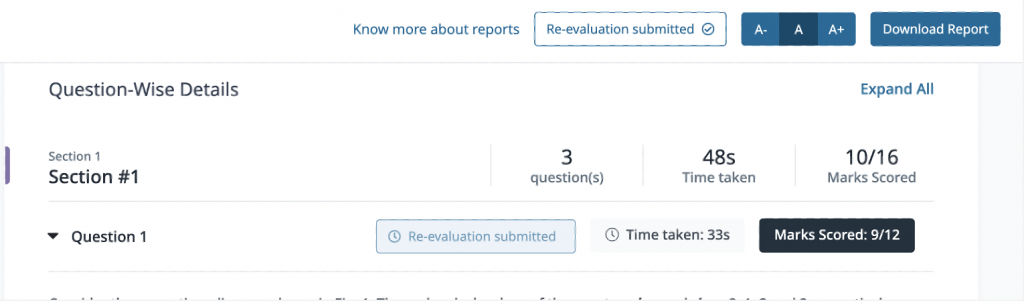
- Once submitted, students will be notified in the portal about when the updated reports will be available to them post re-evaluation.
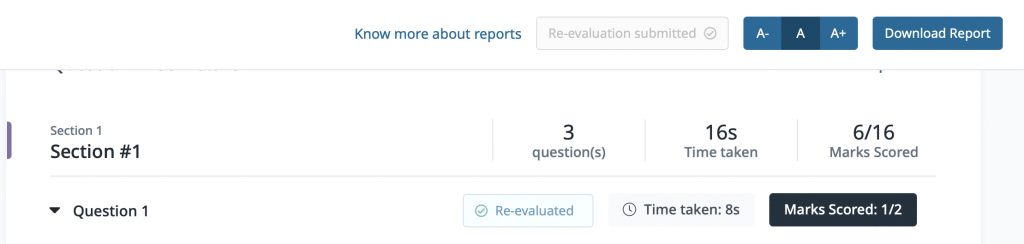
With these new features, we have increased transparency and collaboration among faculties and students. This will also help Institutes in streamlining their communication process during an examination cycle. Read more to understand the new mode of evaluation will be useful in imrpoving Student journey.
Stay tuned for more exciting updates!









 Behavioral Competencies
Behavioral Competencies Cognitive Competencies
Cognitive Competencies Coding Competencies
Coding Competencies Domain Competencies
Domain Competencies