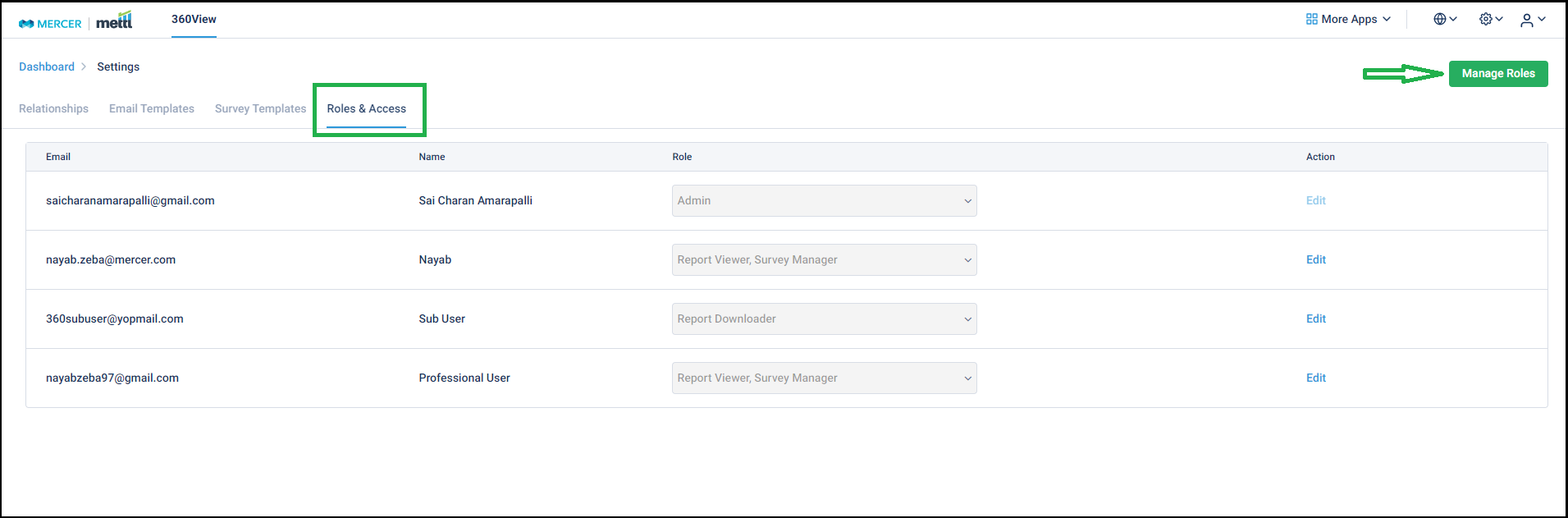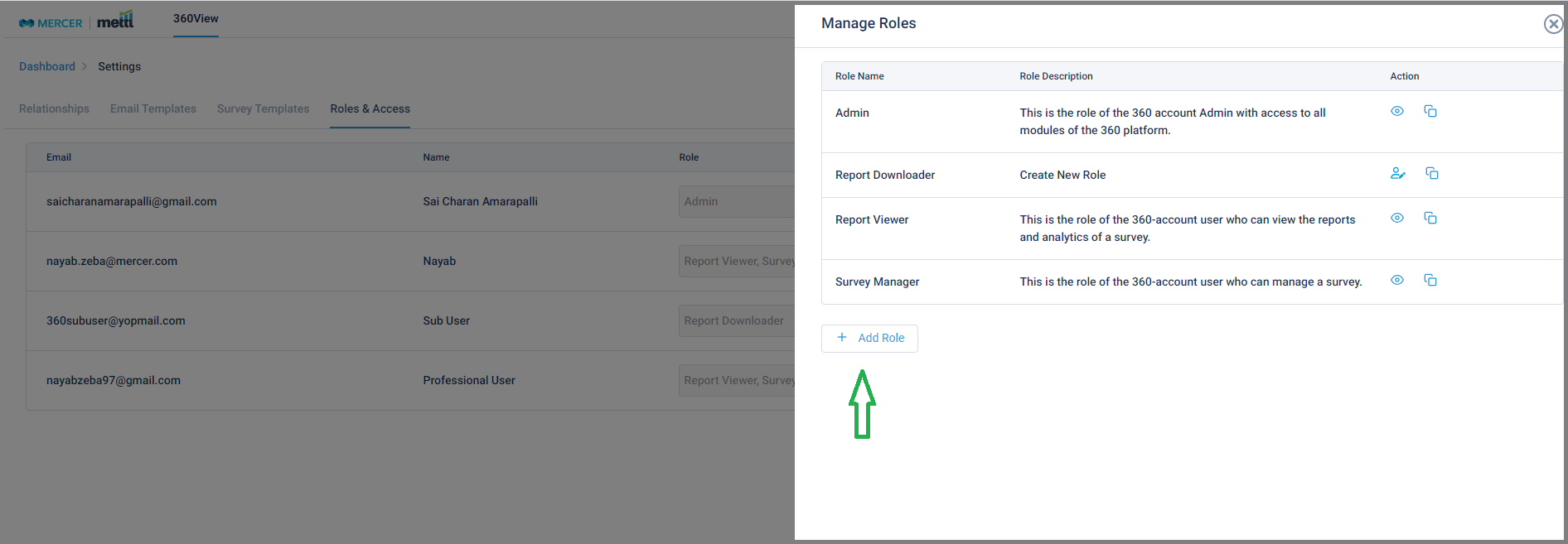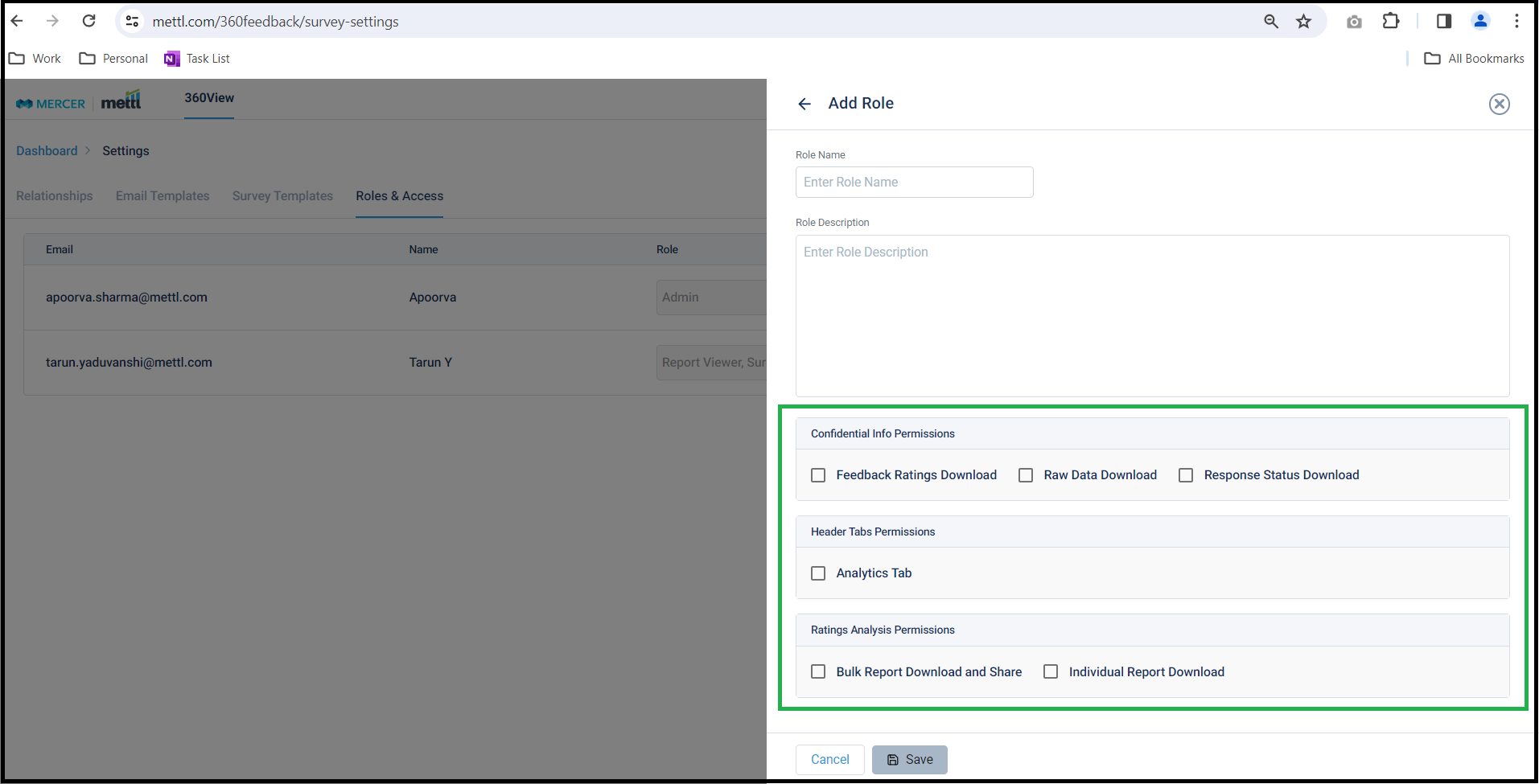Now, hide reports and survey data from sub-users of the survey account!
Until now, all sub-users of a 360View account could view/download the Reports, view survey data analysis in the ‘Analytics’ tab and even download the survey data of the survey with all responses to the survey questionnaire. In order to bring control over this sensitive information, we have now created different roles to be assigned to the account’s sub-users.
By default, the Account Admin and Mettl Support Users will have all the access in the account. However, the sub-users added in the Admin’s account on Mettl will not be able to download the survey data excels for the survey.
We have also created 2 roles in the account that can be assigned to the sub-users by the account Admin or Mettl Support Users based on their contribution required to run a survey.
1) Report Viewer: They can run the survey, download reports and view the ‘Analytics’ tab; but not download survey confidential data excels.
2) Survey Manager: They can run the survey but not download reports, view the ‘Analytics’ tab or the survey data excels.
Going forward, we will be introducing more such roles as n’ when the need arises to control certain aspects of running a survey.
Below is how this setting can be enabled in Account Settings:
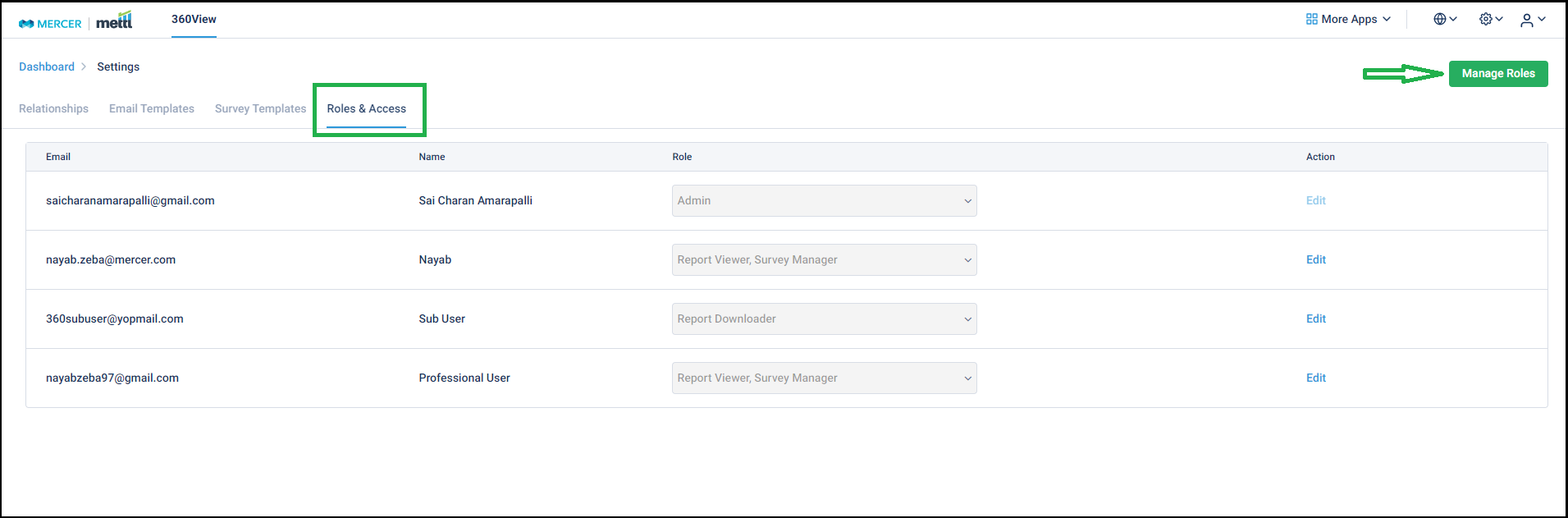
On selecting the ‘Manage Roles’ option in the screen above, various roles created in an account can be accessed.
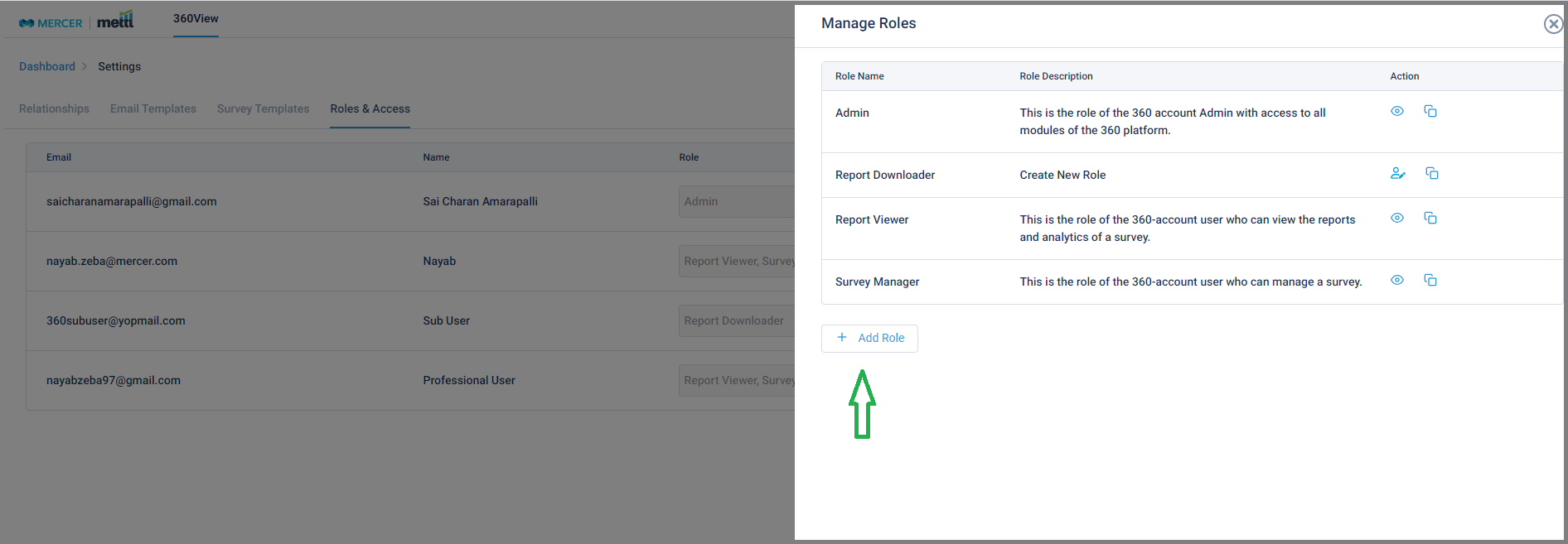
On selecting the ‘Add Role’ option in the screen above, new roles with various permissions can be configured in the account.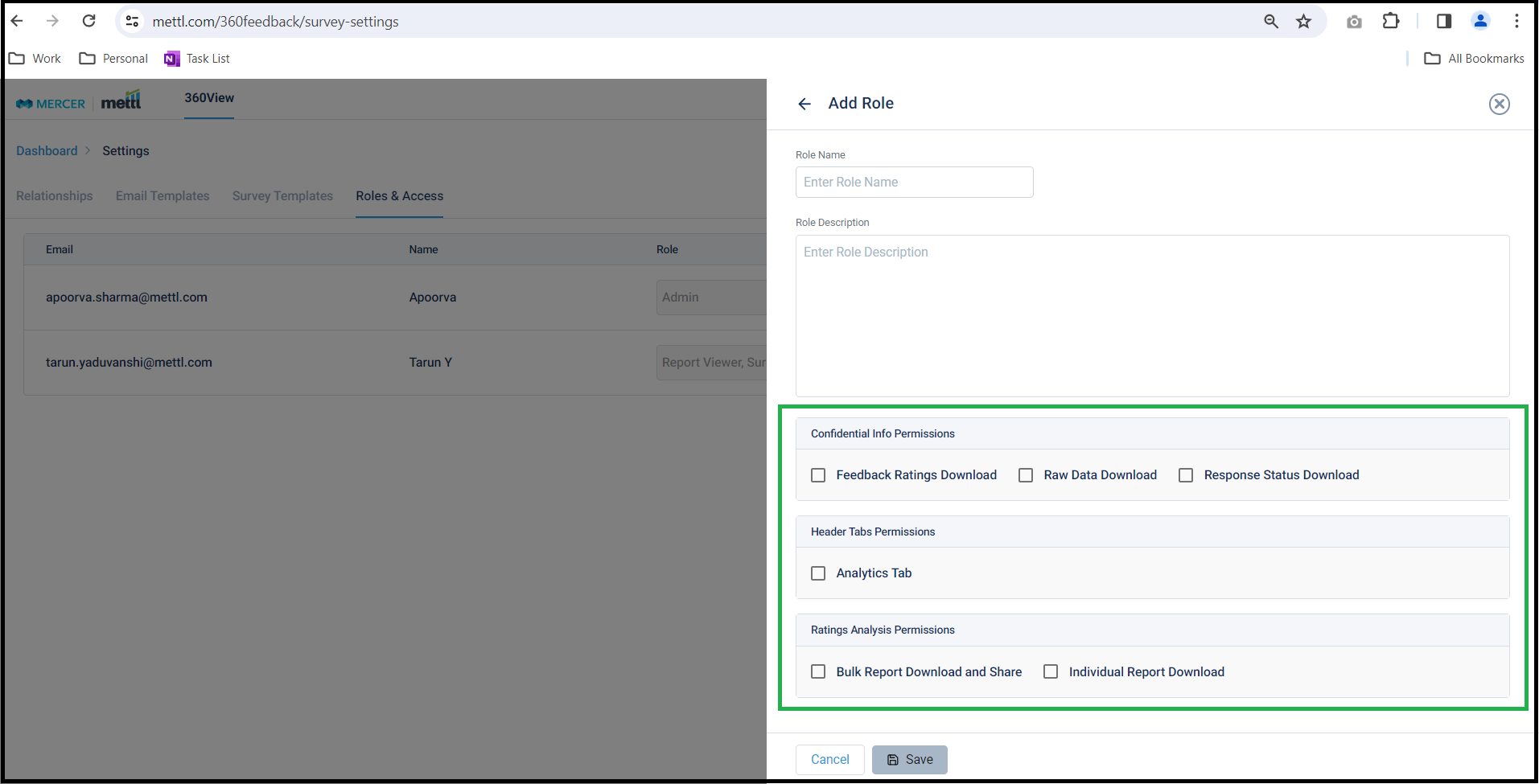
Stay tuned for more amazing updates coming your way!









 Behavioral Competencies
Behavioral Competencies Cognitive Competencies
Cognitive Competencies Coding Competencies
Coding Competencies Domain Competencies
Domain Competencies