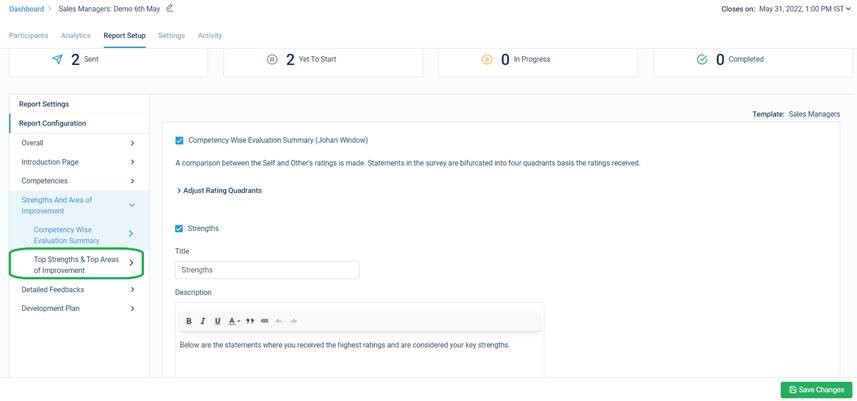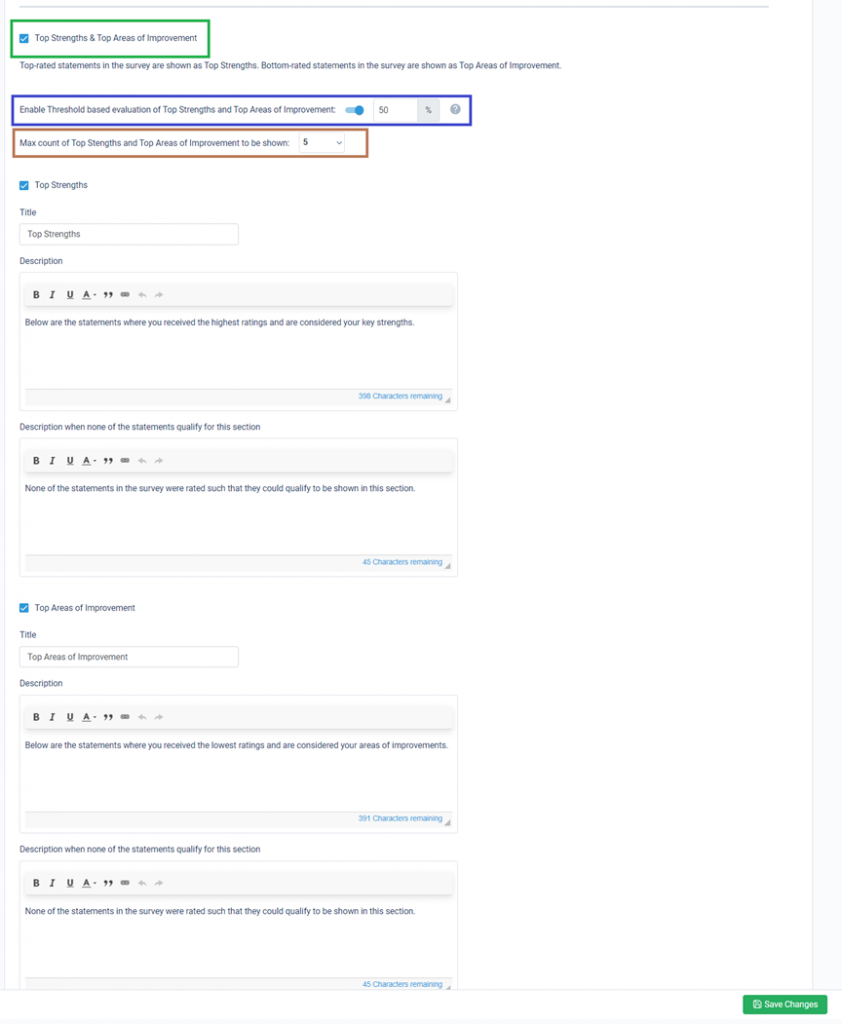Now you can get Top Strengths & Top Areas of Improvement also as a method of survey ratings interpretation!
Apart from Johari window, this feature can also be used for classifying report statements. For any survey, all the statements (questions) asked in the survey are arranged in ascending order of the average score received for the statements from all survey participants.
Below is where this section appears in the Report Configuration under Report Setup tab. Clicking on this takes the survey admin to the setting.
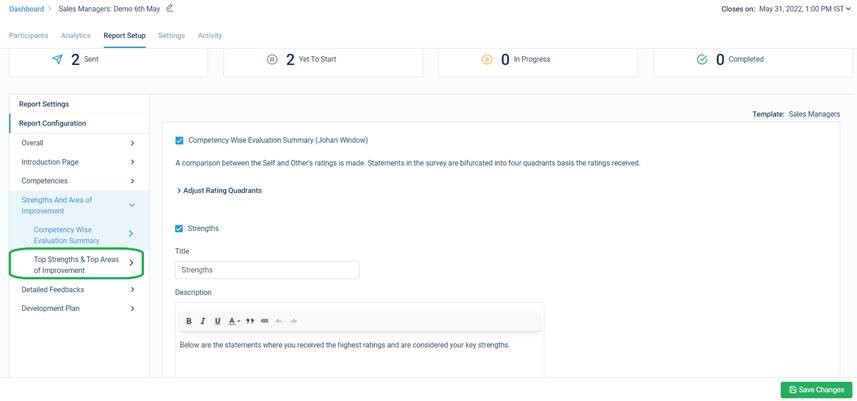
As highlighted in blue below, all statements above a specific threshold (set at 50% by default) are classified as Top Strengths and all statements below the threshold are classified as Top Areas of Improvement. However, if you need to mandatorily show some statements as Top Strengths & Top Areas of Improvement then you can choose to switch the toggle off in that case.
The maximum count of statements to be shown in each section can be defined by the setting highlighted in brown. This is set to 5 by default and can go up to 10 statements.
Below this is the area where custom heading and description can be set for this new section of the report.
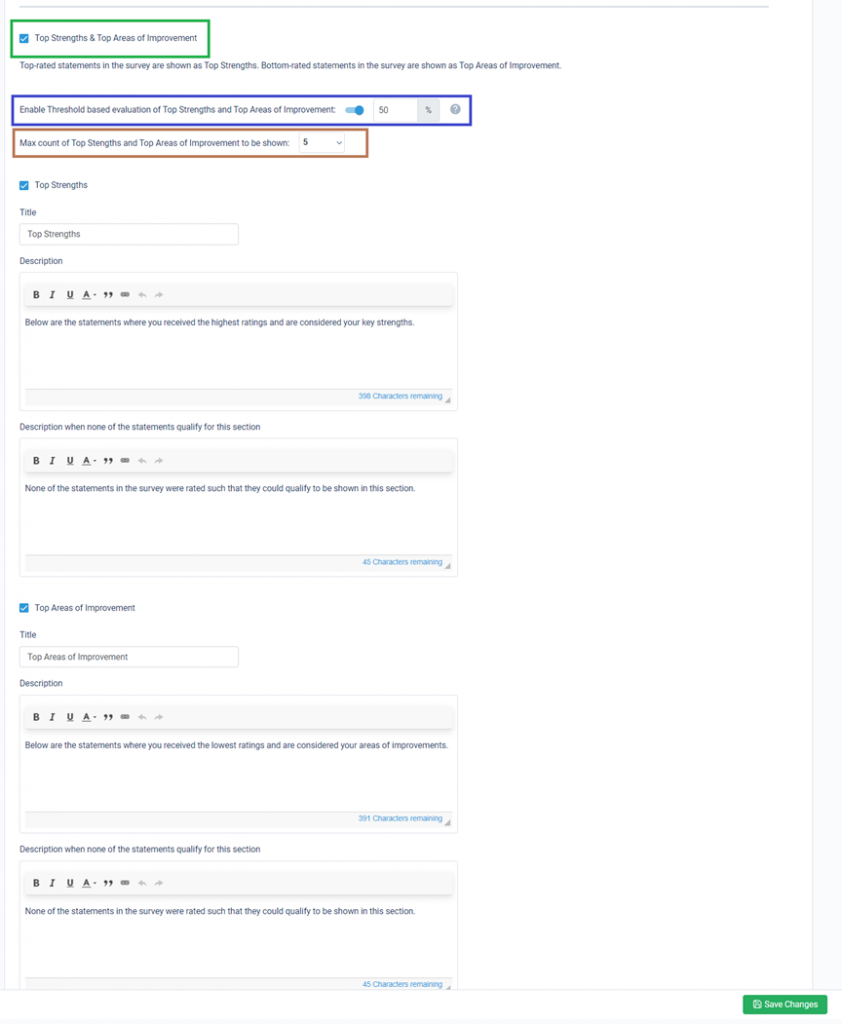
Stay tuned for more amazing updates coming your way.









 Behavioral Competencies
Behavioral Competencies Cognitive Competencies
Cognitive Competencies Coding Competencies
Coding Competencies Domain Competencies
Domain Competencies