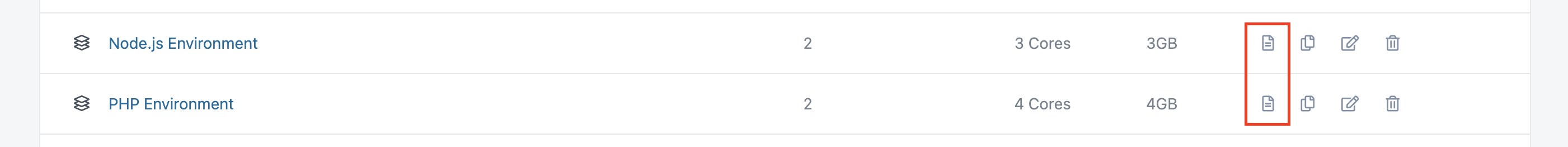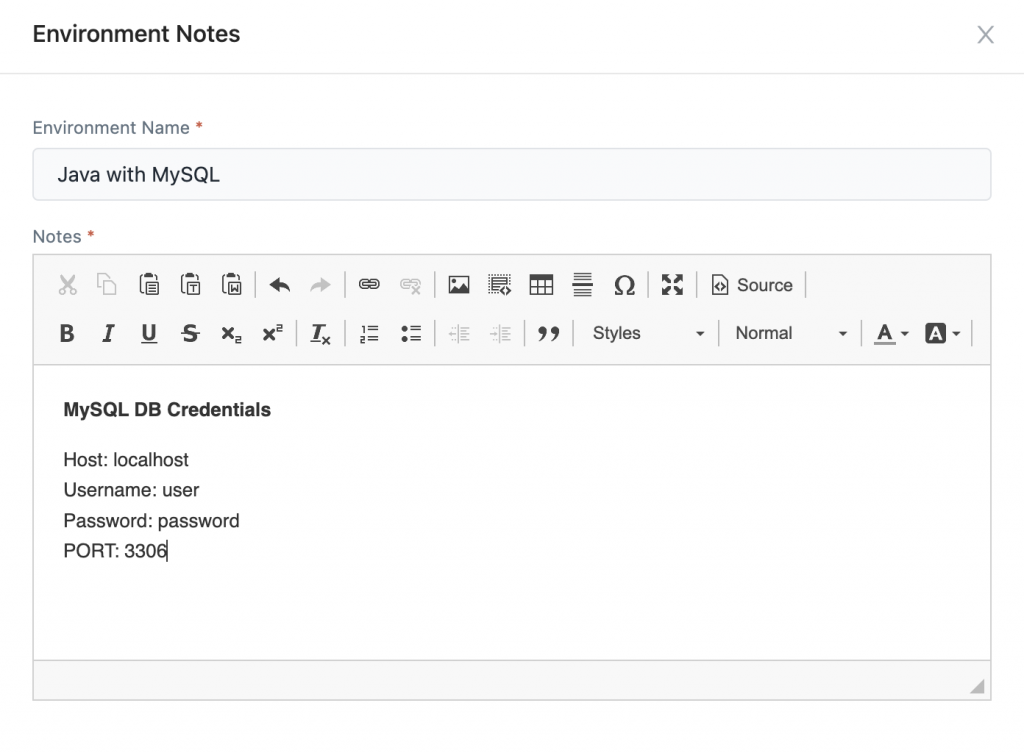Now we have “Attempt any N question” feature at section level, wherein the test-taker has a flexibility to answer only N number of questions from a larger set of questions in a section. This brings us one step closer to replicate the offline world scenario of attempting only a certain number of questions from a pool of questions.
This setting can be enabled at section level:
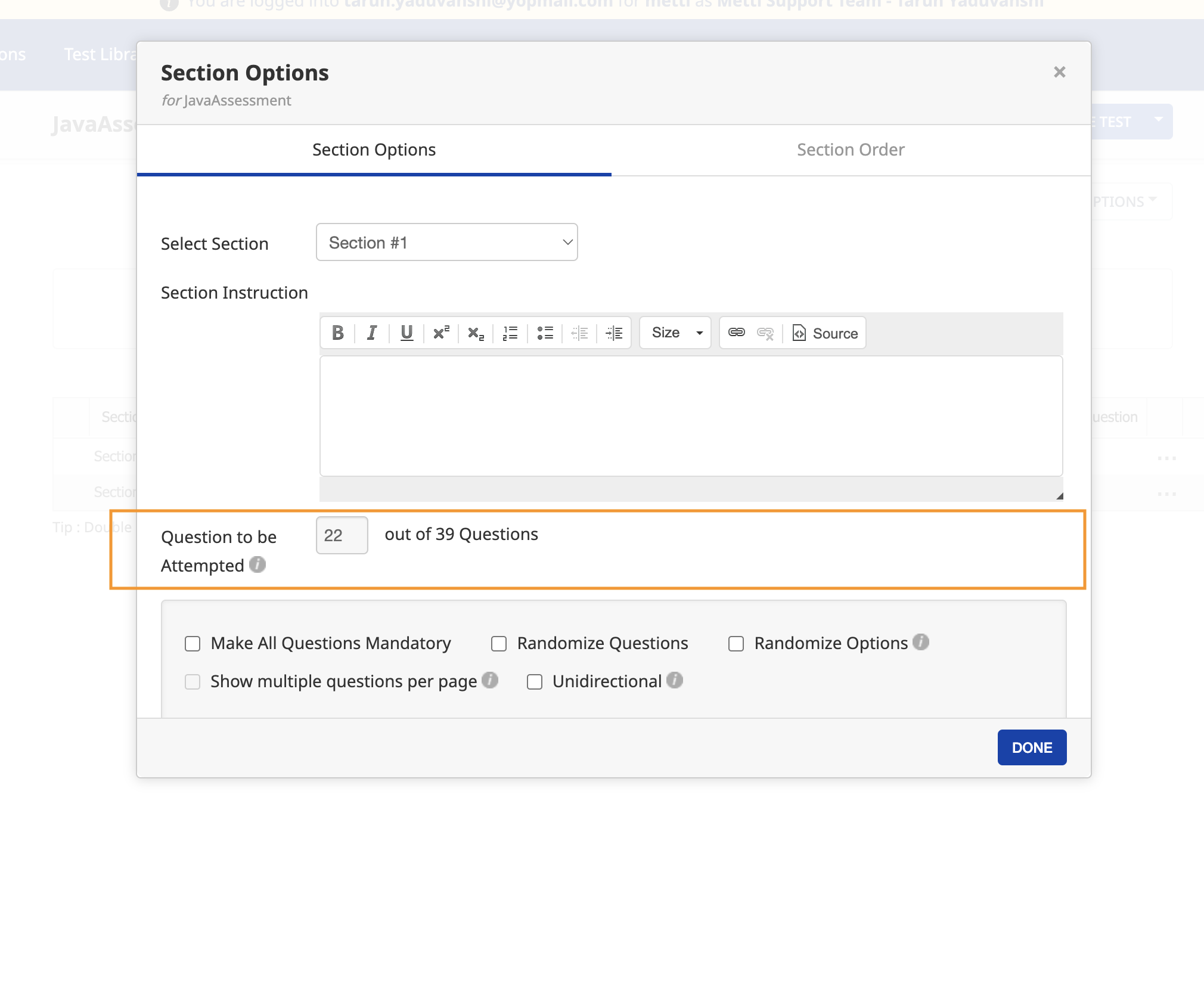
In the test-taker window, we will show the below info to the test-taker before the test starts:
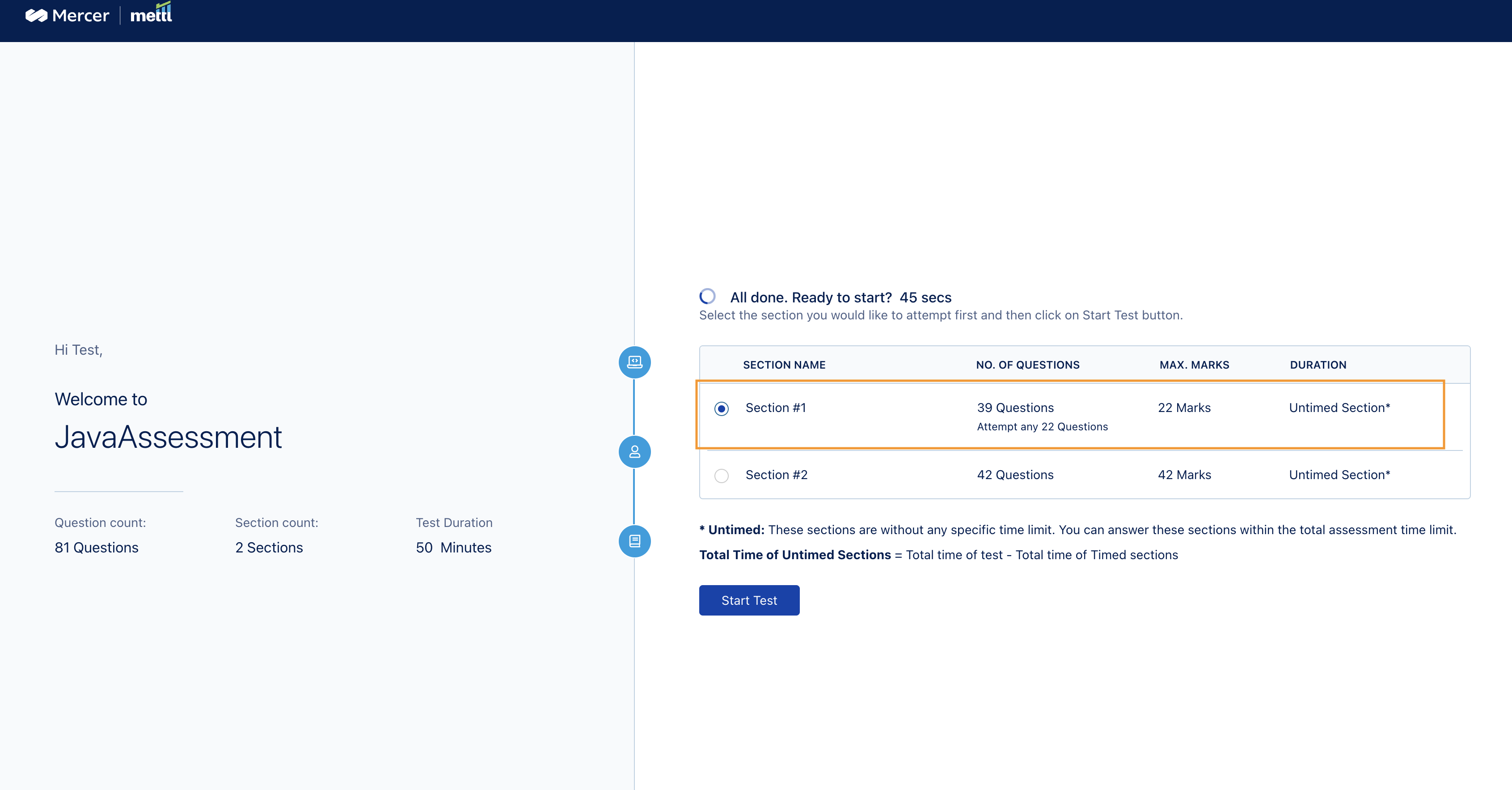
In the test window, we show this information in section instructions:
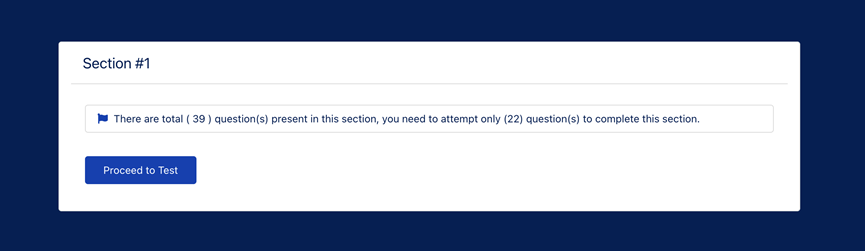
In test window, if test-taker tries to attempt more than N number of questions:
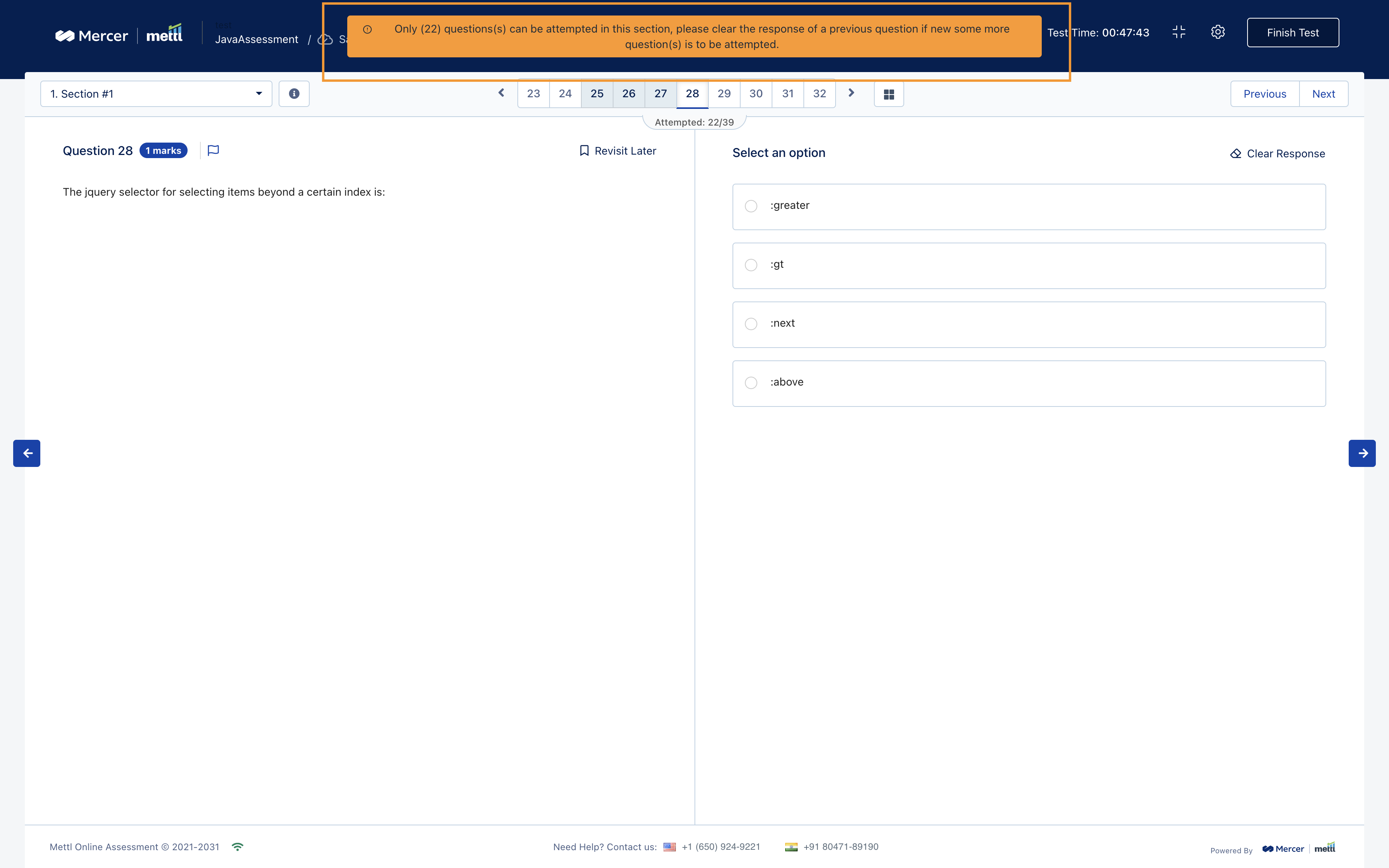
We show this info on the question attempt summary screen shown just before finishing a test:
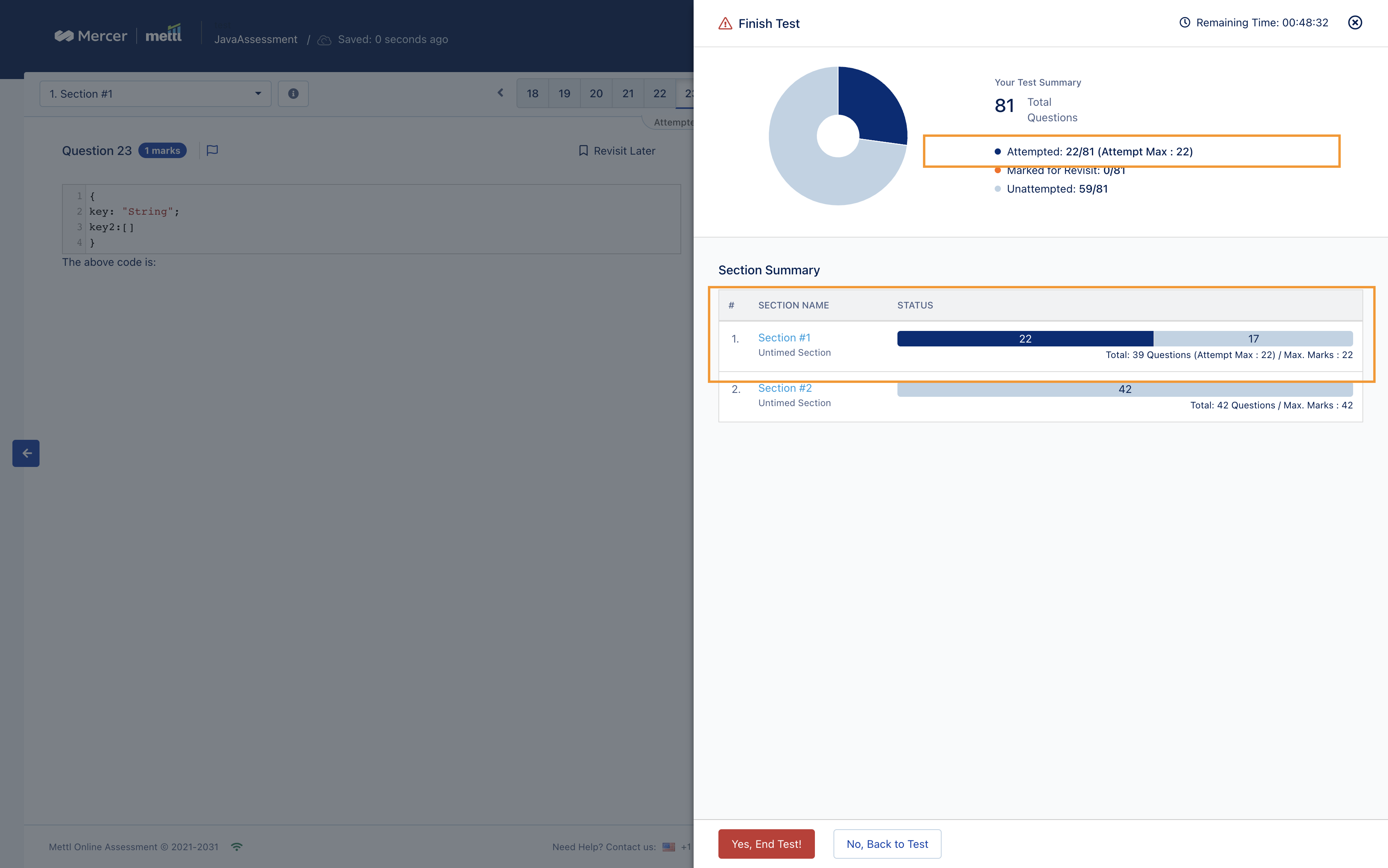
Reporting changes:
In Reports, the setting done for N Questions to be attempted i.e. the change in overall marks due to optional questions would be displayed at:
- Overall Summary level
- Section header in Section-wise details
- Section header in Question-wise details
Rest of the information (ex-difficulty index, bookmark, sectional graphs/tables) would be the same i.e the question to be attempted setting will not be applicable for the Total Marks and the Questions Count.
Attempt any N Question info at Overall Summary level
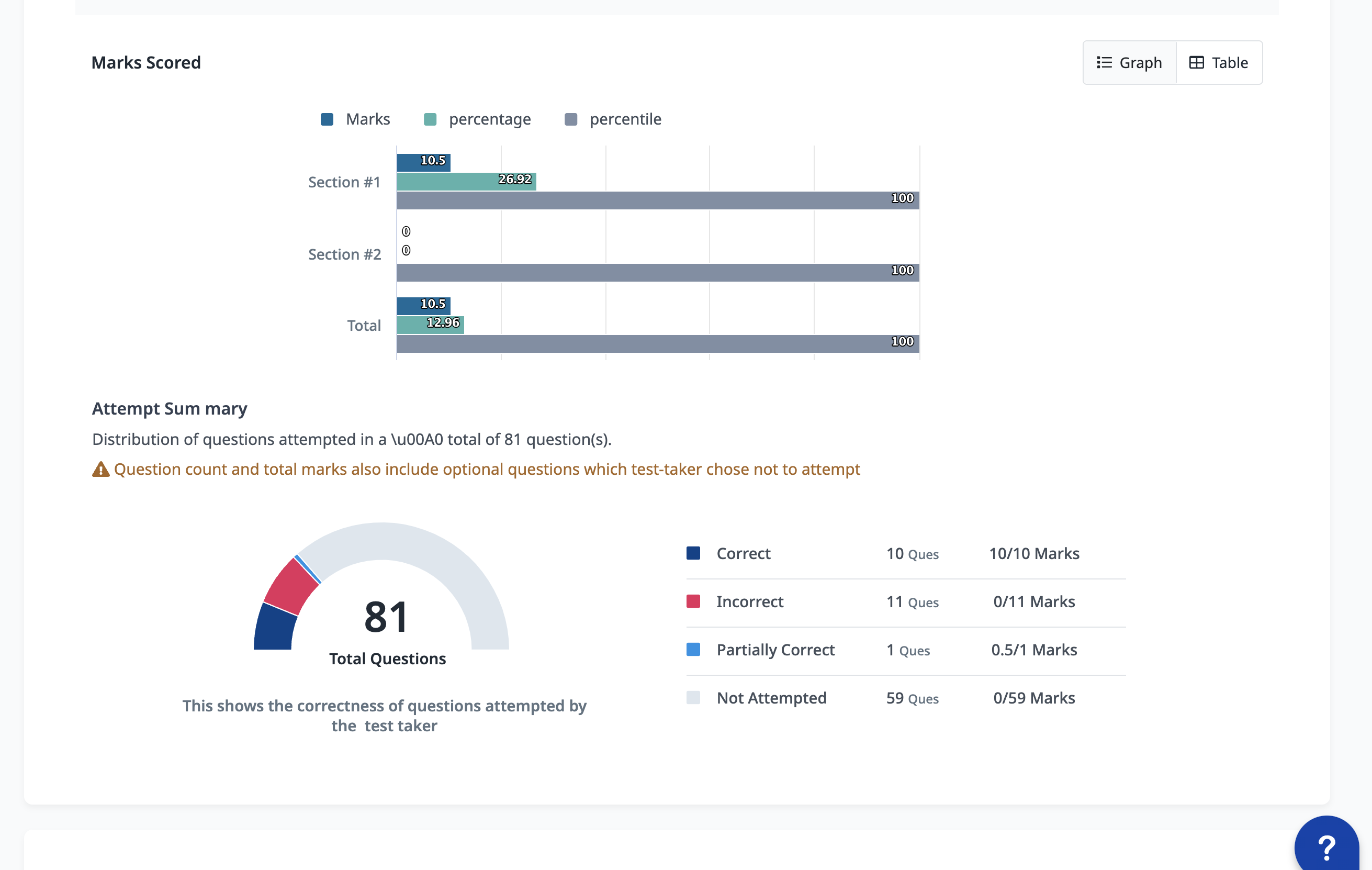
Attempt any N Question info at header in Question wise details and Section wise details:
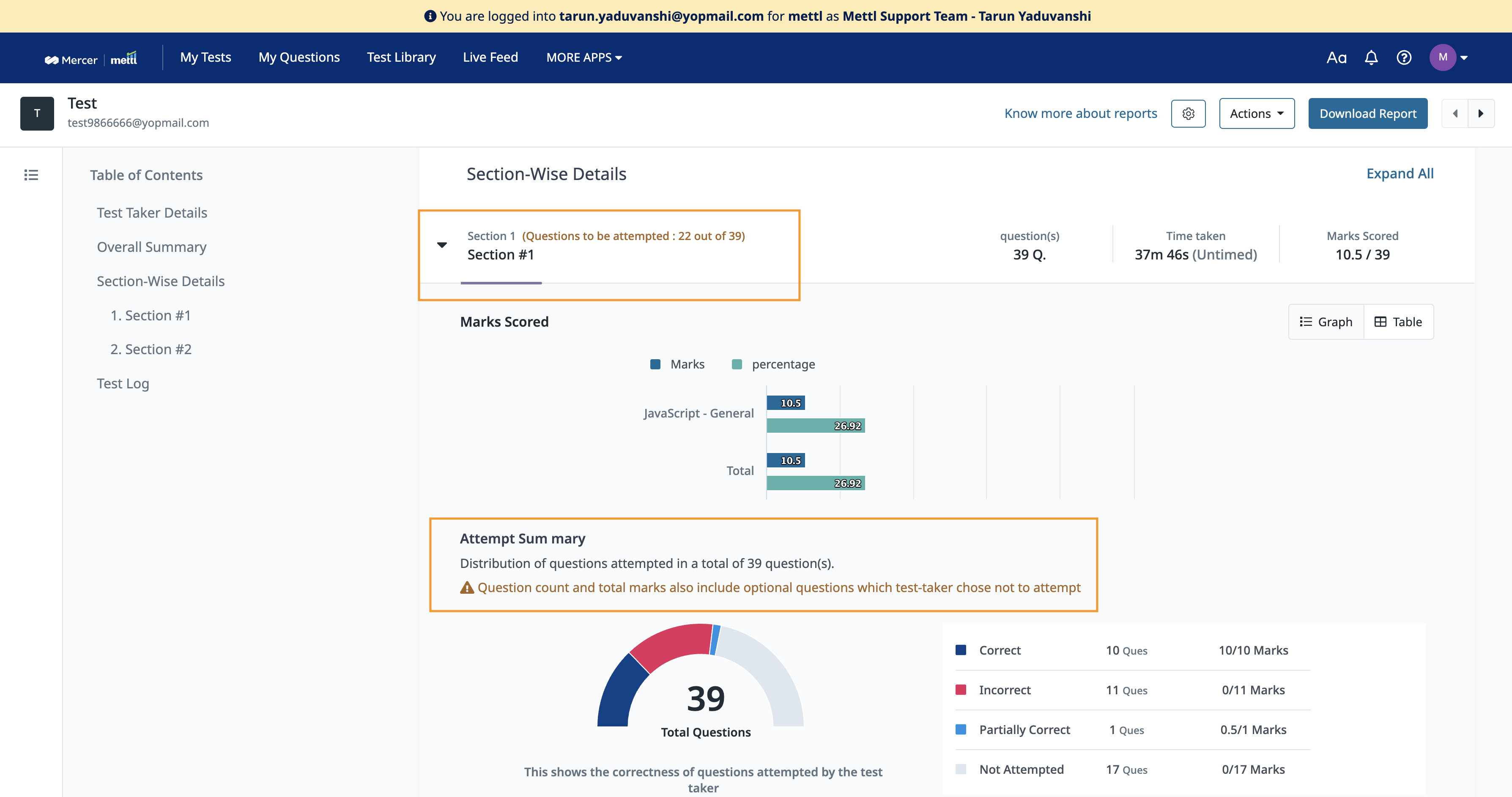
Stay tuned for more amazing updates coming your way.
What problems have we solved?
The older/existing invite email was limited in customizations. Customers weren’t able to change the subject, changes to the email body were restrictive and there were no dynamic variables to create more effective emails. This created multiple pain-points for customers and internal teams for a feature that was heavily used.
How did we solve it?
Invite emails are now fully customizable, easier to use and also come bundled with preview emails capability, dynamic variables and many useful features. Here’s a quick overview of some exciting new possibilities:
- Email subject and body are now fully customizable
- You can use dynamic variables/keys to create more personalized and effective emails. Know more about the keys available.
- New Preview Email feature to send an email to your or any inbox to see how the actual email will look like.
- Rich-text editing options to easily create the email as per your requirements.
- Customizable call-to-action button.
- You can customize the sender name (not sender email address, it can’t be changed and will be admin.mettl@mercer.com)
- Intuitive interface for easy crafting of emails.
Key points to note:
- The new invite emails will be available for everyone.
- Editing invite email will open the editor in a new tab.
- This update is applicable only to the invite emails and not applicable to reminder emails. We will plan reminder email improvements in future releases.
Here’s how it looks:
Template customization view:

Preview Email:

We have introduced an option to add and view notes for environments that are created in project-based questions (I/O).
This will be helpful in storing and accessing important information or metadata related to the environments such as DB credentials, configurations, environment variables, value for properties used in a project, etc.
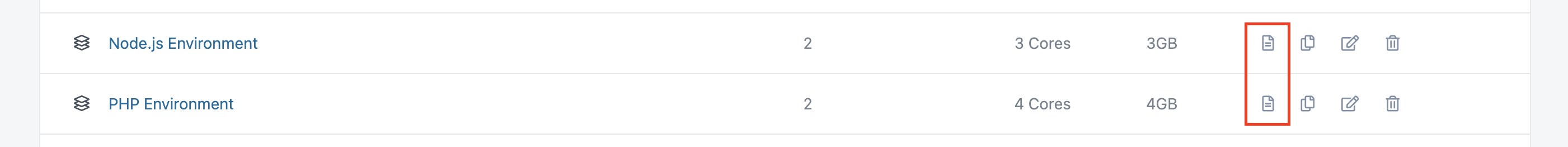
Adding and viewing notes
Notes for an environment can be added/viewed by clicking the “Notes” action icon present towards the right of the environment name on the manage and select environment pages.
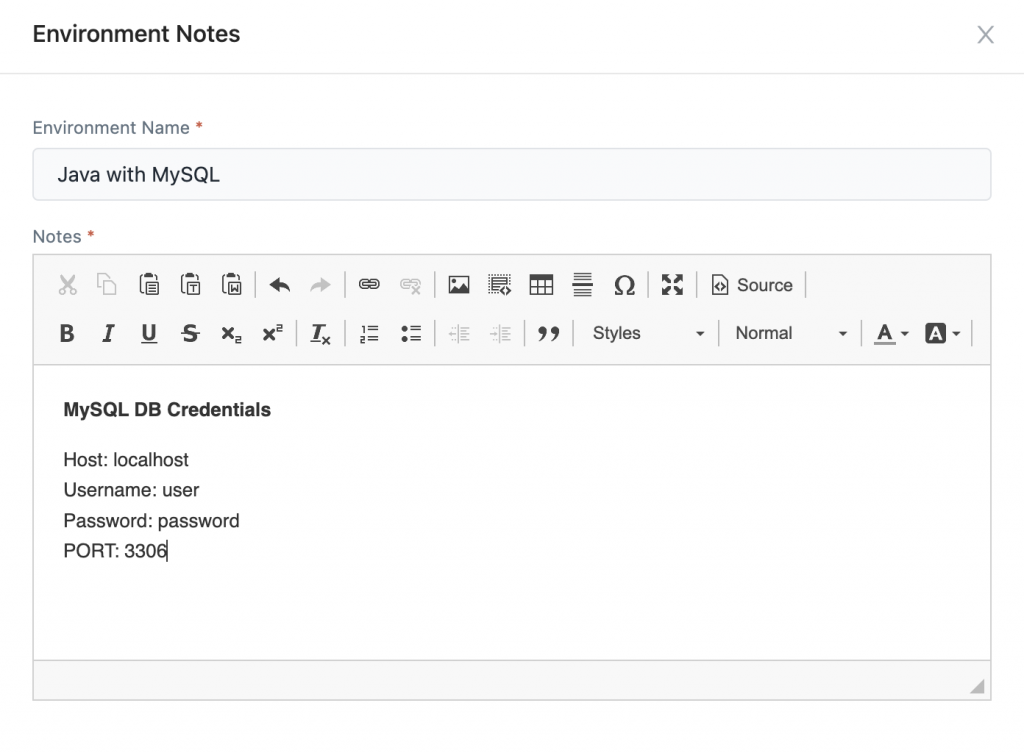
Users will be able to add, edit and view notes to the environments that they create. For “Mettl Environments”, users will only be able to view the notes.
Know more
To understand more about Mercer | Mettl’s project-based development environment, click here.
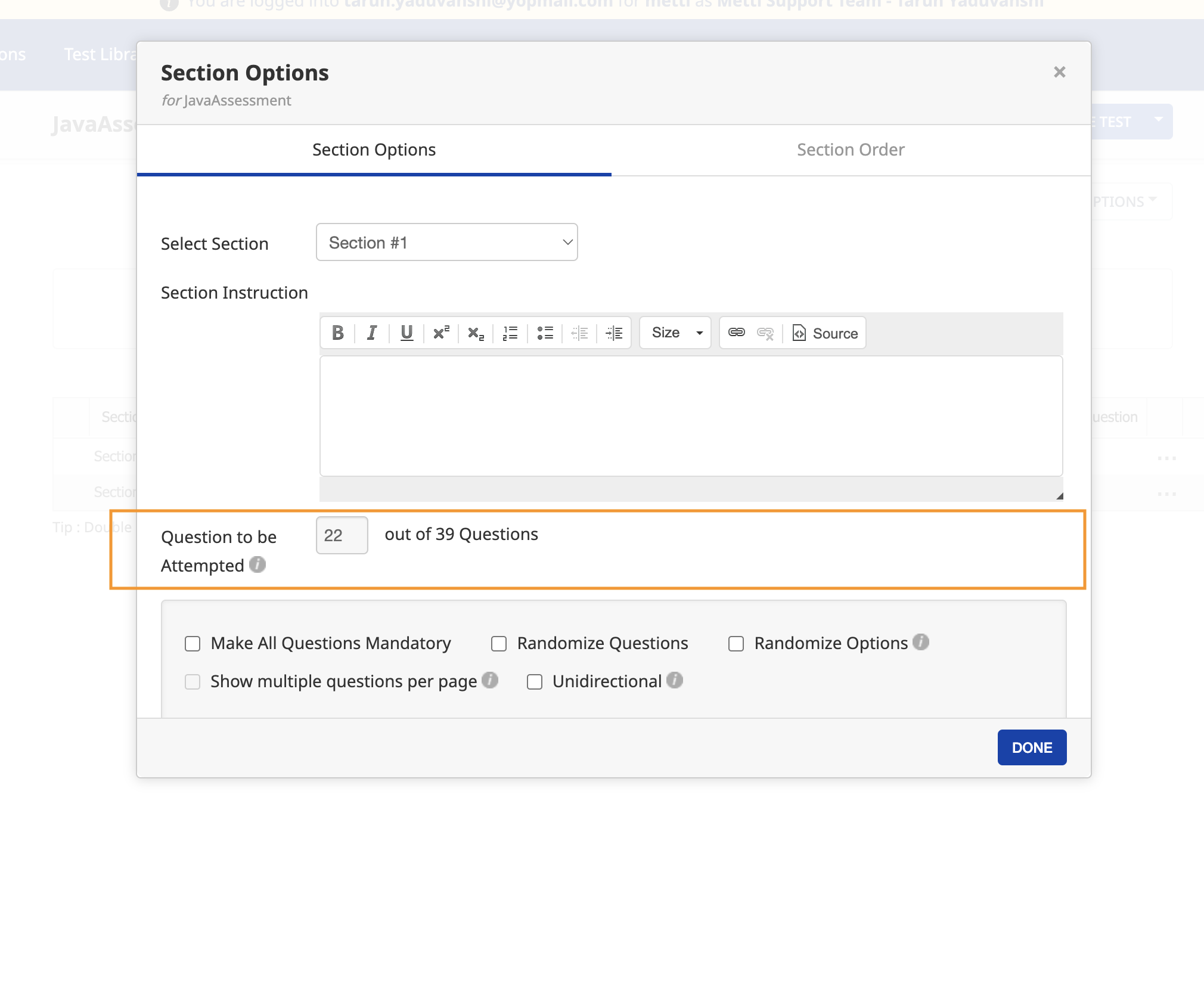
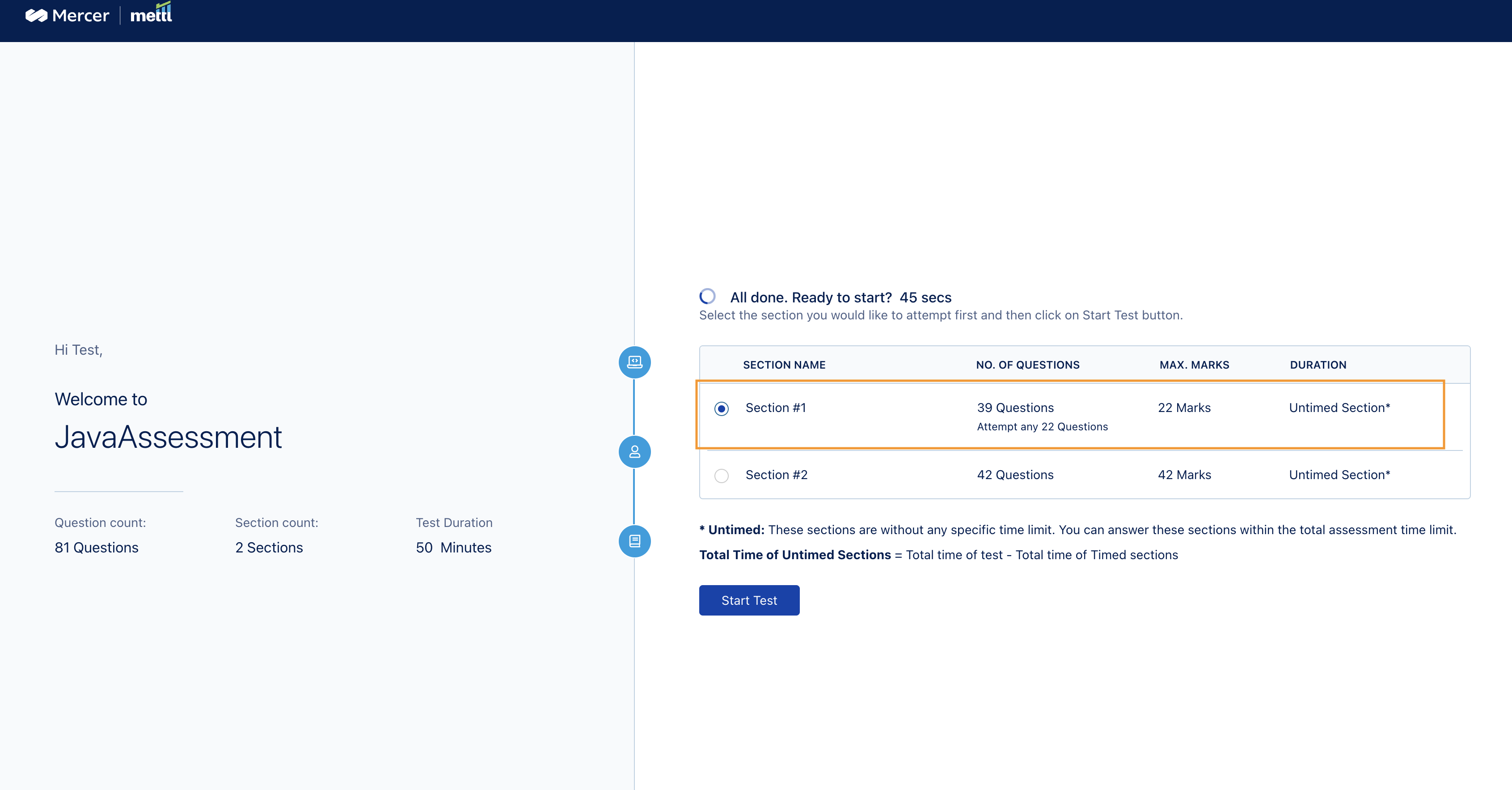
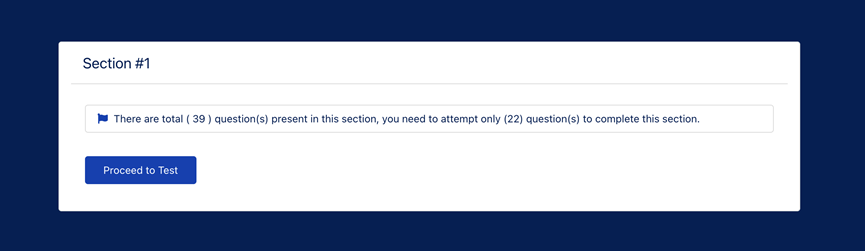
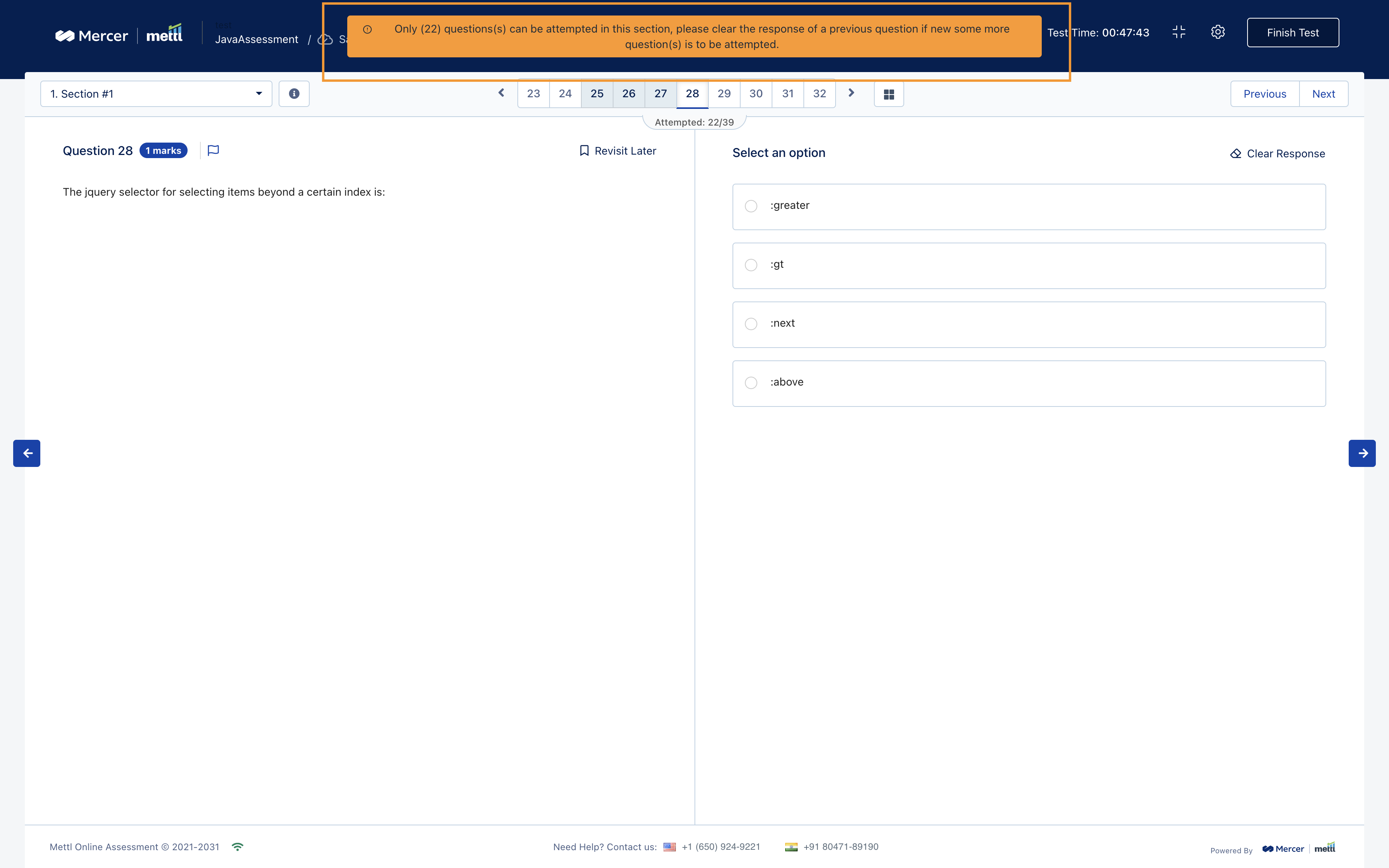
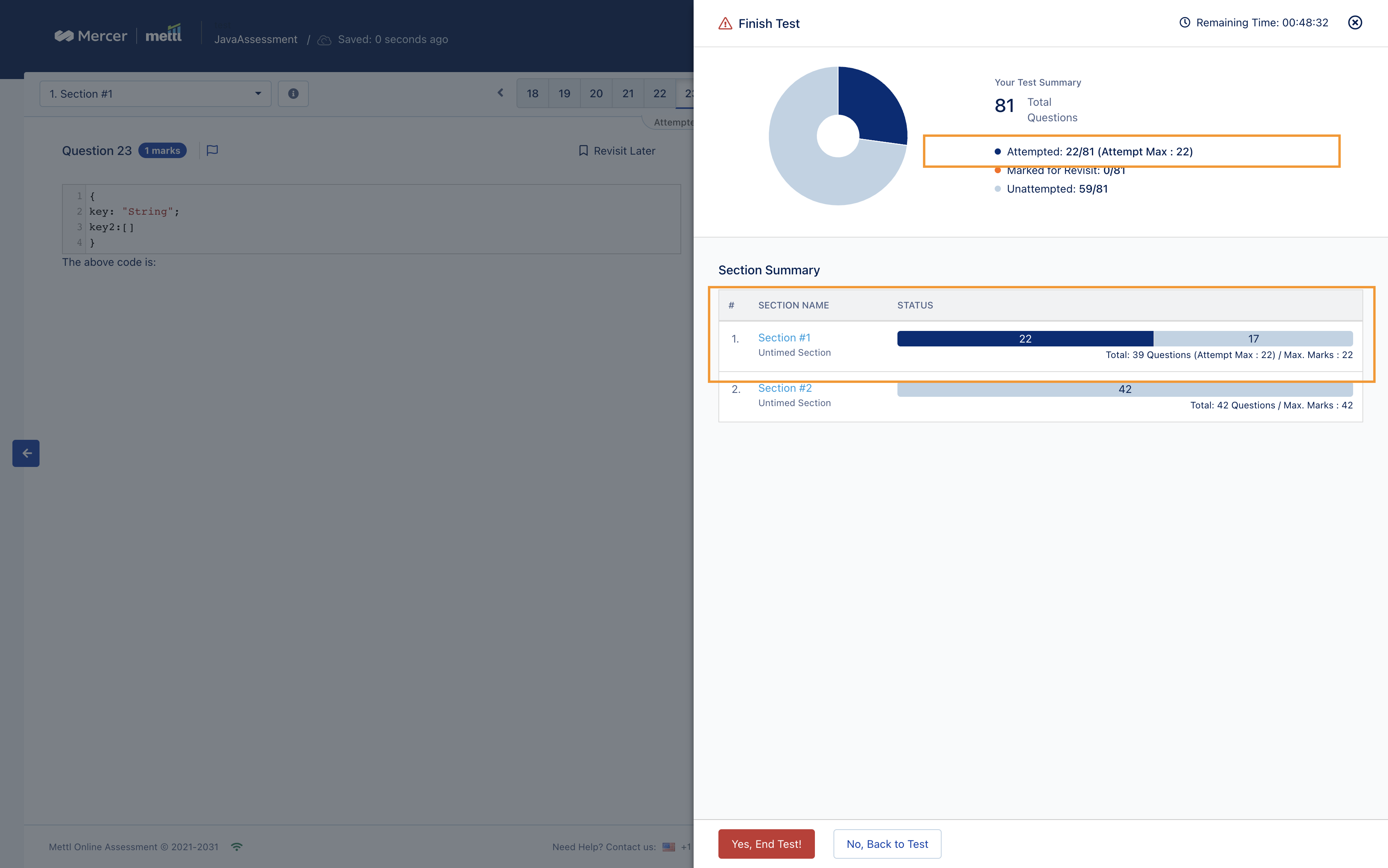
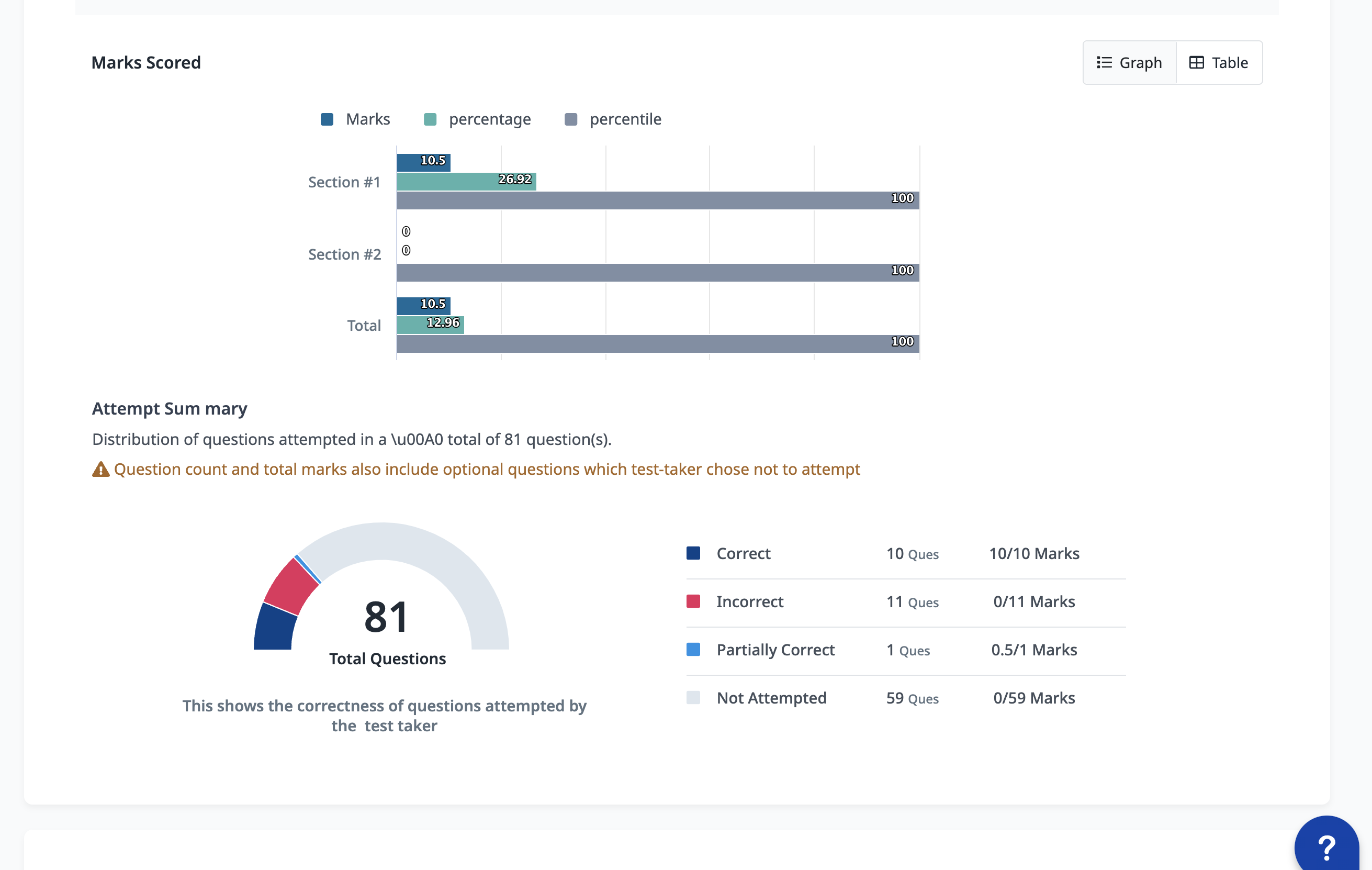
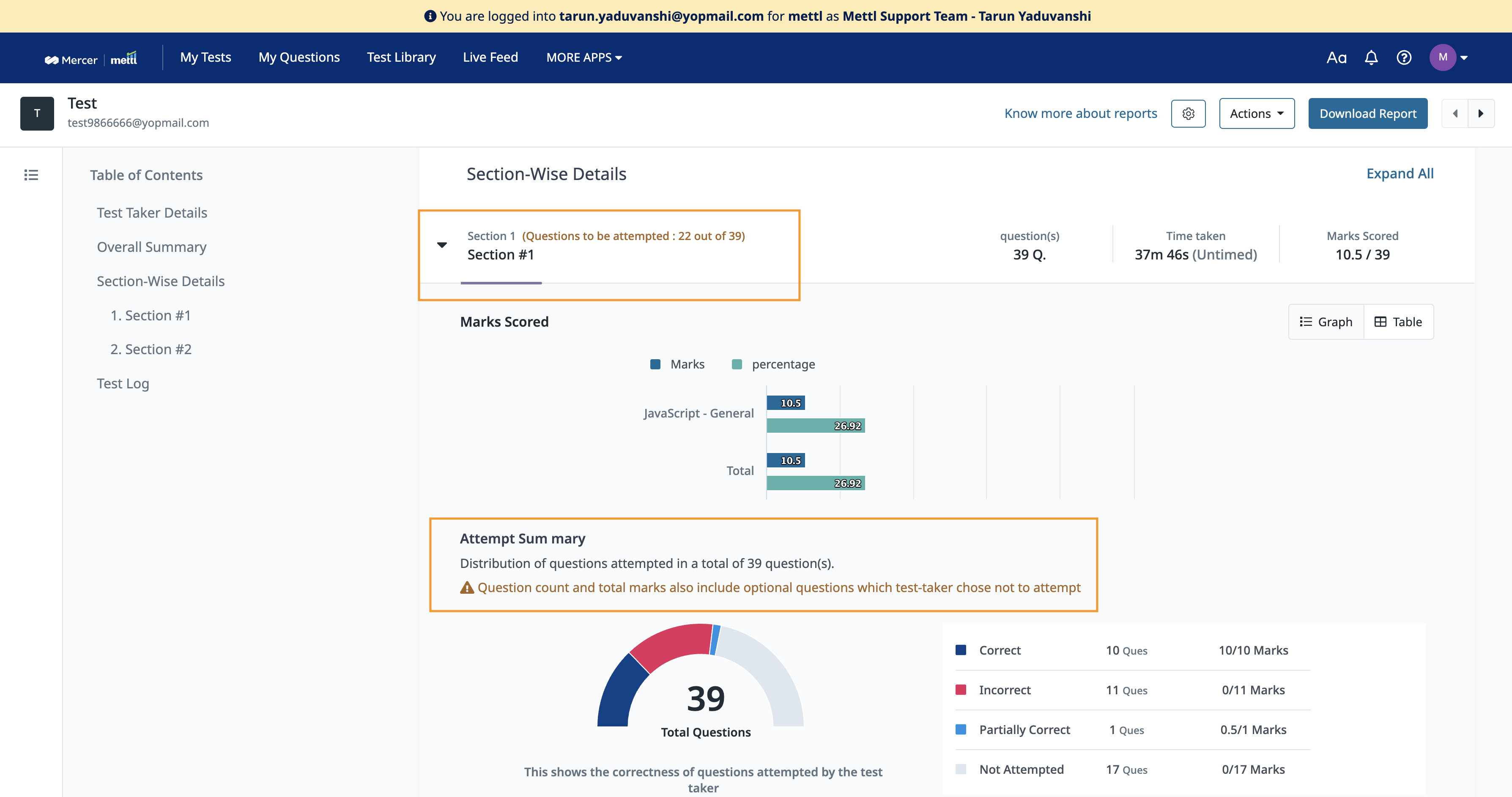







 Behavioral Competencies
Behavioral Competencies Cognitive Competencies
Cognitive Competencies Coding Competencies
Coding Competencies Domain Competencies
Domain Competencies