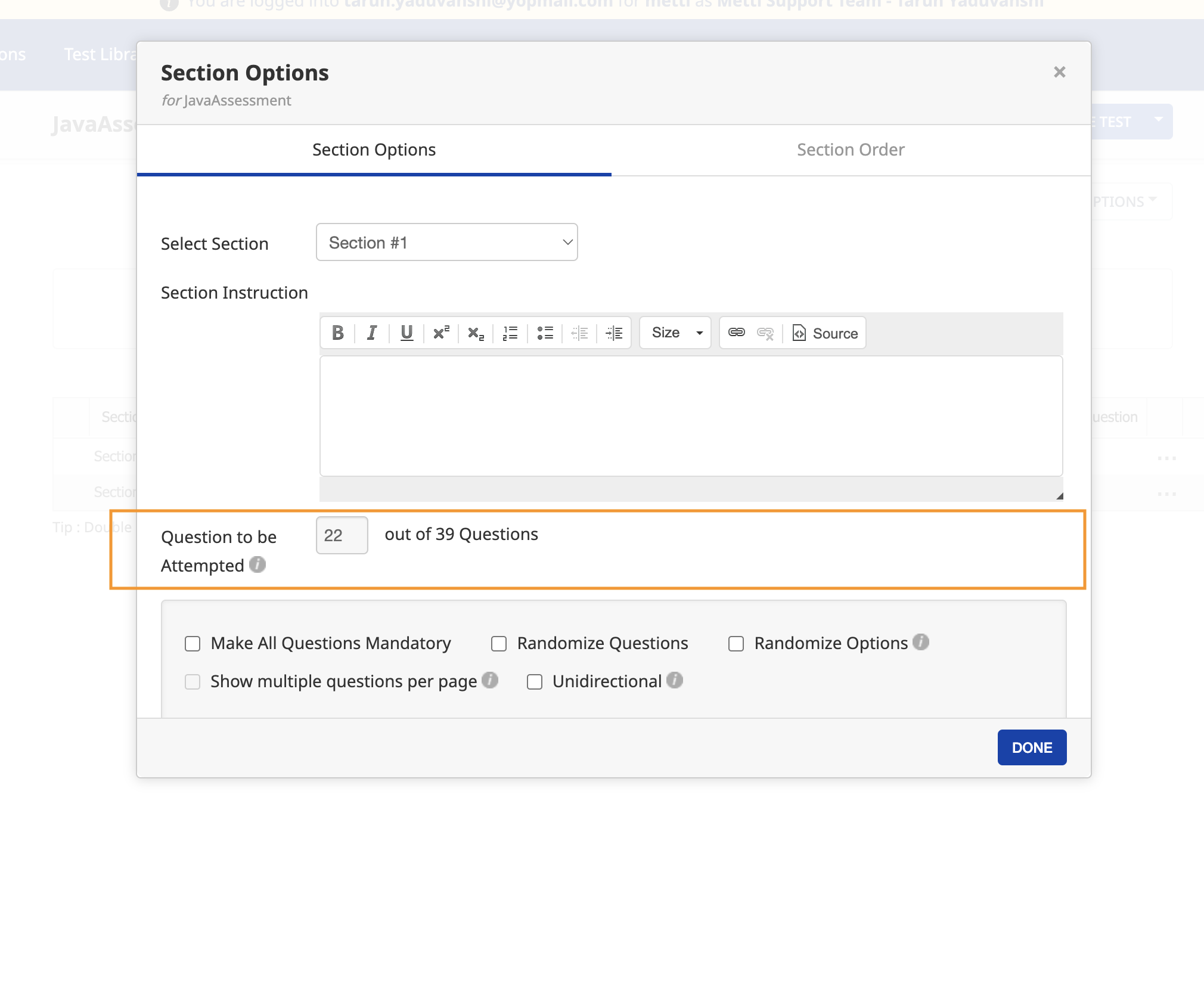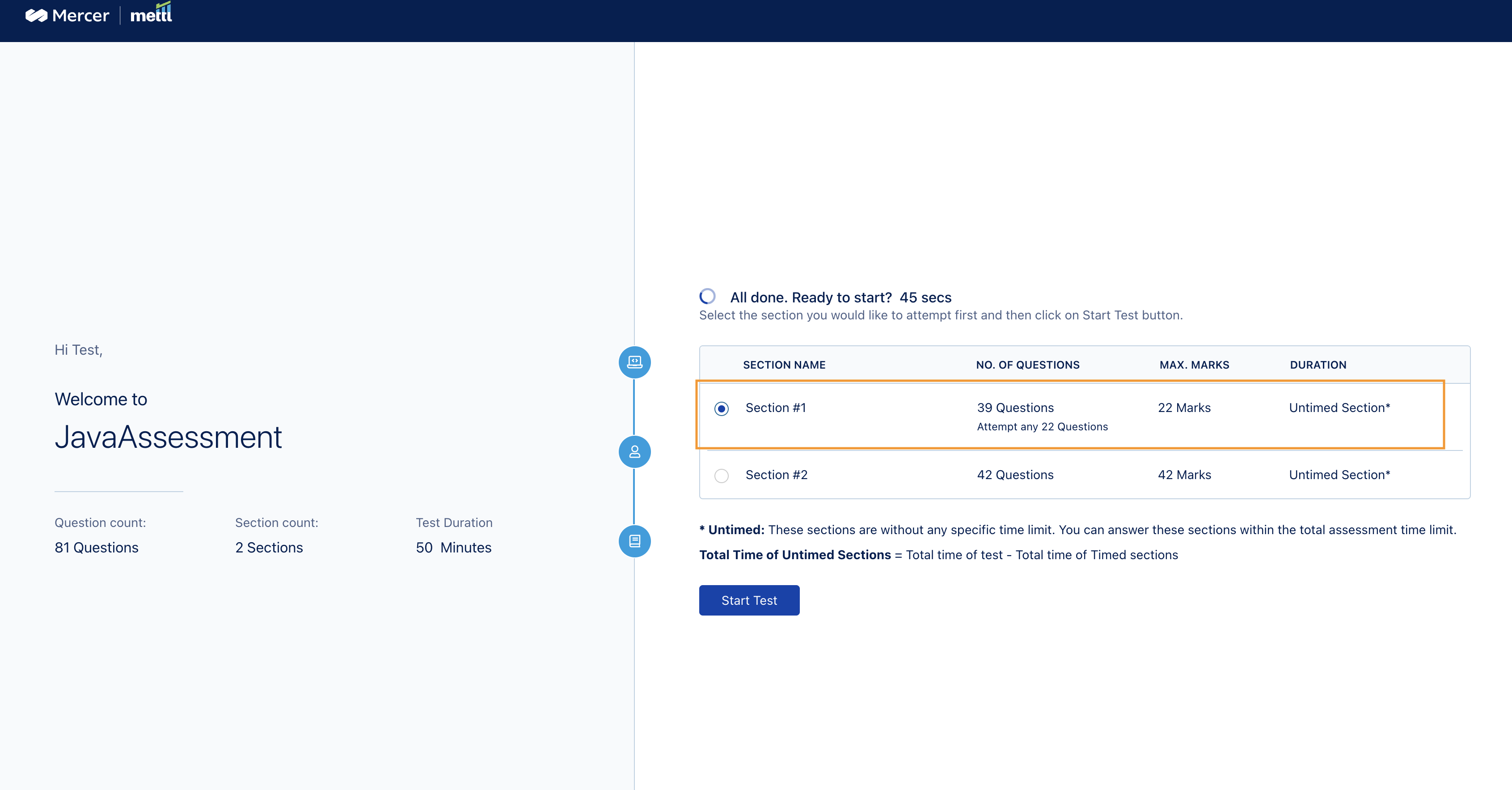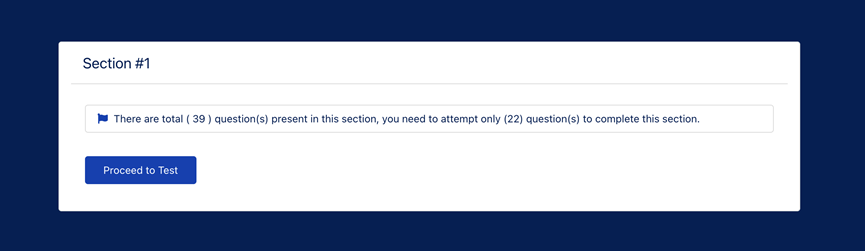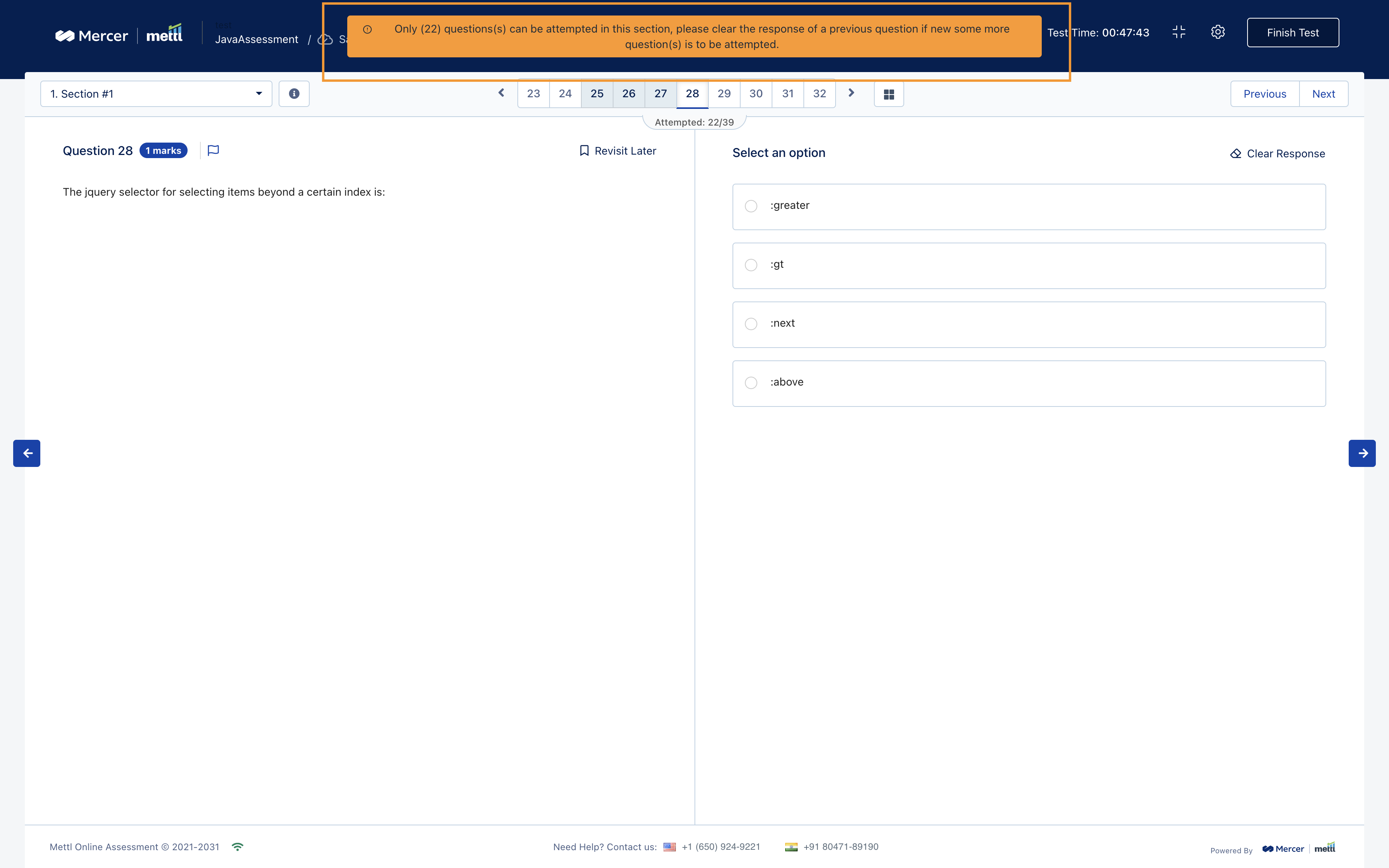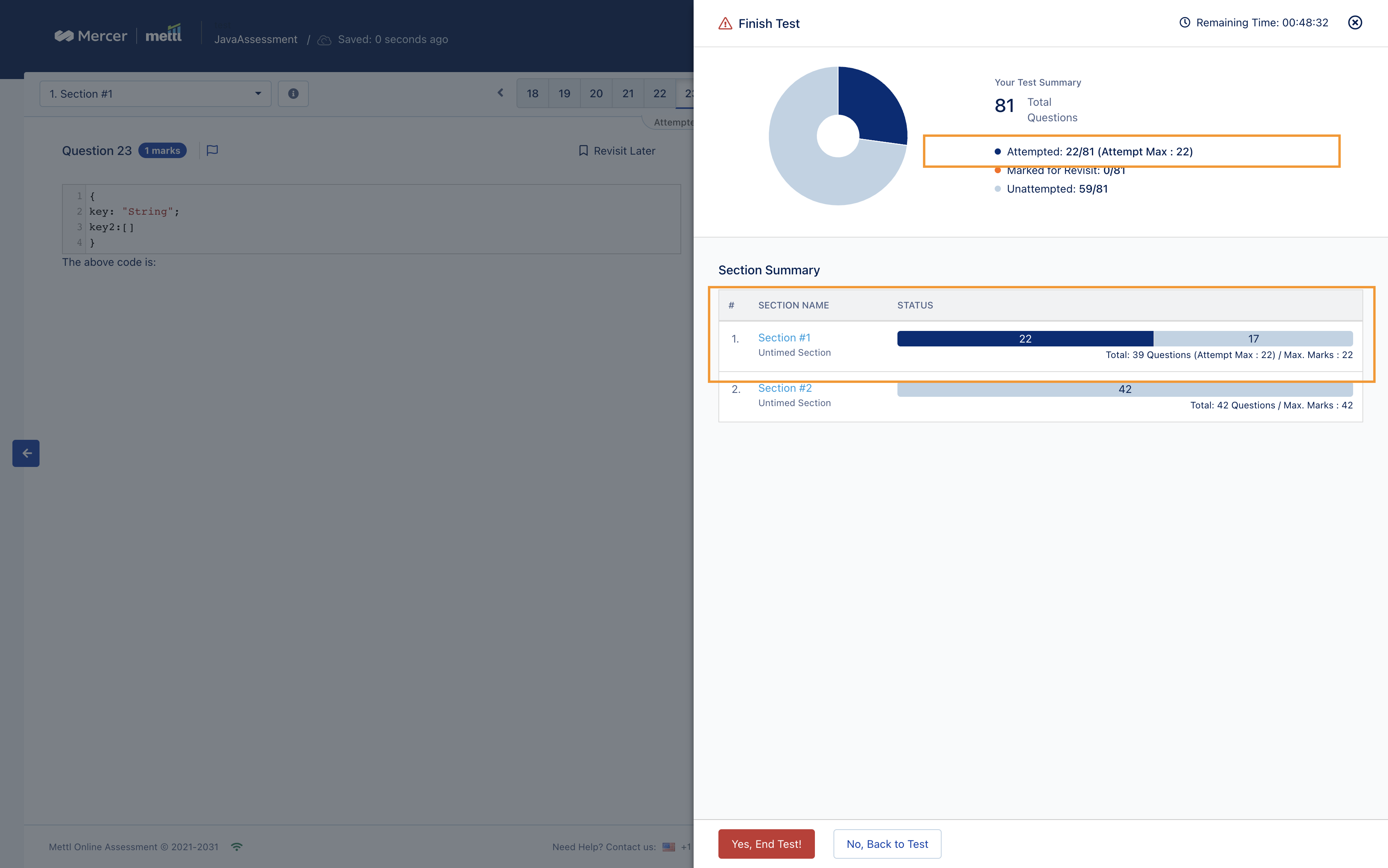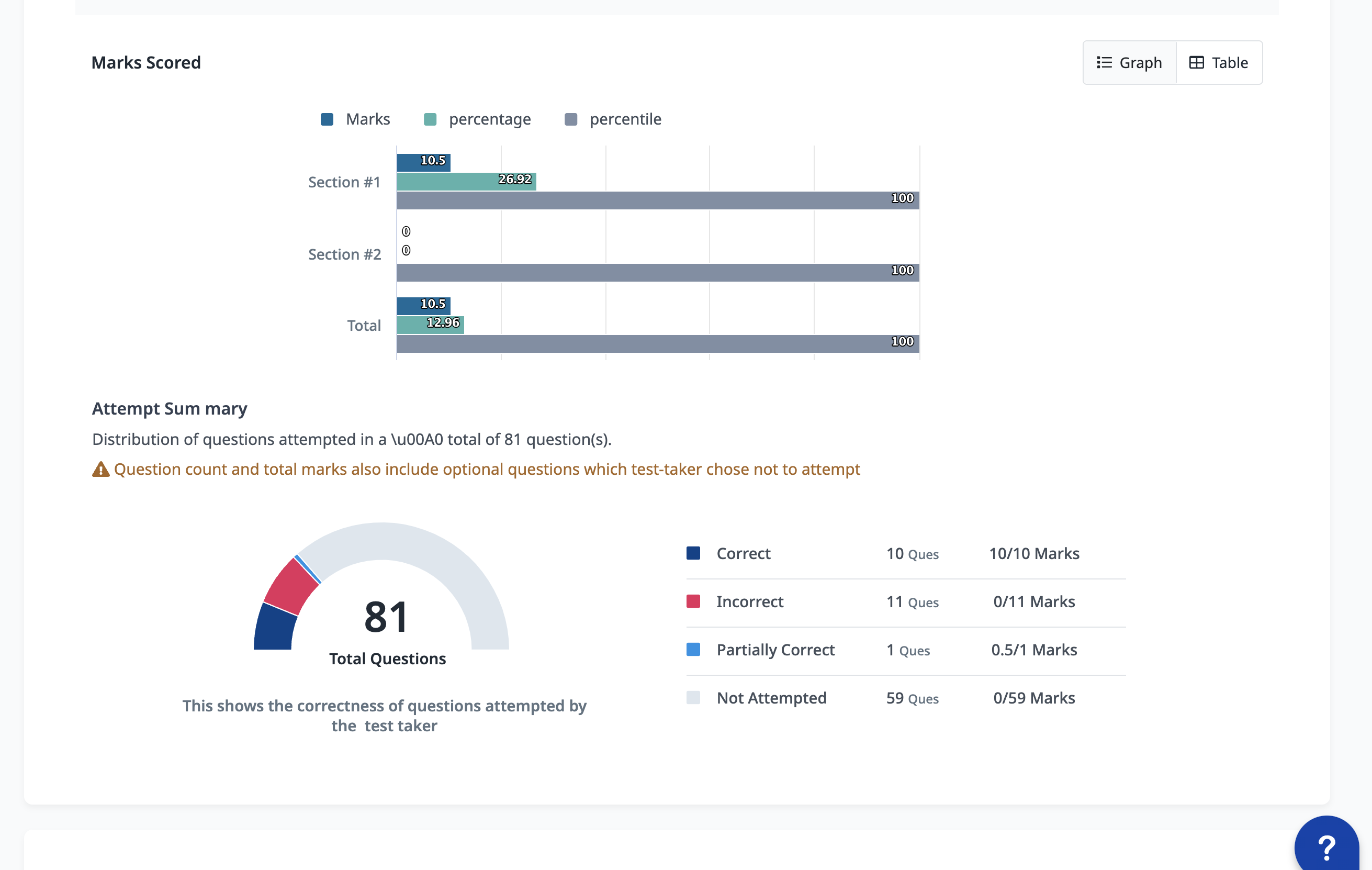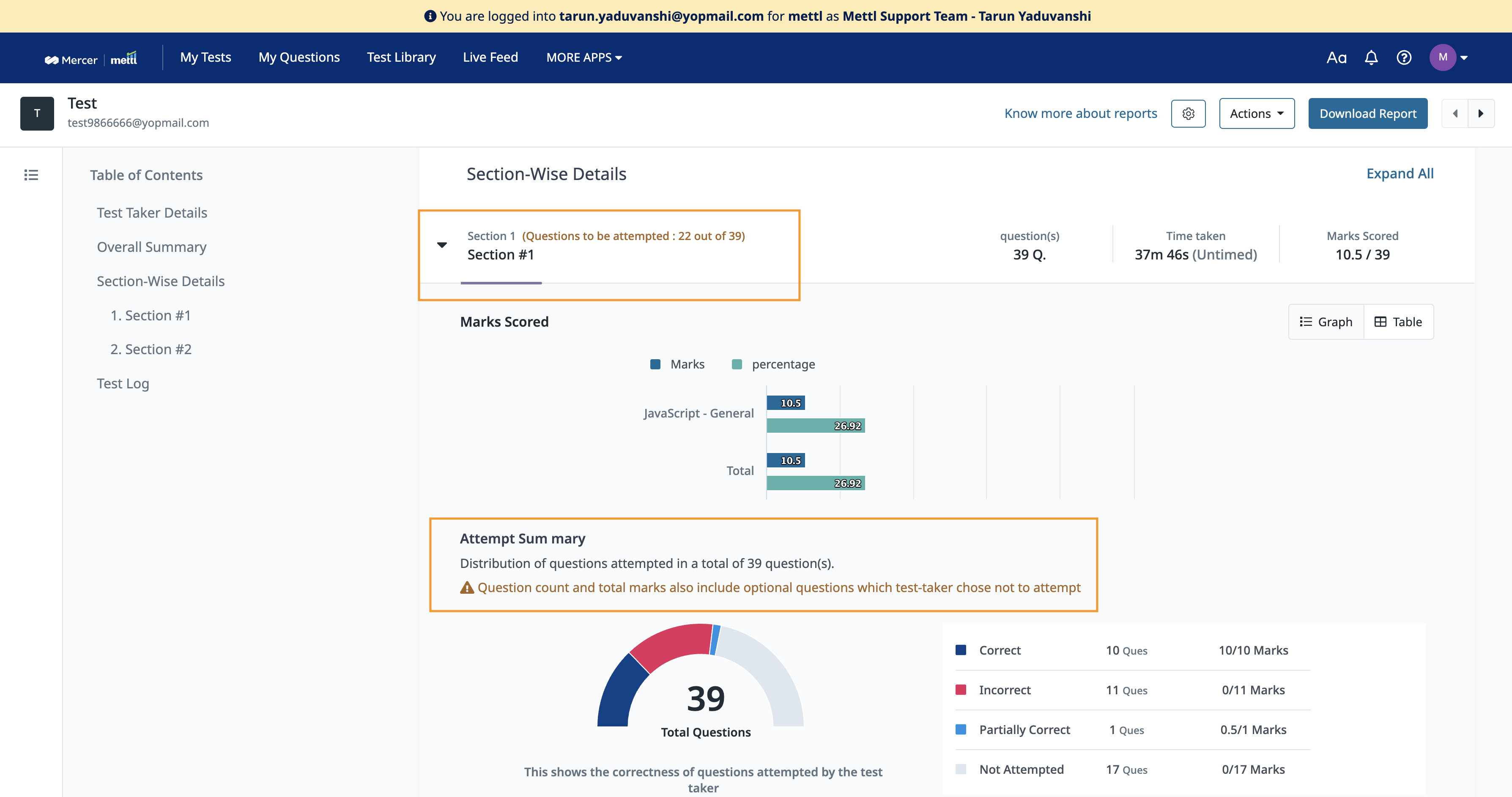Now we have “Attempt any N question” feature at section level, wherein the test-taker has a flexibility to answer only N number of questions from a larger set of questions in a section. This brings us one step closer to replicate the offline world scenario of attempting only a certain number of questions from a pool of questions.
This setting can be enabled at section level:
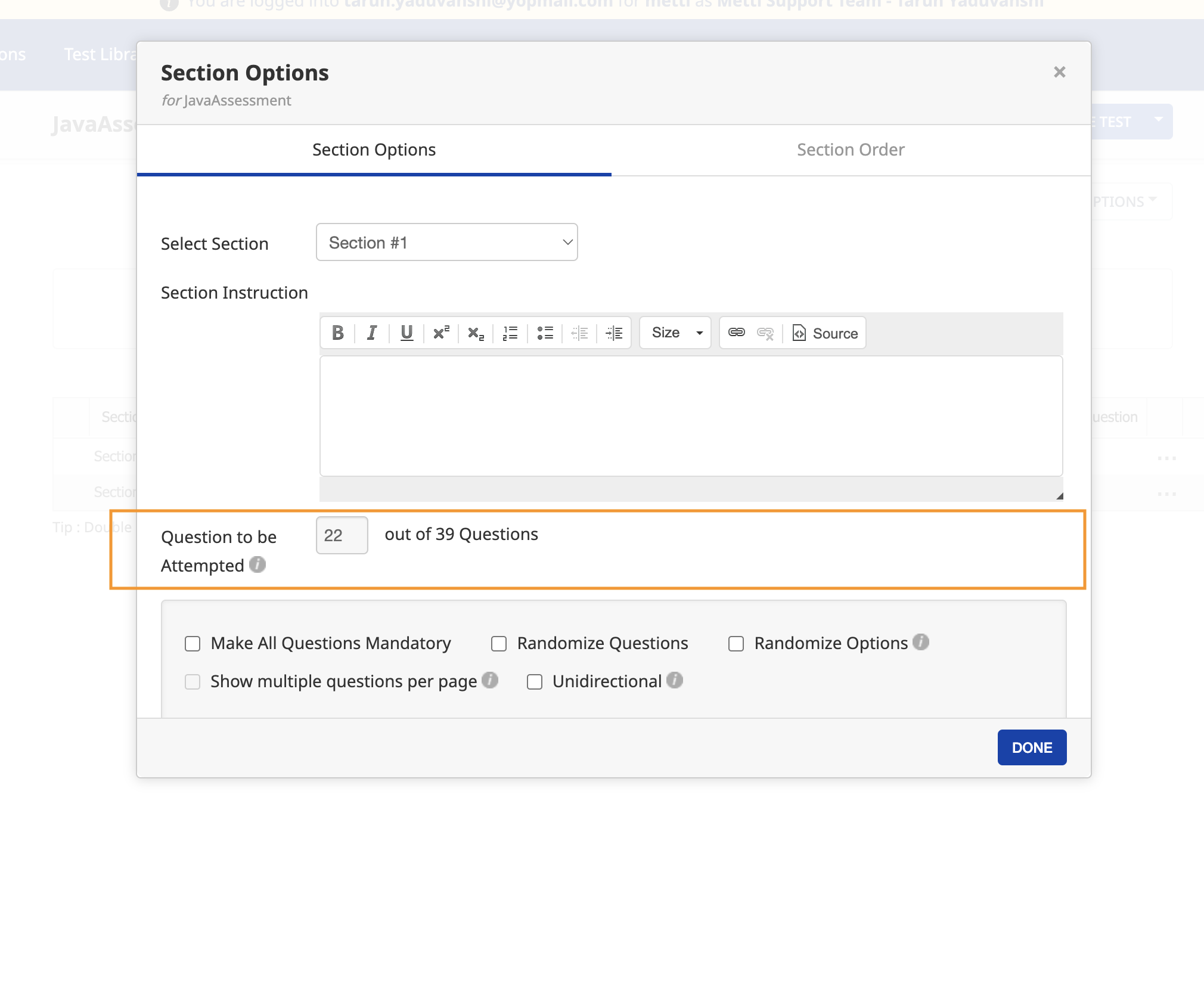
In the test-taker window, we will show the below info to the test-taker before the test starts:
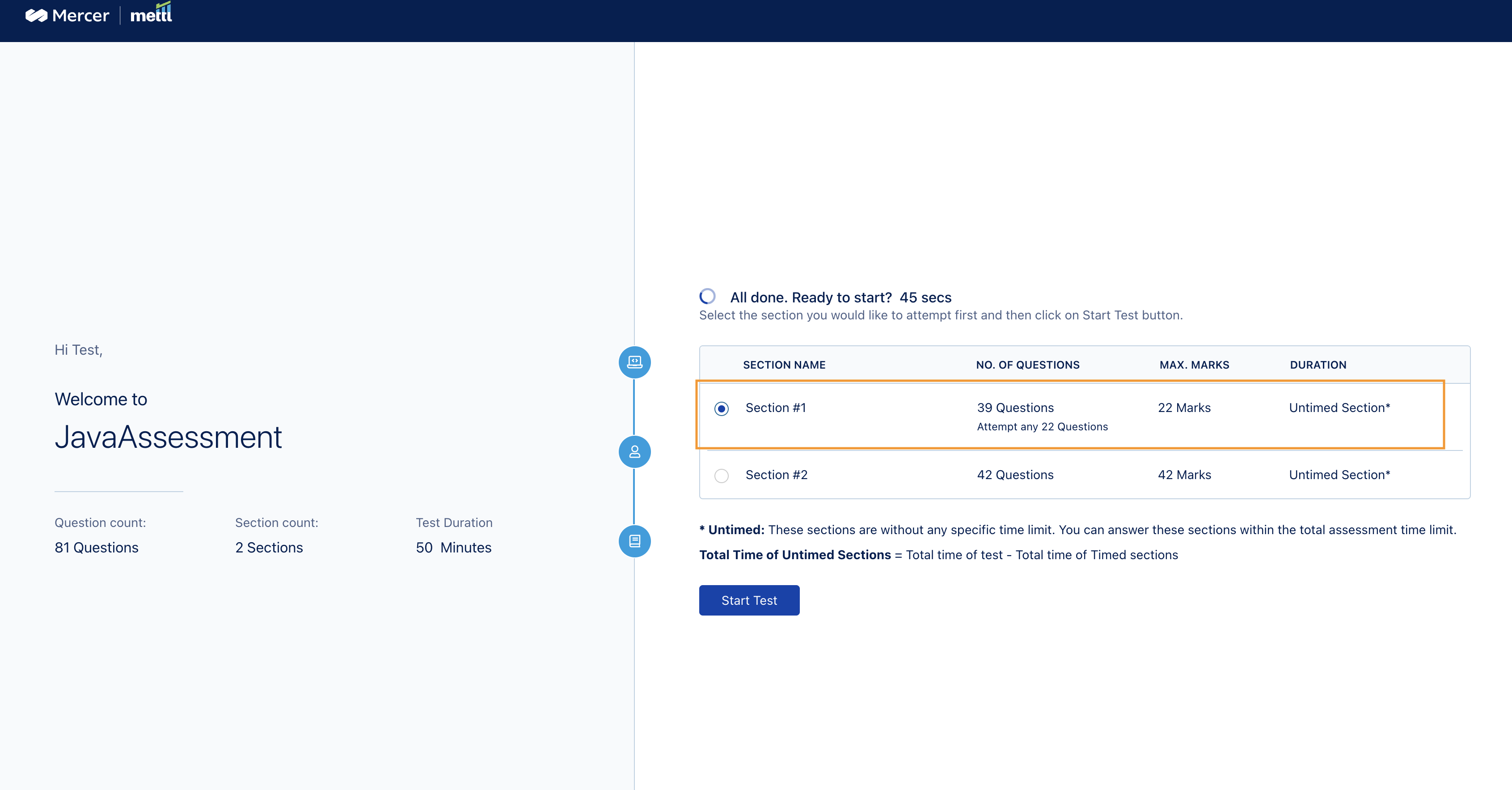
In the test window, we show this information in section instructions:
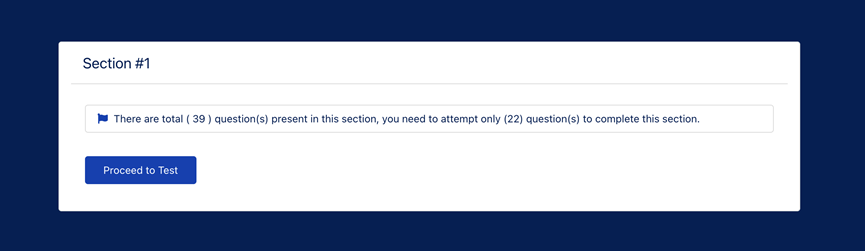
In test window, if test-taker tries to attempt more than N number of questions:
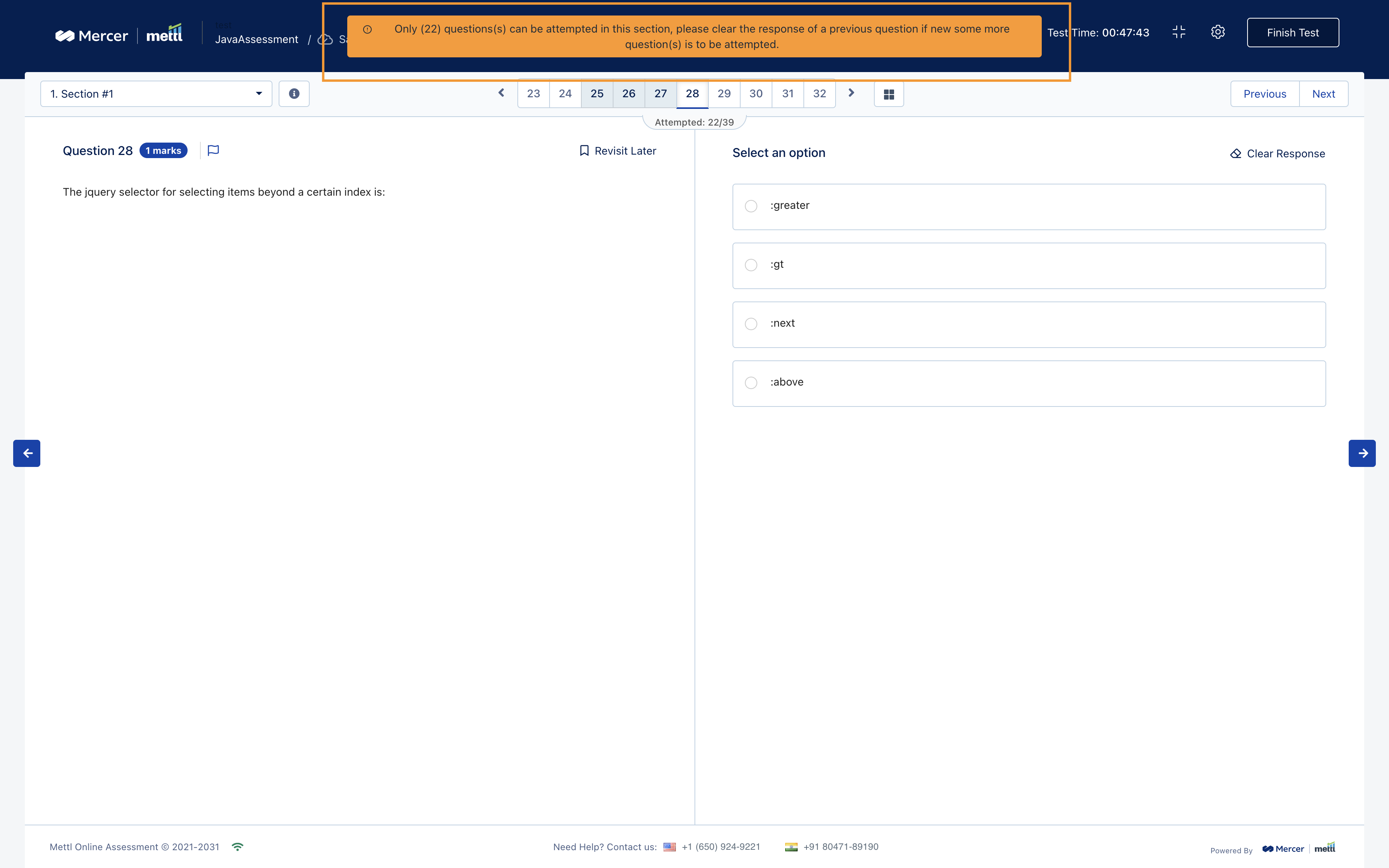
We show this info on the question attempt summary screen shown just before finishing a test:
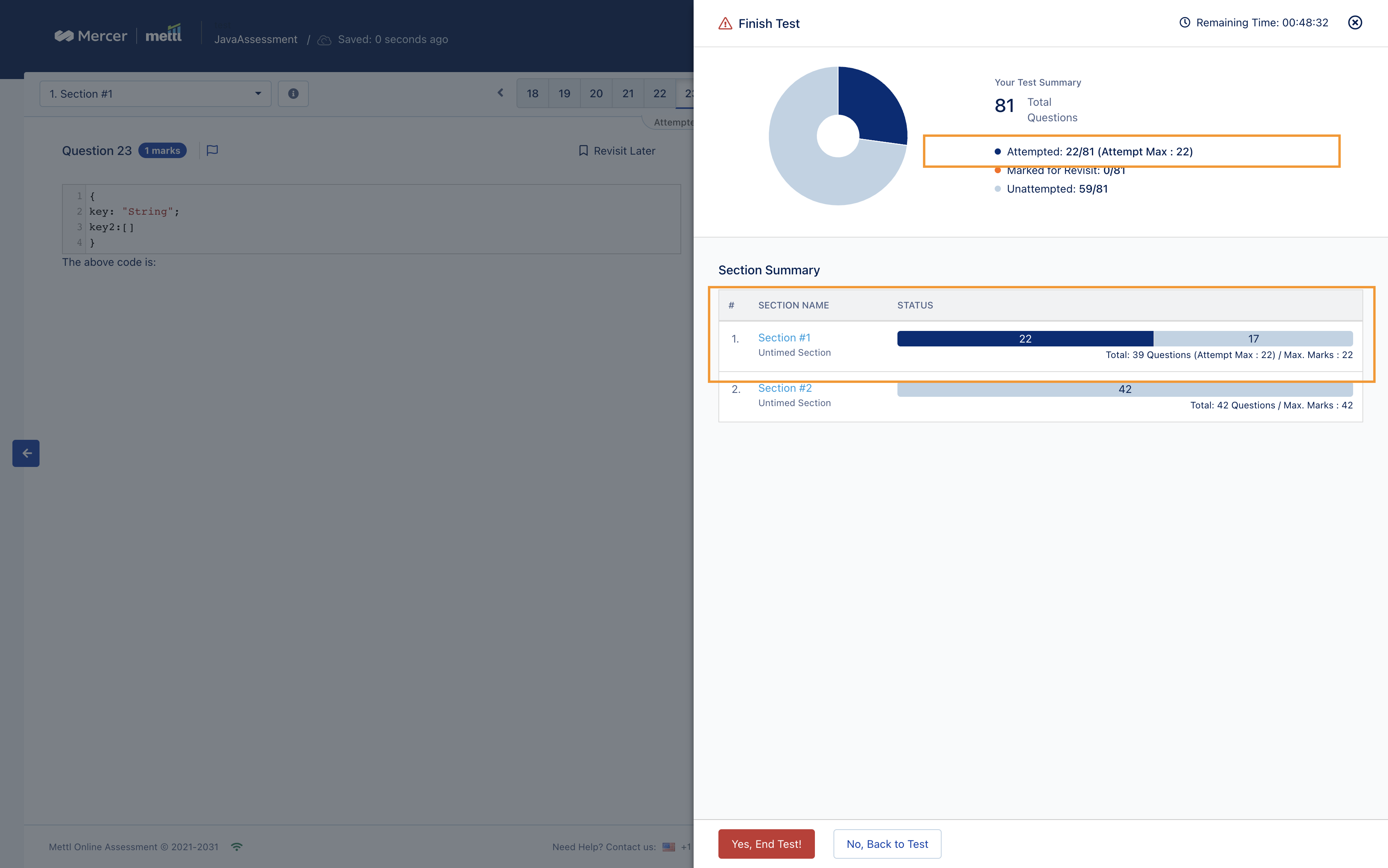
Reporting changes:
In Reports, the setting done for N Questions to be attempted i.e. the change in overall marks due to optional questions would be displayed at:
- Overall Summary level
- Section header in Section-wise details
- Section header in Question-wise details
Rest of the information (ex-difficulty index, bookmark, sectional graphs/tables) would be the same i.e the question to be attempted setting will not be applicable for the Total Marks and the Questions Count.
Attempt any N Question info at Overall Summary level
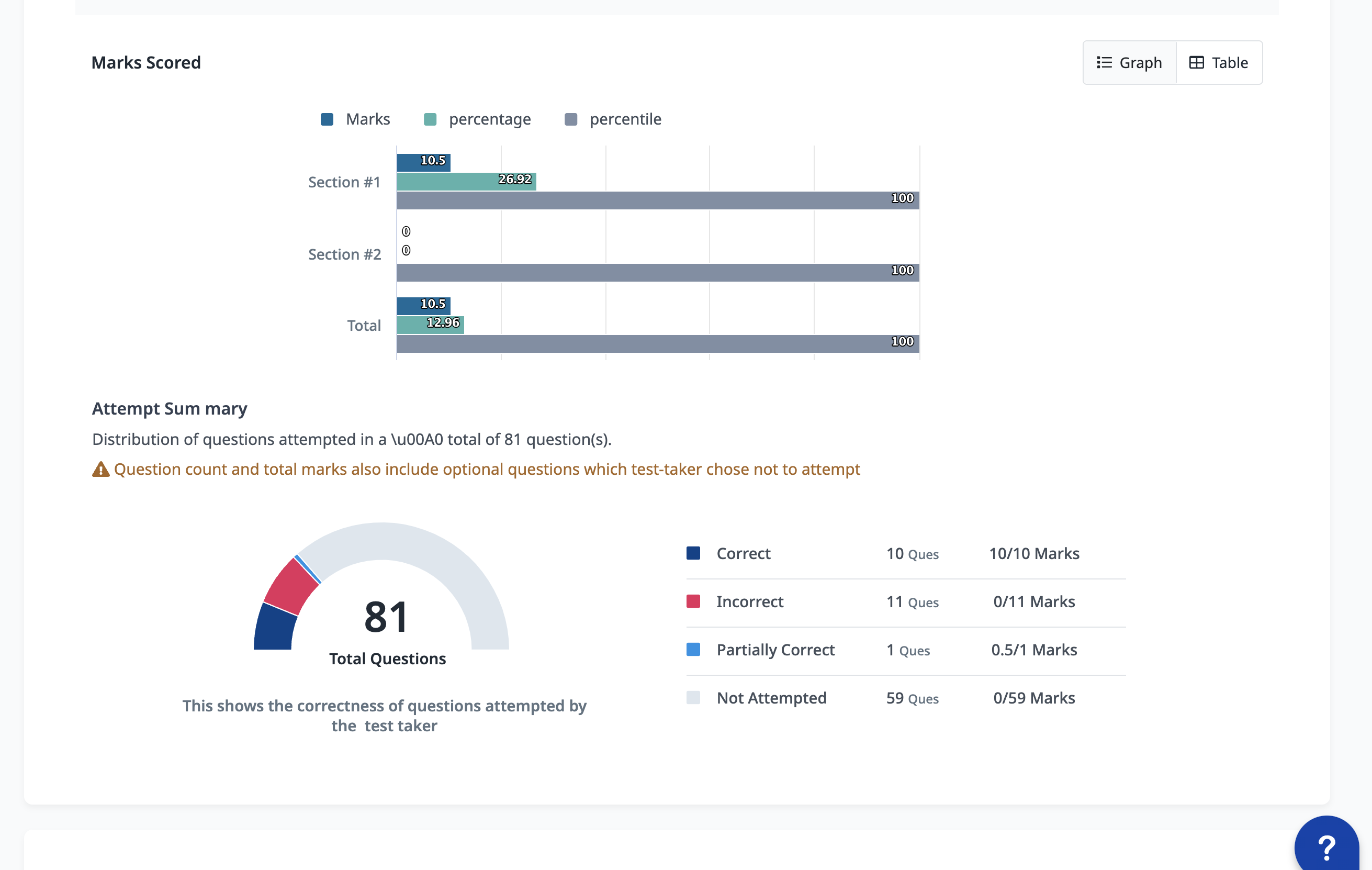
Attempt any N Question info at header in Question wise details and Section wise details:
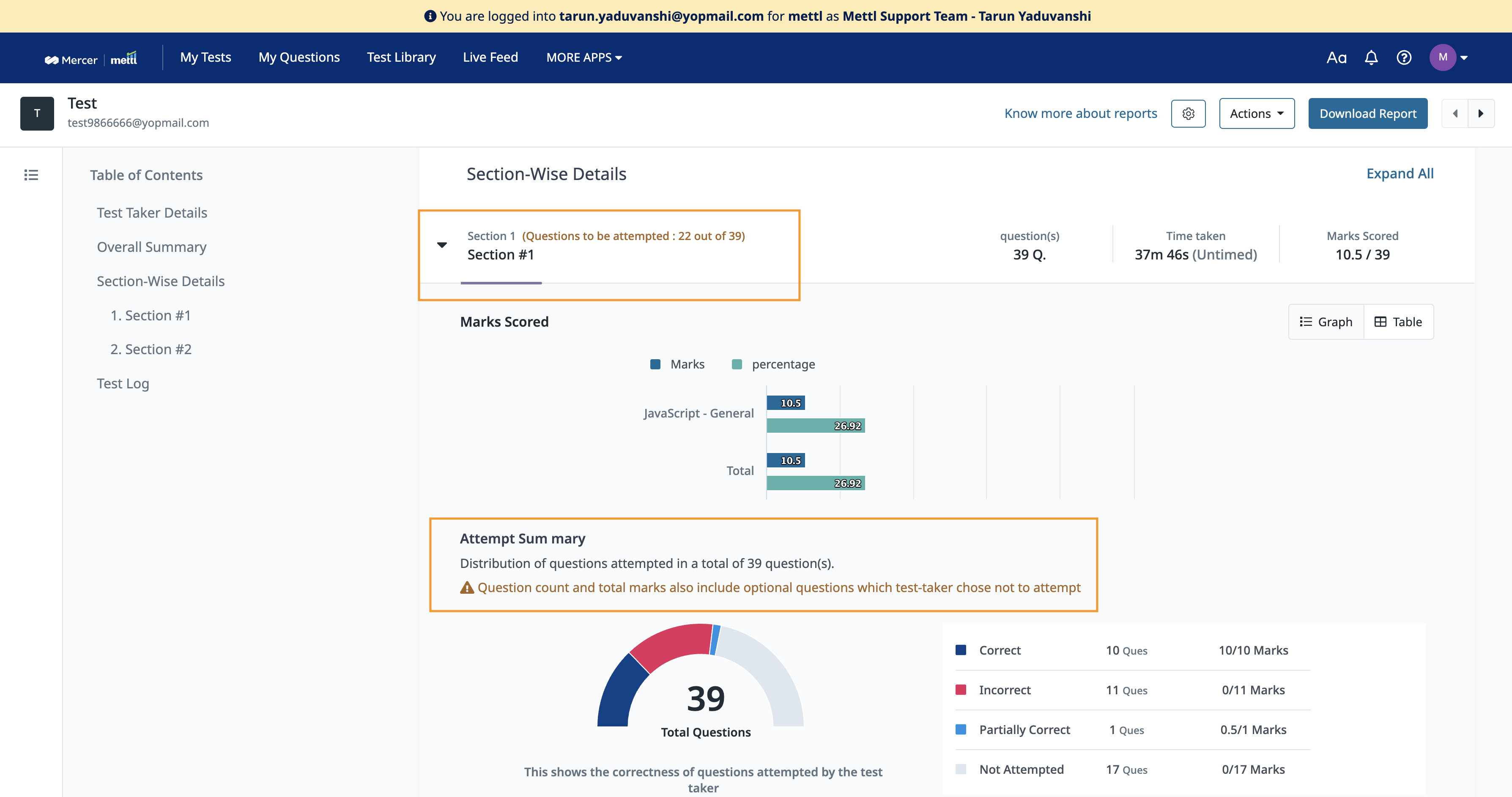
Stay tuned for more amazing updates coming your way.









 Behavioral Competencies
Behavioral Competencies Cognitive Competencies
Cognitive Competencies Coding Competencies
Coding Competencies Domain Competencies
Domain Competencies