Mercer Mettl app Examiner provides evaluators with a personalised dashboard for evaluations. This dashboard gives information about the test takers assigned to the evaluators. In addition to the default mode of evaluation, Report View, where the entire test taker report is assigned to an evaluator. we have now introduced a new mode of evaluation – Question View.
How evaluation journey will change?
Question View allows administrators to assign specific questions of a test to an evaluator, enabling them to grade all test takers who have attempted that question. This mode is crucial for university tests, where professors or their team members curate each question and can ensure fair evaluation for students on those questions.
In addition to evaluation, Question View also supports Question level Re-evaluation enabling the evaluator to track the Re-evaluation requests for such tests.
Administrators and Evaluators can also switch the test between Report View and Question View.
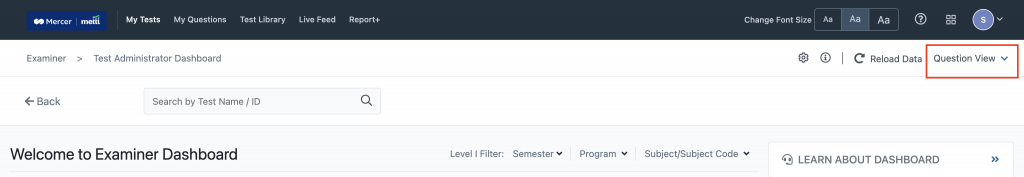
Let’s see how these views can be enabled for your team
In Examiner, each test can be tagged in the buckets of either Report or Question View. It allows evaluation flow to change accordingly. Lastly, this setting can be changed any time during the examination cycle before the evaluation starts.
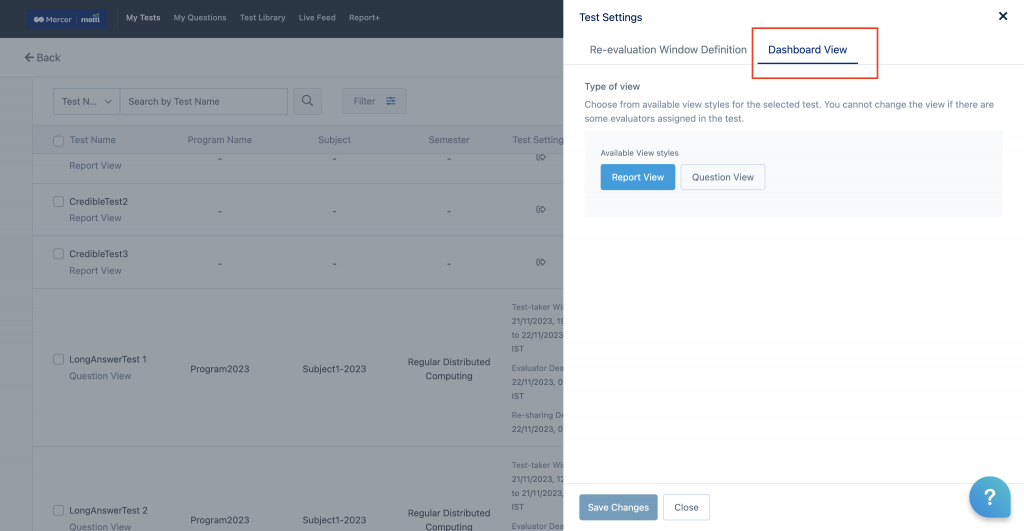
How the dashboard will be updated
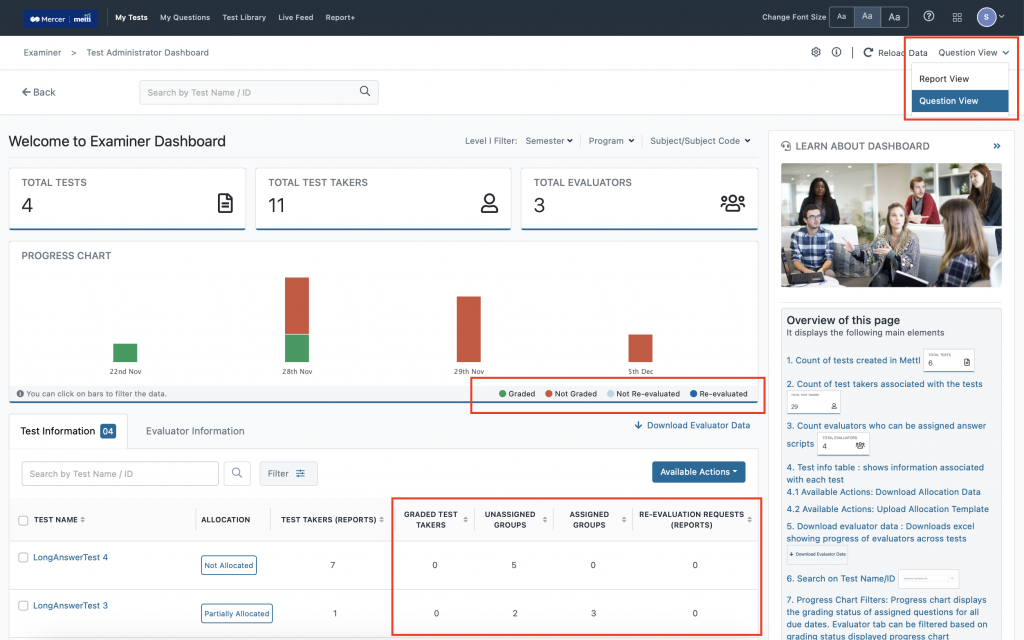
New metrics will be added to dashboard to monitor the number of attempted questions and the number of re-evaluation raised by test takers on such questions.
With these new features, we have increased transparency and collaboration among faculties and students. This will also help Institutes in streamlining their communication process during an examination cycle. Read more to understand the new mode of evaluation will be useful in imrpoving Student journey.
Stay tuned for more exciting updates!







 Behavioral Competencies
Behavioral Competencies Cognitive Competencies
Cognitive Competencies Coding Competencies
Coding Competencies Domain Competencies
Domain Competencies













