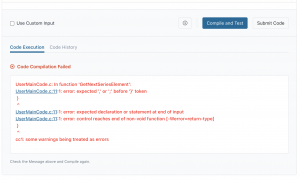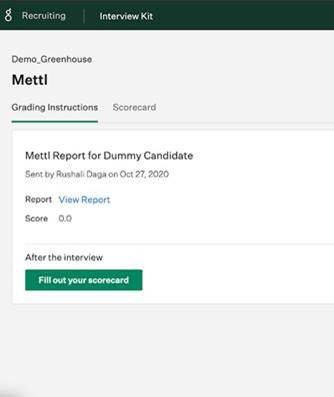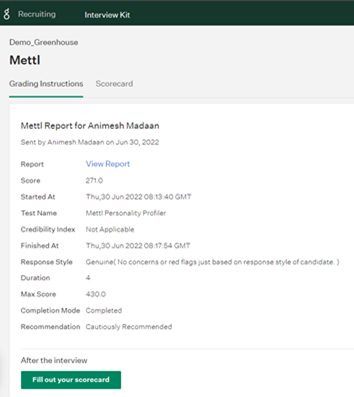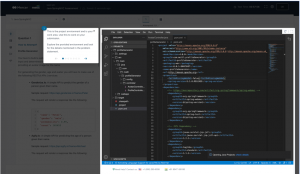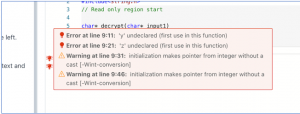Now maximum marks can be displayed for each question in the test-taker window. We have now provided a test level setting through which, Max marks can be enabled for any test where questions have some Max marks assigned.
Max Marks displayed before test starts:
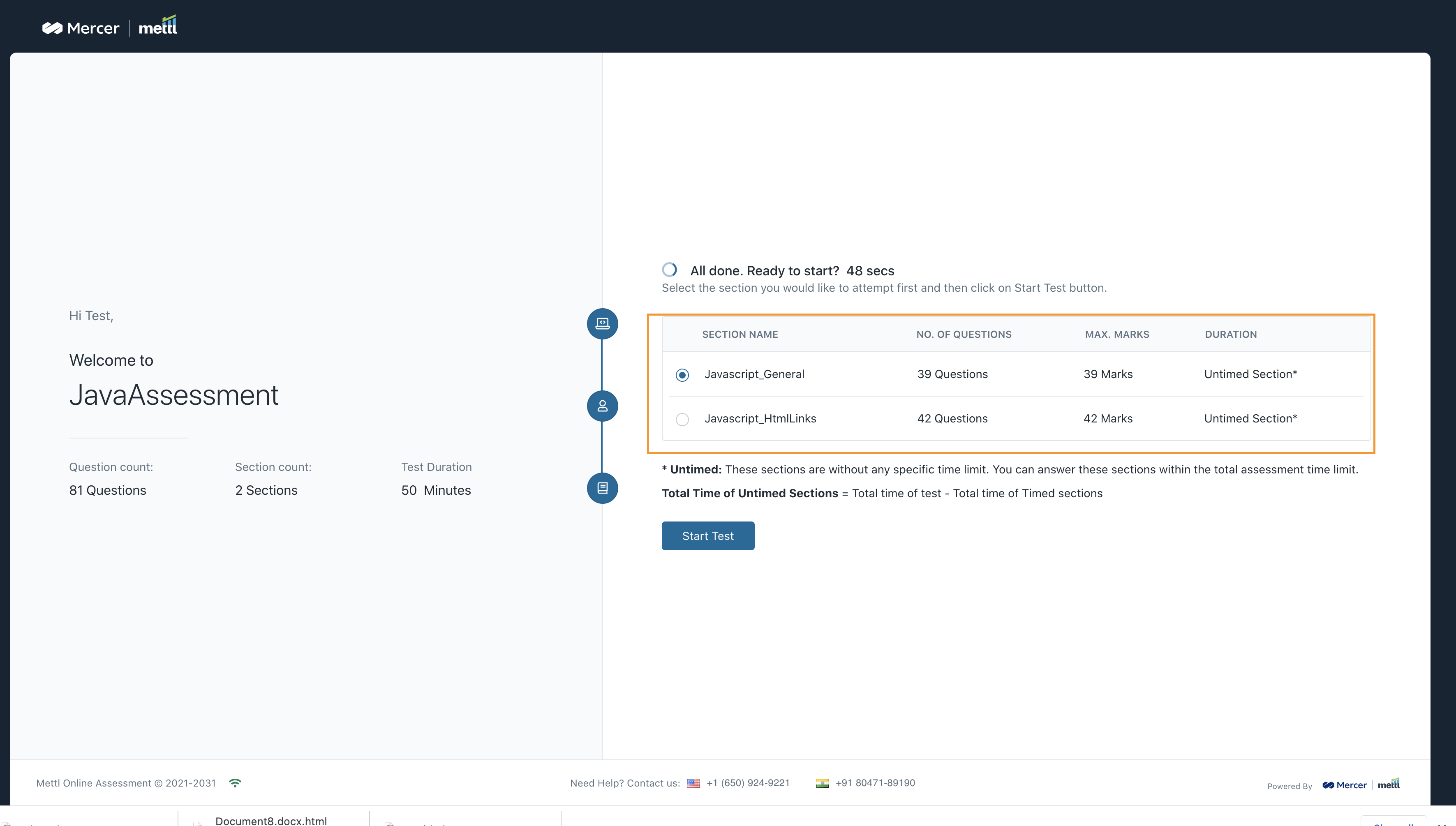
Max Marks displayed during the test:
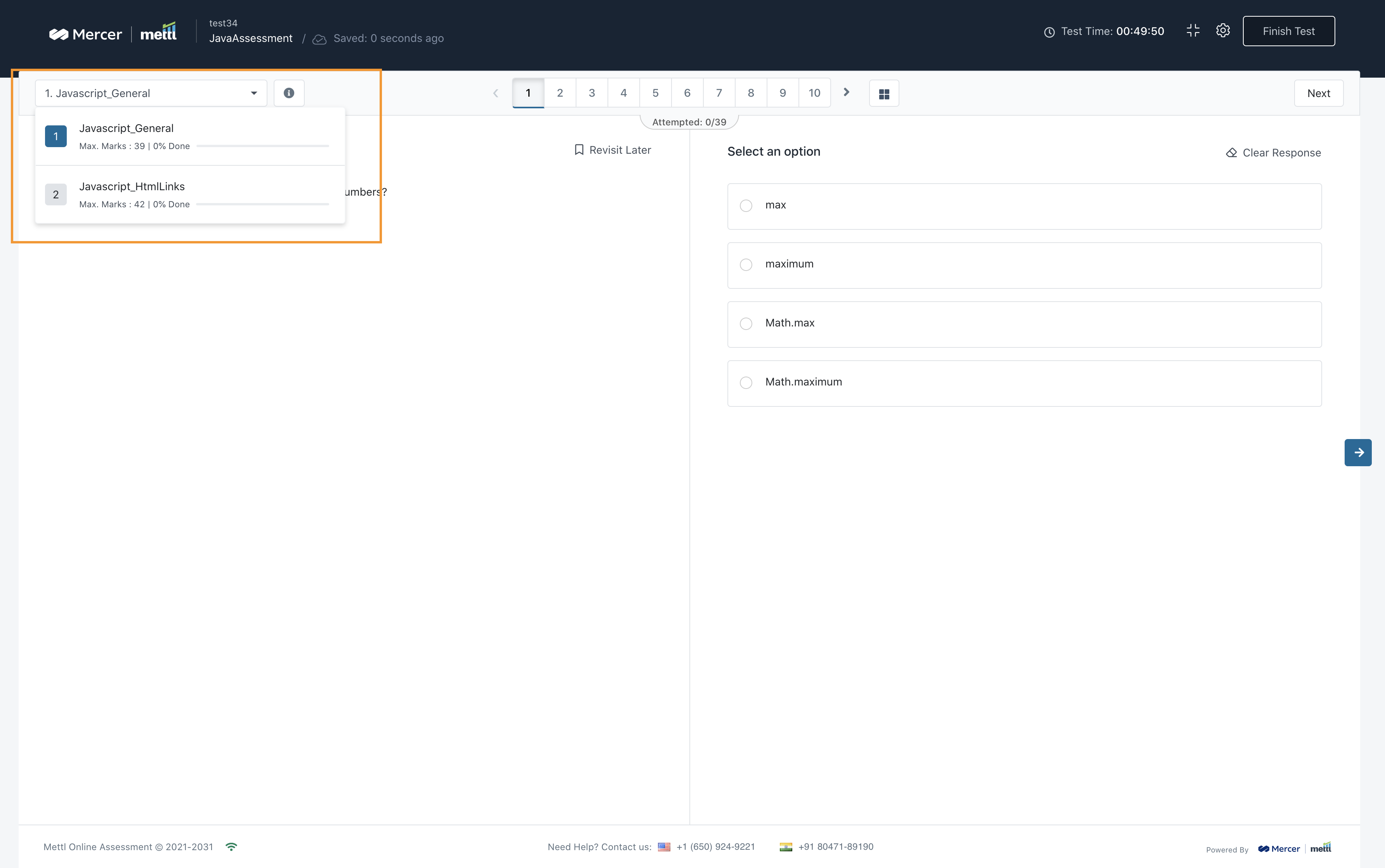
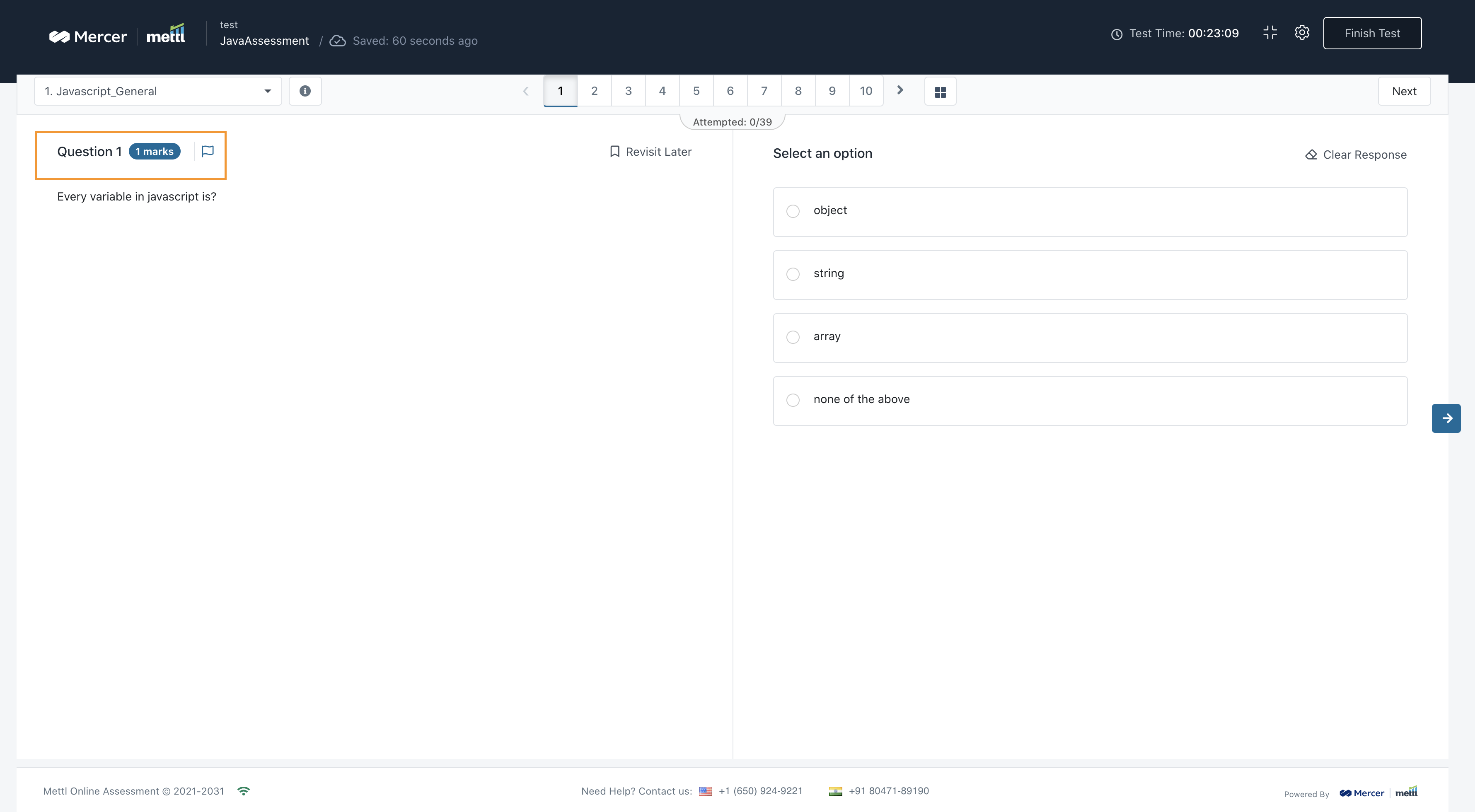
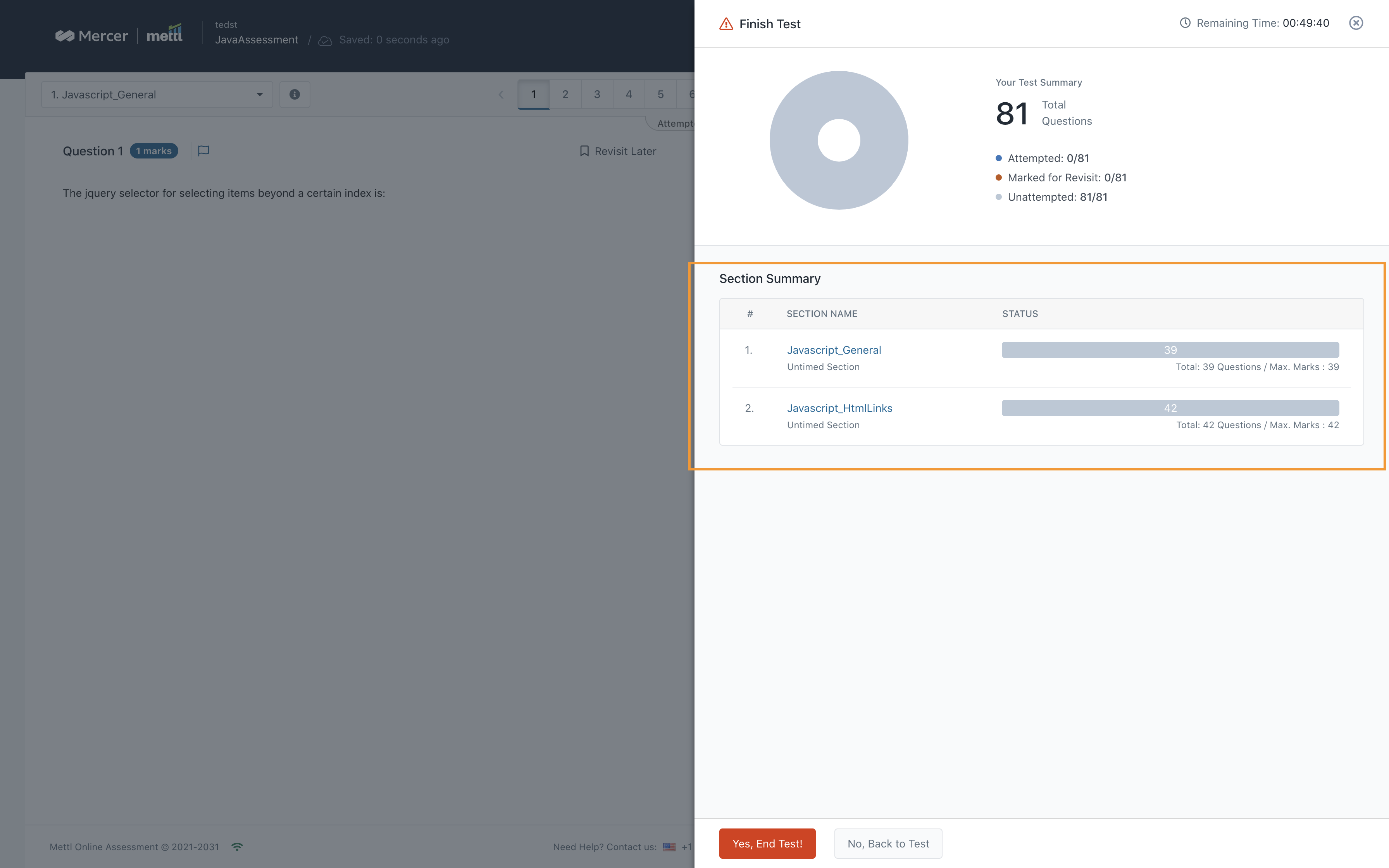
Stay tuned for more updates coming your way.
We are excited to share that in addition to highlighting the lines having errors and warnings directly in the CodeLysis code editor, we now also provide linking of errors from the console itself. The errors/warnings are linked to their exact location in the code and clicking on the link takes the user directly to that line.
This functionality will further enhance the coding and debugging experience of test-takers and will provide them with a more feels-like-home IDE experience.
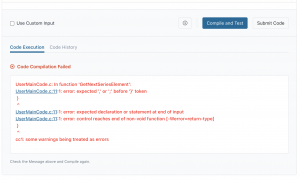
We are excited to share that the New Test-taker Experience is now supported on Top 12 languages used on the platform (apart from English):
These languages are:
- Arabic
- Bahasa
- European Portuguese
- European Spanish
- French
- German
- Hungarian
- Italian
- Mandarin
- Portuguese
- Spanish
- Turkish
All assessments created in any of these these languages will now be available on the Test Taker Interface.
For the remaining languages, we will keep you all posted once it is made Live.
Stay tuned for more updates!

We are excited to announce that we have upgraded our integration with Greenhouse, a global leading Applicant Tracking System!
Enhanced Reporting Summary
More Information provided to HR Admins in Greenhouse!
Now HRs can directly view the summary of a test taker without even opening the full report, such as credibility index, completion mode, recommendations, response style and performance category.
| Before |
After |
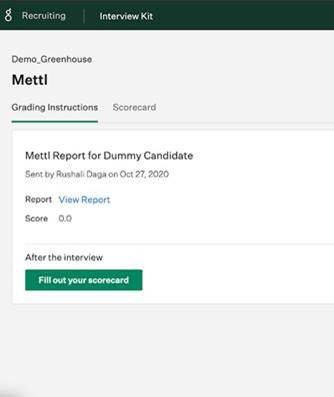 |
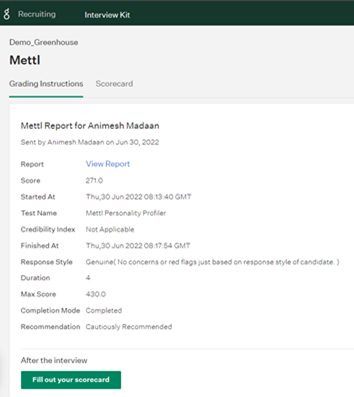 |
Now Available for EU server as well
Our clients using our EU server via https://mercermettl.eu/ can now also use the integration with Greenhouse.
And More …
- Providing a way to use and manage our anti-cheating settings
- Updates to email template sent to test takers
- Security upgrades
Continuing our efforts towards enhancing test-taker’s experience, we have launched the next-generation of our project-based development environment (I/O).
This comes with a new and modern UI with improved user-experience.
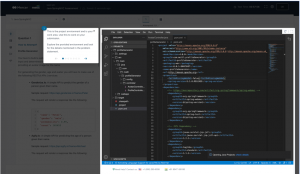
It also provides a UI walkthrough highlighting the key components of the environment. This will help test-takers who are new and unfamiliar to modern IDEs based programming environments.
Hope you are as excited as we are to let the test-takers get a feel of the all new project-based coding environment!
In our efforts to make the user experience for test-takers even better we have made big updates to our general-purpose backend coding environment (Codelysis).
The code editor now highlights specific lines which have errors and warnings in them. It also provides the exact character location and description of the errors/warnings.
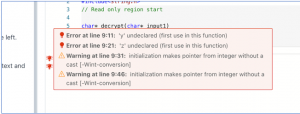
This functionality is meant to enhance the coding and debugging experience of test-takers who find it difficult to understand logs and will assist them in understating the issue(s) with their code.

We are officially an assessment partner of Lever, a leading global Applicant Tracking System!
Lever is used by the likes of Atlassian, Netflix, Spotify, etc. and our partnership with Lever is an important milestone in our journey of Going Global!
Through this integration, you will be able to:
- Trigger a Mercer | Mettl assessment directly from Lever with the option of enabling:
- Browsing tolerance and/or
- Webcam proctoring.
- Automatically see when a job applicant starts and finishes their assessment. Mercer | Mettl updates Lever with a detailed note as soon as the job applicant completes their assessment mentioning their:
- Score
- Report link
- Completion mode
- Credibility index
- Performance category/recommendation
- Response style
Spider Charts
Introducing spider charts in Mercer Mettl Reports.
This chart allows you to visualize competency scores in a new and interesting manner.
Sample Report


We are happy to announce that the following of our proctoring and anti-cheating features are now available with I/O.
Browsing Tolerence
With browsing tolerence enabled you can prevent candidates from navigating away from their test window. You can set a limit to the no. of times a test taker can navigate away from their test window before their test gets automatically submitted.
Advanced Visual Proctoring
Proctort test using our AI-based automated proctoring technology that uses candidates’ webcams, and microphone feeds for auto invigilation. Live proctoring through expert human proctors for high-stakes exams can also be done. Candidates’ screen can also be captured and made available for future references.
Record and Review proctoring
Record and review proctoring is best suited for low-stakes tests. Proctors review the recorded video feed of students, ascertaining the flags generated by the AI bot.
The flags are combined into a report called the ‘Credibility Index,’ with details such as timestamps, duration, etc. Reviewers can see the video to note the instances where AI has specifically flagged suspected behavior.
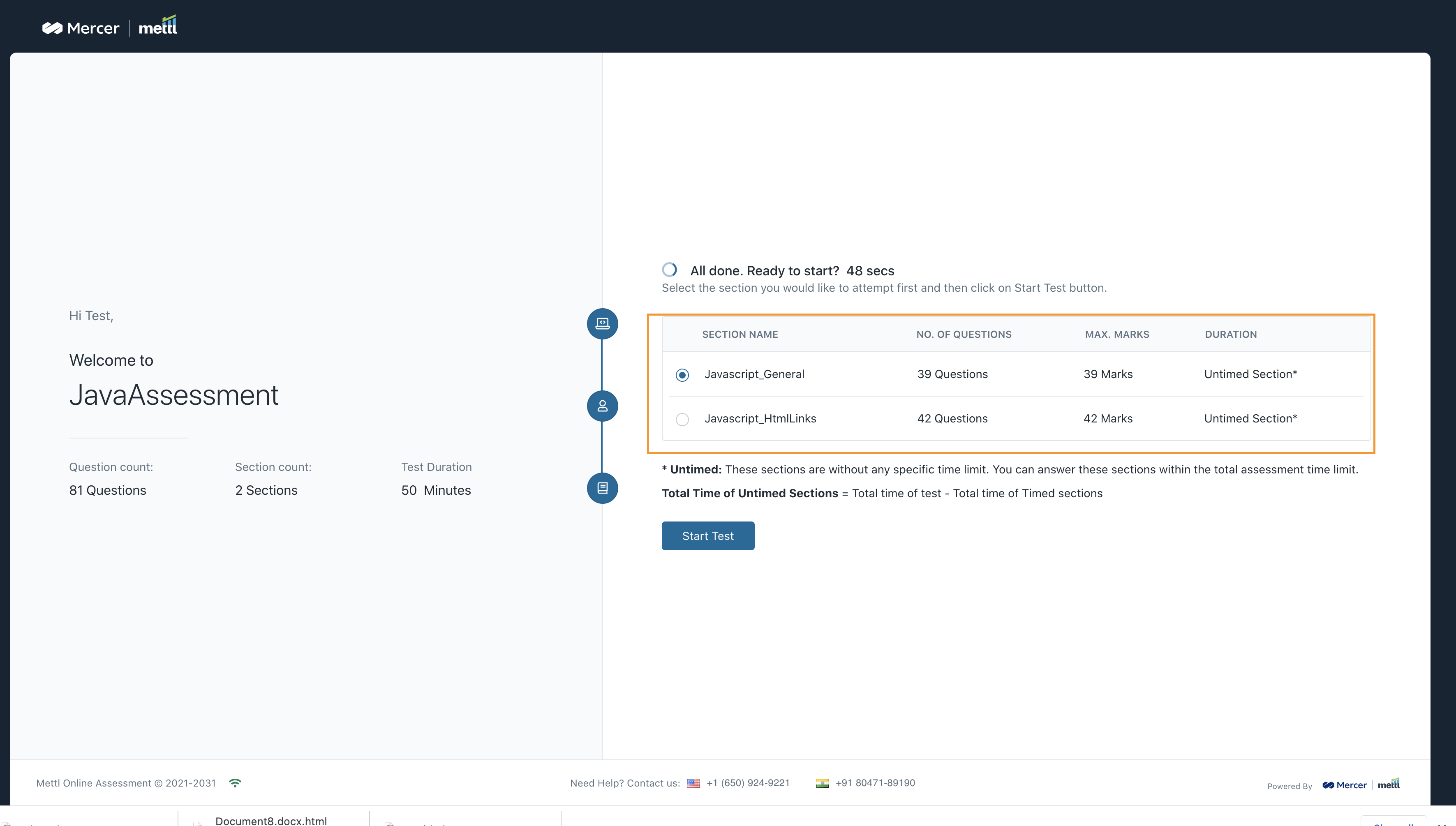
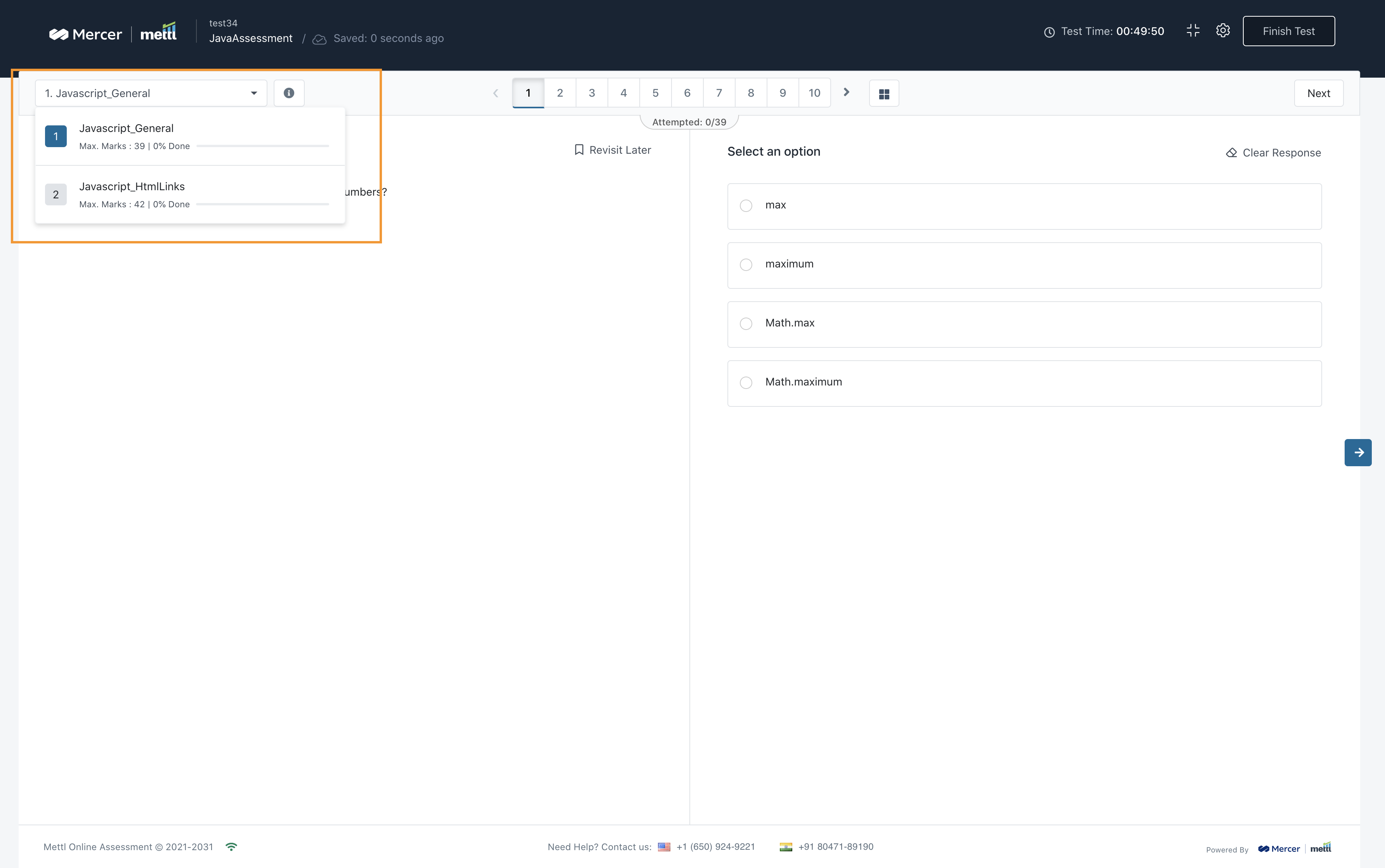
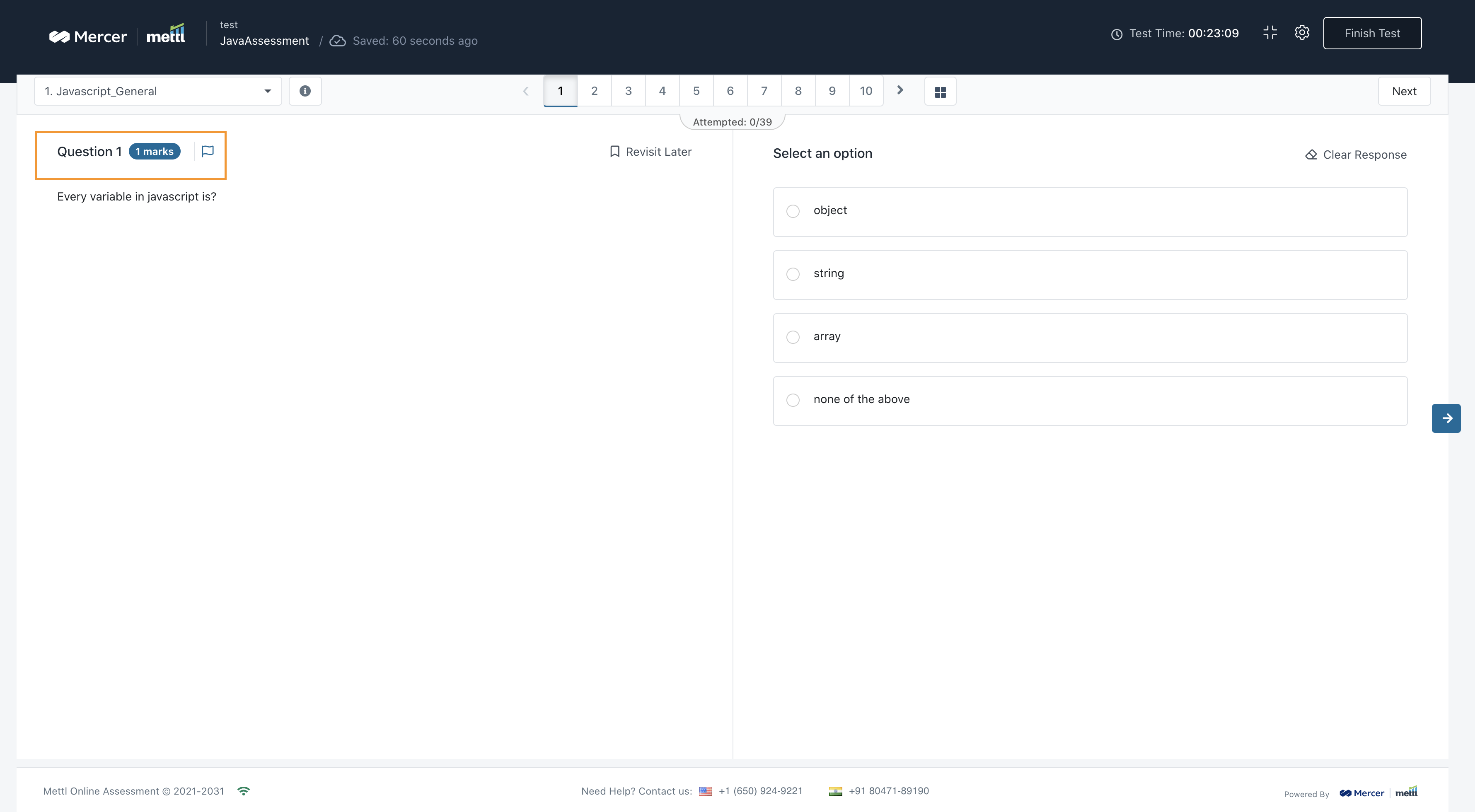
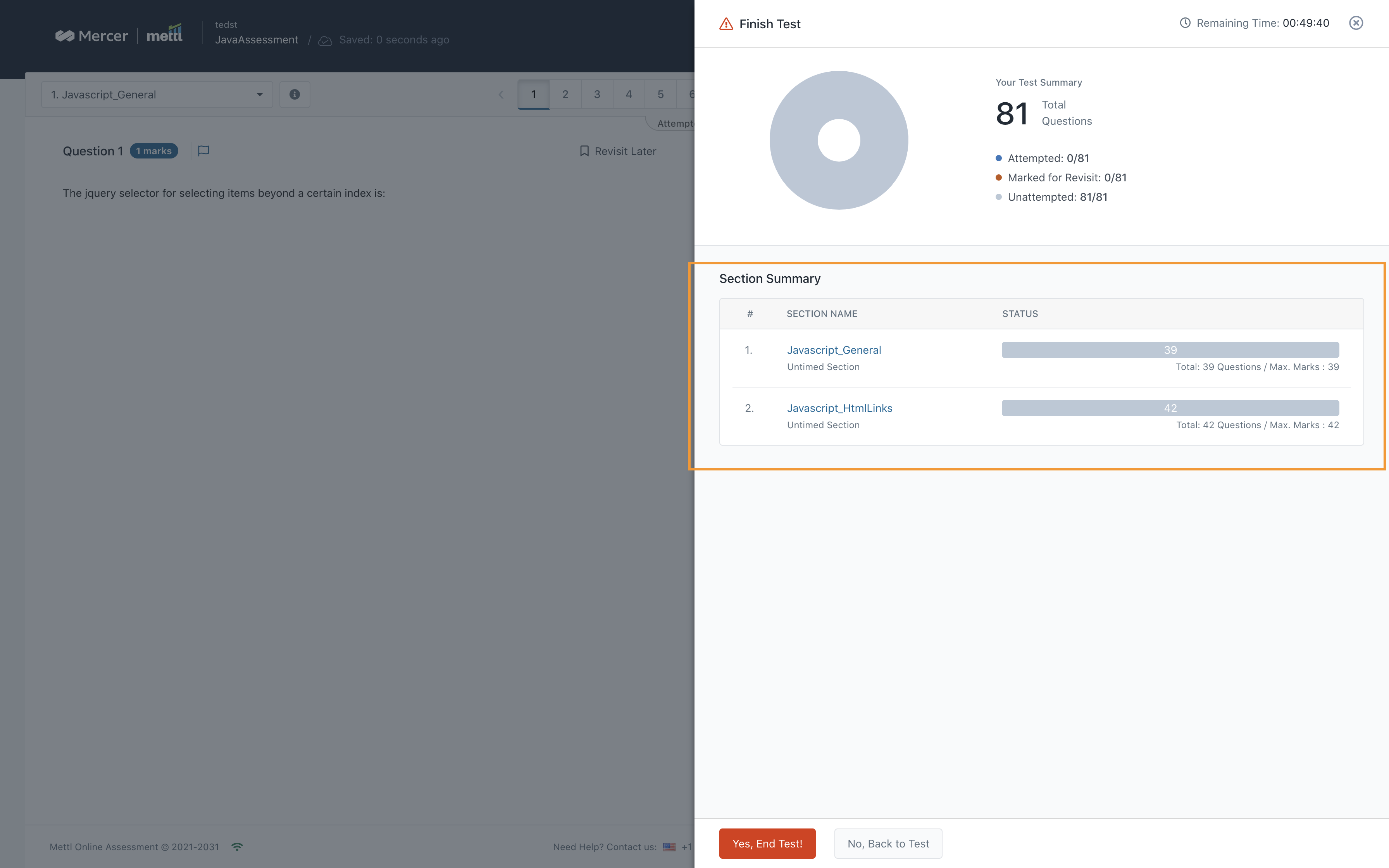







 Behavioral Competencies
Behavioral Competencies Cognitive Competencies
Cognitive Competencies Coding Competencies
Coding Competencies Domain Competencies
Domain Competencies