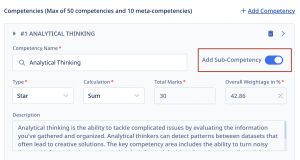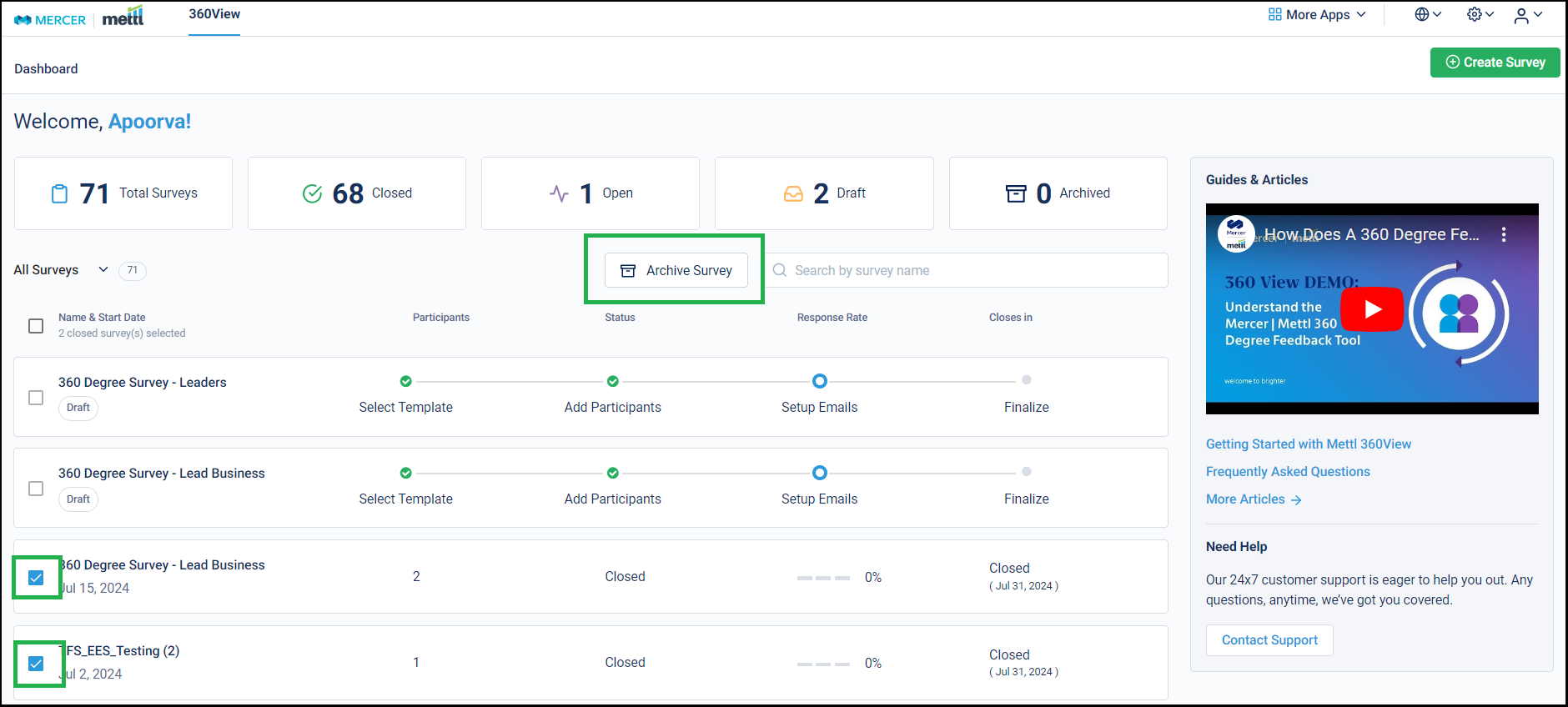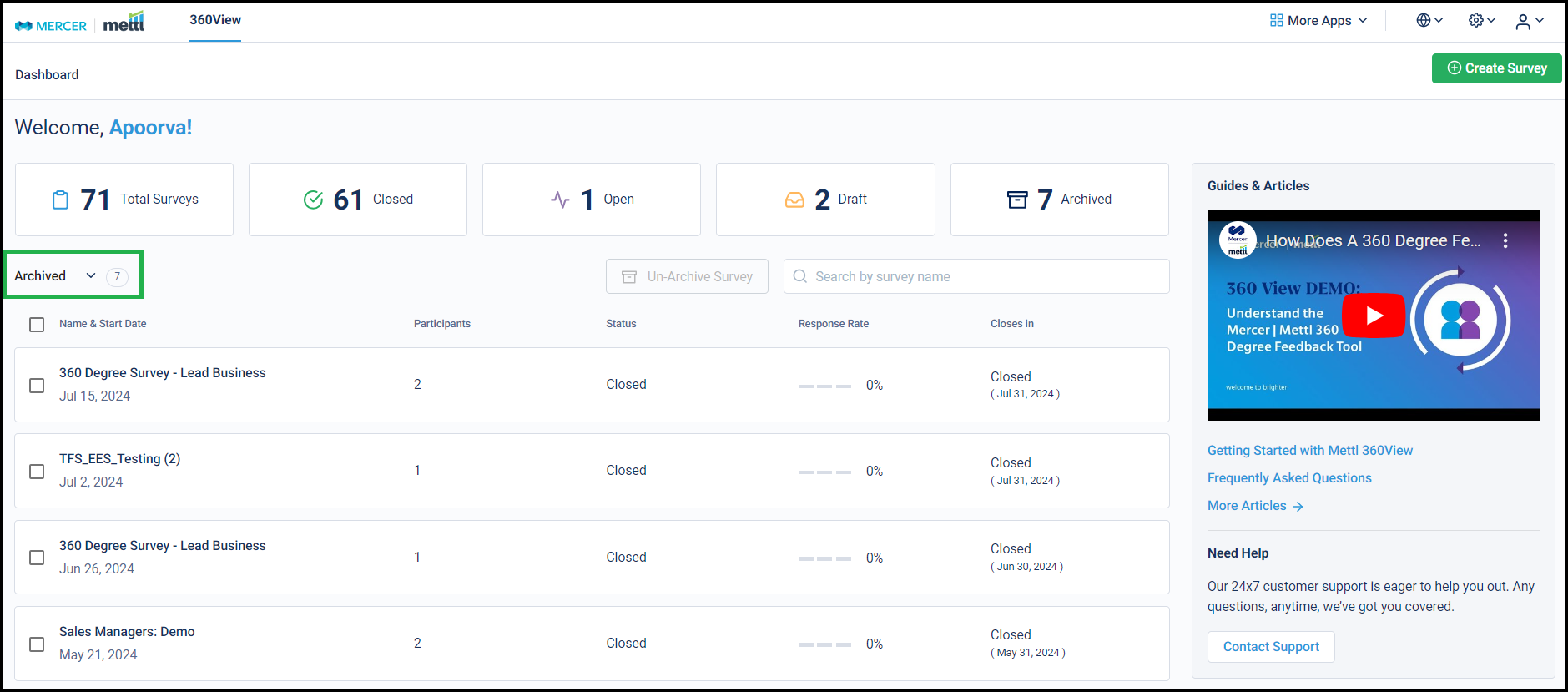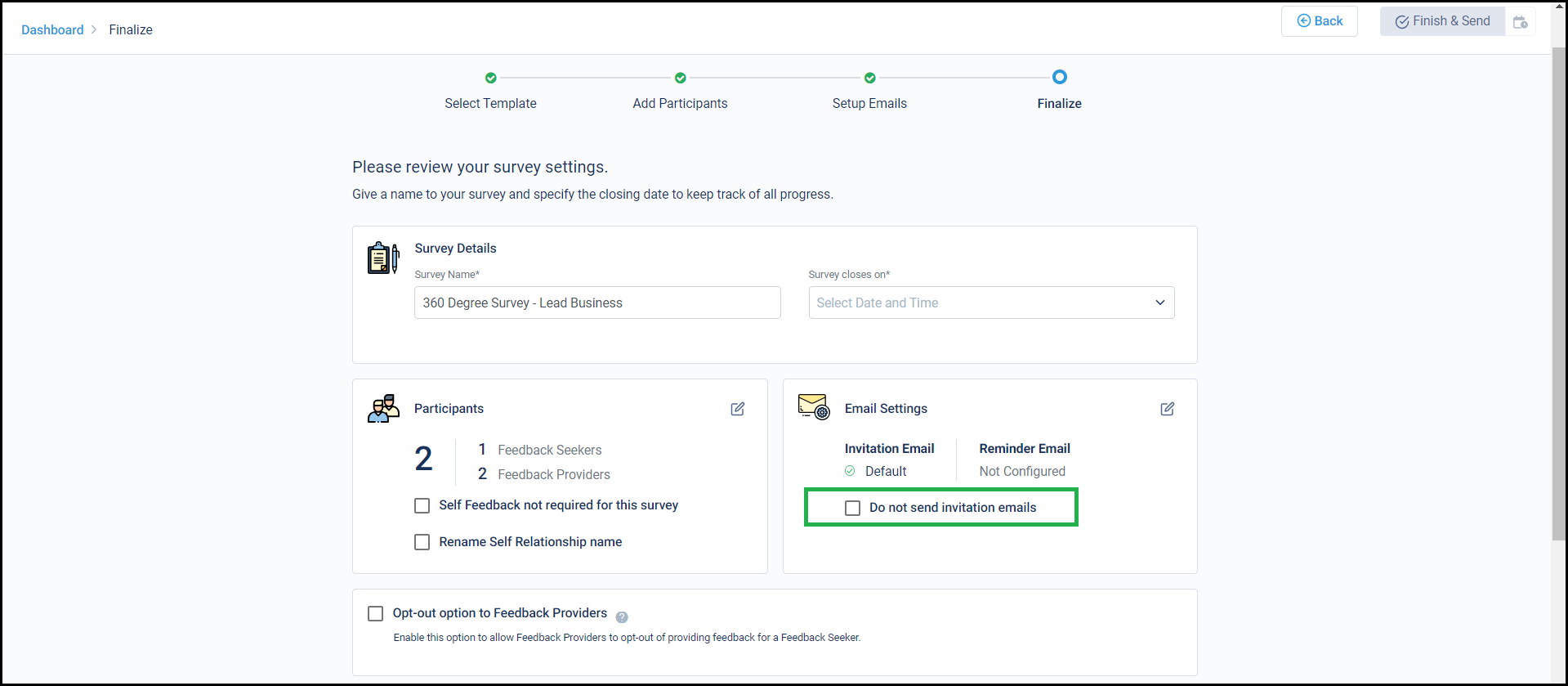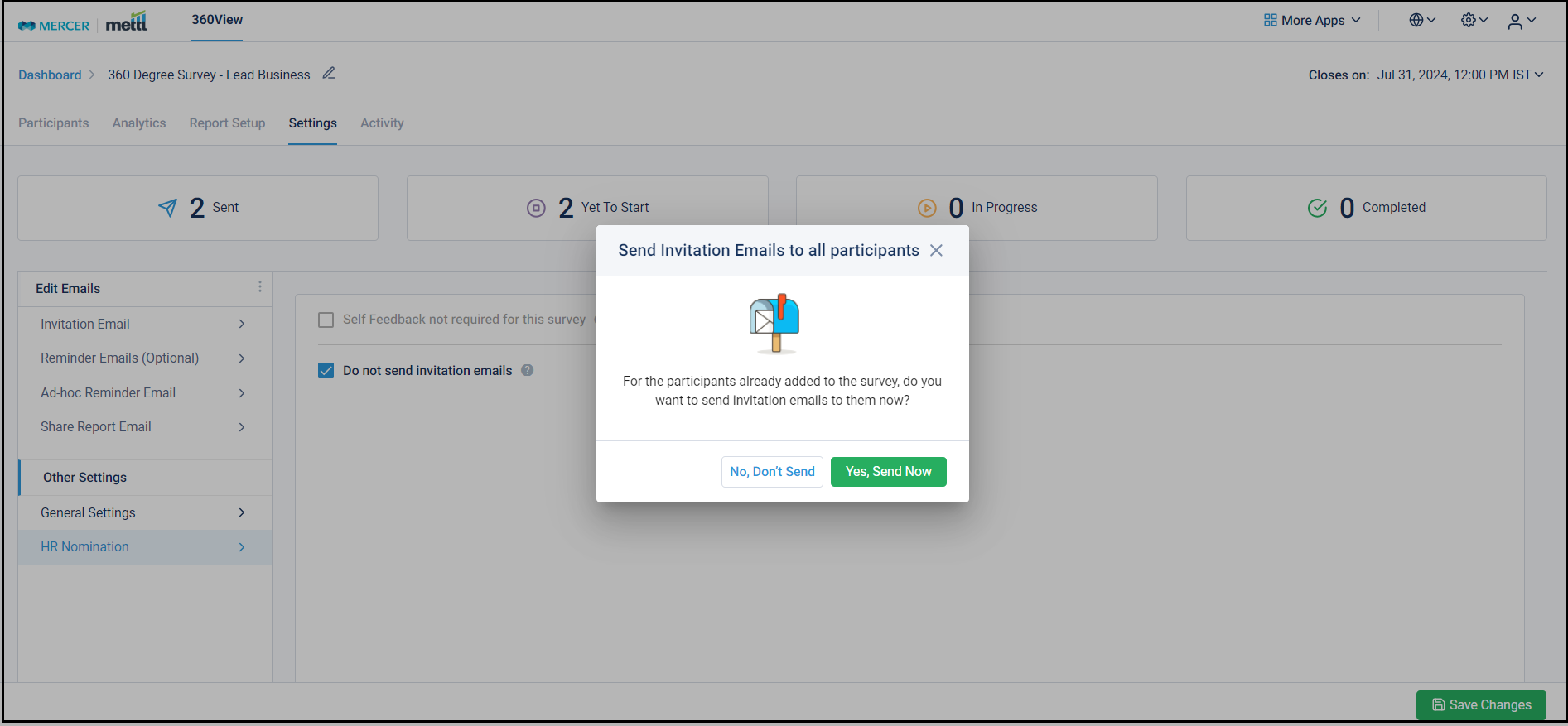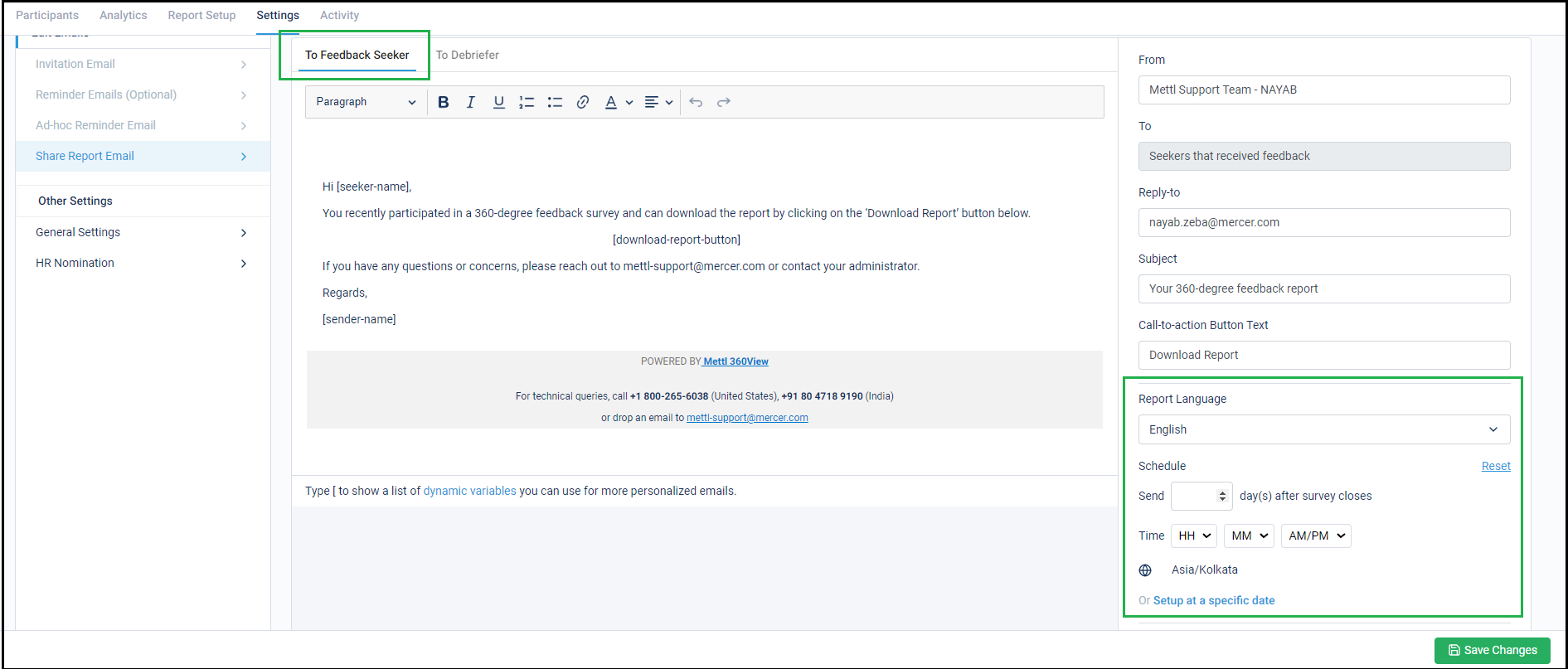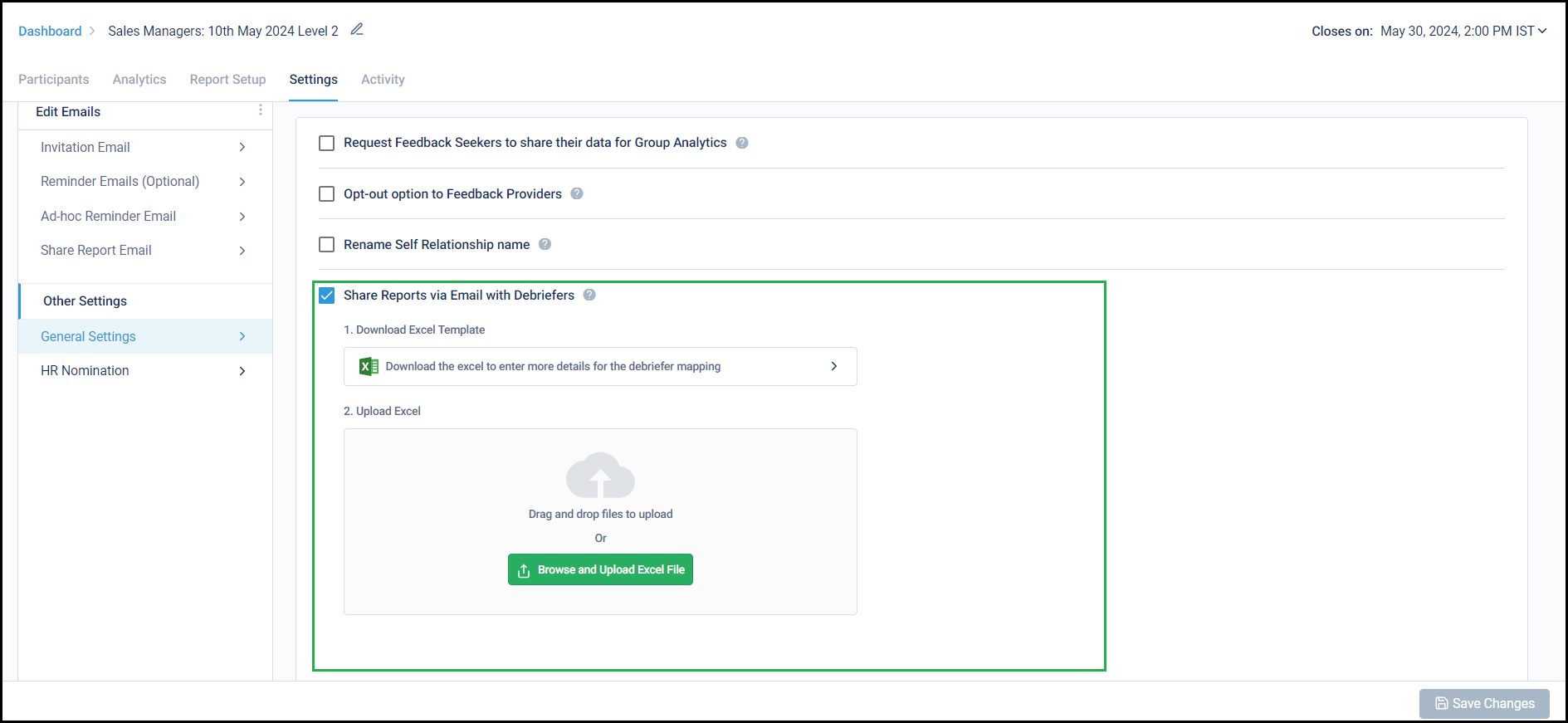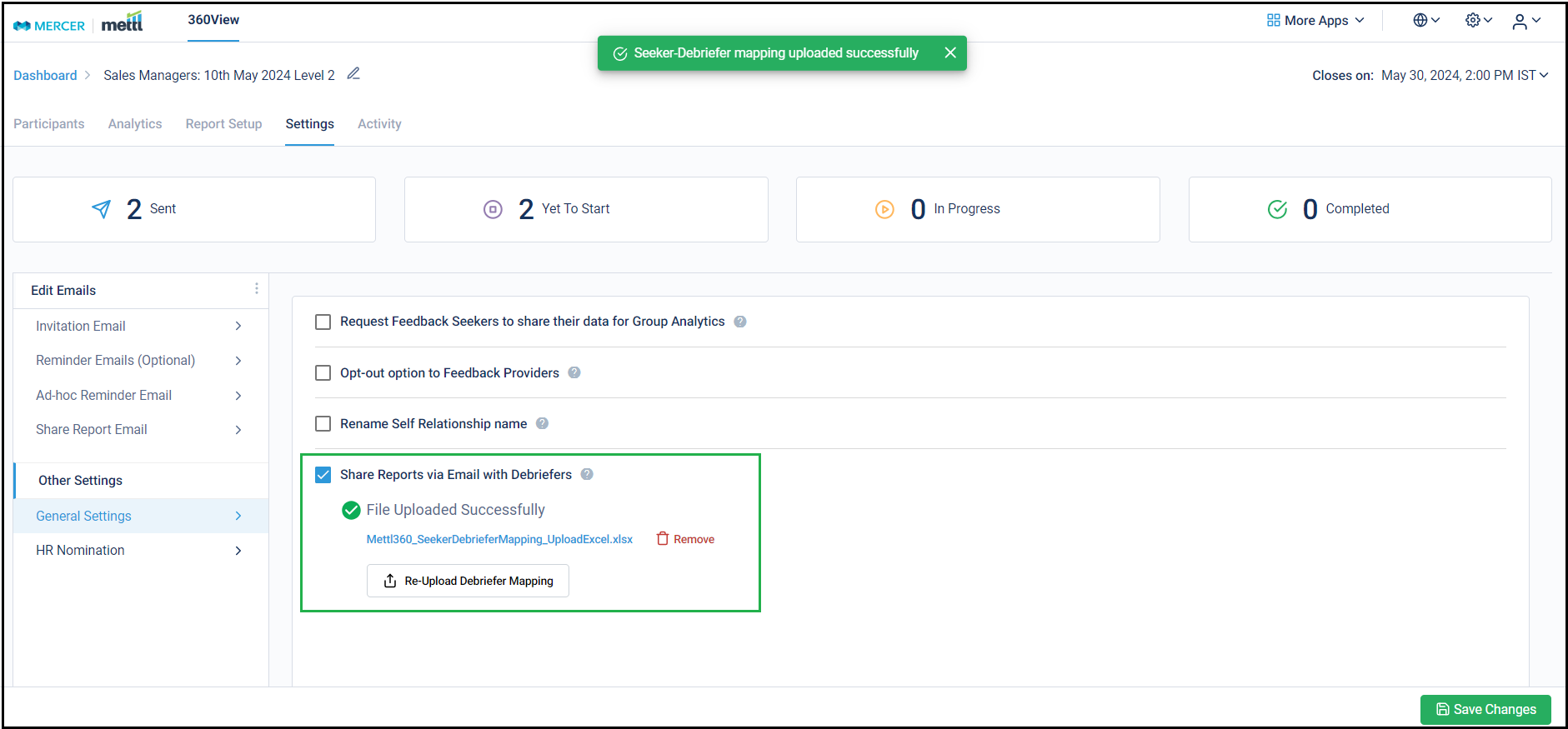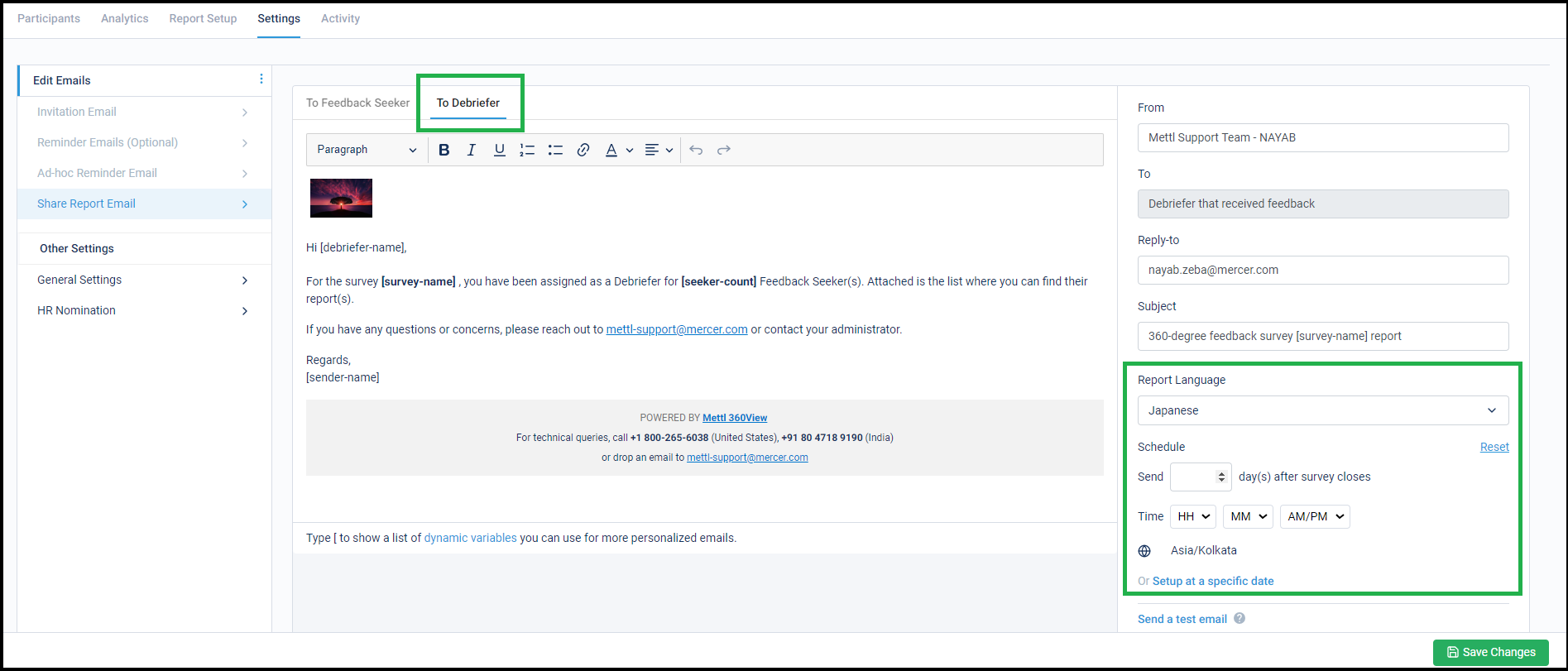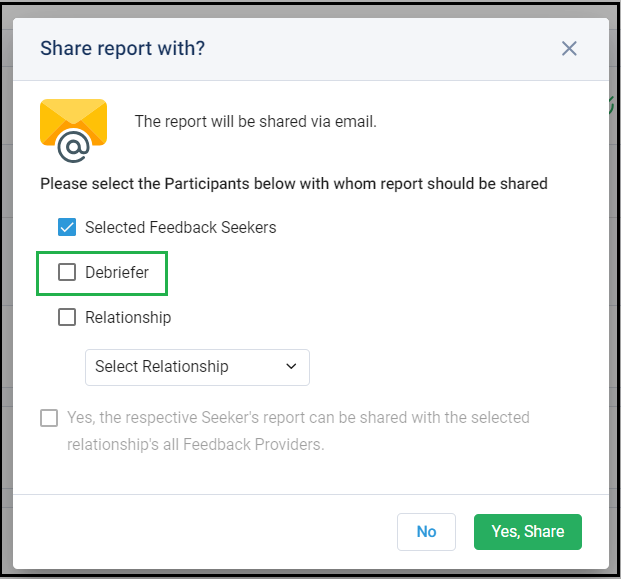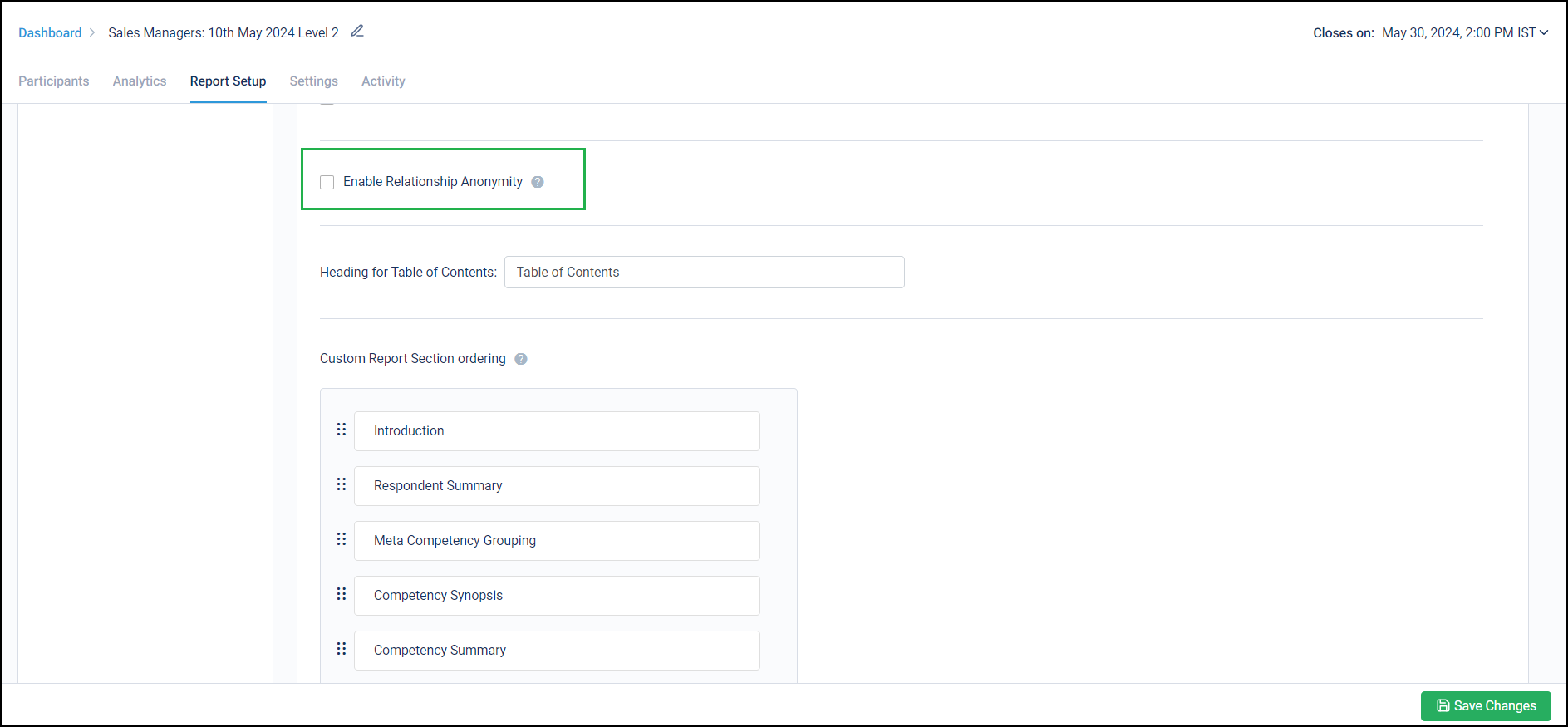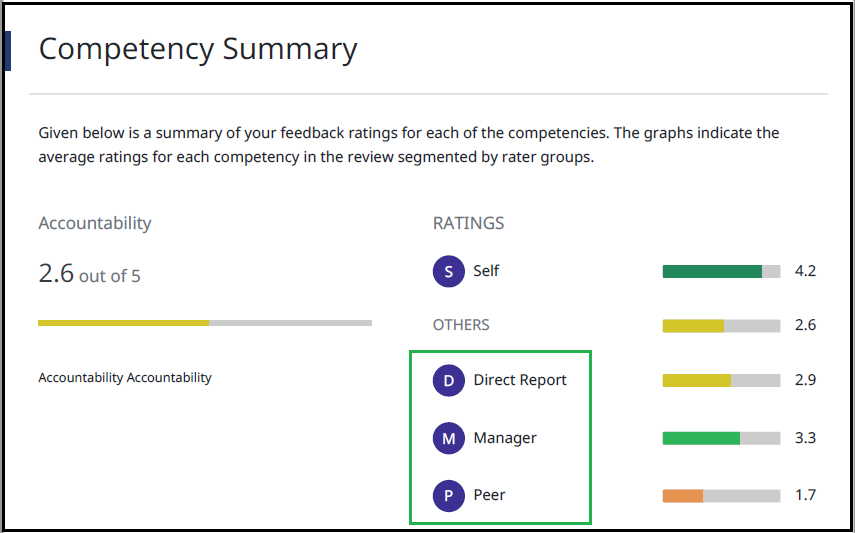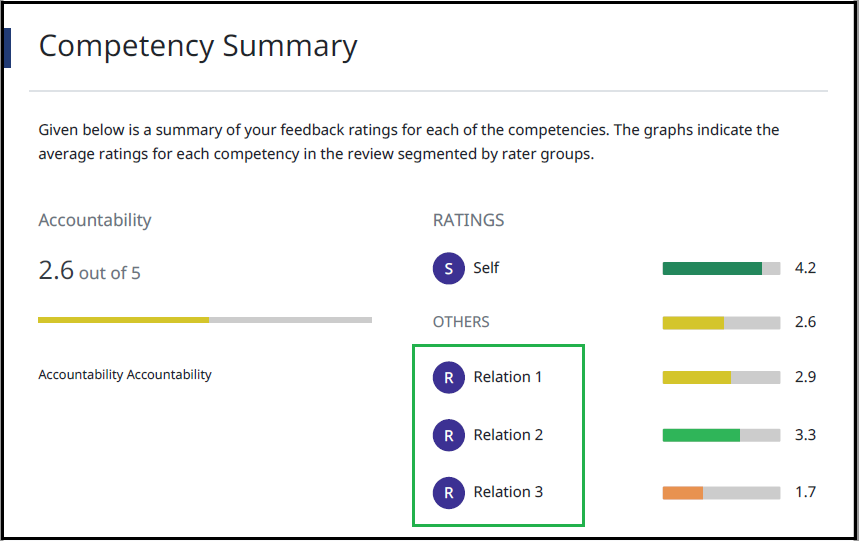Now send reminder emails to Self-Nominators and Approvers
Now send reminder emails to Feedback Seekers who are yet to submit their nominations for Feedback Providers. Reminders can also be sent to Approvers for reviewing and approving the nominations submitted by the Feedback Seekers. Earlier this could be done through a tedious process. These 2 new email templates are available at account level as well.
To use these email templates, you can configure them either while setting up the survey or post launching it also via ‘Settings’:
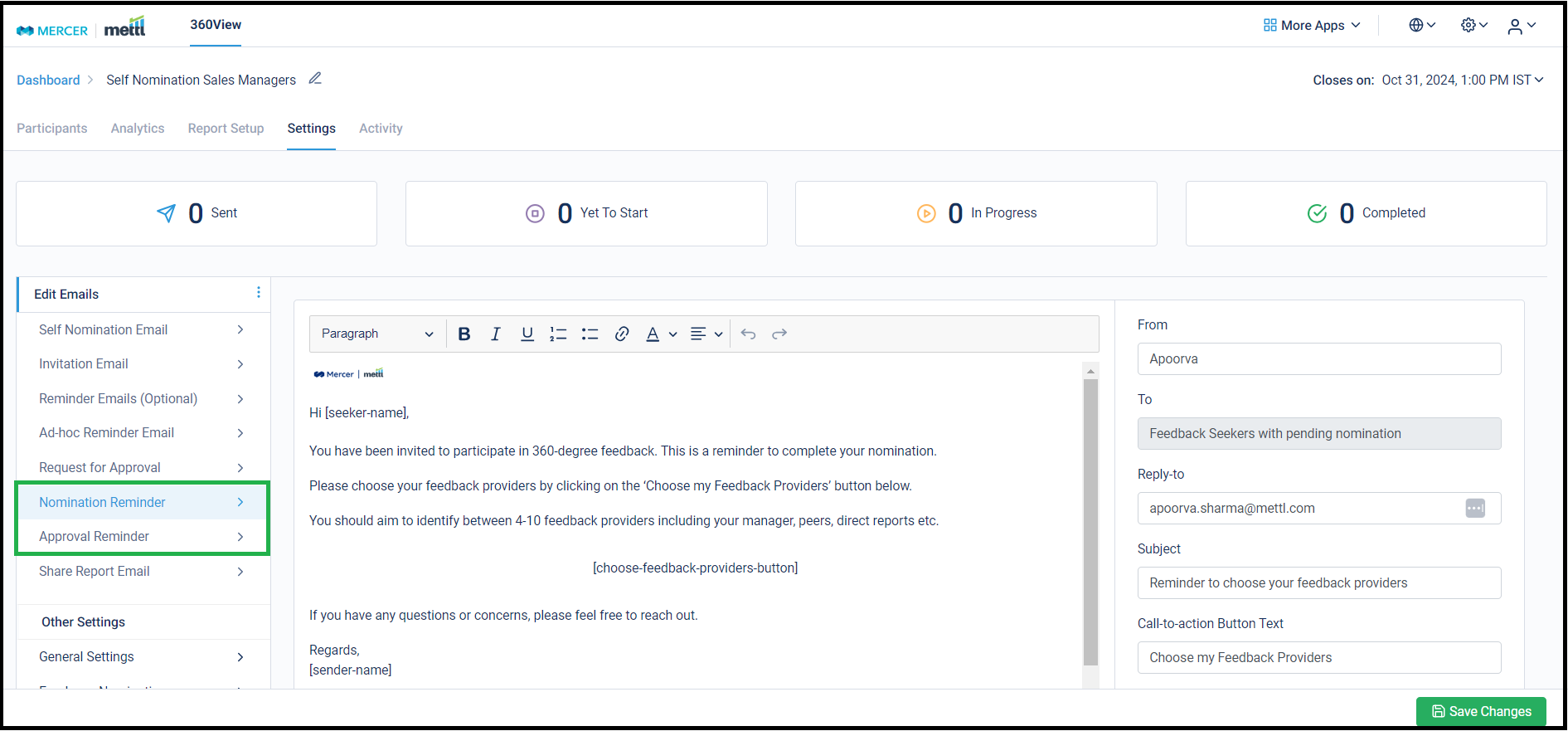
These templates can also be set-up at the account level:
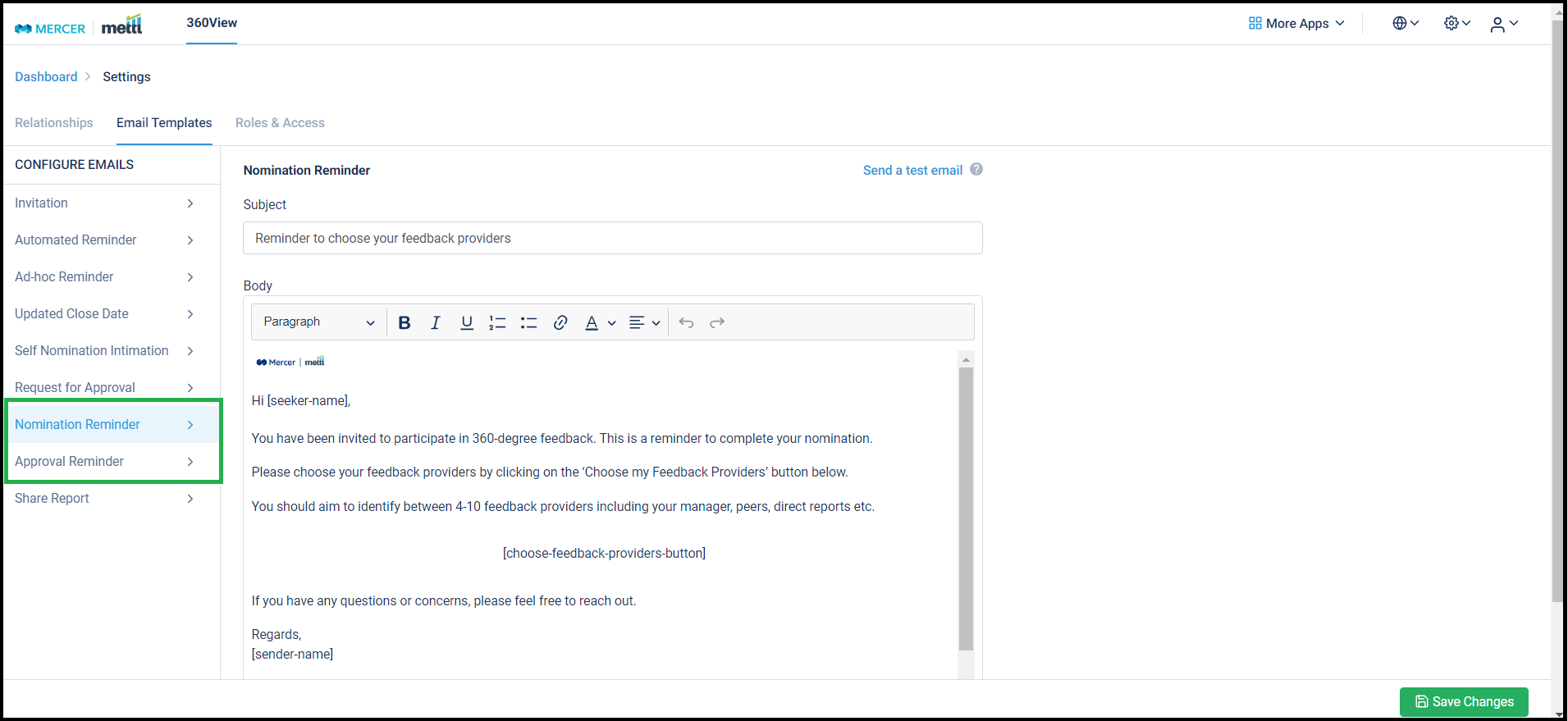
Stay tuned for more amazing updates coming your way!
We are excited to announce the addition of support for meta-competencies and sub-competencies in the grading of interviews, group discussions, and role plays.
Clients can now create meta-competencies and associate sub-competencies with them while defining job profiles. This enhancement allows clients to implement evaluation criteria that involve cumulative grading, such as behavioural interviews where grading is based on specific behavioural indicators.
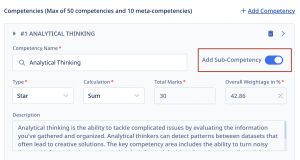
Additionally, clients will have the flexibility to choose the type of calculation for the meta-competency, whether it be an average or a sum.
Now archive surveys that are not in use.
The survey dashboard shows a list of all surveys created in an account. Since clients run surveys in multiple cohorts, for an improved survey management experience, surveys that have closed in the past and are part of an old cohort can be moved into an ‘Archived’ state. This helps in having only the current cohort’s surveys in the viewport.
To move closed surveys in the ‘Archived’ state, user can select those surveys and move them by clicking on the button for ‘Archive Survey’, as shown below:
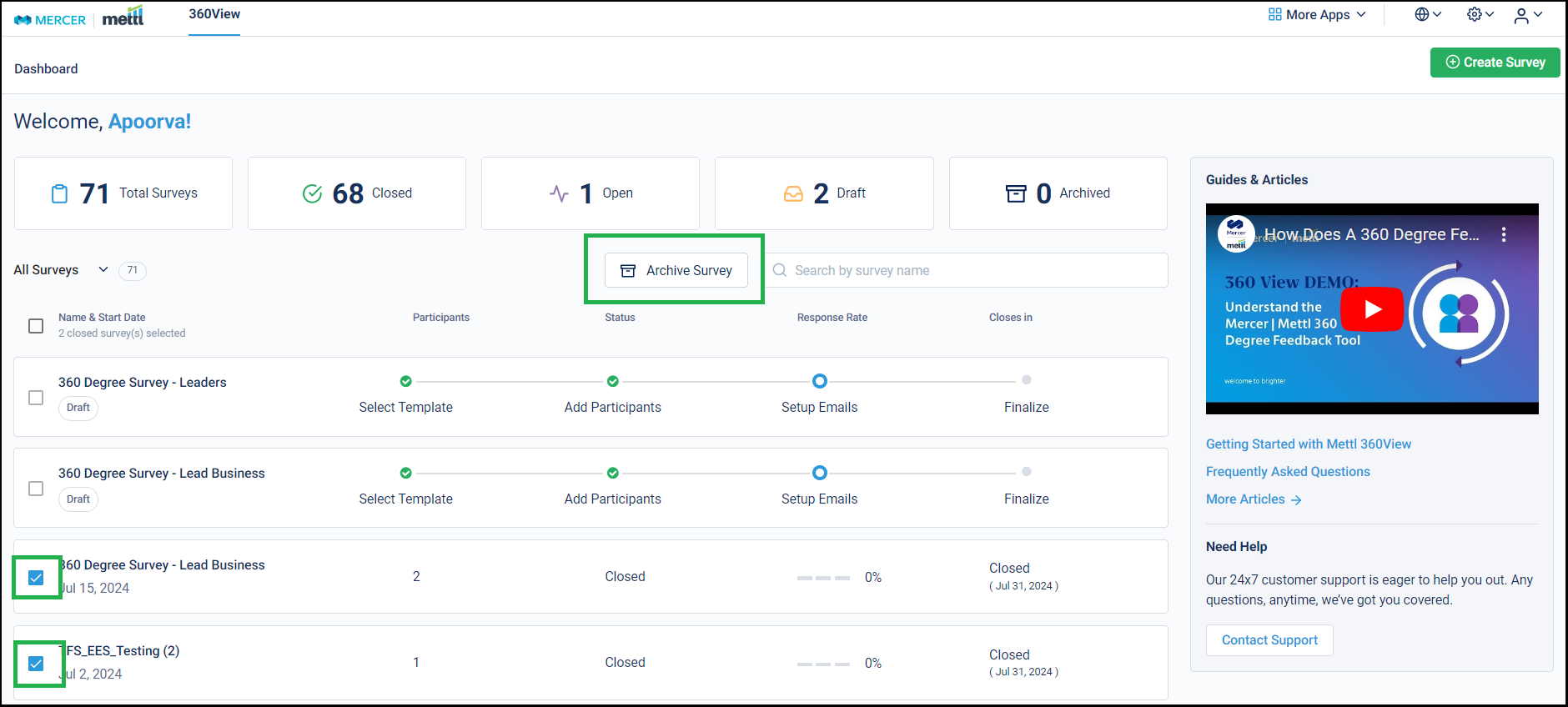
To view the ‘Archived’ surveys, the filter for ‘Archived’ can be selected:
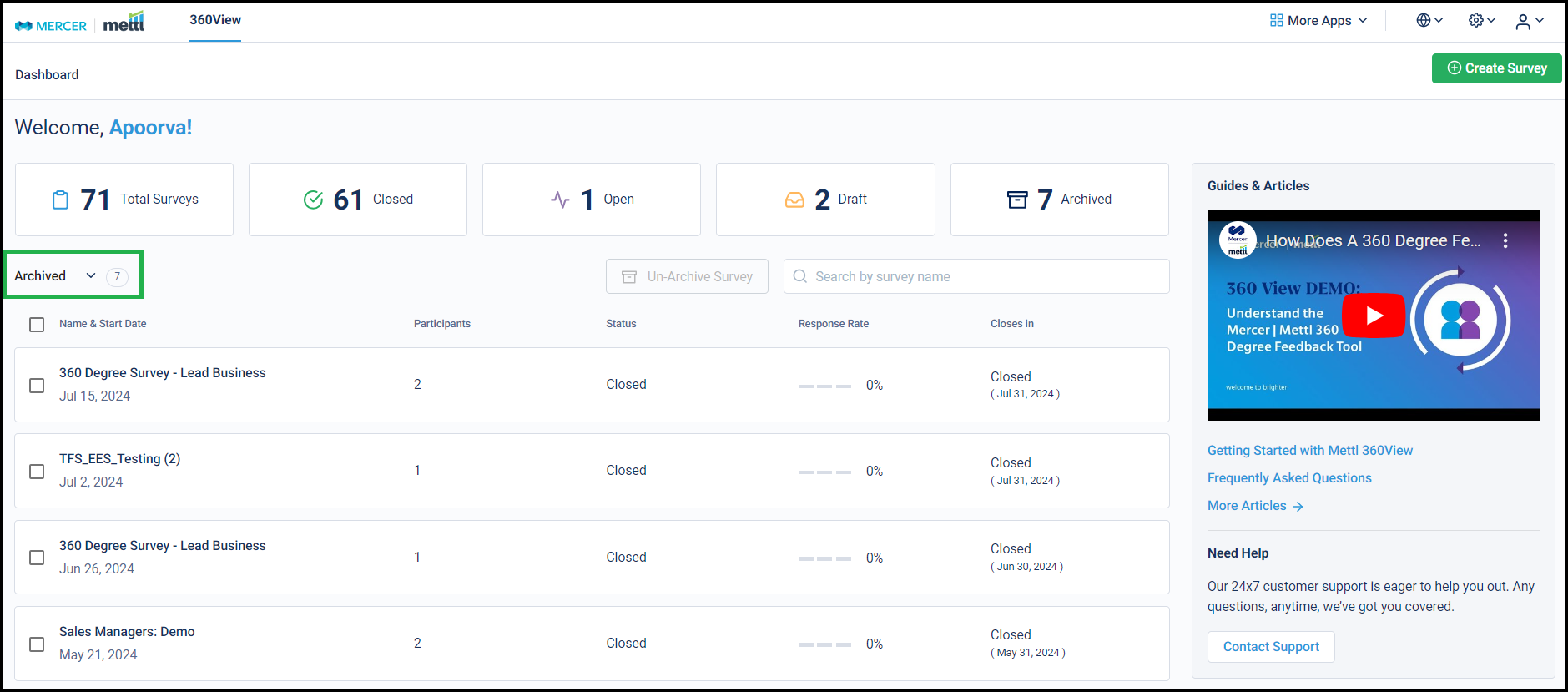
Archived surveys are removed just from the default view of the dashboard, the surveys can still be used like any other closed survey in the account for Comparison ratings, Benchmarking etc.
Stay tuned for more amazing updates coming your way!
We are happy to announce that we have added the support for version 12 of C# on our general-purpose backend coding environment (CodeLysis).
Clients will be able to select C#12 while creating or editing questions and test takers will be able to attempt coding questions in C#12 wherever available.

Now launch HR Nomination emails without sending invitation emails. For running surveys for blue-collar employees, you can choose the option to not send out invitation emails as these employees usually don’t have an email ID assigned to them or they do not have dedicated devices to access those email IDs. The survey links are usually shared externally with such participants. Other emails would also not be sent for surveys where this setting is enabled.
This also helps us in not sending emails that would ultimately get bounced bringing our domain’s reputation down.
To enable this setting, simply enable this checkbox at the ‘Finalize’ step of launching a new survey:
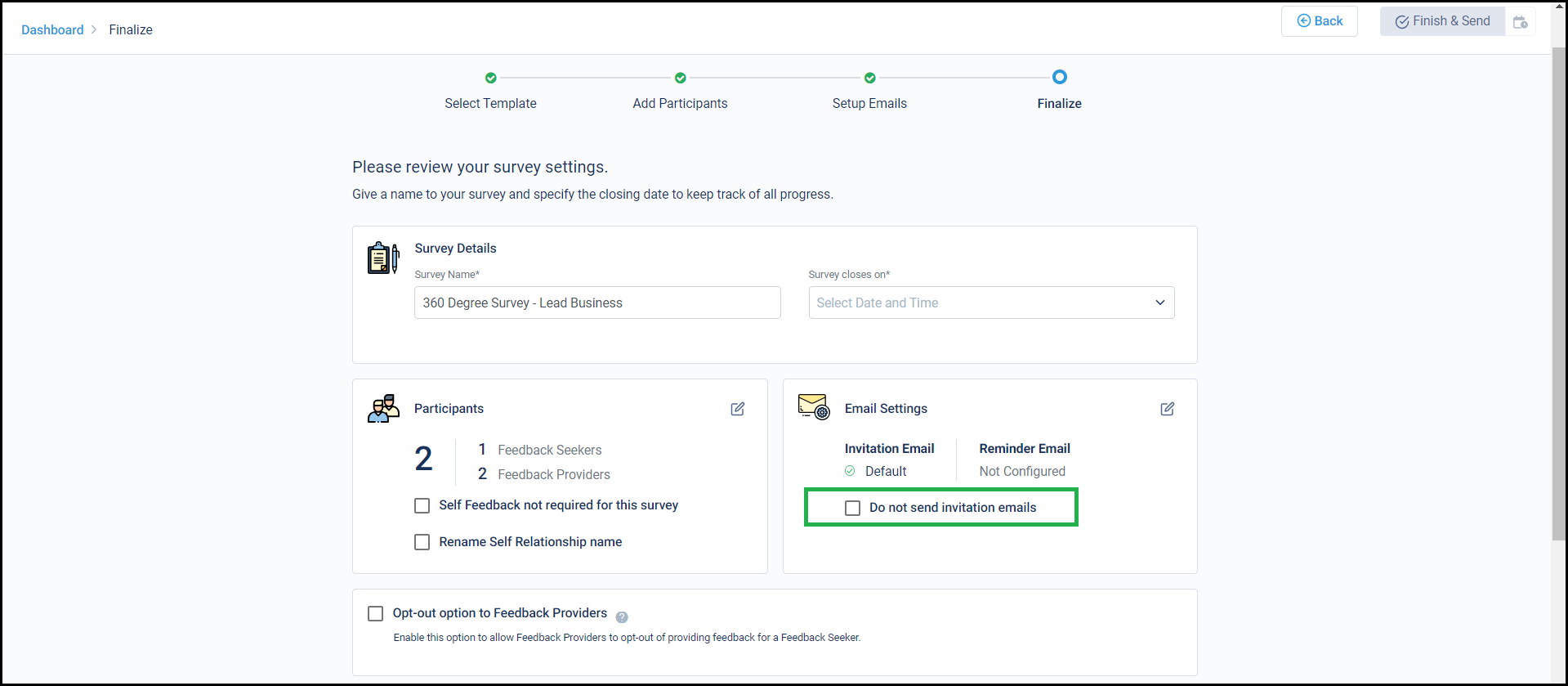
However, at any point of time if the need arises to send invites or any other email to this survey’s participants, then there is also a provision to do so while disabling this setting on the survey running page:
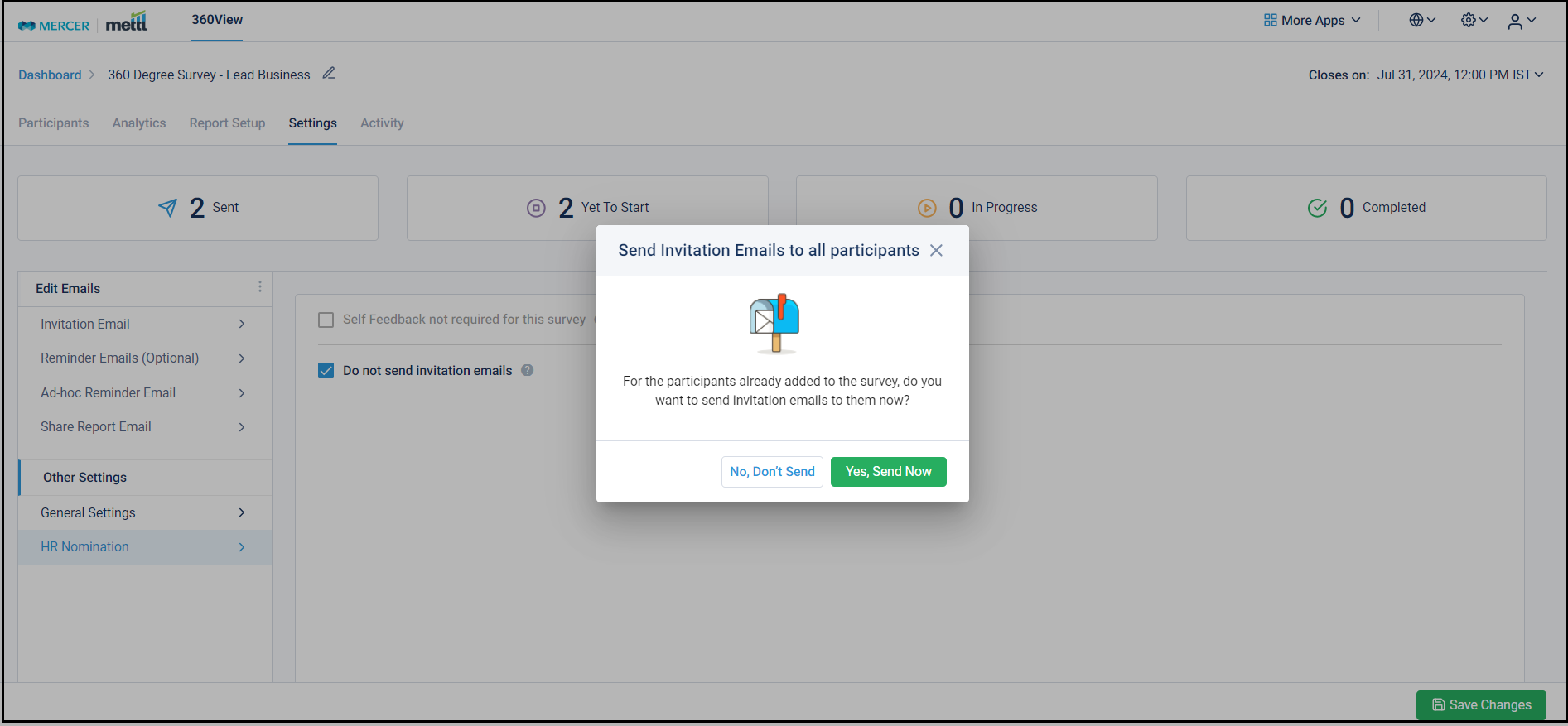
Stay tuned for more amazing updates coming your way!
Now schedule report sharing with Seekers while launching the survey.
Survey management becomes even more sorted with report scheduling for Seekers via email. Survey admins do not need to come back to a survey when it’s closed and share reports with the Seekers. They can just schedule it for a time after the survey closes and the reports will automatically be emailed to the Feedback Seekers.
For multi-lingual surveys, you can also choose to send the Seeker’s report in the language in which they attempted the survey. This helps them understand the reports better. You also have options of choosing any one language from the list of languages for sharing the reports.
You can find the configuration under ‘Settings’. The shared report’s language selection option appears for multi-lingual surveys only:
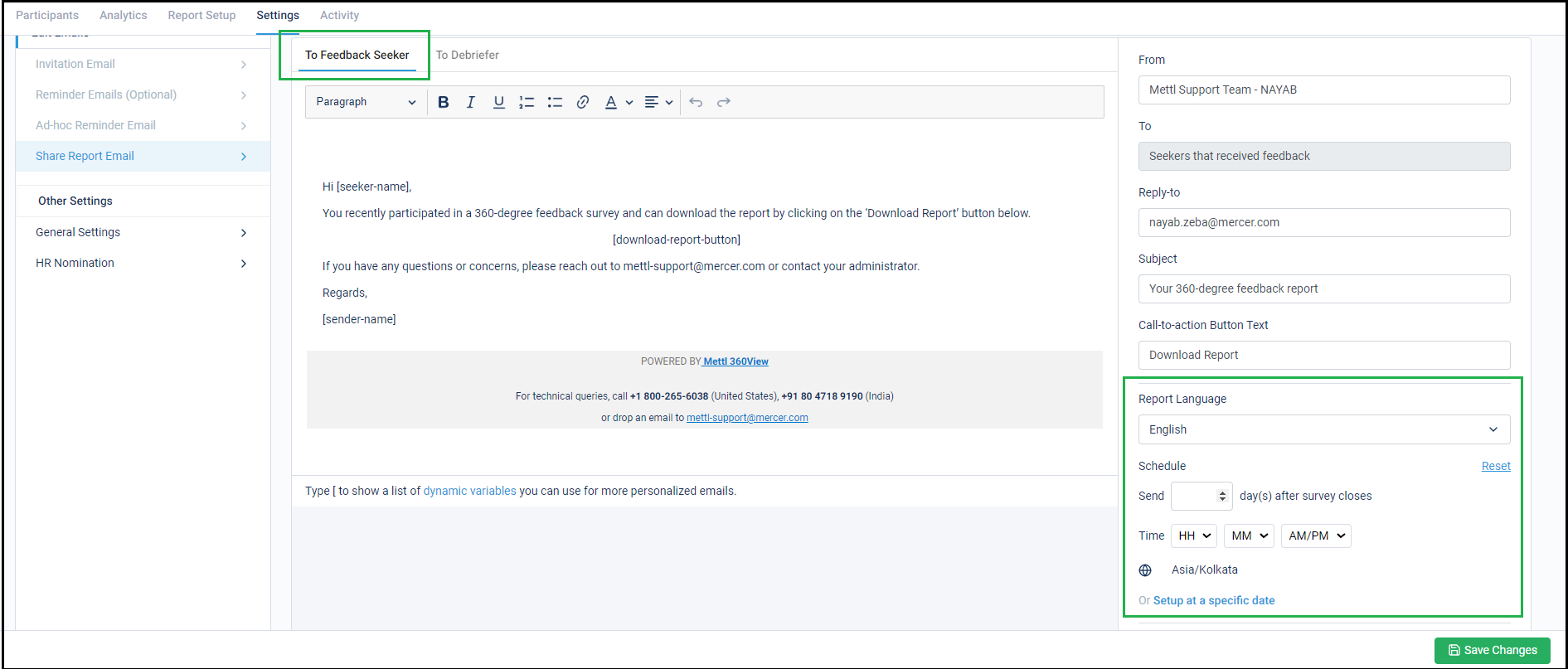
Stay tuned for more amazing updates coming your way!
Now, share reports with Debriefers who are not even survey participants.
This capability allows you to configure the Debriefers for each Feedback Seekers and post survey completion, reports are automatically emails to the Debriefers. This greatly helps with the report distribution process and maintaining confidentiality at the same time.
To use this setting, first it needs to be enabled from the ‘Settings’ tab and a Seeker-Debriefer mapping template needs to be downloaded:
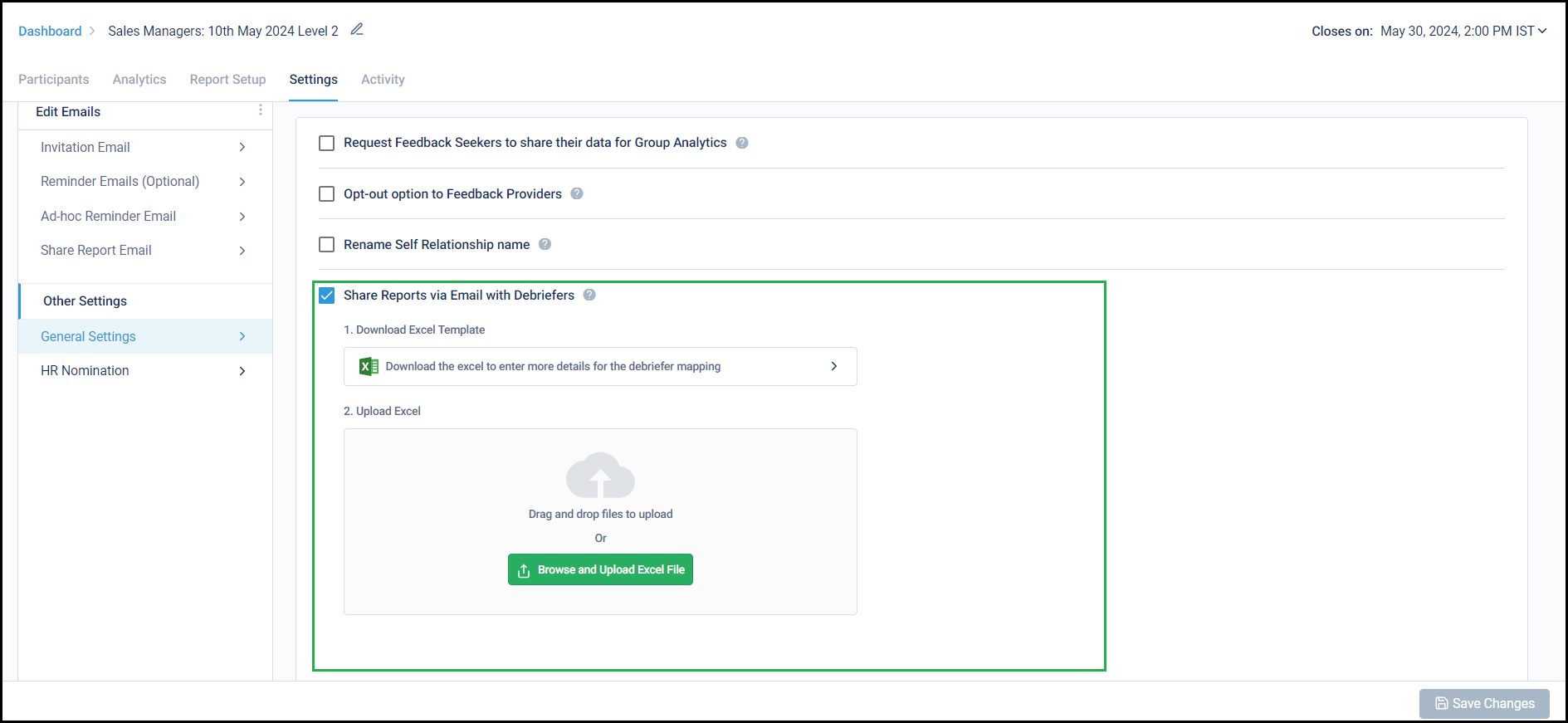
This template has a list of the Feedback Seekers already added to the survey. The template needs to be filled with the respective Debriefer’s Name and Email ID, uploaded, and saved:
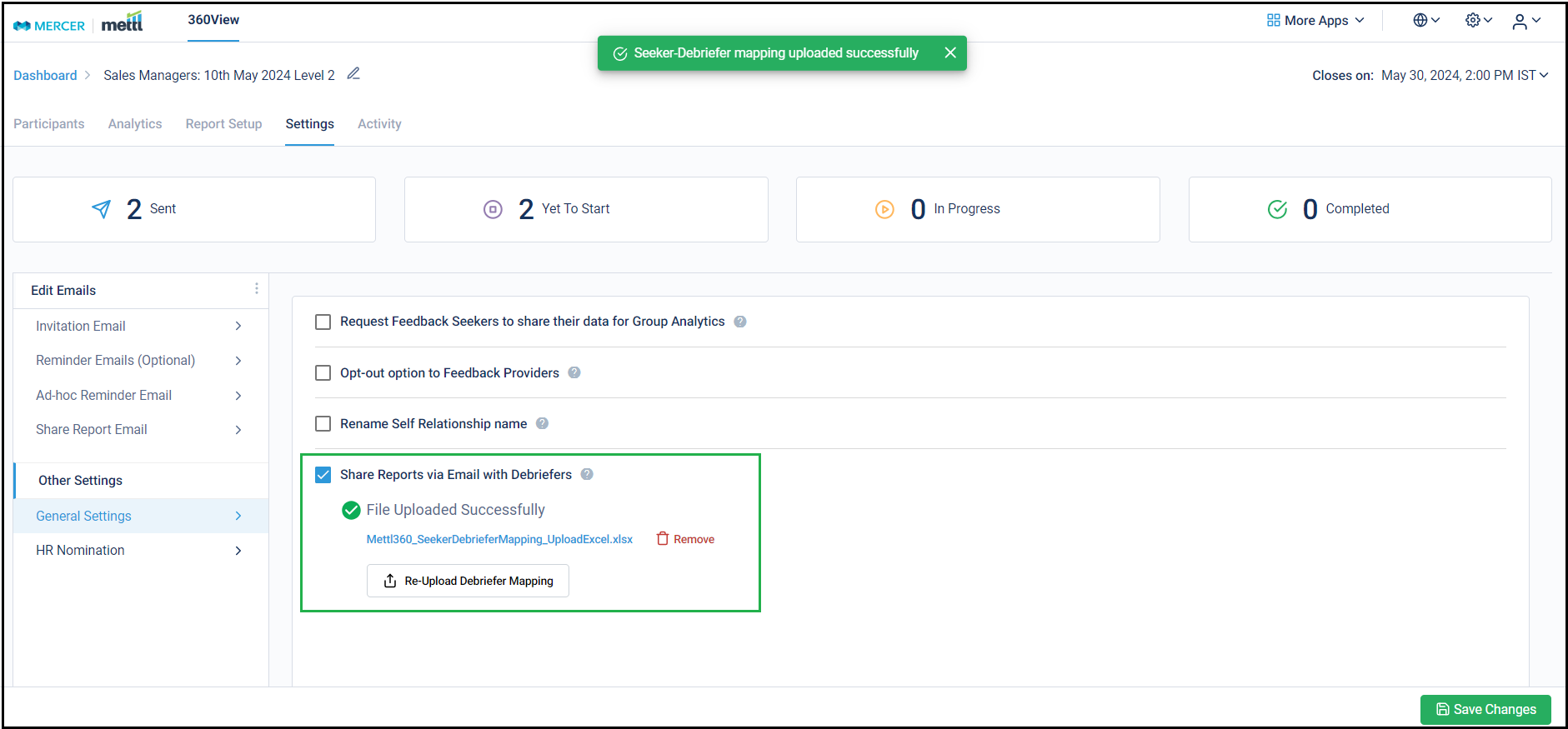
After that, this tab for ‘Debriefer’ appears for ‘Share Report Email’ template. The email body can be configured & email can be scheduled to be sent to the debriefers either after a few days post survey closing (useful when survey end date keeps getting extended) OR on a fixed date & time after the survey closes:
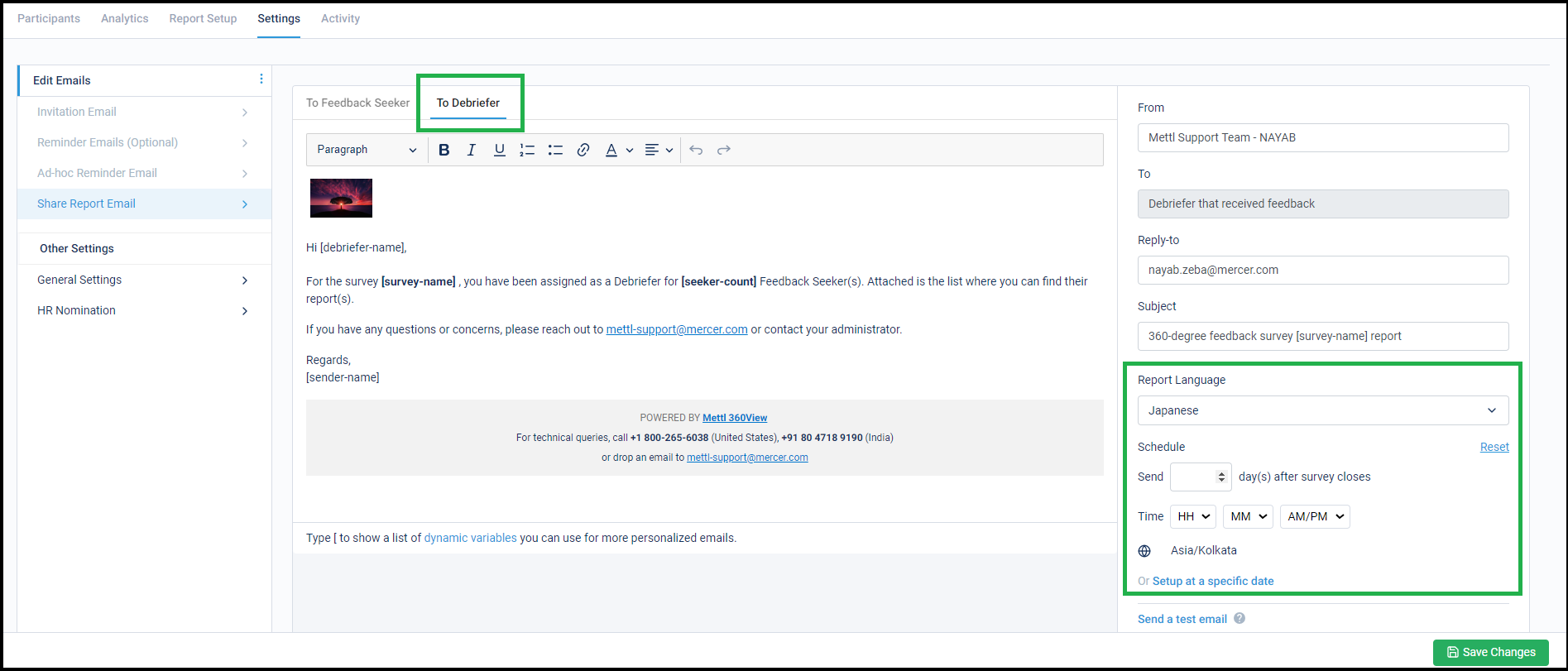
Report can also be shared from the survey running page after selecting the ‘Share Report’ option. This can be done only after survey closes:
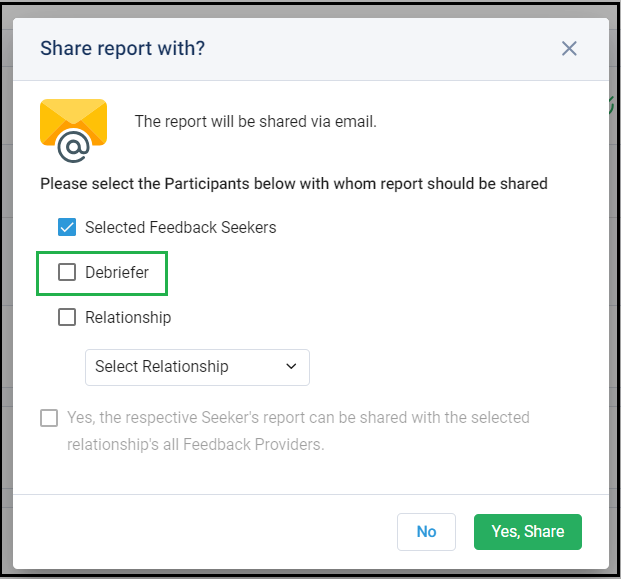
Important Info:
- For multi-lingual surveys, the shared report’s language selection option also appears.
- There is a possibility that the email IDs provided for the debriefers are incorrect and hence some of them might not end up receiving the reports. To tackle this, the account admin will be sent an email once a day informing them about the email delivery status for the emails scheduled to the Debriefers for that day.
- In case a Seeker is added, or their email ID is modified for the survey, the Seeker-Debriefer mapping needs to be updated to reflect the latest changes.
Stay tuned for more amazing updates coming your way!
We are happy to announce that we have added support for Java21 on our general-purpose backend coding environment (CodeLysis).
Clients will be able to select Java21 while creating or editing questions and test takers will be able to attempt coding questions in Java21 wherever available.

Now hide relationship names in a report by enabling this new feature.
Currently, all we show ratings averaged by relationships in the survey. Certain customers requested to anonymize this relationship. Although now the Seeker would not know how people of a certain relationship group perceive them, but they will also not be able to guess which feedback could be coming from which relationship group. They can further switch off the count shown for each relationship to strengthen this.
On enabling the feature under Report Setup –> Overall tab, all relationship names are renamed as ‘Relation 1’, ‘Relation 2’, ‘Relation 3’ etc. without any Feedback Seeker knowing which relationship has been converted to which one.
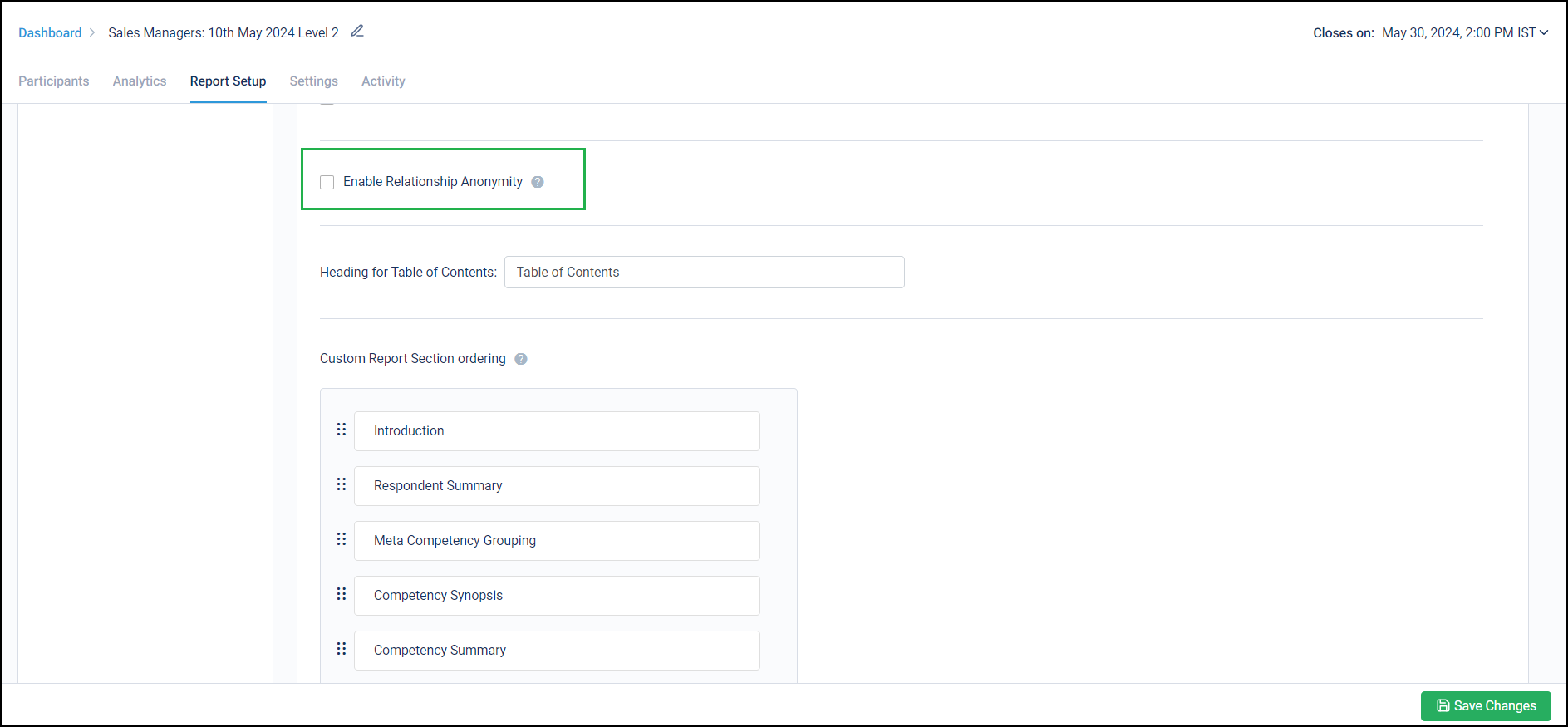
Below is a sample report’s page to show what happens before and after enabling this feature-
Before:
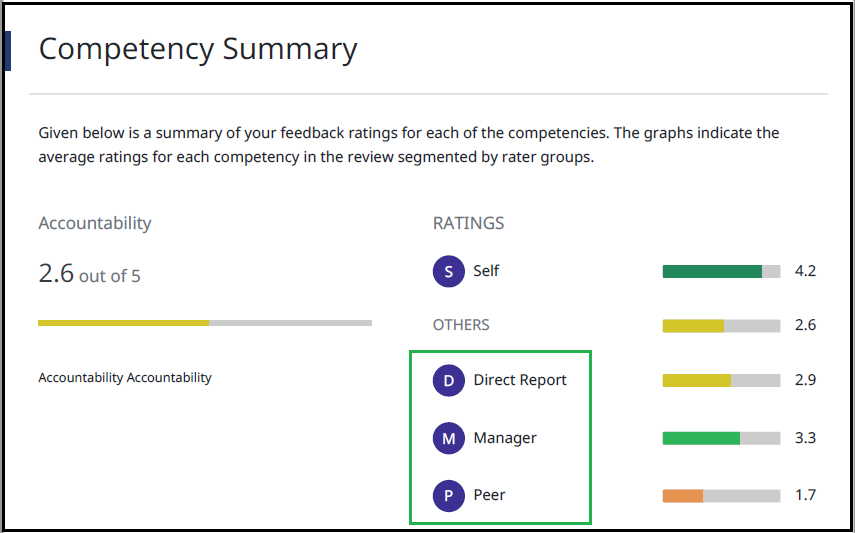
After:
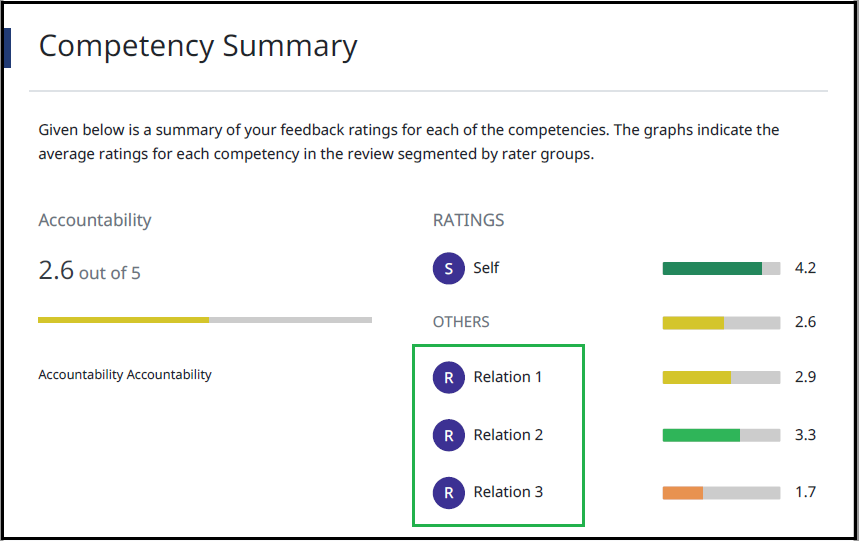
Stay tuned for more amazing updates coming your way!
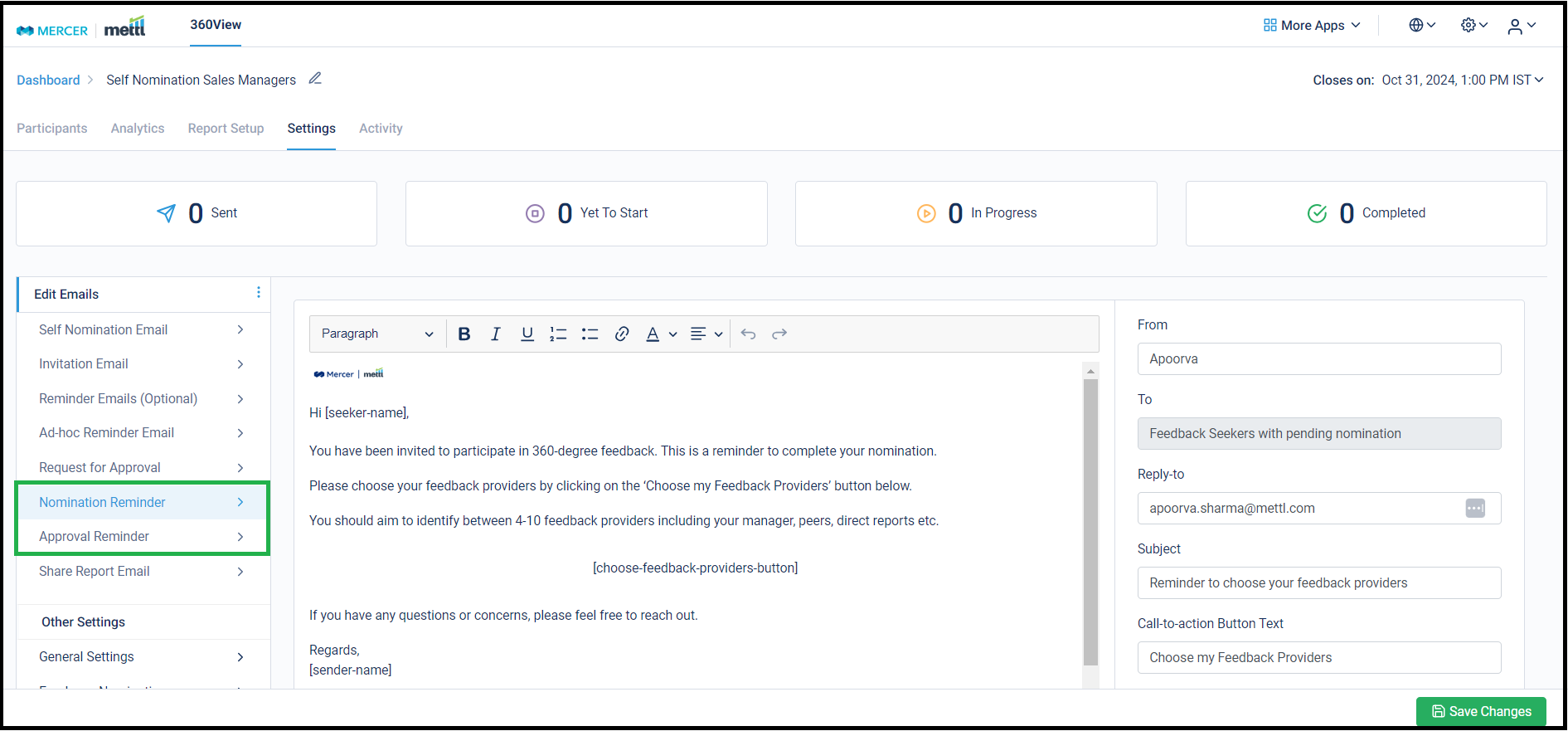
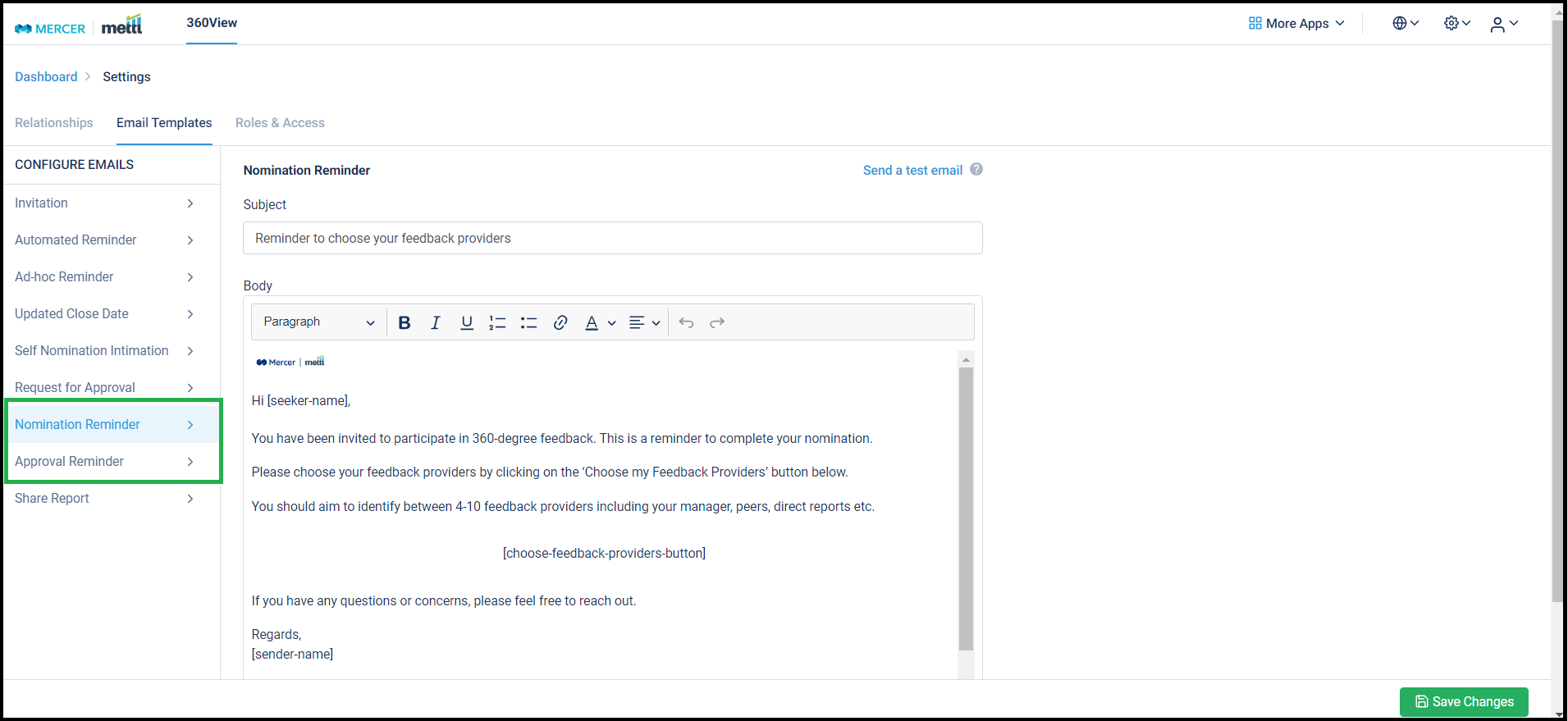







 Behavioral Competencies
Behavioral Competencies Cognitive Competencies
Cognitive Competencies Coding Competencies
Coding Competencies Domain Competencies
Domain Competencies