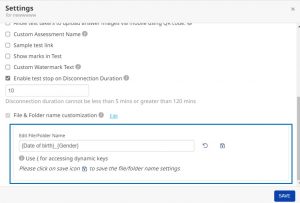Customize File Names with Mercer Mettl’s File Name Customization Feature
Have you ever found yourself struggling to uniquely identify of multiple files downloaded from Mercer Mettl’s platform? That’s where the file name customization feature comes in handy!
This feature allows you to customize the file names of PDF files (both bulk and individual) and test-taker folders on Mercer Mettl’s Results Dashboard. You can now use candidate registration fields, which are filled by test-takers before starting the test, to create custom file names and make it easier for you to identify and manage results.
File names can be customized at both the team and test level. Here’s how it works:
Customizing File Names at the Team Level
You can easily update default file names for a specific language by changing the name in the input box provided. After you save the changes, the file names for downloaded files will be updated accordingly.

Customizing File Names at the Test Level
You can update the team level file name by changing the name in the input box provided at the test level. Once you save it, file names for downloaded files will be updated.
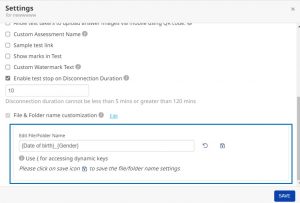
To learn more about customizing file names on Mercer Mettl’s platform, check out our detailed guide here.
Mercer Mettl’s file name customization feature is a great way to simplify your results management process and improve your productivity. Give it a try today!









 Behavioral Competencies
Behavioral Competencies Cognitive Competencies
Cognitive Competencies Coding Competencies
Coding Competencies Domain Competencies
Domain Competencies