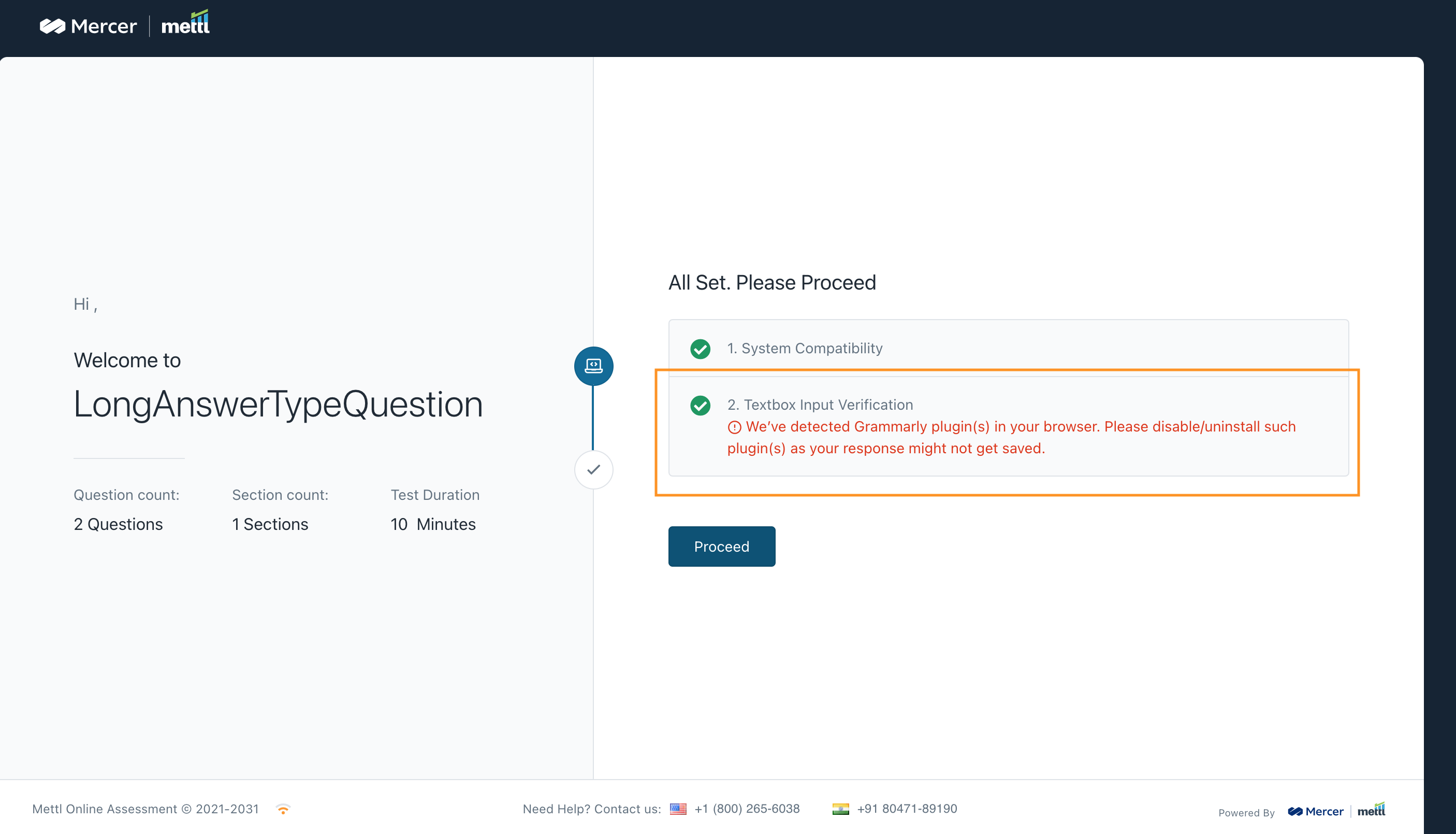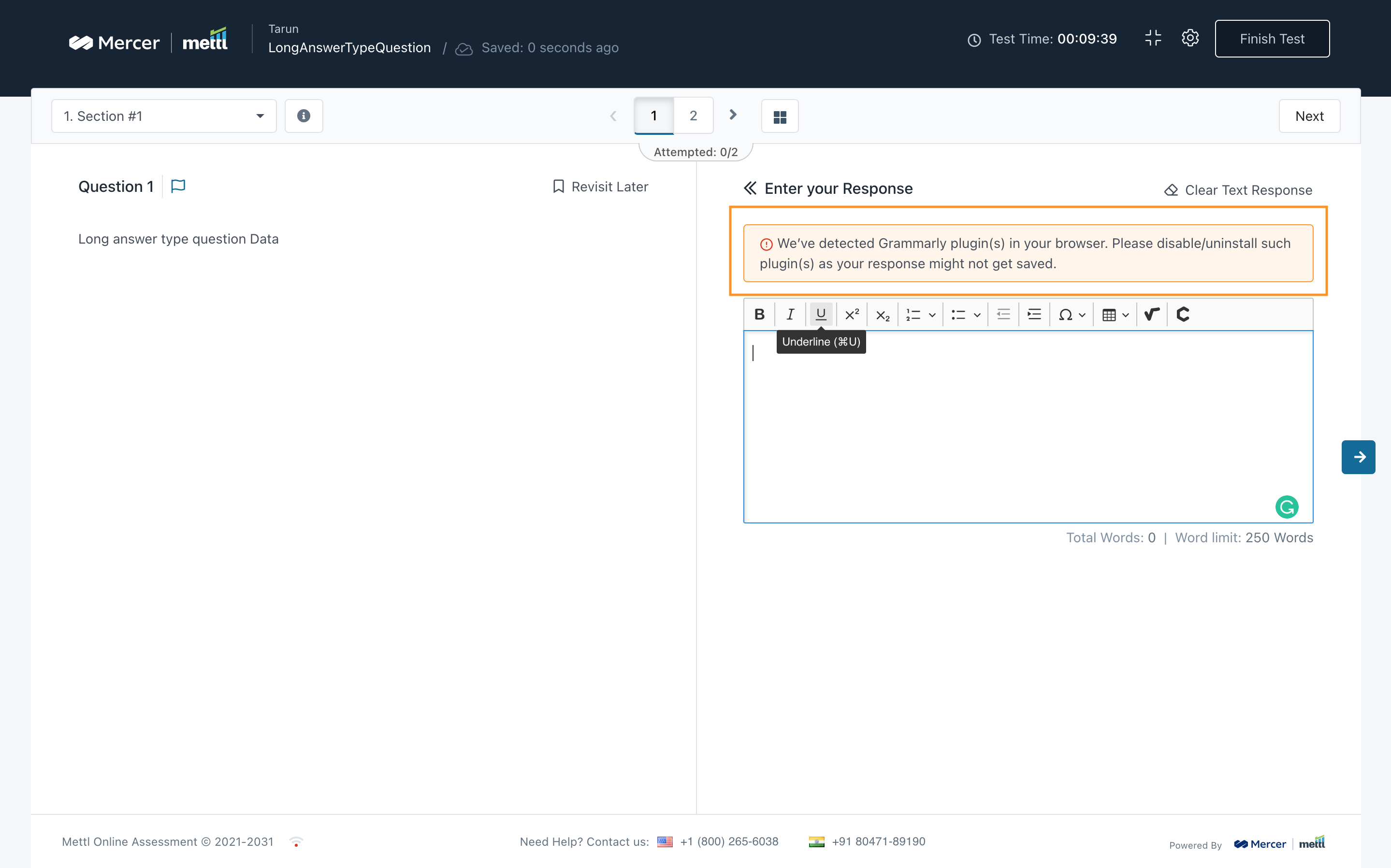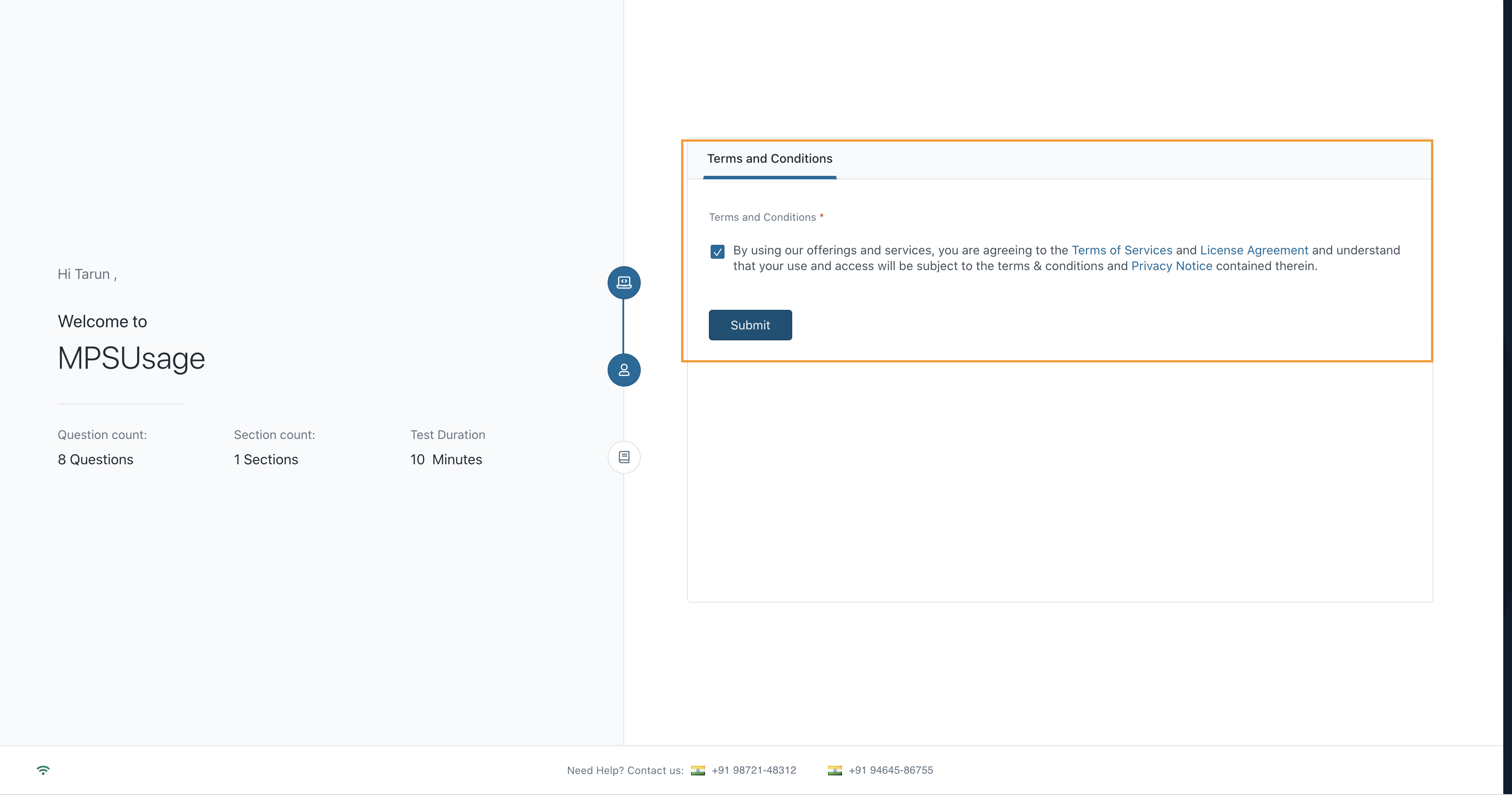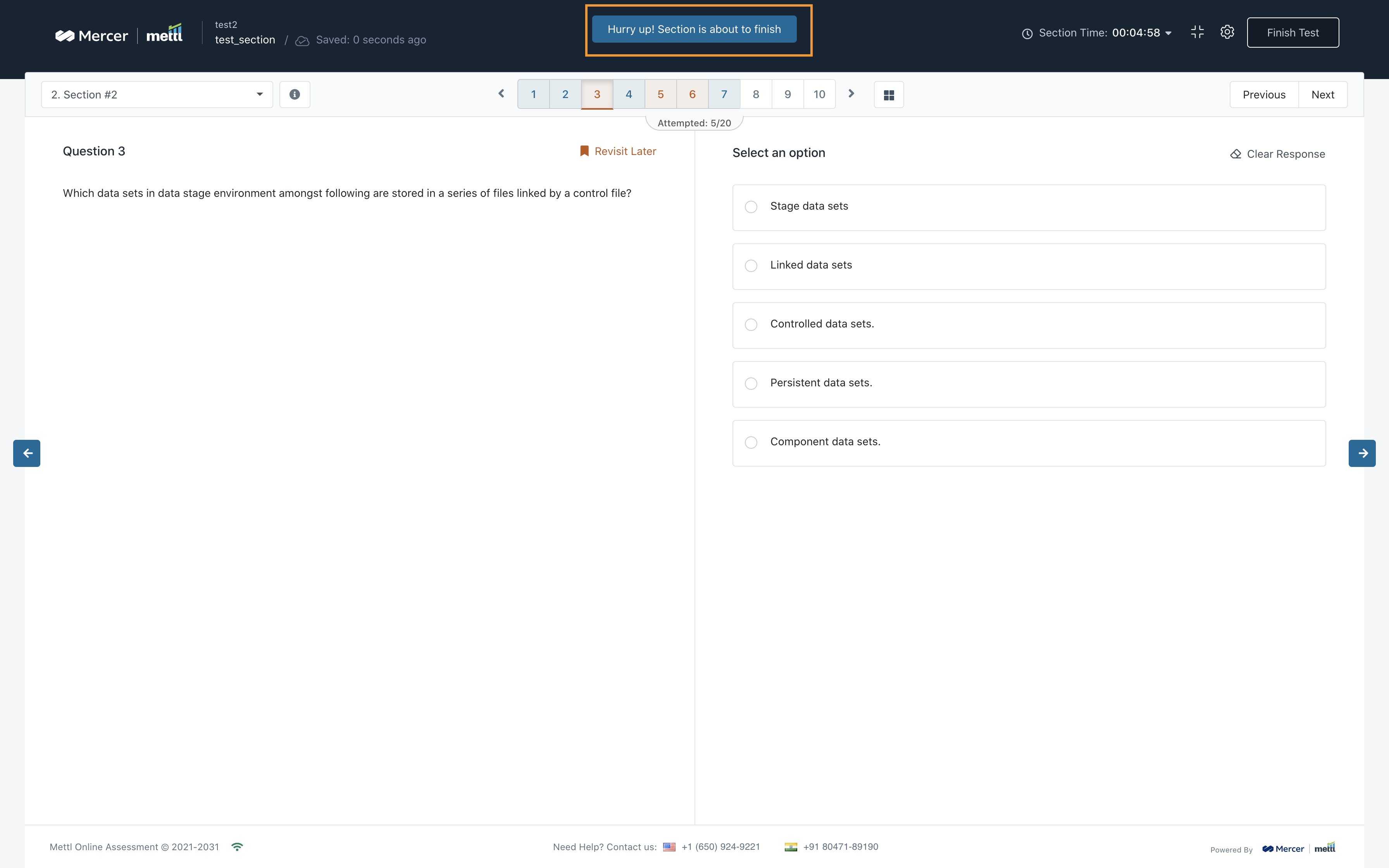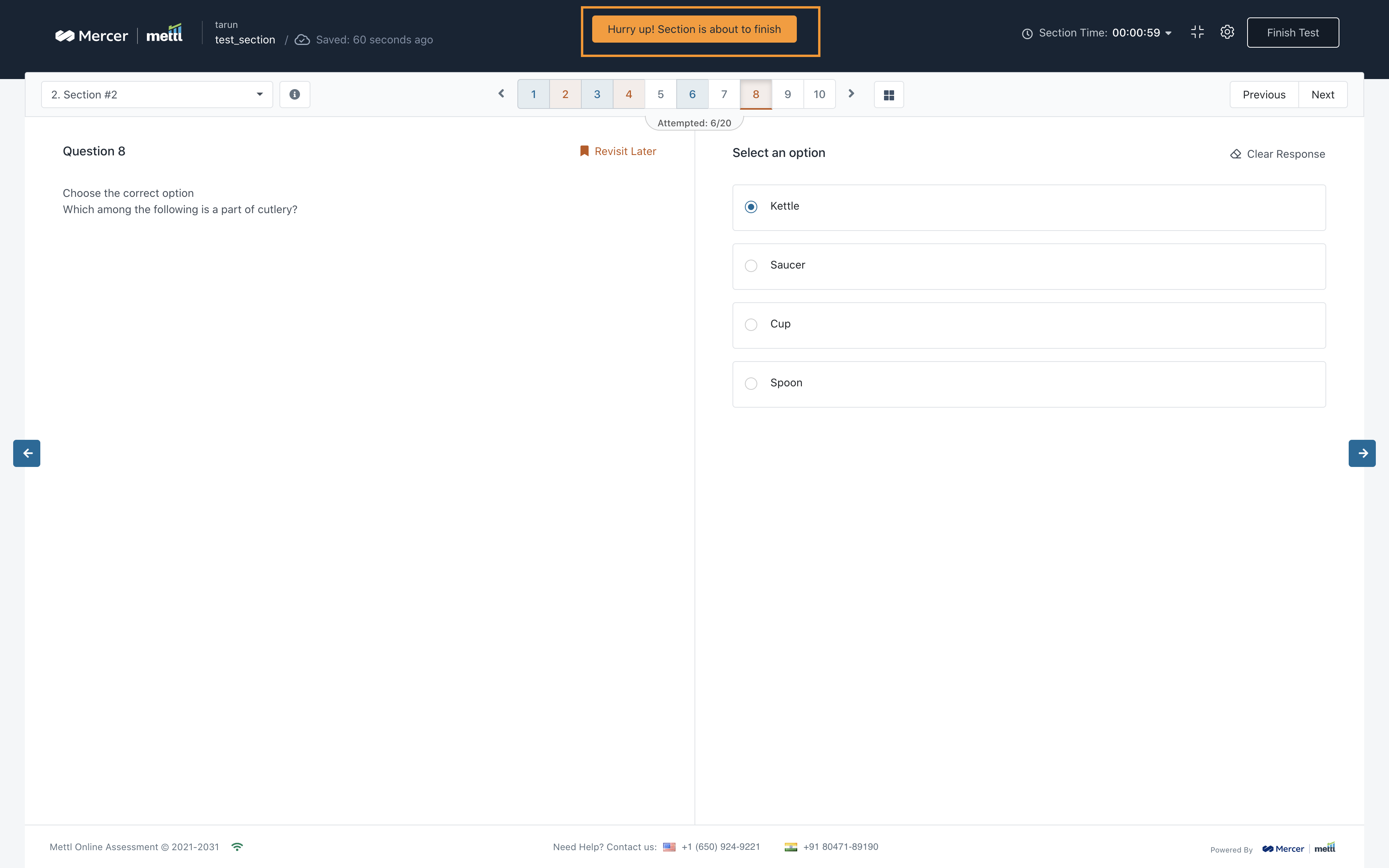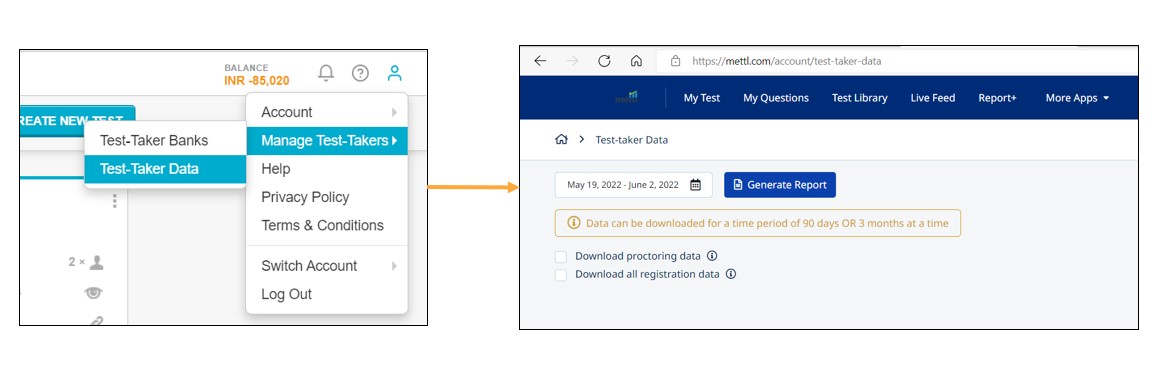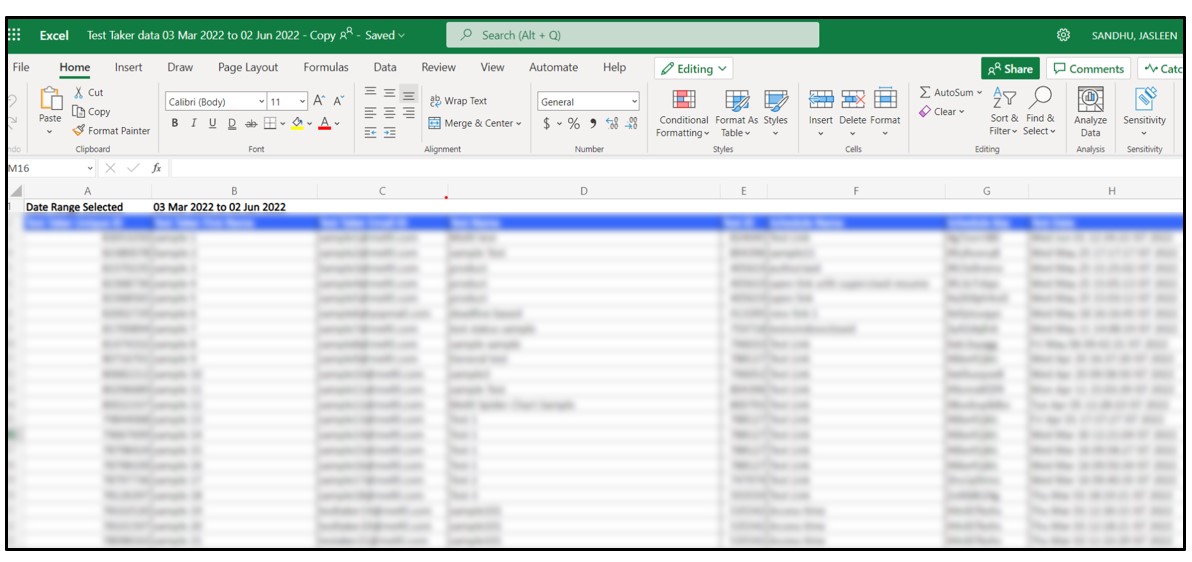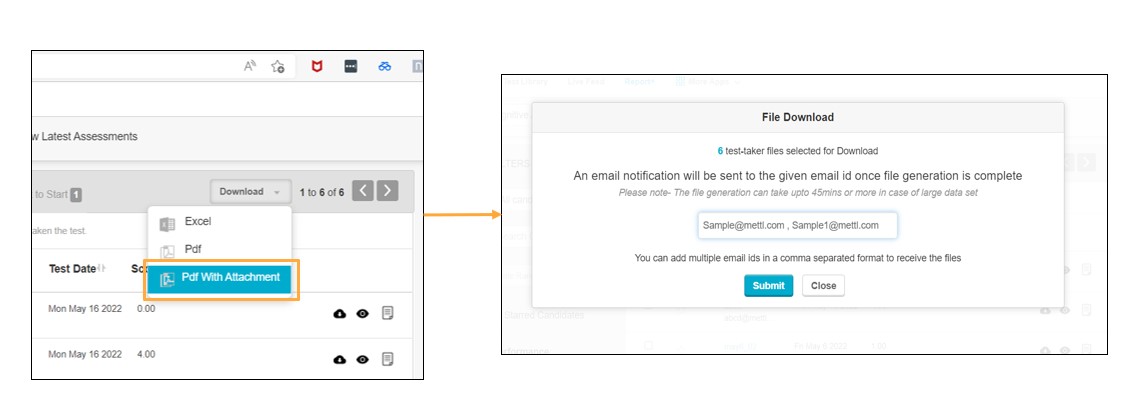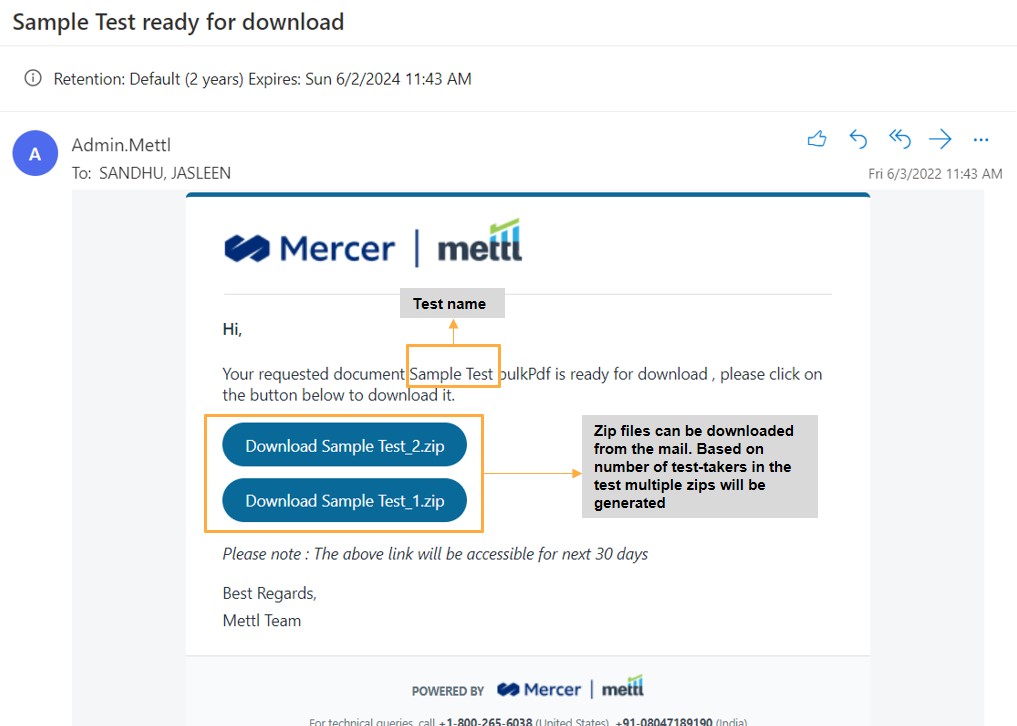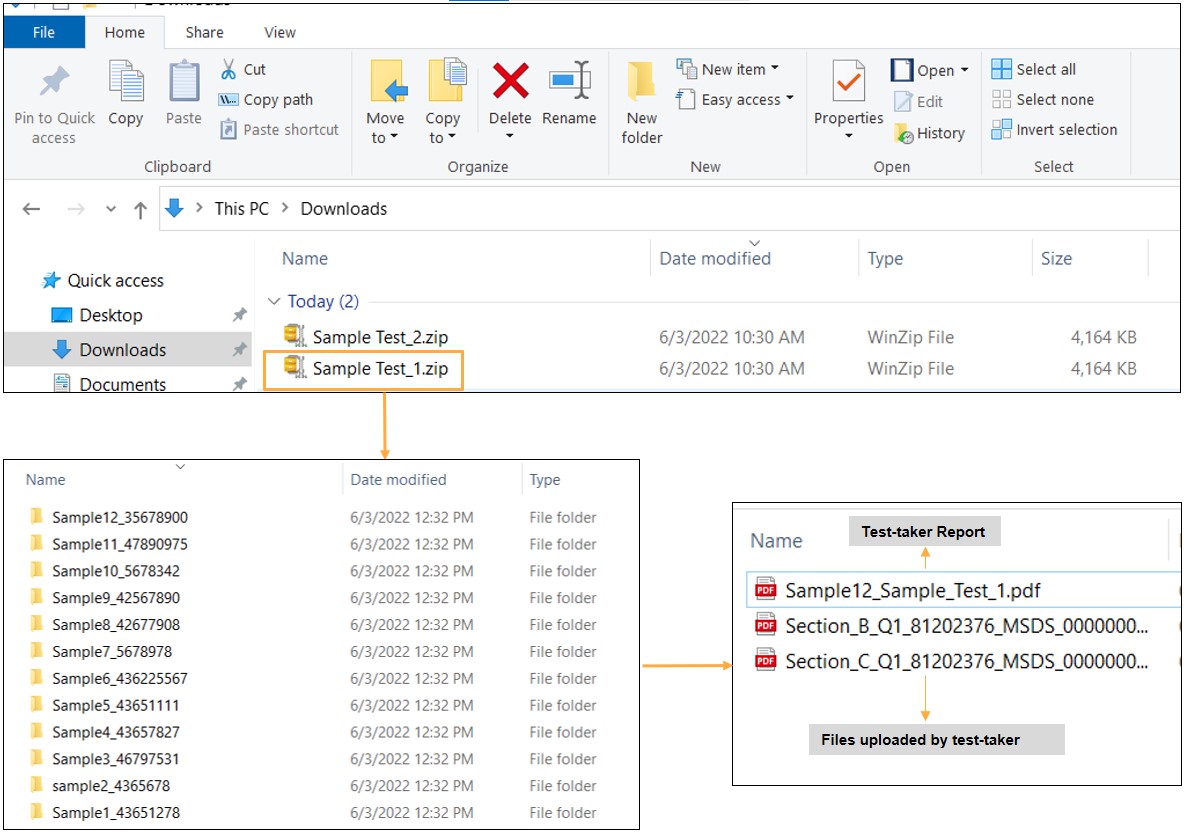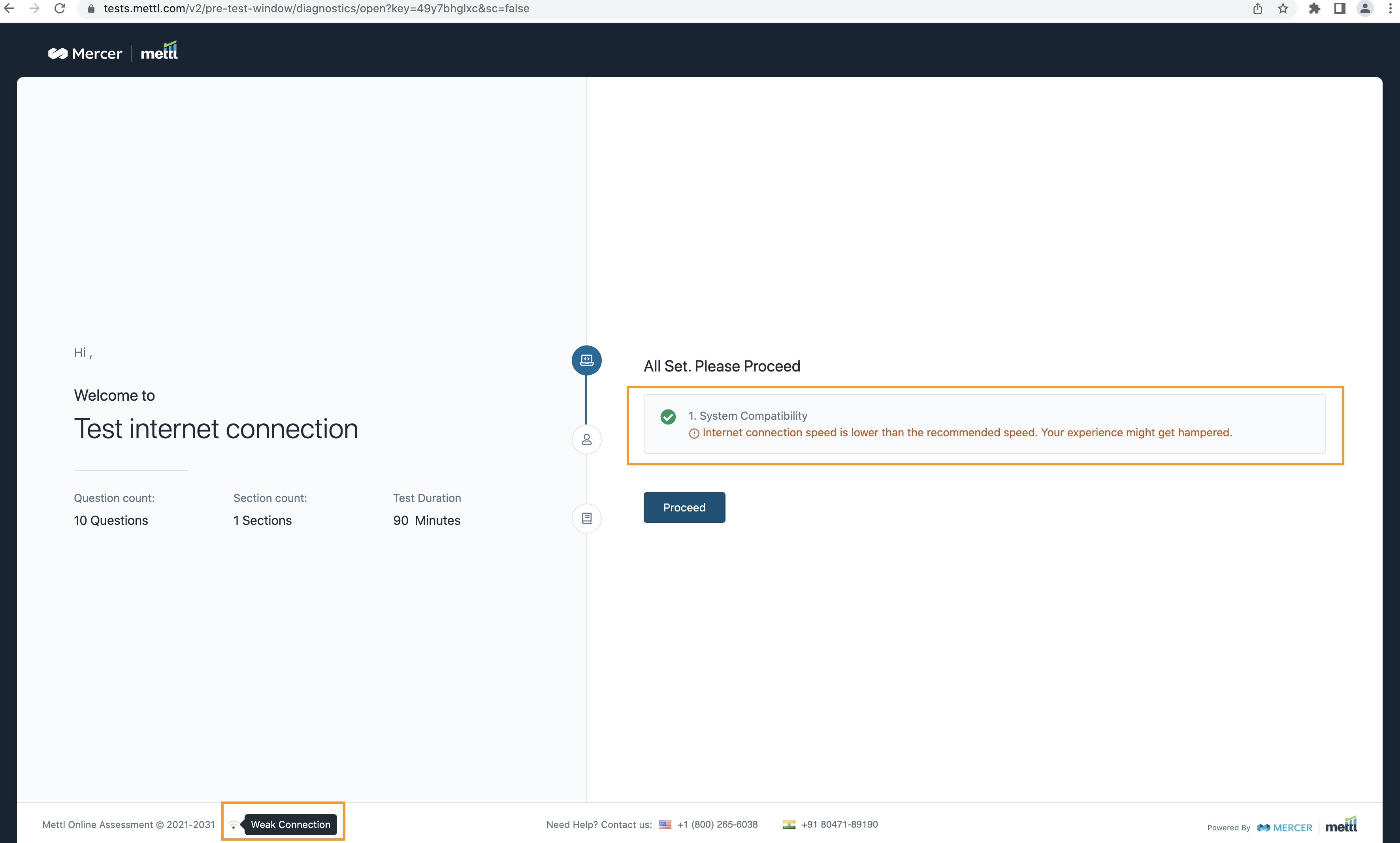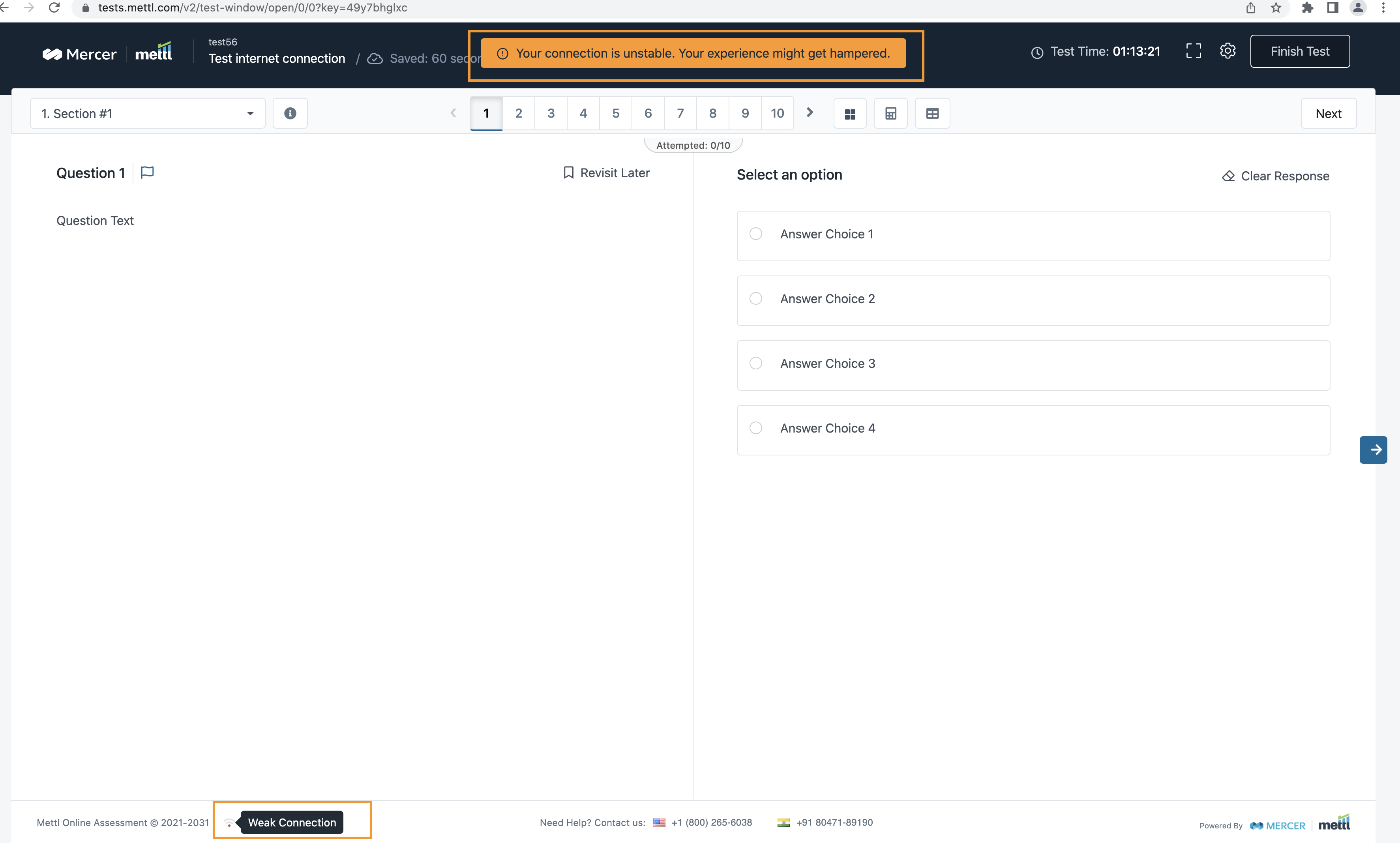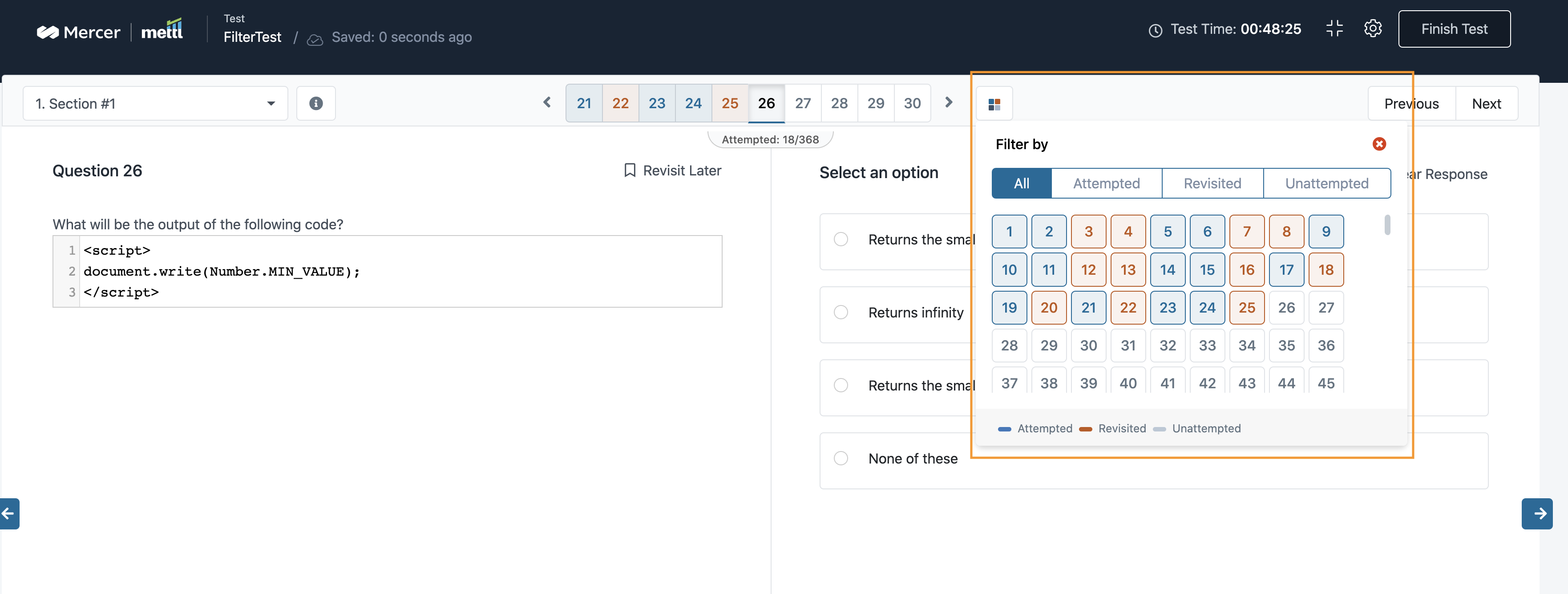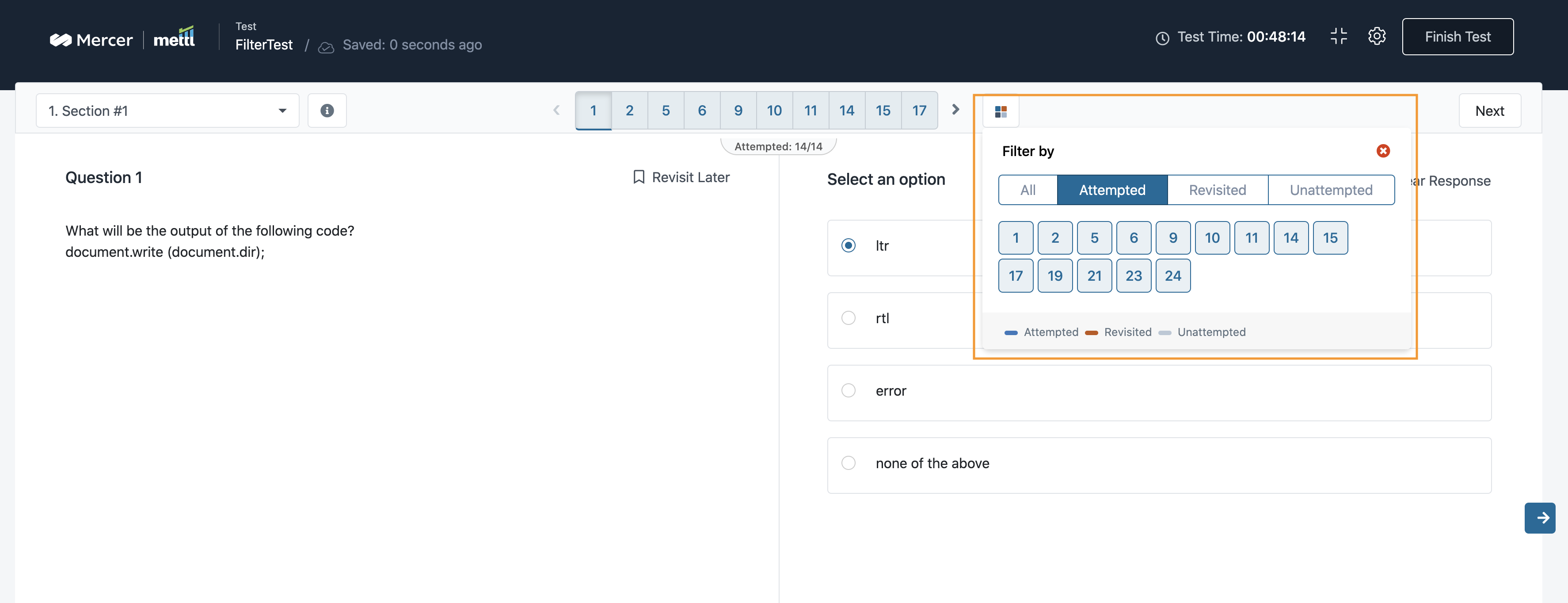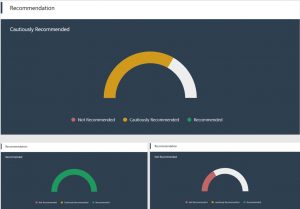We are excited to share that the New Test-taker Experience is now supported on Top 12 languages used on the platform (apart from English):
These languages are:
- Arabic
- Bahasa
- European Portuguese
- European Spanish
- French
- German
- Hungarian
- Italian
- Mandarin
- Portuguese
- Spanish
- Turkish
All assessments created in any of these these languages will now be available on the Test Taker Interface.
For the remaining languages, we will keep you all posted once it is made Live.
Stay tuned for more updates!
Grammar and spell check plugin intervenes with test takers’ data. Since we highly discourage use of such plugins in a test, we have introduced detection feature for these plugins. We detect it when Long Answer questions are used in a test.
Plugin detection in system compatibility:
In system compatibility user gets notified, if Grammar and spell check plugins are installed in the browser.
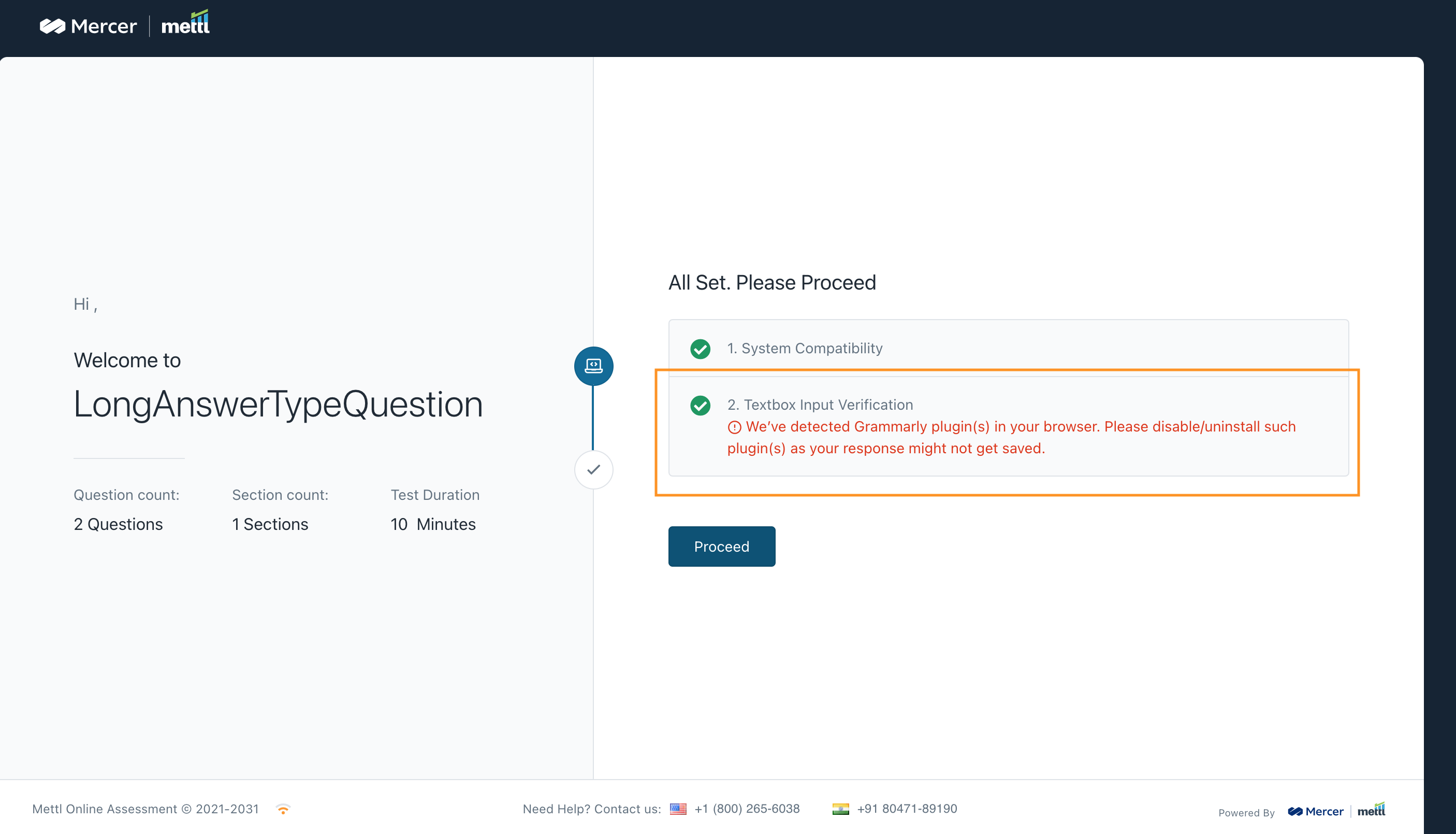
Plugin detection during test:
During the test we detect the Grammar and spell check plugin is installed and enabled in the browser, if user disabled or remove the plugin, warning should not be visible on the screen.
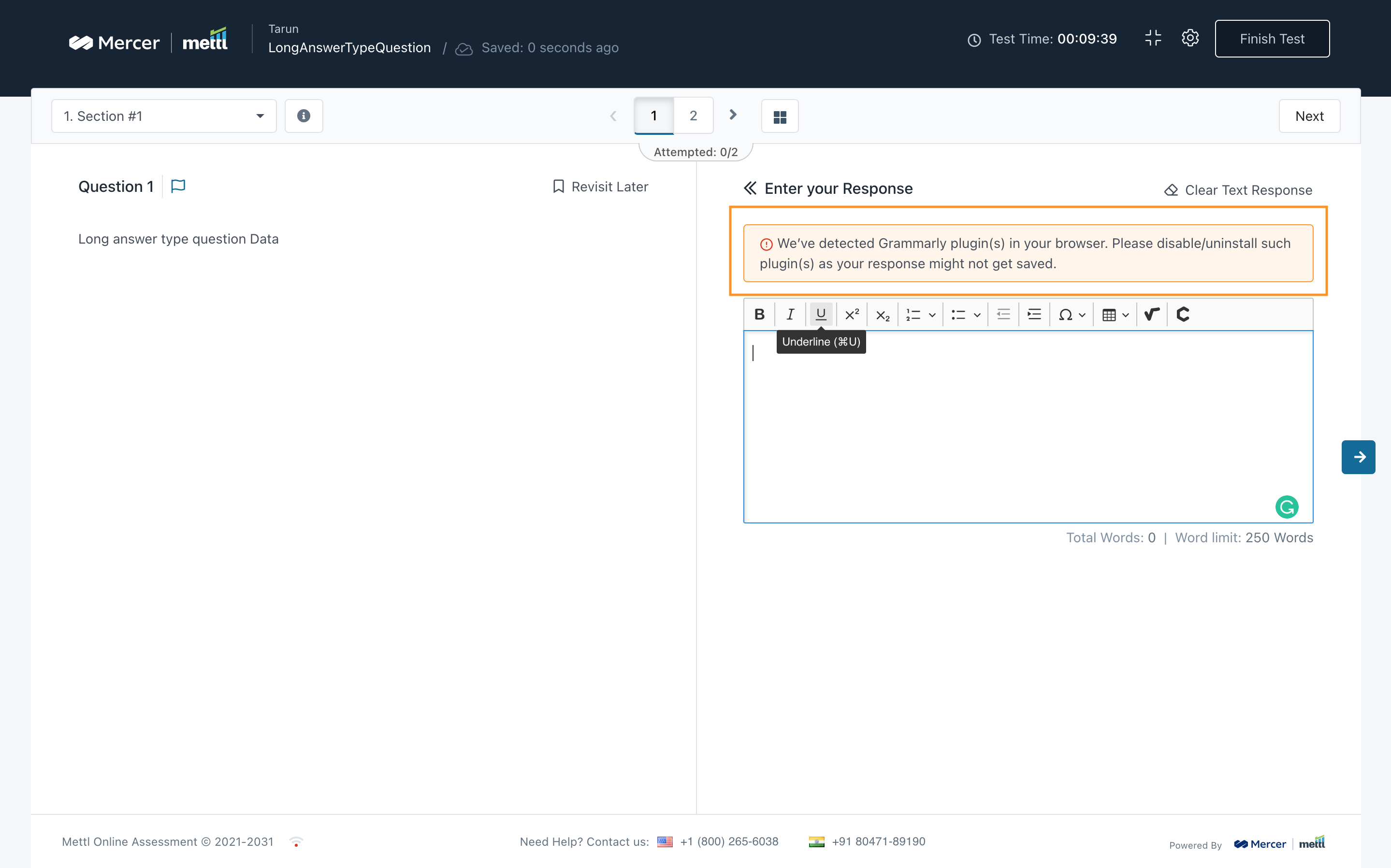
Stay tuned for more amazing updates coming your way!
We have added consent message now in case of privately invited tests and API tests for our Privacy Policy and Terms & Conditions. This has been implemented as a mandatory requirement from legal and compliance perspective for all test takers.
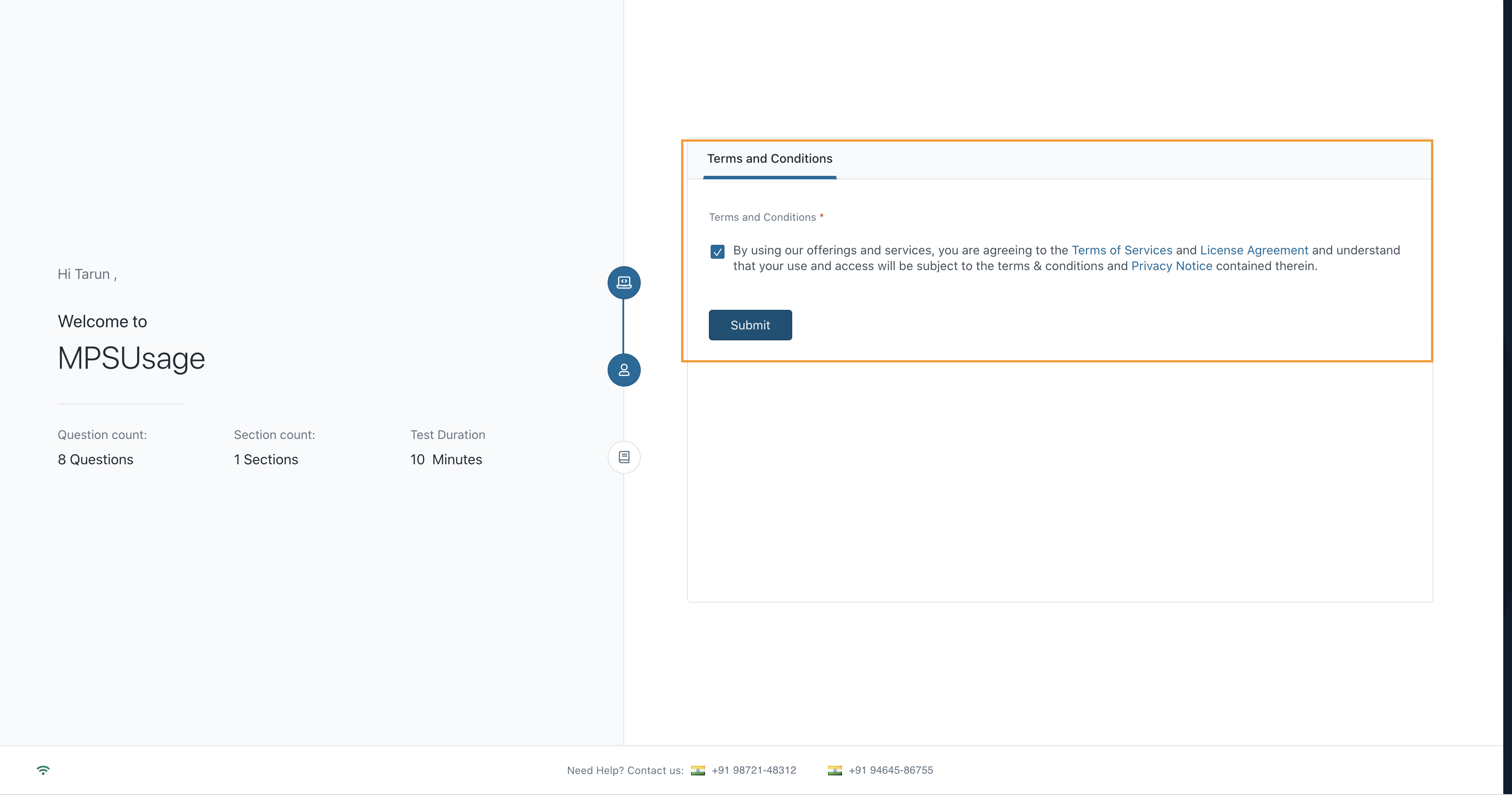
Stay tuned for more amazing updates coming your way!
We value our test-takers’ feedback and keep on enhancing the experience taking their feedback into consideration. The test time over notification was too last minute for test takers to finish their test. With section time over notification, test-takers get a notification as soon as a timed section is about to get over.
Section Time Over Notifications are shown just 5 mins and 1 min before the section’s time gets over.
Section Time Over Notification when 5 mins left in a section:
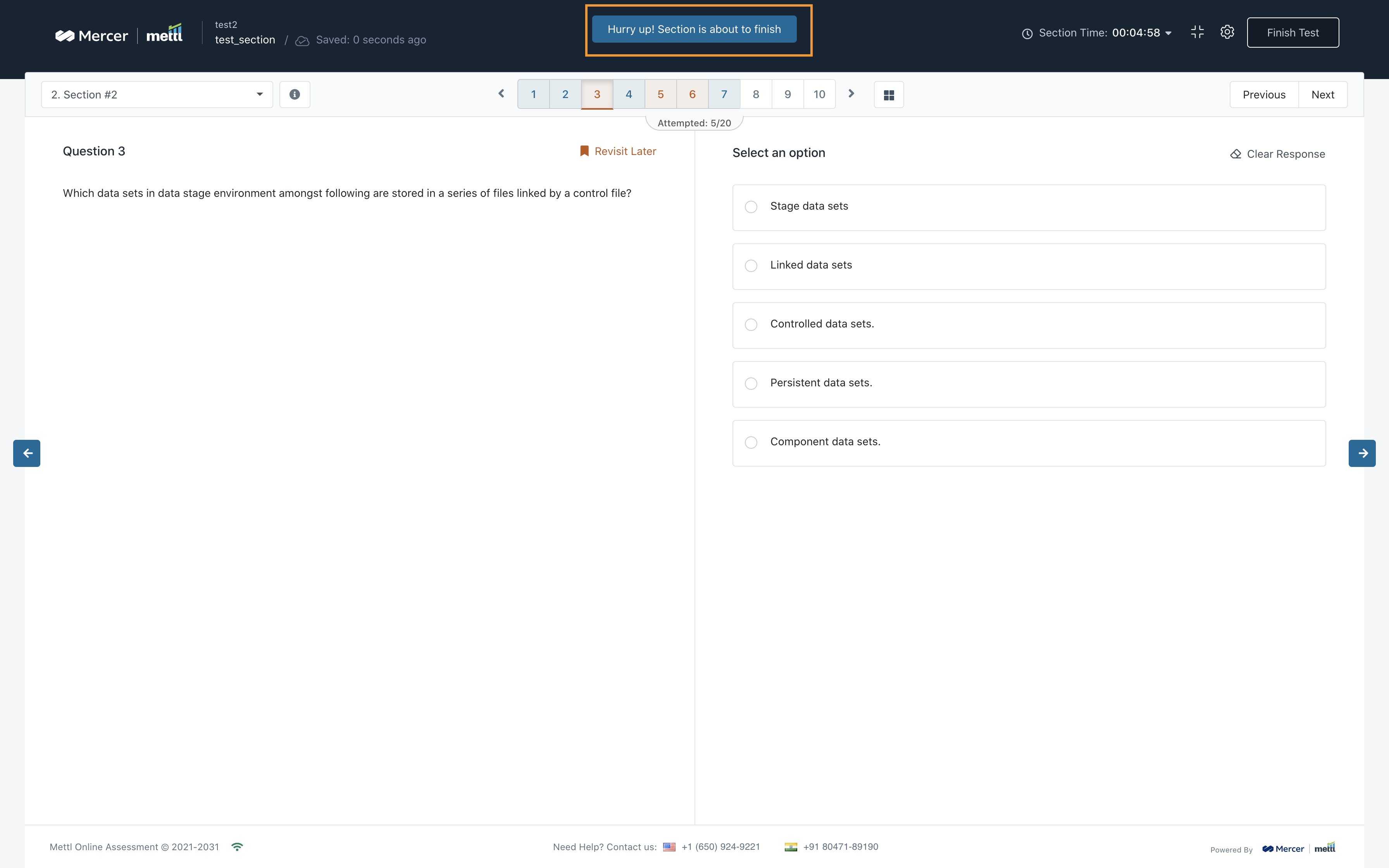
Section Time Over Notification when 1 min left in a section
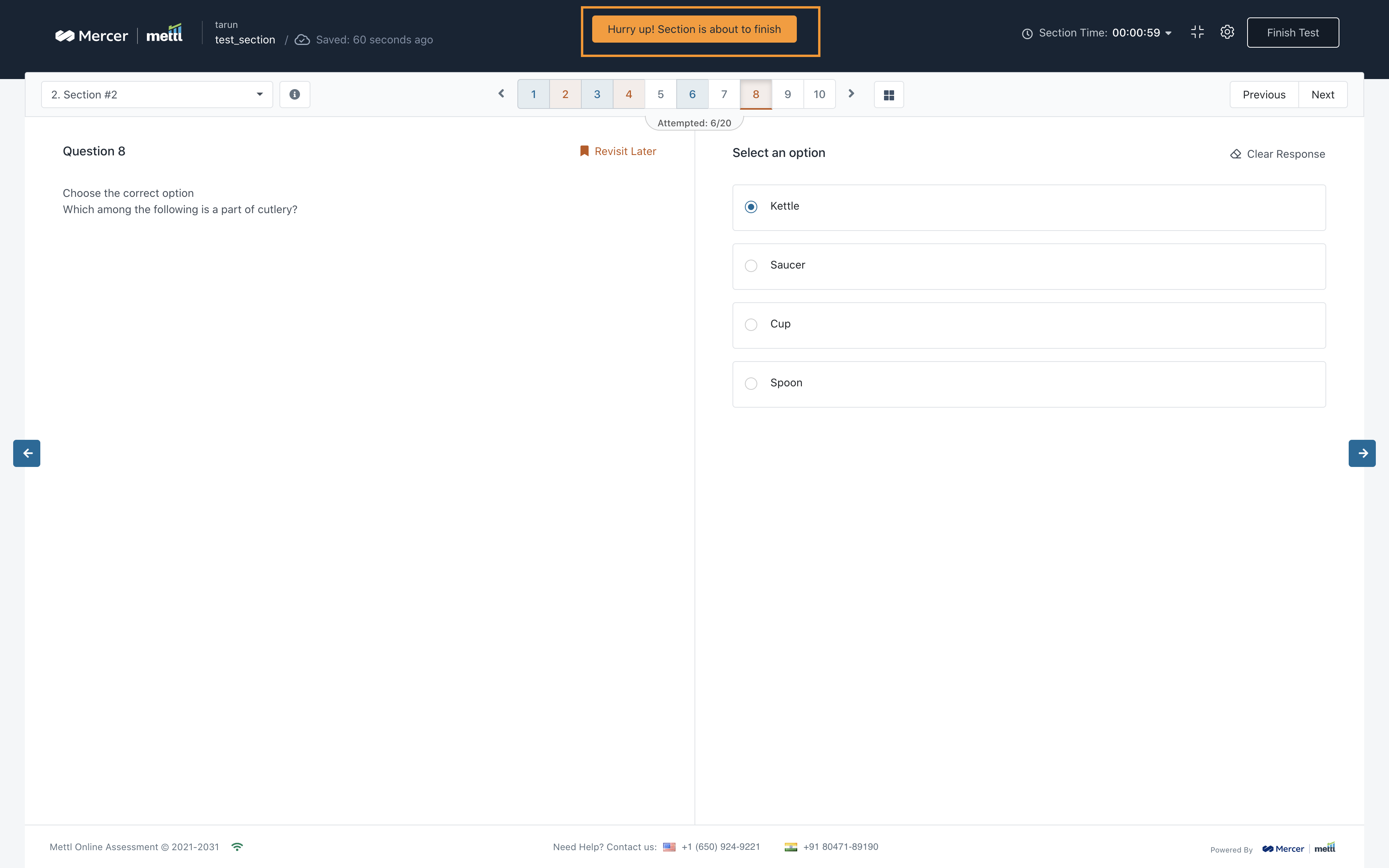
Stay tuned for more amazing updates coming your way!
Download of test-taker data at account level
Single click download of test-taker data across tests!
Steps to download test-taker data at account level:
1. Click on “Test-Taker data” from “Account Settings”:
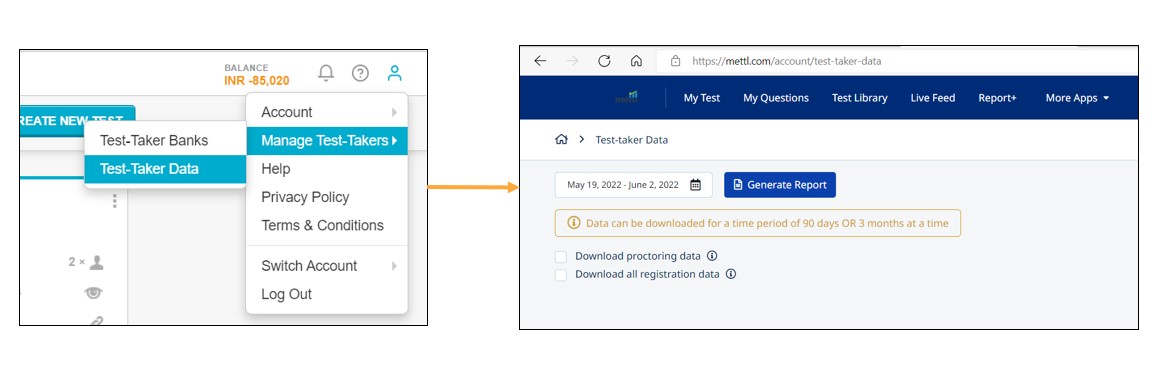
2. You can select the date range(including today) and the proctoring/registration data required as shown below :
- Download proctoring data – Excel will display additional columns with proctoring information
- Download registration data- Excel will display other registration data like last name etc.

3. Click on “Generate Report” button to download the data:
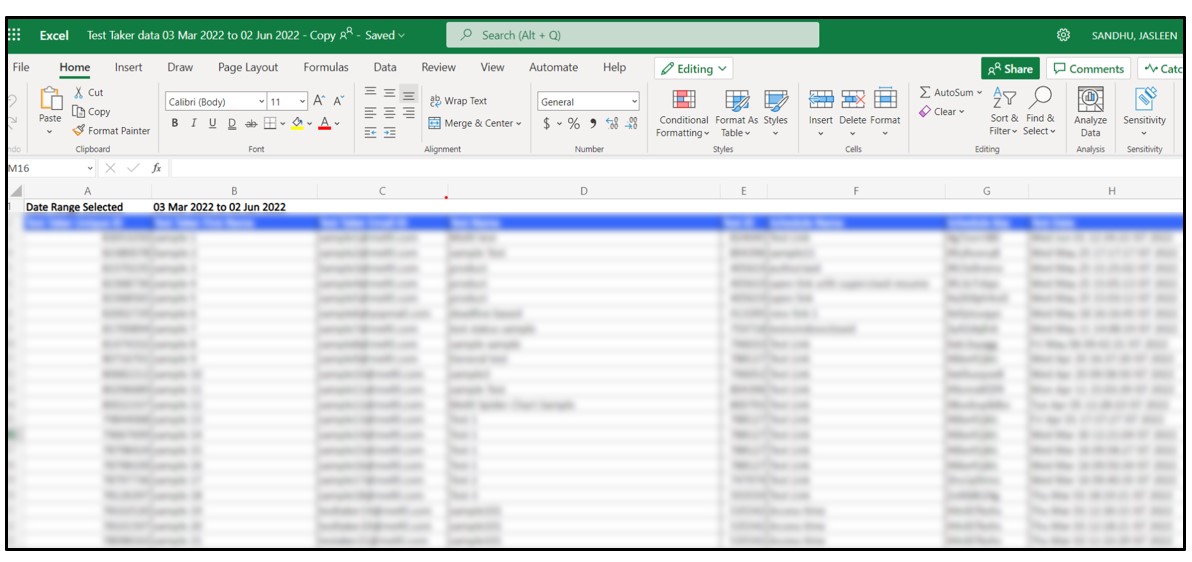
Please Note: 1. You can download for 3months at a time
2. A maximum of 80K can be fetched in a given date range
Bulk download of files uploaded by Test-taker
Users can download the files uploaded by test-takers along with their PDF reports in one go!
1. Click on “Pdf with Attachment” from “Download” button on results page
2. The data will be shared via Email. You can add multiple emails in the popup as shown above.
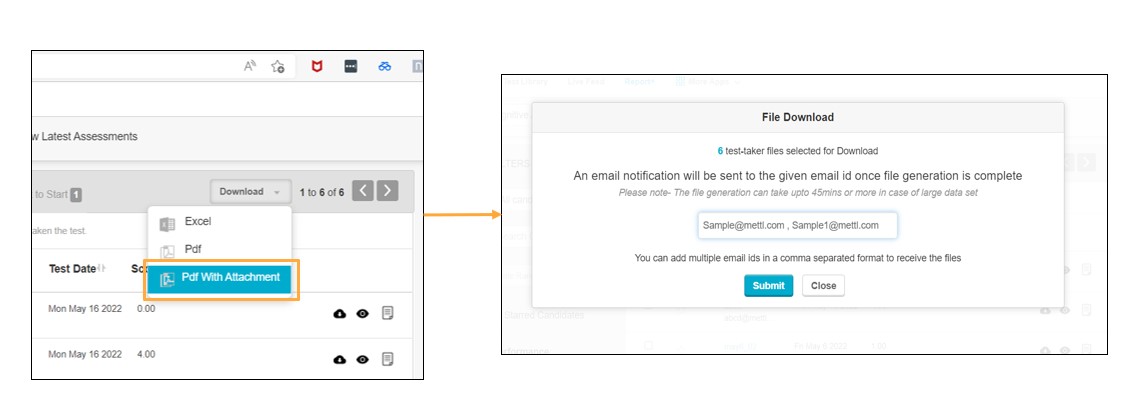
3. Download the files from email.
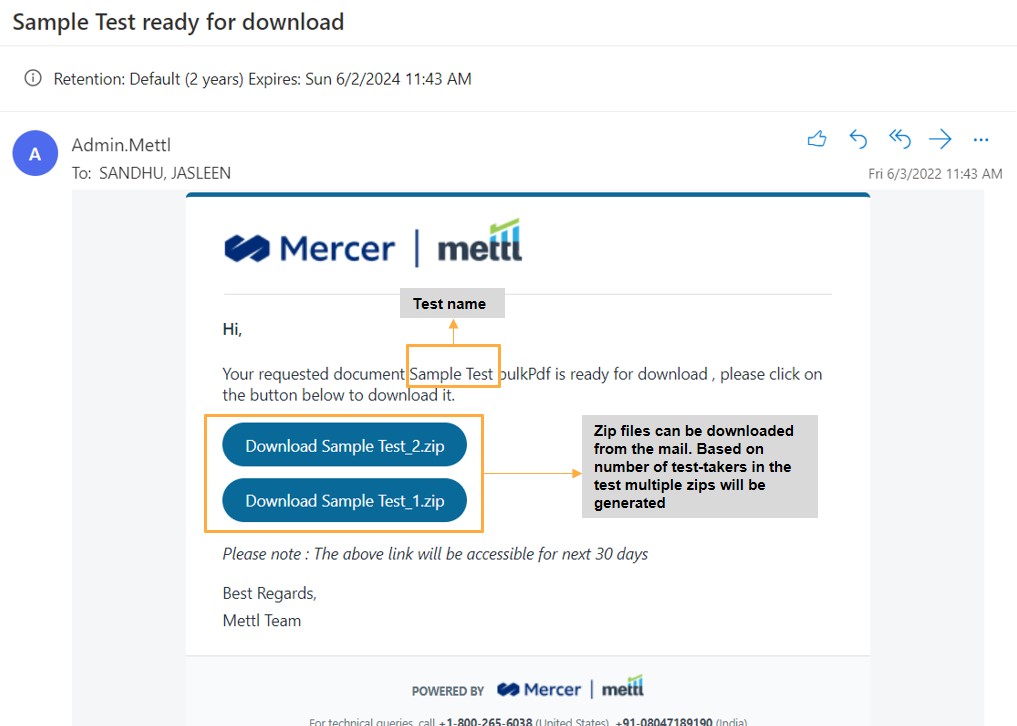
4. Unzip the files and view folders for each test-taker with their reports and uploaded files
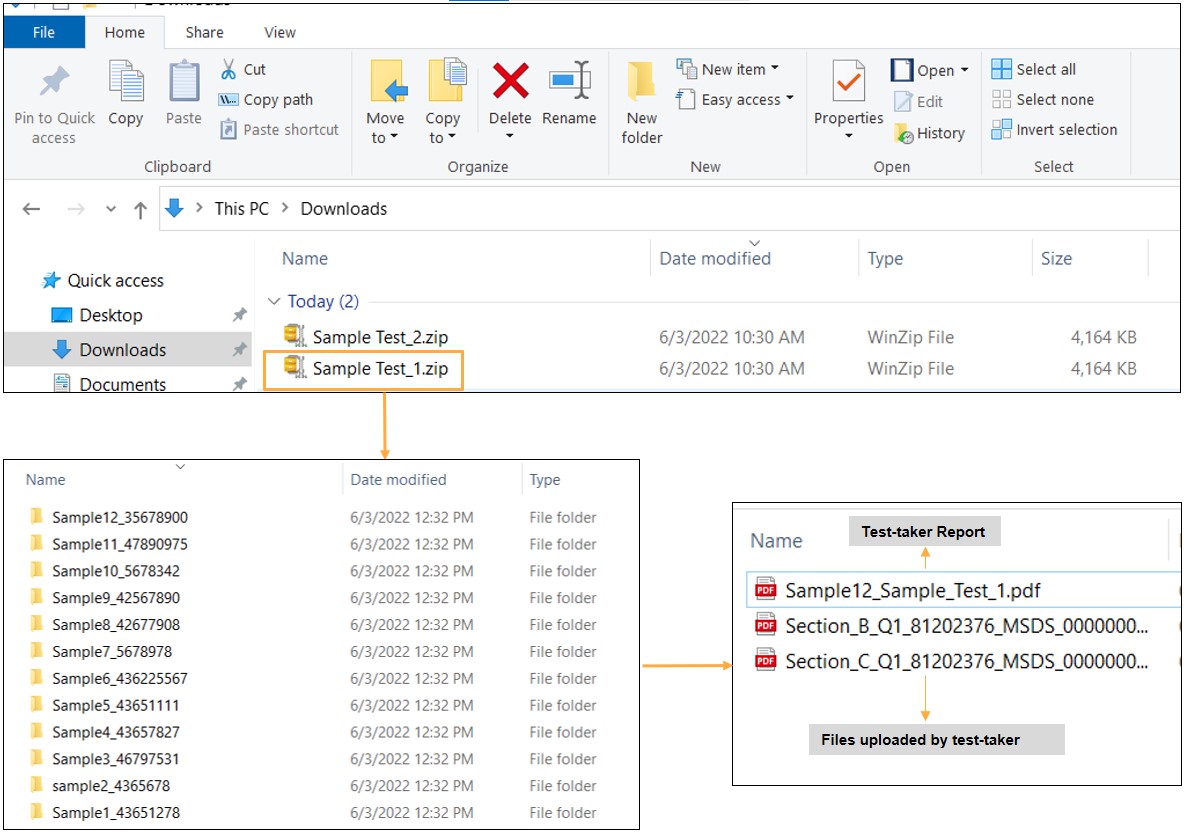
We are excited to share yet another set of exciting new features that we have recently shipped. Here are the details:
Internet Speed Indicator
1- Internet speed indicator in System Diagnostics:
We will inform the test taker during system compatibility check, if the internet speed is slow. A speed indicator icon will also be displayed in the footer of the window as shown below. This will help the test-takers to take necessary action in case a slow internet connection is detected before the test starts:
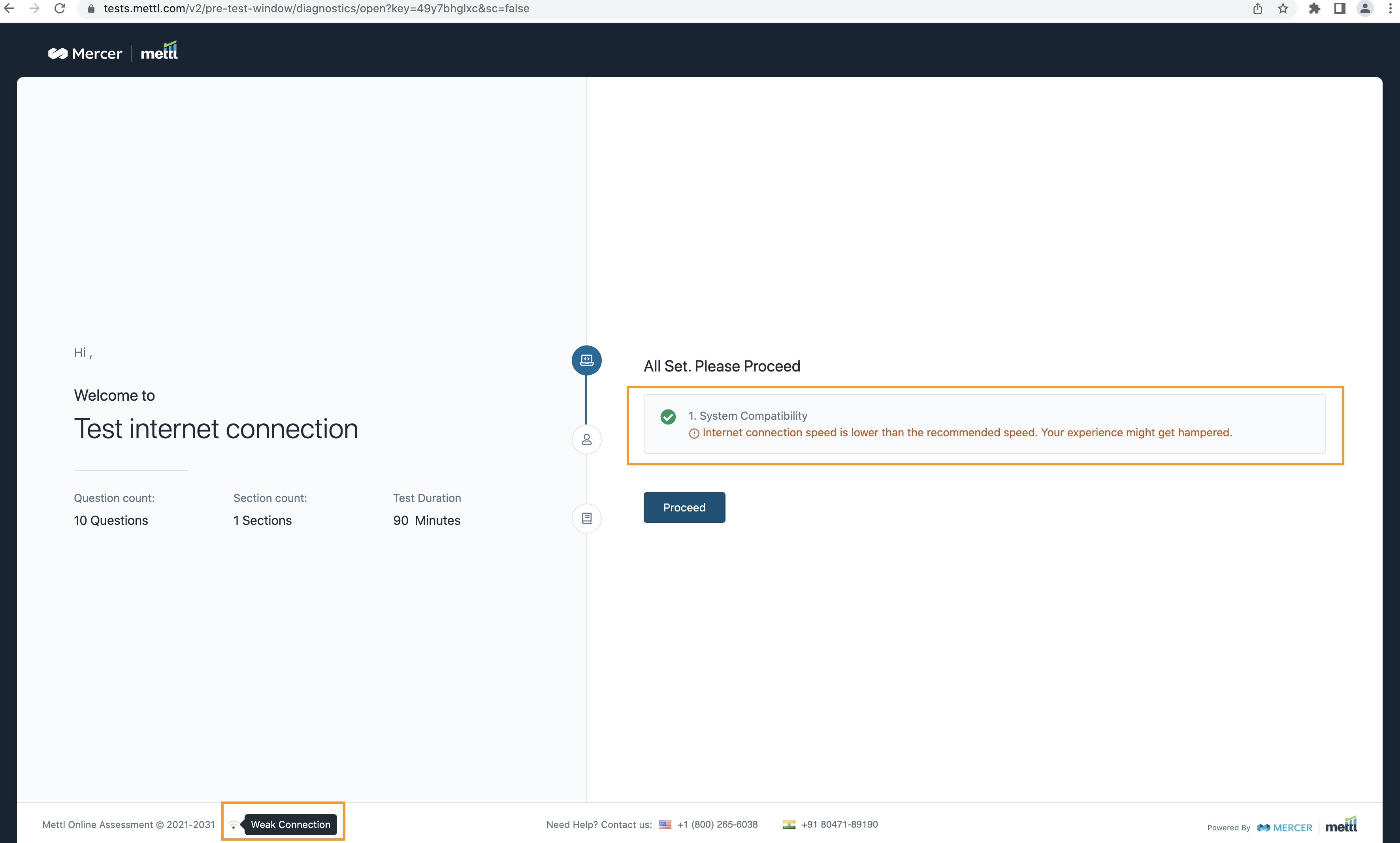
2- Internet speed indicator in Test Window:
We will also inform the test taker if internet speed is slow during the test.
· A message will be displayed on screen whenever internet speed in unstable.
· A speed indicator icon in the footer will indicate the speed throughout the Test.
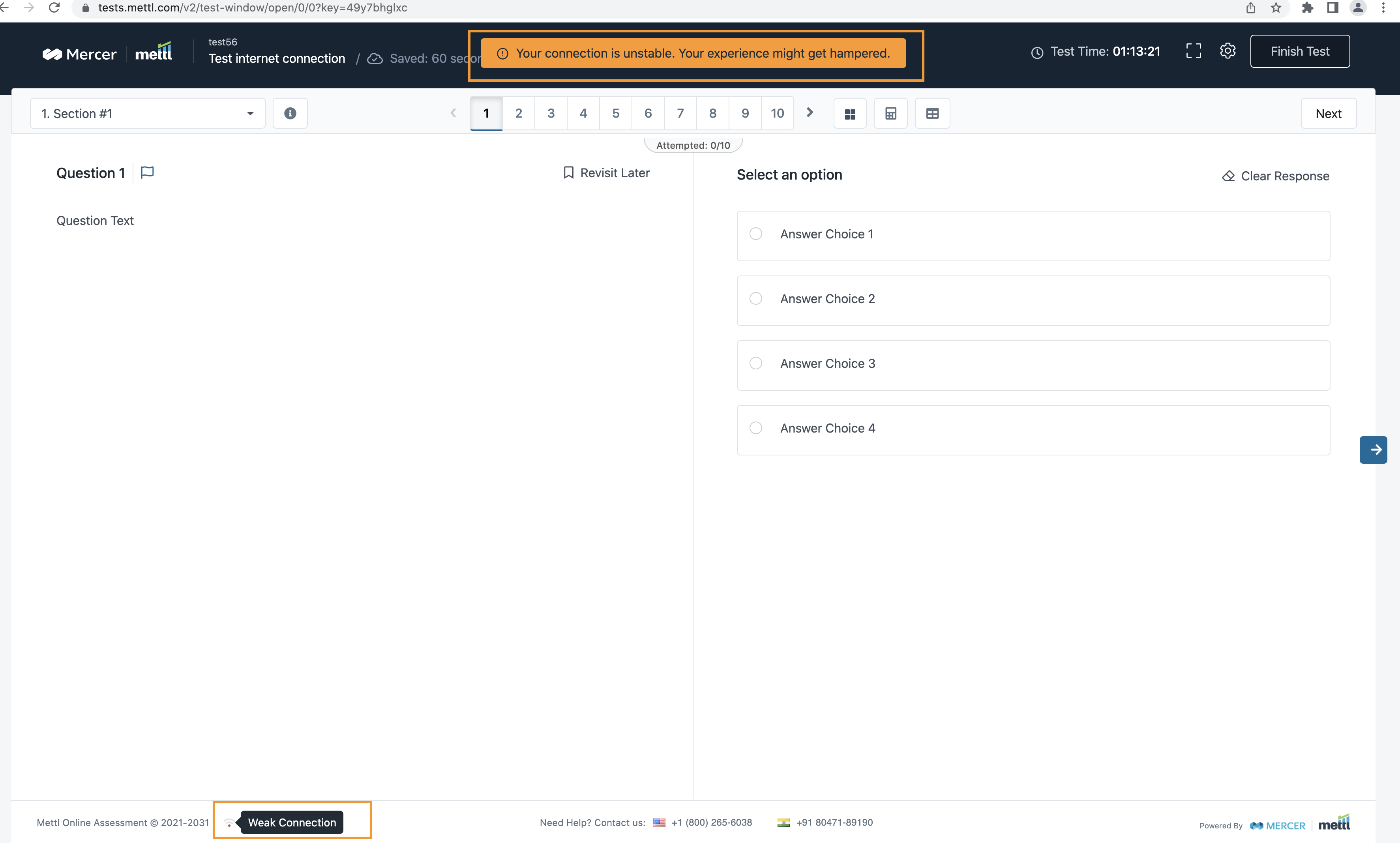
More Intuitive UI for Question filtering
1- Now test taker can navigate to any question, from the filter itself.
2- On clicking on question number in the filter, the test-taker window displays the selected question.
3- The overall UI has also been improved to make the filters more intuitive.
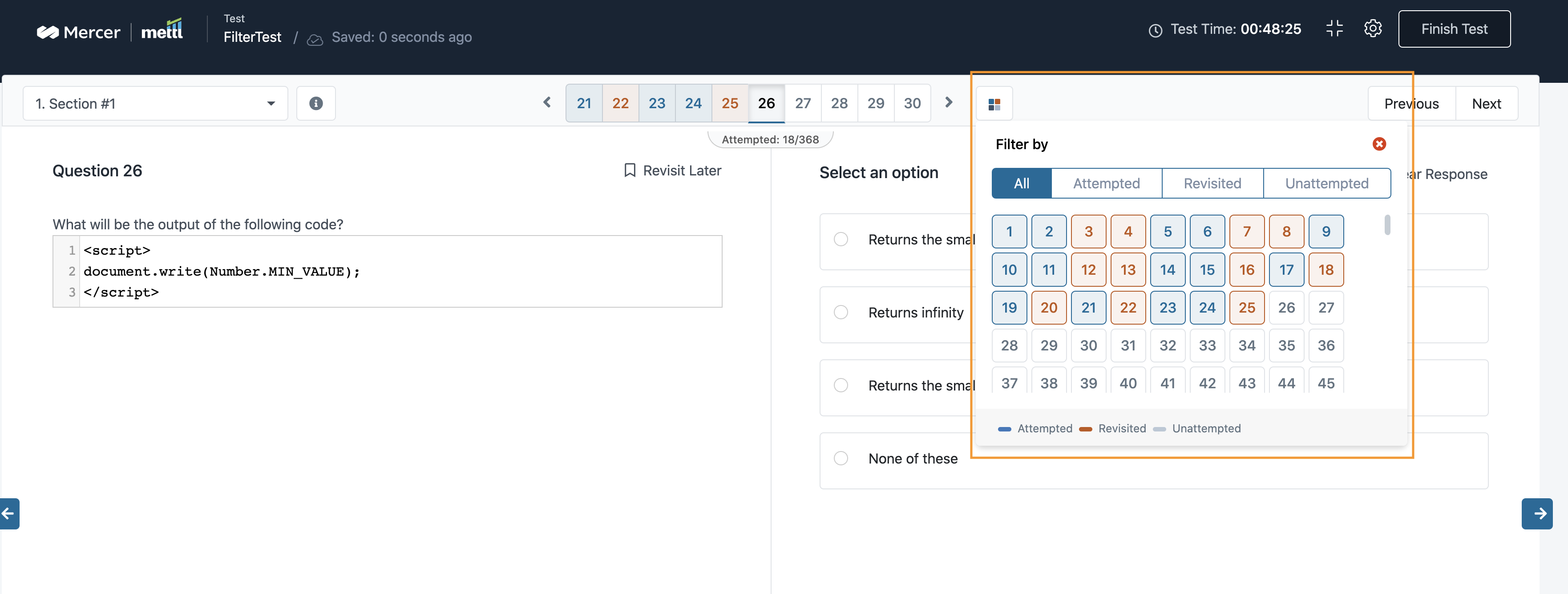
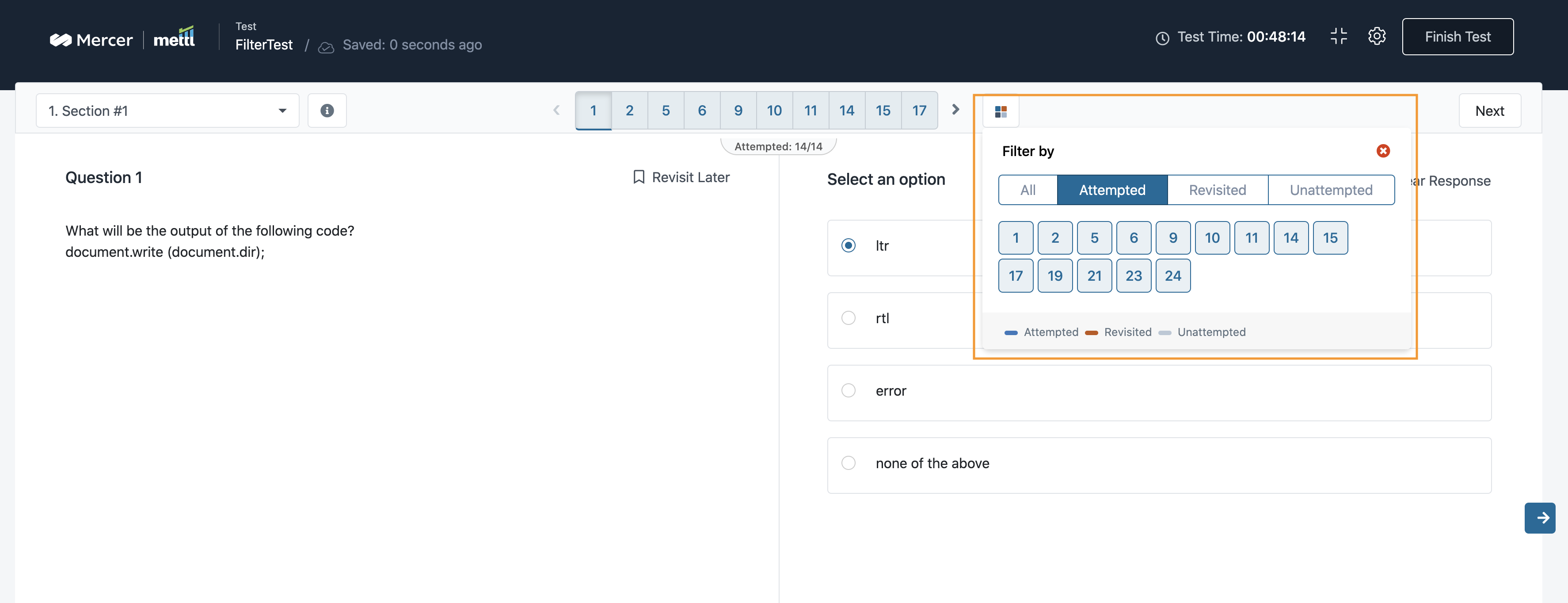
Stay tuned to this space for more updates coming your way.
We are excited to share some key updates that we have recently shipped. Here are the details:
1. File Upload Confirmation for files uploaded by students:-
Now, get File Upload Confirmation messages for any file uploaded either for Timed sections or for Un-timed sections. Even when User moves to another section or their test time gets over, they will get this confirmation to assure them that their File was successfully uploaded for the test. This is available on the New Test-taking experience.
Below are a few screenshots:
As soon as a file is uploaded, the file uploading timestamp is shown so that User understands when the most recent upload took place.

In case a file upload is in progress and section time gets over, we show the below message:

If User moves to the next section or their test time gets over, we do not let the test get over before giving them a confirmation of their successful file upload.

2. Section Instructions to now support Rich Text:-
Customizing Section Instructions just got simpler!
We have now introduced the capability to format the section instructions to make them more readable and impactful. Apart from the regular formatting options for Font Size & Font Style, customers can now insert hyperlinks in the section instructions to share additional details with the candidates. This is available on the New Test-taking experience at the section level settings.

Speedometer Chart
Introducing speedometer charts in Mercer Mettl Reports.
This chart allows you to view recommendations in a whole new way!
Sample Report
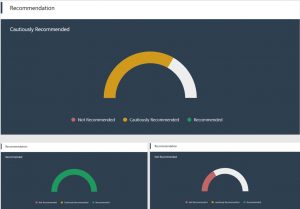







 Behavioral Competencies
Behavioral Competencies Cognitive Competencies
Cognitive Competencies Coding Competencies
Coding Competencies Domain Competencies
Domain Competencies