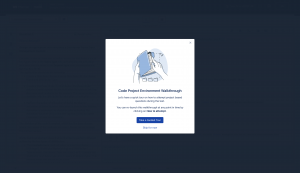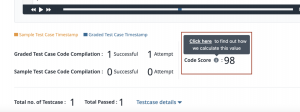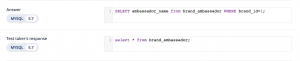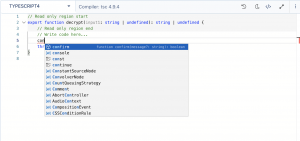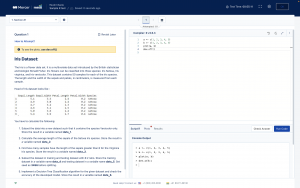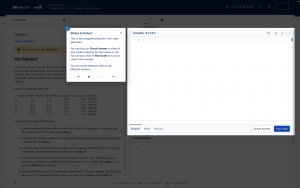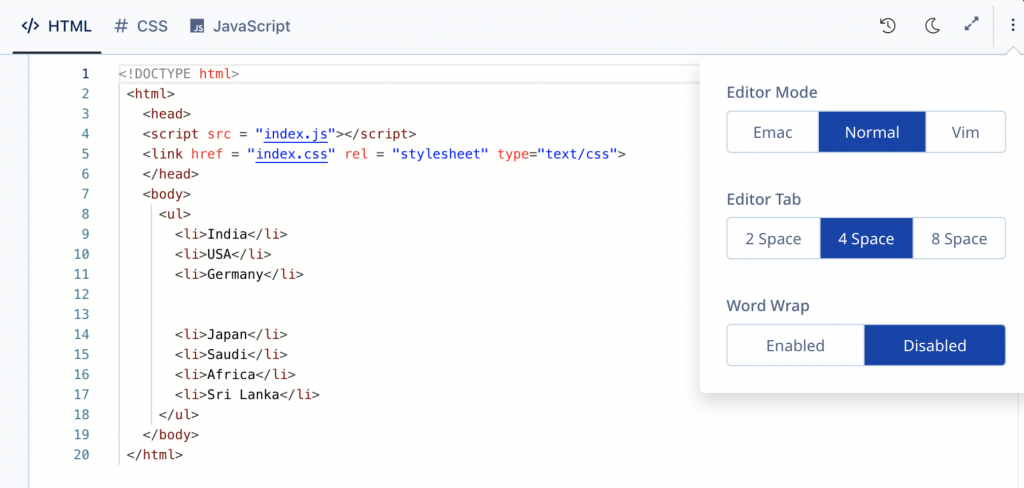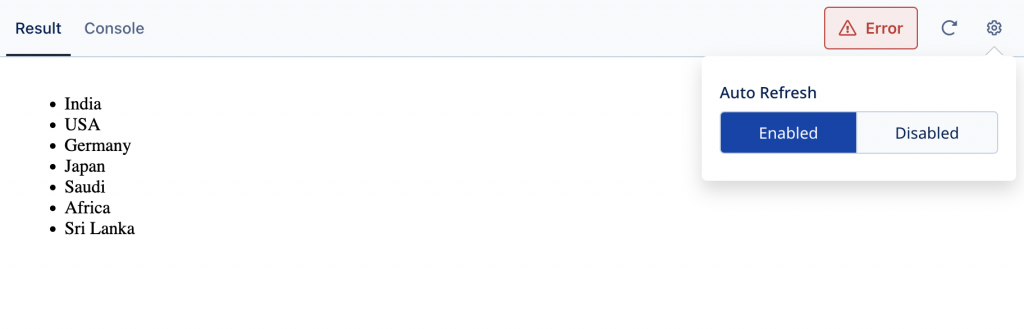We are happy to announce that we have added support for Java21 on our general-purpose backend coding environment (CodeLysis).
Clients will be able to select Java21 while creating or editing questions and test takers will be able to attempt coding questions in Java21 wherever available.

In order to keep pace with evolving technology and ensure optimal performance, we are announcing the discontinuation of support for GO1 on our CodeLysis simulator. As GO1 has reached its End of Life (EOL), we have migrated all existing questions seamlessly to GO16, which was already fully supported on our platform.
We are committed to providing a robust and up-to-date development environment for our users, and we appreciate your understanding as we continue to enhance the capabilities of CodeLysis.
Please note that since GO1 will no longer be supported on CodeLysis, users are encouraged to use GO16 for all future developments of questions as well as assessments to take advantage of the latest features and improvements.
To combat the heighten concerns around how one can prevent selecting candidates who could have possibly taken help of Generative AI tools while attempting tests, we have strengthened our reporting with an additional code quality indicator, namely AI Sense score.
AI Sense is an in-house algorithm that harnesses the power of generative artificial intelligence (AI) to sense and identify instances of AI-generated code. On top of the plagiarism score, which is available in CodeLysis reports, we now show an additional AI Sense score. This new score provides an indication of the likelihood of a candidate submitted code being generated using AI tools such as ChatGPT, Bard, or GitHub Copilot.

We are happy to share that we have revamped the UI and UX of our Code Project Environment.
The improved UI provides test-takers with larger area for writing codes and viewing the result along with the output on the console.

The new UX brings along a walkthrough, highlighting the key components of the interface, such as full-screen view, language support (IntelliSense), error highlighting and various other editor features to assist test-takers in writing faster and more efficient codes.
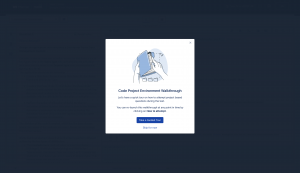
We hope you are as excited as we are to let test-takers experience the all-new interface of our Code Project Environment!
The Code Complexity score in CodeLysis reports has been replaced with a new parameter called Code Score. This new parameter indicates the quality of the code submitted by a candidate by differentiating complex codes from simpler ones.
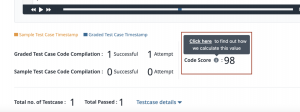
Code Score uses more precise calculations to provide much more reliable metrics in terms of code quality than its predecessor. This score enables hiring managers to make better and more informed decisions that are not just based on the accuracy of the code written by the candidate.
The calculation of Code Score is supported for 25+ programming languages in CodeLysis as compared to only 5 in Code Complexity.
The database variant in which the candidate had attempted a particular database query question will now be visible within the report itself. This improvement is designed to offer users a higher level of transparency and visibility regarding the queries written by the candidate.
Having visibility into the database variant allows users to gauge the candidate’s familiarity and expertise with specific query languages.
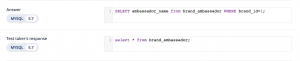
We are happy to announce that we have added support for version 4.9.4 of TypeScript on our general-purpose backend coding environment (CodeLysis).
Clients will be able to select TypeScript4 while creating or editing questions and test takers will be able to attempt coding questions in TypeScript4 wherever available.
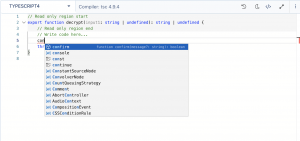
We are happy to share that we have revamped the UI and UX of our R Development Environment.
The improved UI provides test-takers with larger area for writing codes and viewing the result along with the console output and plot(s).
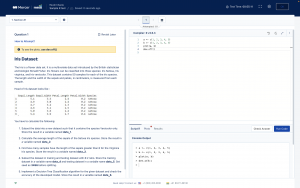
The new UX brings along a walkthrough, highlighting the key components of the interface, such as full-screen view, editor features, and language support (IntelliSense), to assist test-takers in writing faster and more efficient code.
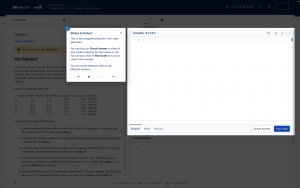
We hope you are as excited as we are to let test-takers experience the all-new interface of our R Development Environment!
Our front-end coding environment now offers options for multiple editor types (VIM and Emacs). Test takers will also be able to toggle between code in a light or dark theme, customise their tab spaces and make use of the word-wrap functionality.
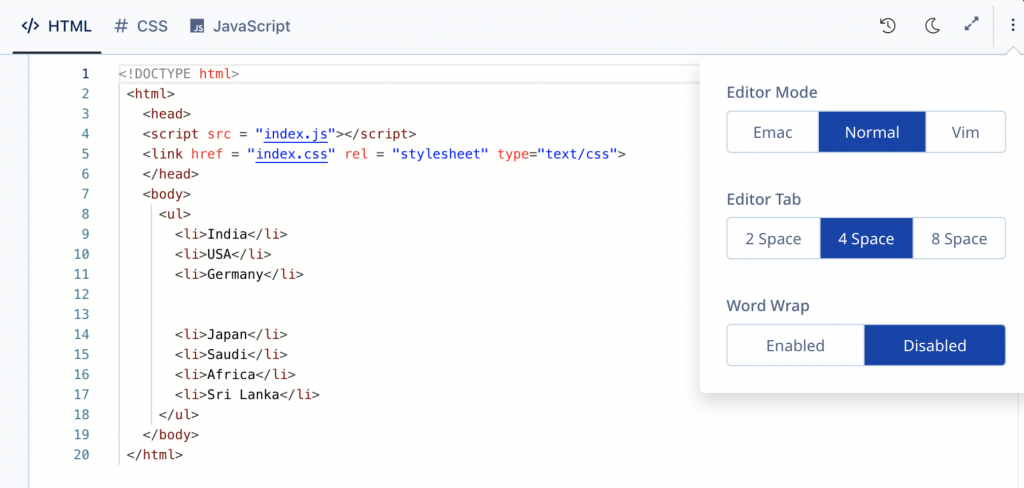
These options will enable test-takers to write, debug, and compile their codes more effectively.
Additionally, test-takers can now choose to disable/enable the functionality to auto-refresh the output of their code basis their preference.
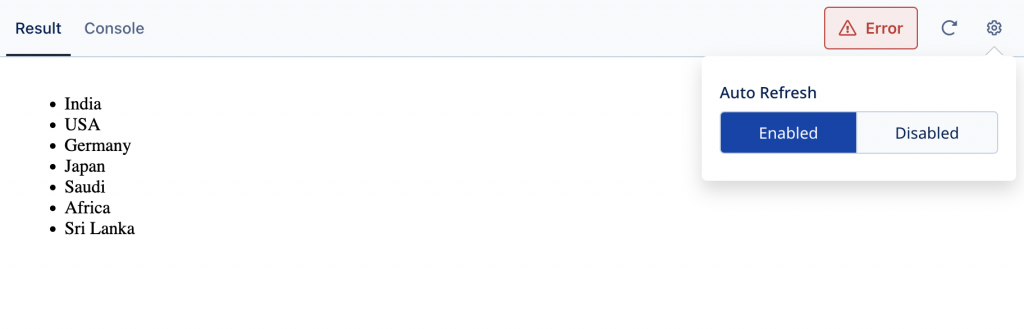








 Behavioral Competencies
Behavioral Competencies Cognitive Competencies
Cognitive Competencies Coding Competencies
Coding Competencies Domain Competencies
Domain Competencies