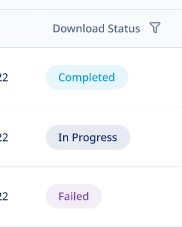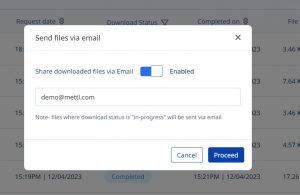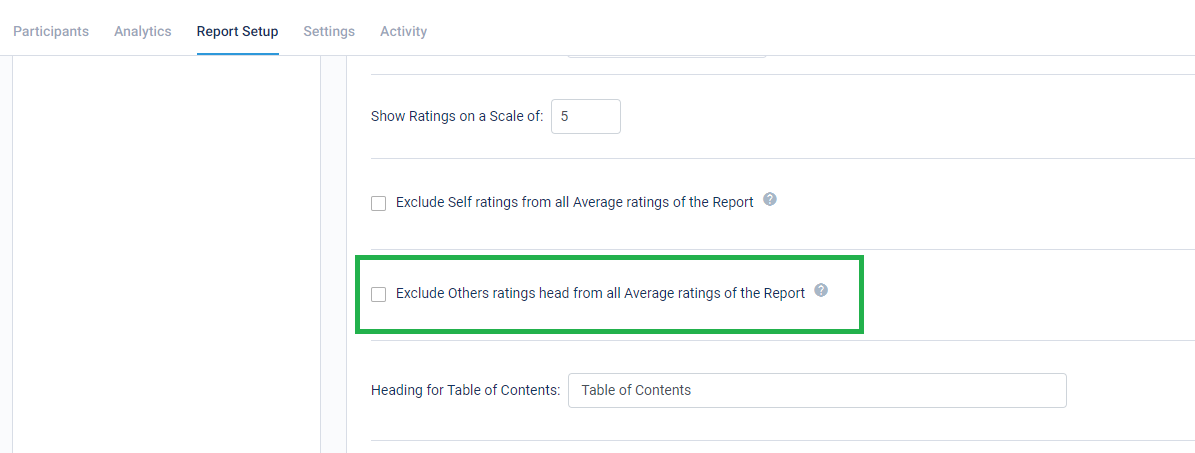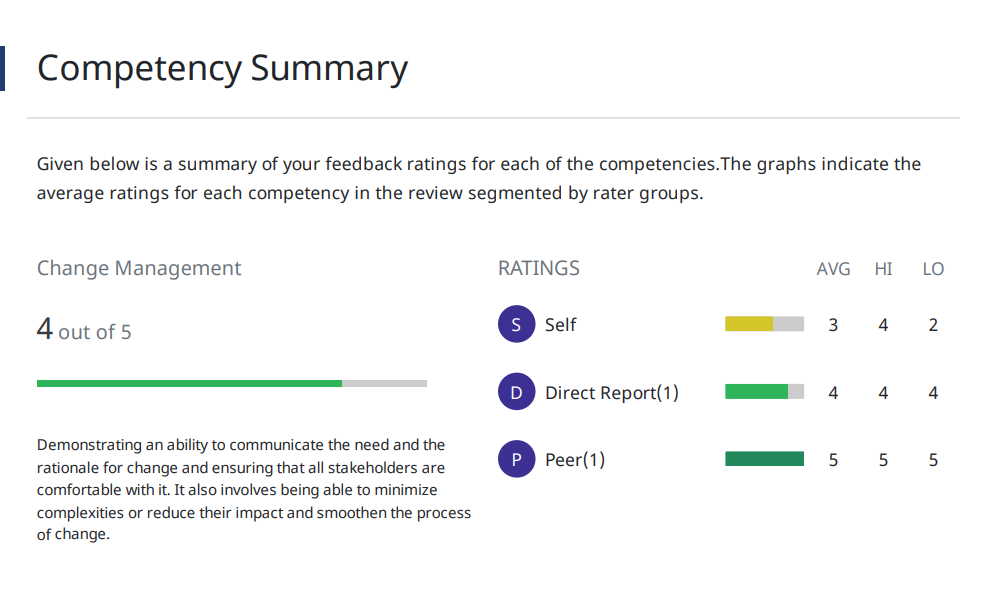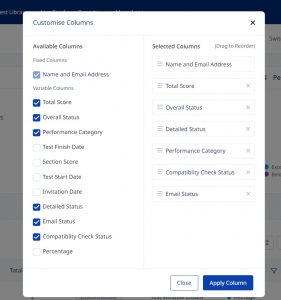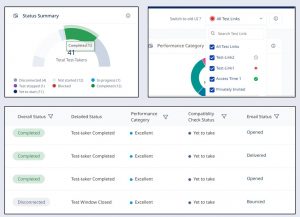The Code Complexity score in CodeLysis reports has been replaced with a new parameter called Code Score. This new parameter indicates the quality of the code submitted by a candidate by differentiating complex codes from simpler ones.
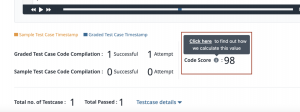
Code Score uses more precise calculations to provide much more reliable metrics in terms of code quality than its predecessor. This score enables hiring managers to make better and more informed decisions that are not just based on the accuracy of the code written by the candidate.
The calculation of Code Score is supported for 25+ programming languages in CodeLysis as compared to only 5 in Code Complexity.
The database variant in which the candidate had attempted a particular database query question will now be visible within the report itself. This improvement is designed to offer users a higher level of transparency and visibility regarding the queries written by the candidate.
Having visibility into the database variant allows users to gauge the candidate’s familiarity and expertise with specific query languages.
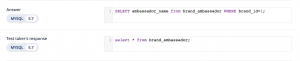
We are happy to announce that we have added support for version 4.9.4 of TypeScript on our general-purpose backend coding environment (CodeLysis).
Clients will be able to select TypeScript4 while creating or editing questions and test takers will be able to attempt coding questions in TypeScript4 wherever available.
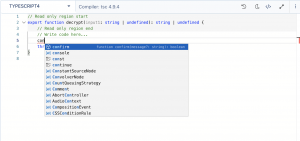
Now, Group Competencies into Sub-competencies for improved report analysis!
All competencies defined for a survey can now be grouped into a Sub-competency framework by grouping them into Meta Competencies. For surveys with large number of Competencies, customers wanted to group competencies to see averages for the Meta Competencies, along with the one already showed for competencies.
Below are snippets from a sample report that have been used strictly for reference purpose only.
We have introduced the below 3 new sections in the report to support this, namely:
1. Meta Competency Grouping:
Shows how the competencies have been grouped under the Meta Competencies along with the average ratings.
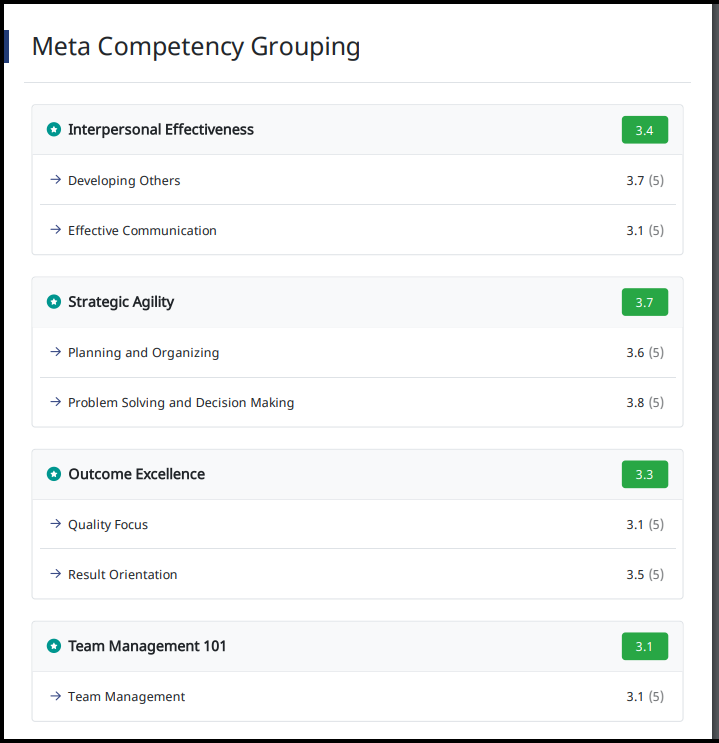
2. Meta Competency Summary:
Shows average ratings per relationship for each Meta Competency. This replaces and adds onto the section for Competency Summary.
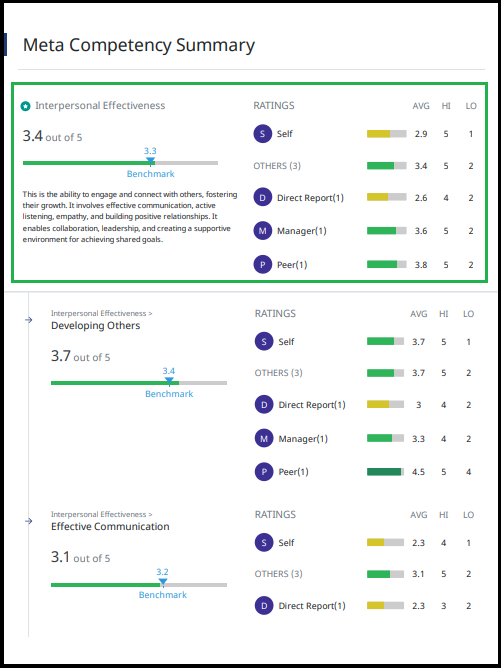
3. Spider Chart by Meta Competency:
Shows a new Spider Chart basis the Meta Competencies apart from the one shown for Individual Competencies.
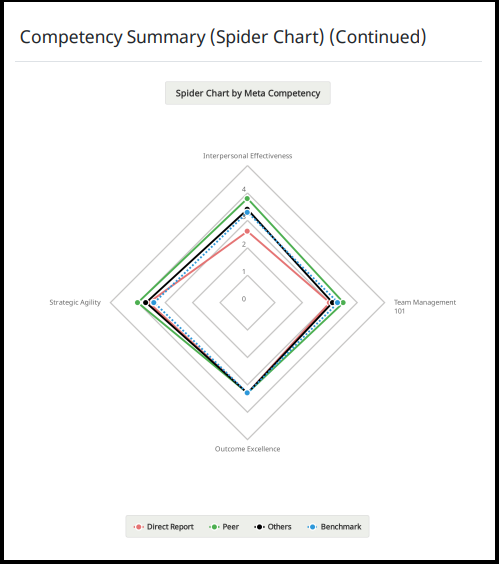
Data for Meta Competency is also shown in the ‘Data Excel’ of each survey.
Below is where the changes can be made under Report Configuration:
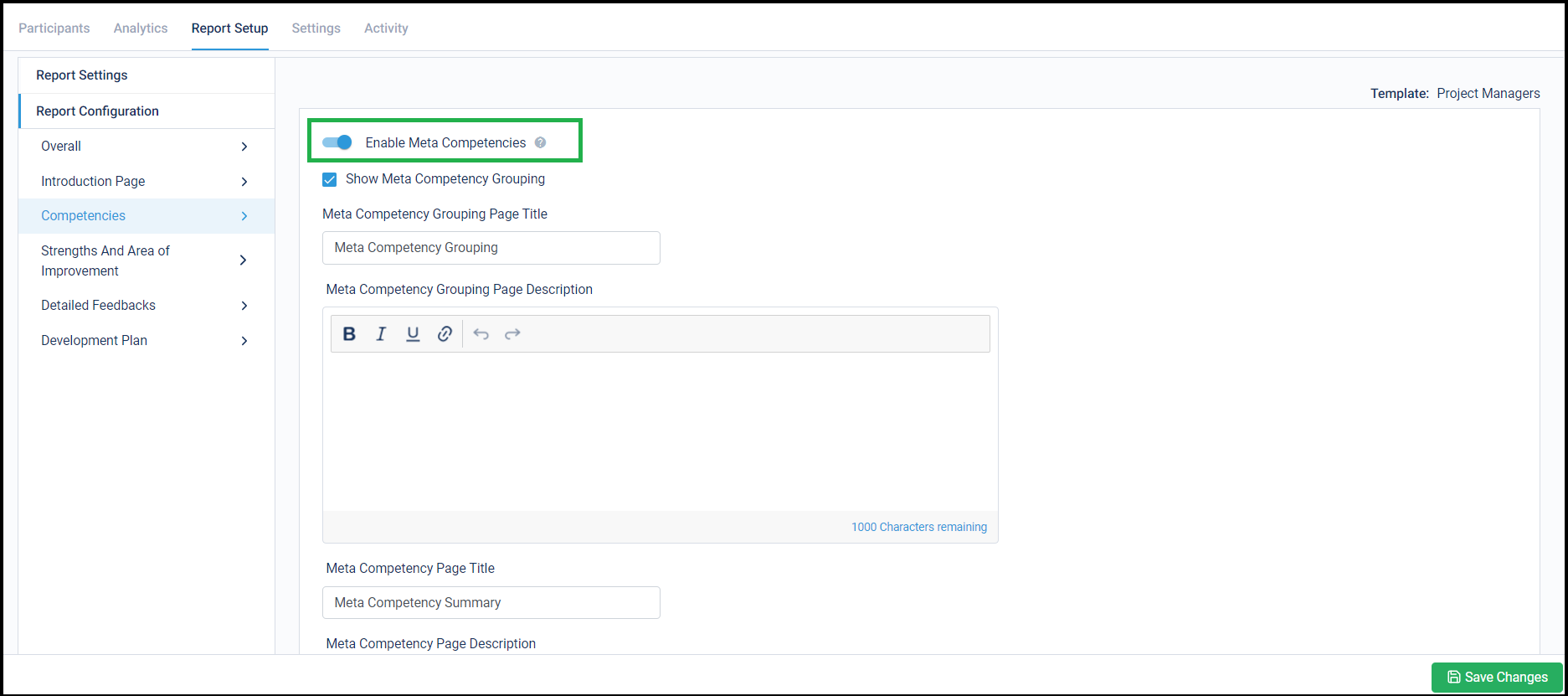
Competencies can be moved to newly created Meta Competencies from here:
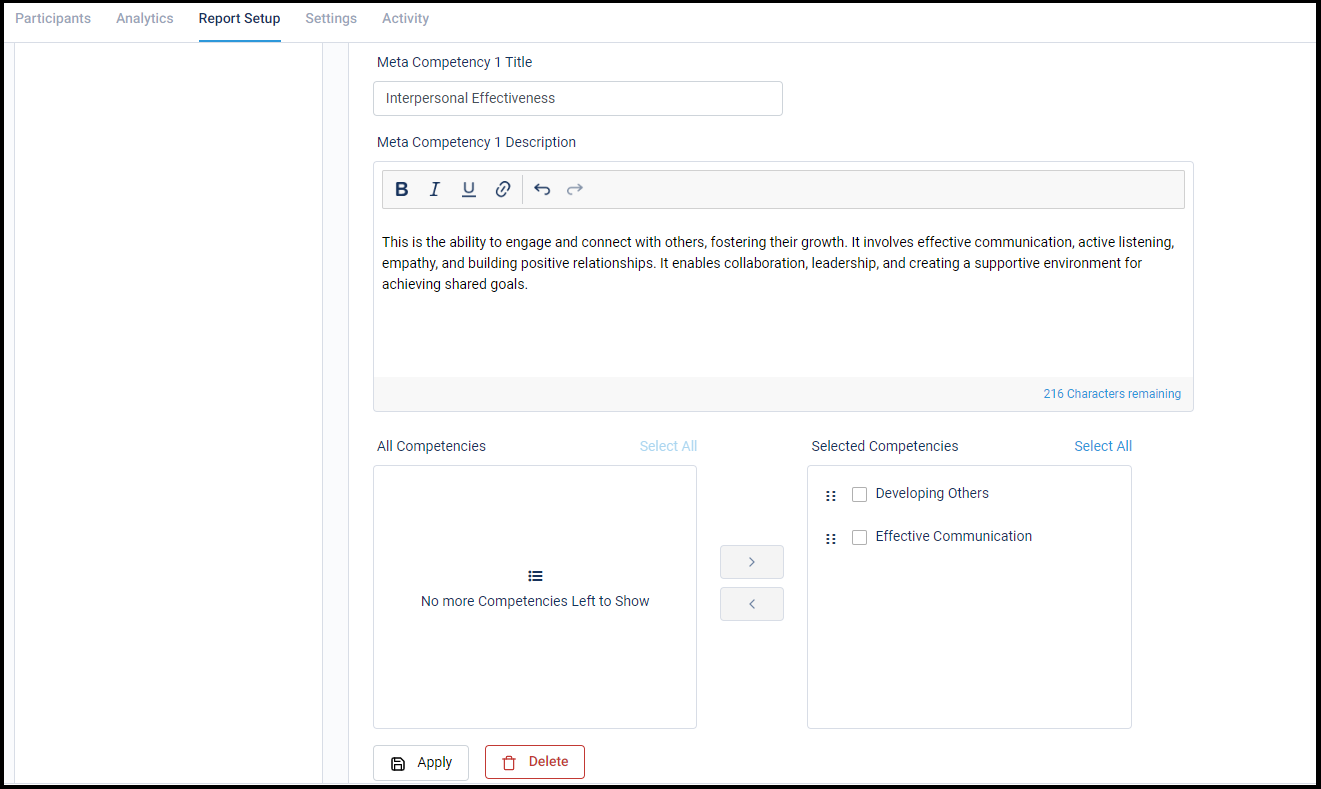
Stay tuned for more amazing updates coming your way!
Feedback Providers can now choose to not fill response for a Feedback Seeker!
For large organizations, the HR might not have a complete Seeker<>Provider mapping to run the survey. Also, in some cultures it is considered rude to not invite certain Feedback Providers to fill the survey for some Feedback Seeker (making a Provider’s Feedback Seeker list really huge!).
Now, Feedback Providers can choose to not fill the response for a Feedback Seeker in case they do not have the apt working experience or aren’t knowledgeable enough to provide ratings to a Seeker. Once opted-out, Providers are not required to fill the survey for that Seeker.
The setting for the same can be initialized either at the ‘Finalize’ step of launching the survey, or after the survey has been launched.
‘Finalize’ Step:
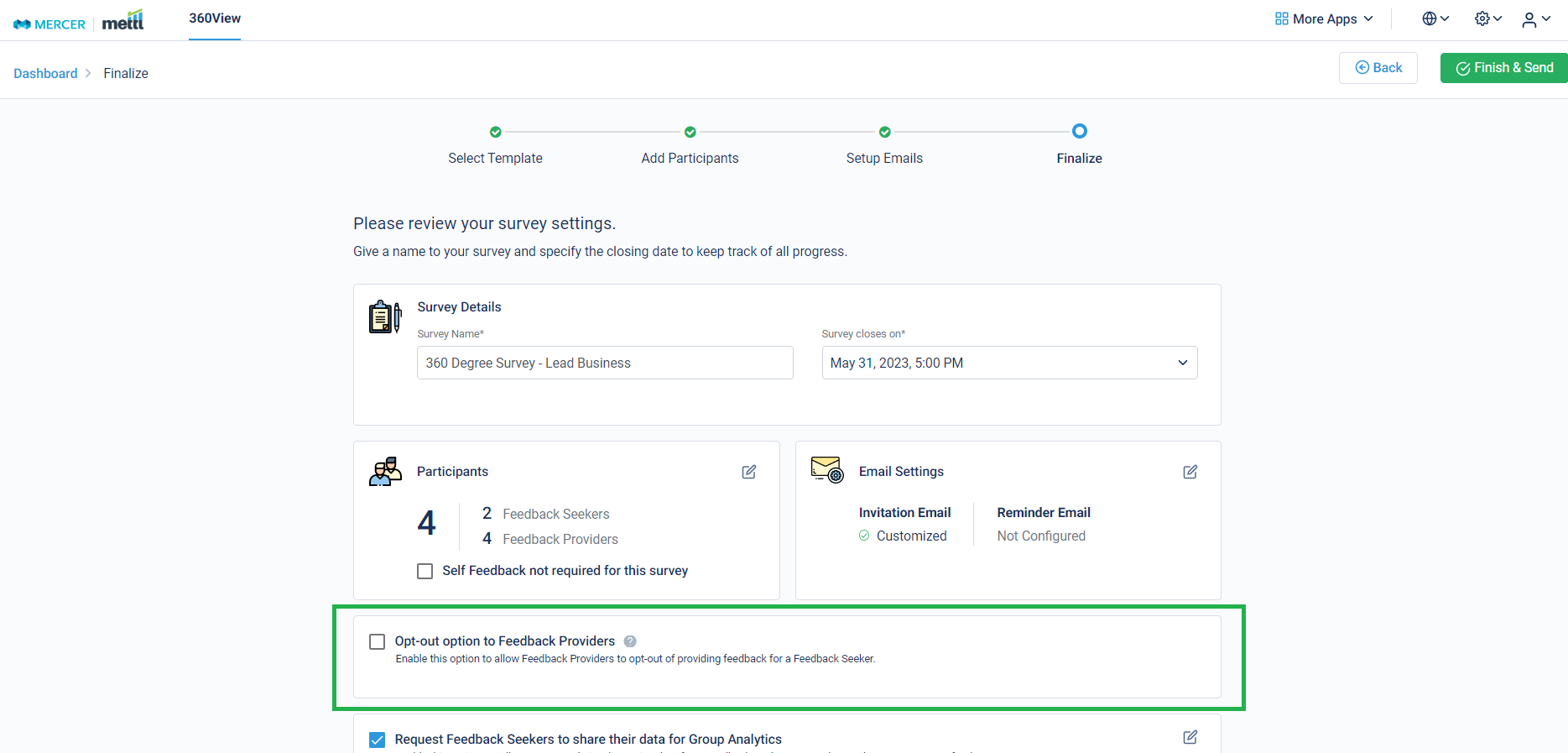
Survey running page:
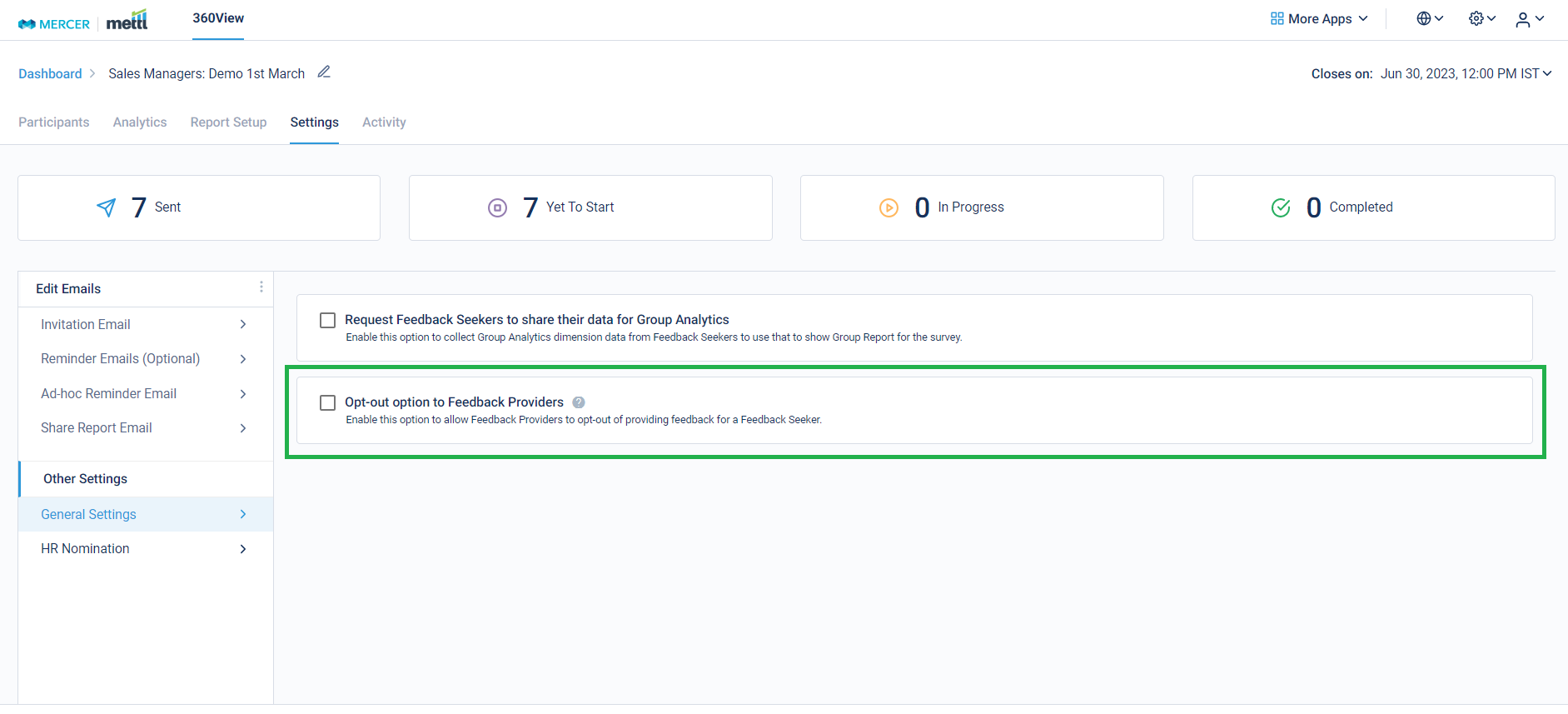
After enabling this option, this is how it’ll appear at the Respondent Page-
Before opting out:
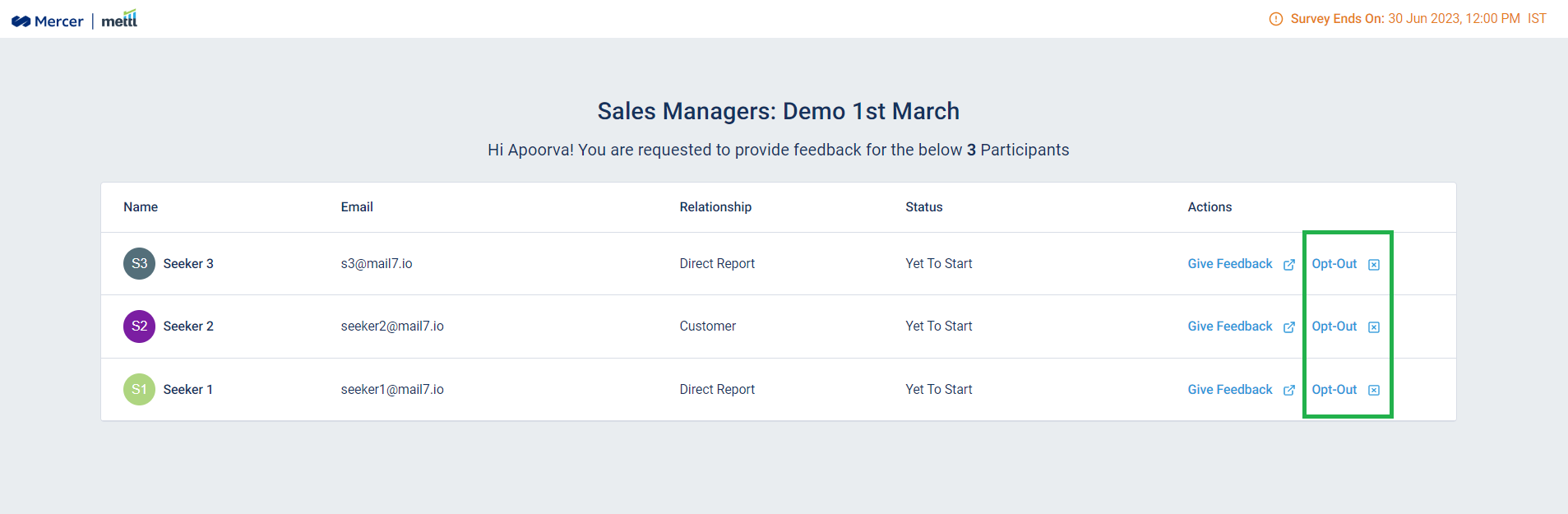
After opting out:
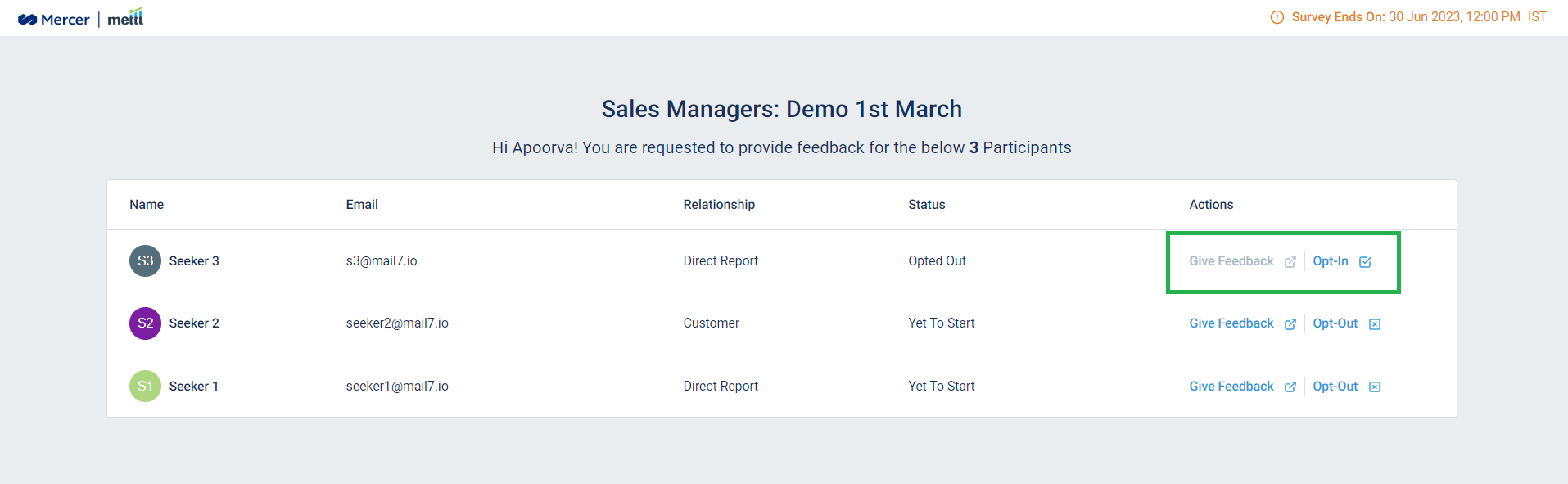
Stay tuned for more amazing updates coming your way!
The main objective of this feature is to facilitate the client to send reminder emails to the test takers who were invited to take the test but haven’t even registered for the test. Important changes that have been done are:
- Introduction of “Test Email”. The user has to mandatorily send a test email before sending the actual reminders once any changes have been made in the email template.
- Maintaining history of when any reminder email(s) sent to any test taker. Changes are done both in the User interface and the Excel downloaded from Yet to start tab.
Now any test taker in the Yet to Start status on the results page, can be sent a reminder. The maximum limit for now is 4. That means any test taker can be sent 4 reminder emails at max with one invitation email already sent.
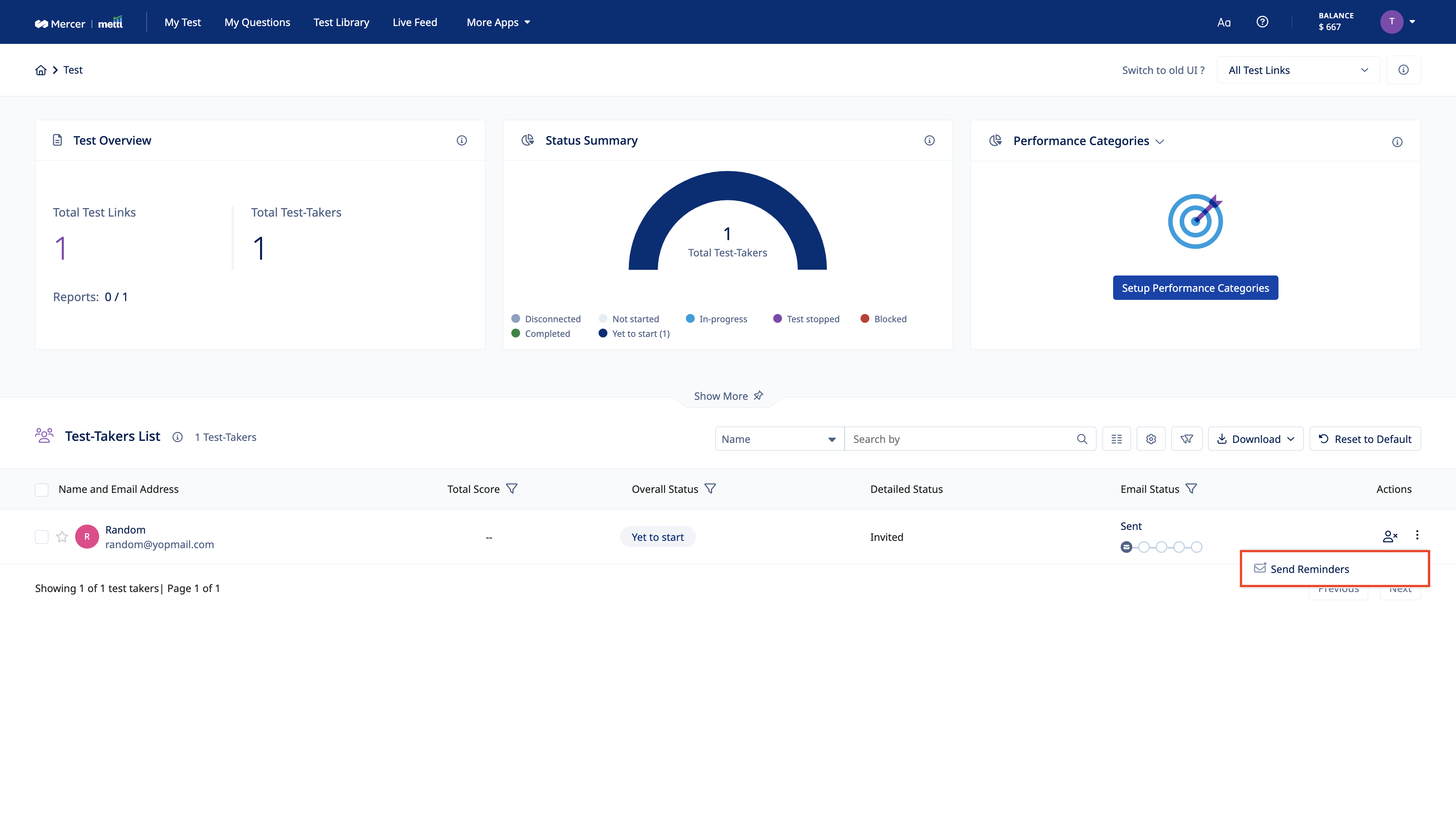
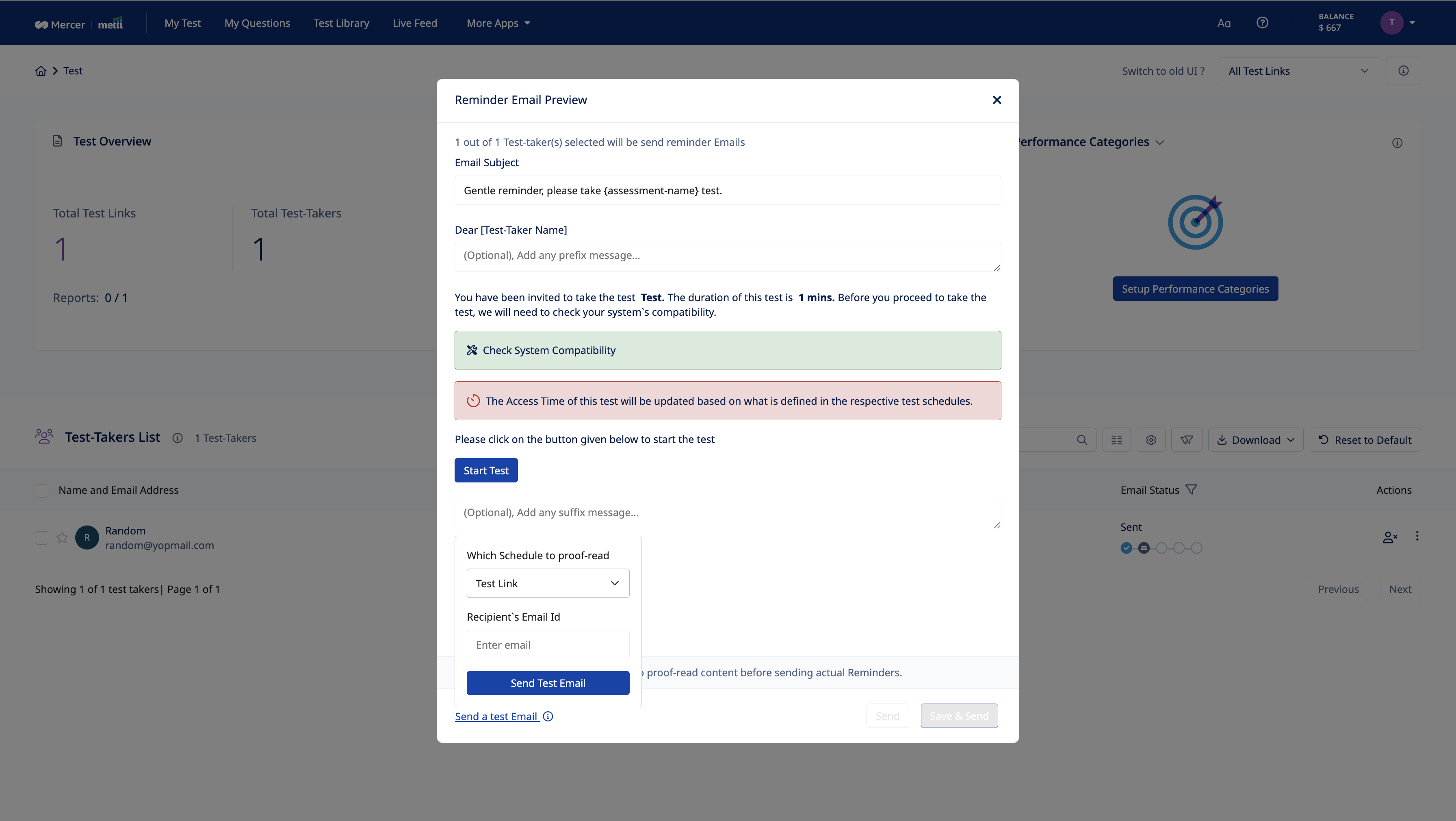
Note: Even if the reminder email is not delivered/bounced due to the recipient test taker, it would still be counted as an attempt
Log history of reminders sent would also be available to keep track of which invited test taker has been sent how many reminder emails.
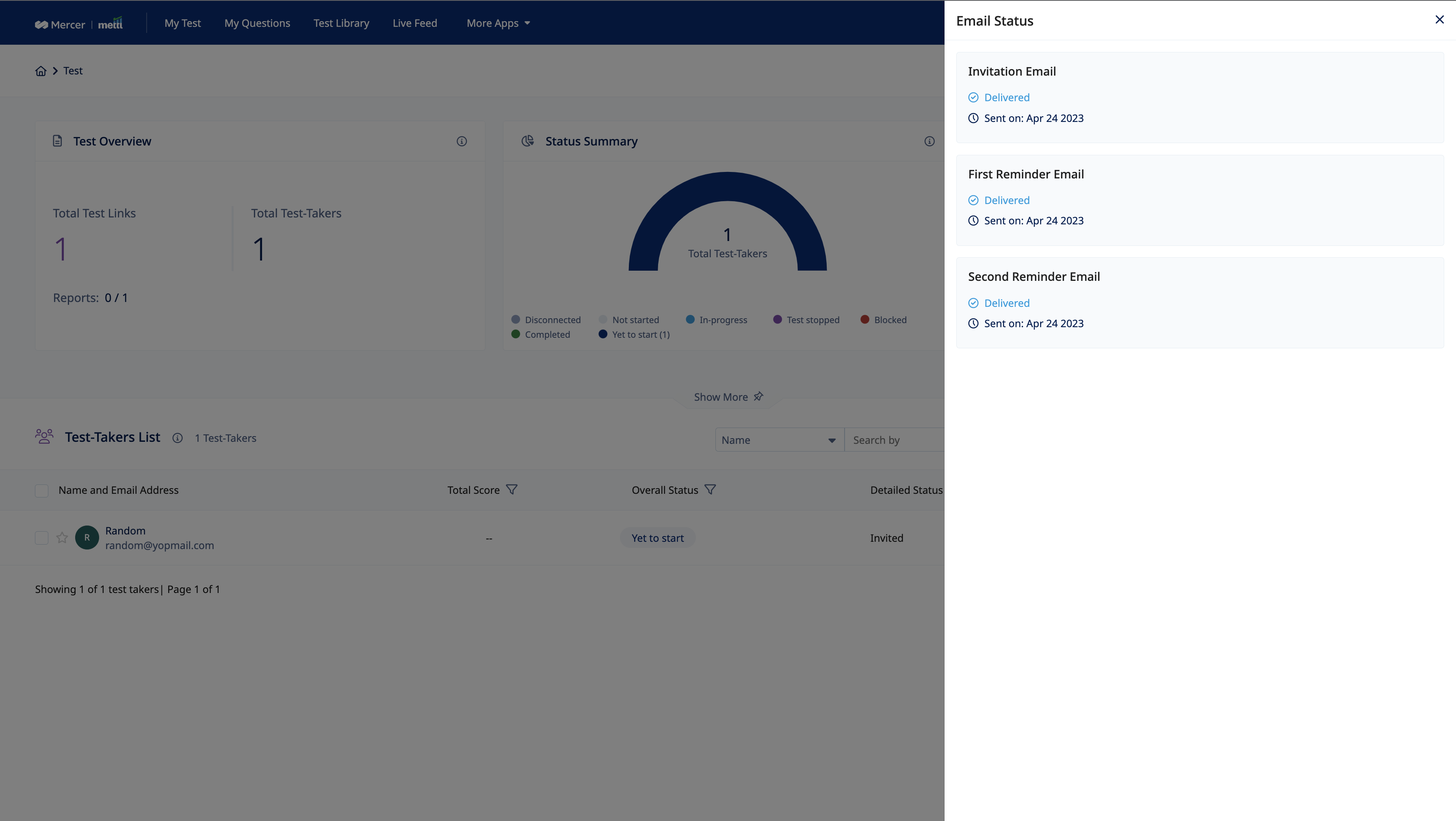
Excel getting downloaded for the Yet to Start test takers status, the date of reminder emails sent would be have addition data.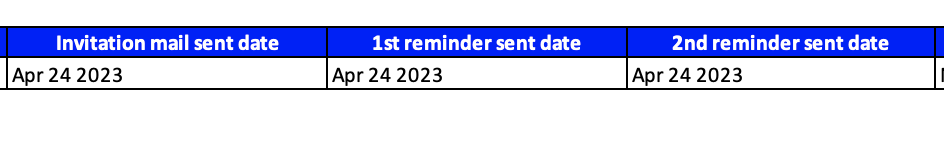
Download Manger
A single place allowing users to track download requests. the latest status of the request and download documents can be viewed here.
- Results Dashboard
- Report+ page
- Test-taker bulk data download
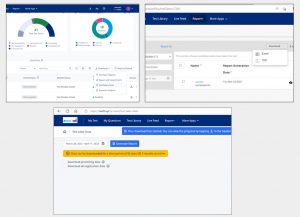 The latest status of requests like inprogress, completed or failed can be viewed here. Files can directly be downloaded from this page for completed requests
The latest status of requests like inprogress, completed or failed can be viewed here. Files can directly be downloaded from this page for completed requests
- Inprogress – The download has begun and request is being processed
- Completed – The files have been generated and can be downloaded
- Failed – The request has failed. You can re-trigger the request from actions column
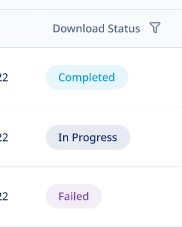
Emails can be enabled in one click. Files will be available via emails in addition to download manager page. Mails will be sent for requests that are successfully completed as well as for requests that have failed
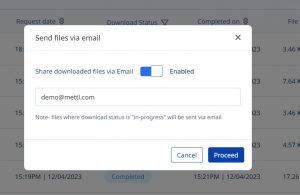
Along with latest status, the table also gives details about the requested date, completed date, file size, source page from which file is downloaded and users details (admin only) who have raised downloaded requests on the platform

We have now provided an option to remove the head of ‘Others’ from the Individual Reports.
‘Others’ ratings is the average of all ratings received in the survey except for the ‘Self’ ratings. Now you can choose to show just Self and Relationship-wise ratings for any individual report. On enabling this setting, ‘Others’ rating head gets removed from Competency Summary, Spider Chart and Detailed Feedback sections.
Below is where the changes can be made under Report Configuration:
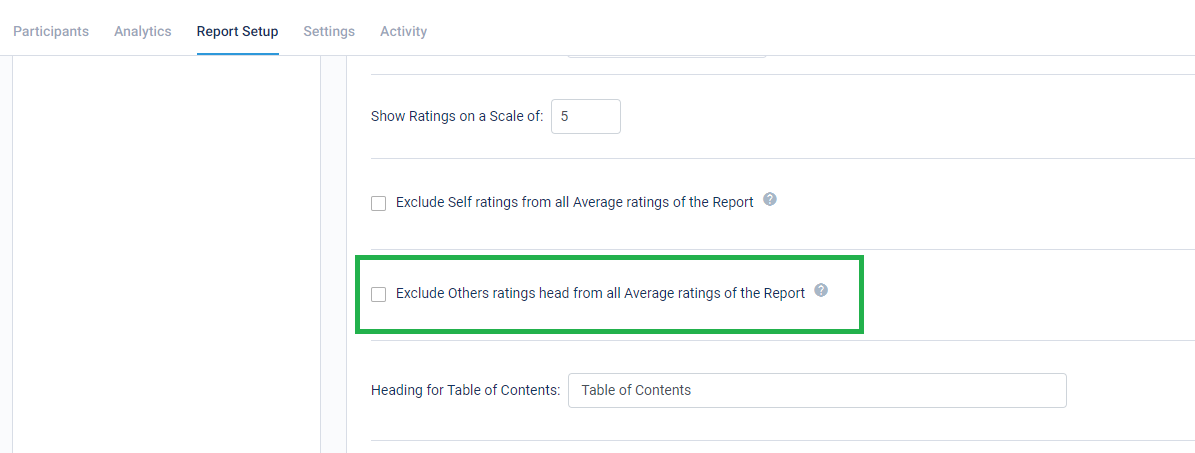
Below is how the report appears post using this setting: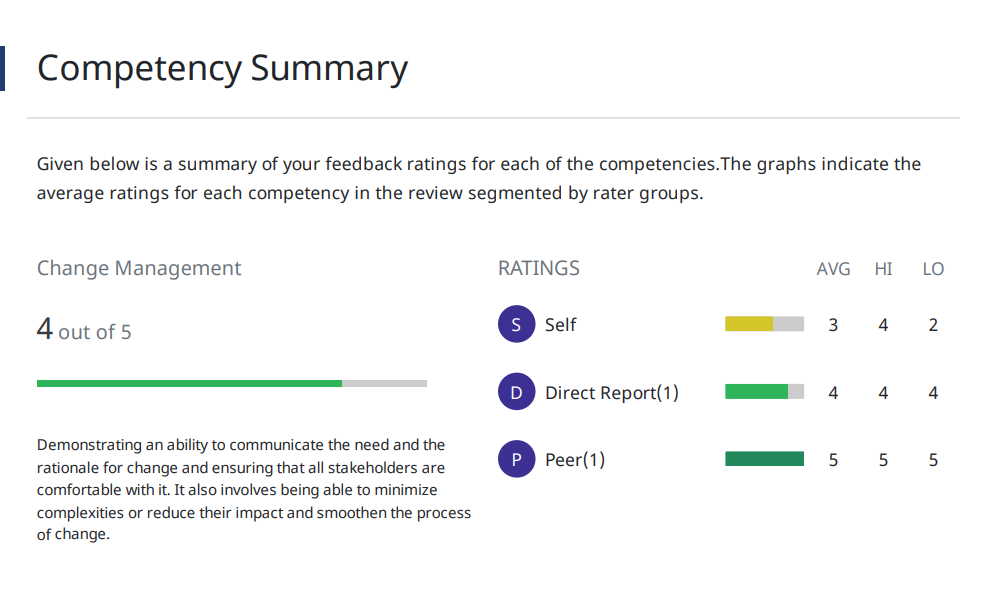
Stay tuned for more amazing updates coming your way!
The New Results Dashboard brings a fresh new look, more interesting insights and overall, a big leap in user experience.
Vibrant look – Modern & Dynamic new UI
The new, vibrant, and easy-to-use dashboard is smarter and designed for convenience. Giving you an in-depth view of what’s happening in a test and helping you find the desired test-taker in seconds.
Read more

Powerful widgets – All important information in one go
Get access to data on your dashboard with new widgets.
- Get details of email invites sent, delivered, and opened by each test-taker
- Deep dive into test takers’ details with a status summary.
- Assess test-takers’ machine compatibility for a smoother test experience with the compatibility check widget and its pass/fail status.
Readmore

Enhanced flexibility with advanced customizations
Add, remove, or reorder columns with ease. Quickly customize the dashboard for easy access to required fields for all test-takers and hide data that is not relevant to your work.
Readmore
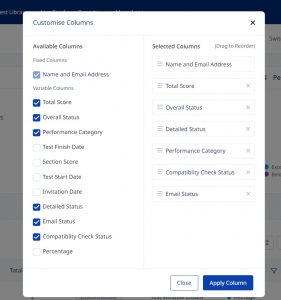
Clickable Charts and comprehensive Excel
Loaded with powerful new features like clickable charts for easy filtering, comprehensive excel reports, quick indicators for test links, simplified test-taker status, email status and much more.
Readmore
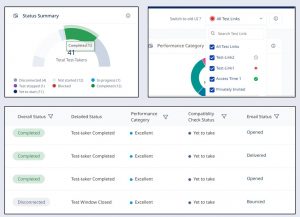
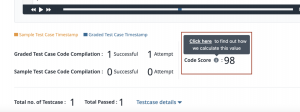







 Behavioral Competencies
Behavioral Competencies Cognitive Competencies
Cognitive Competencies Coding Competencies
Coding Competencies Domain Competencies
Domain Competencies














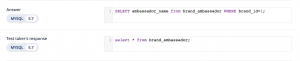
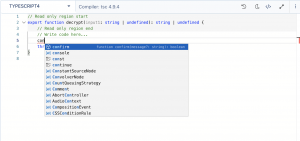
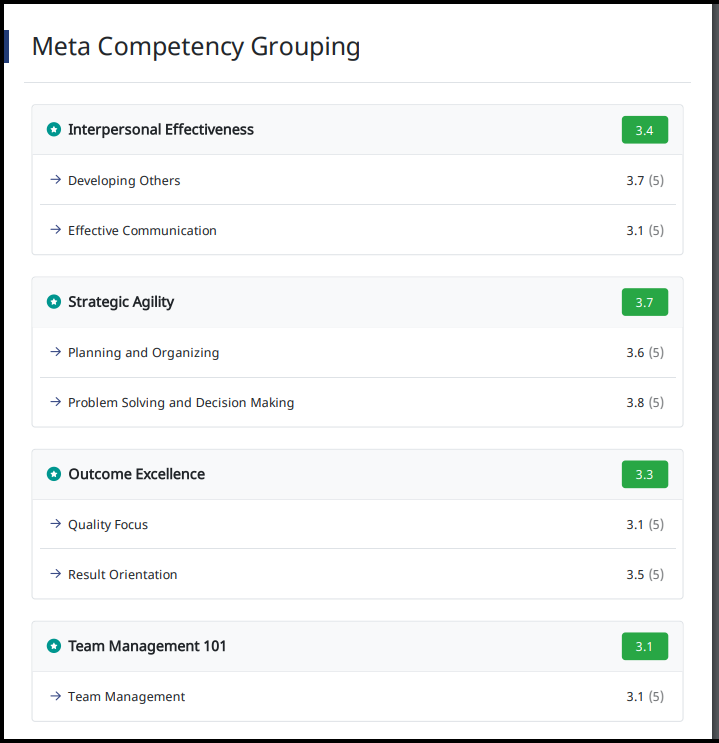
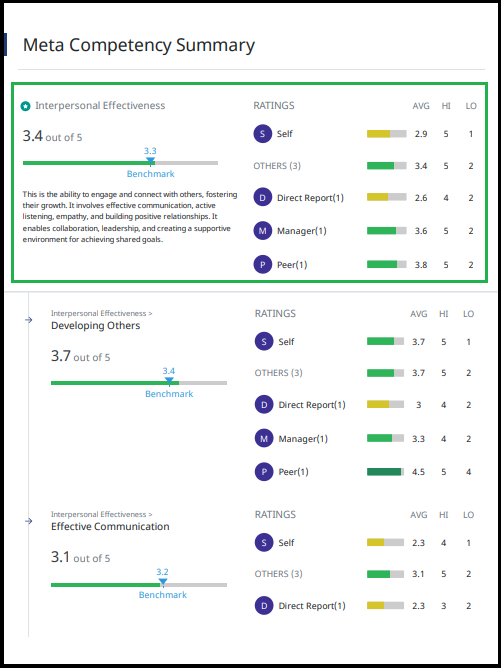
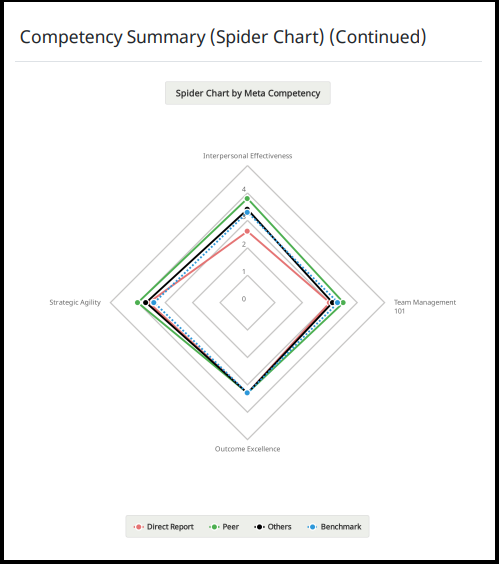
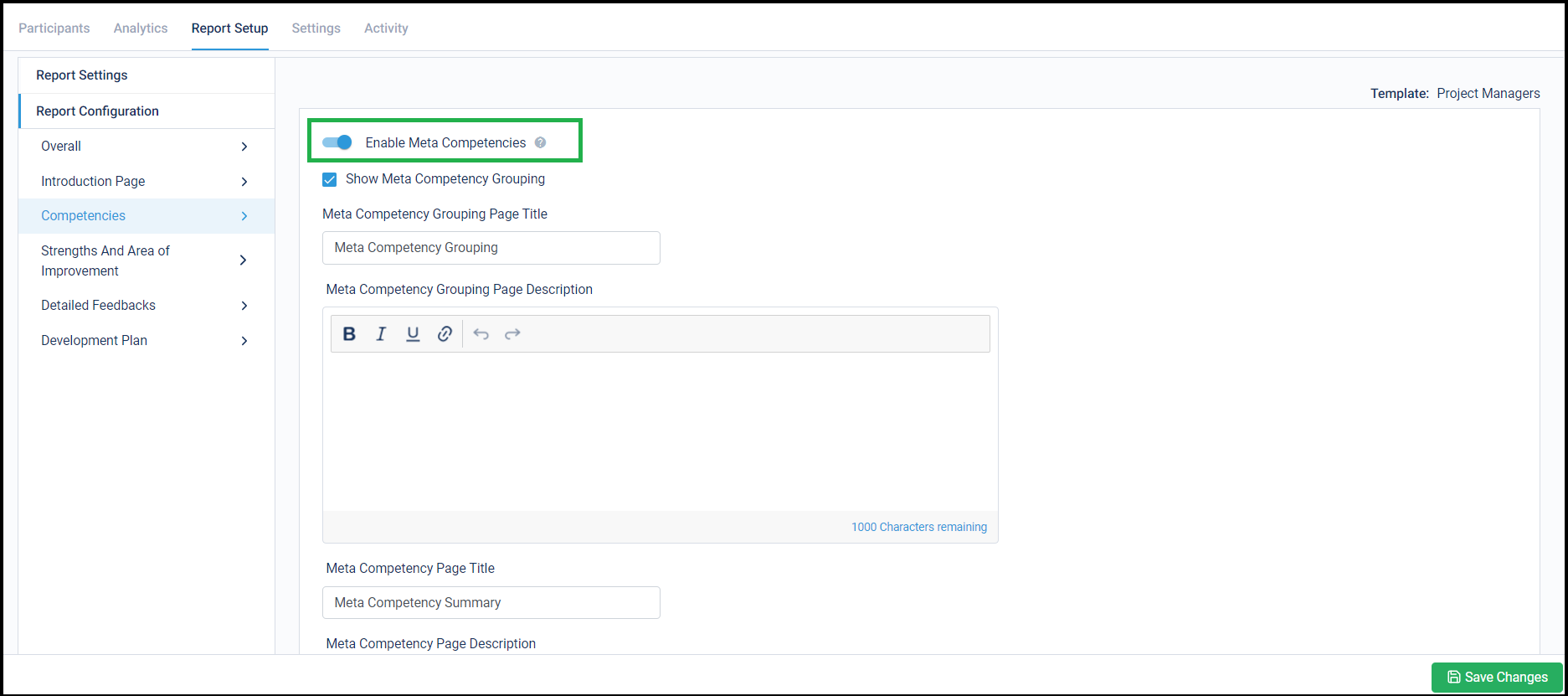
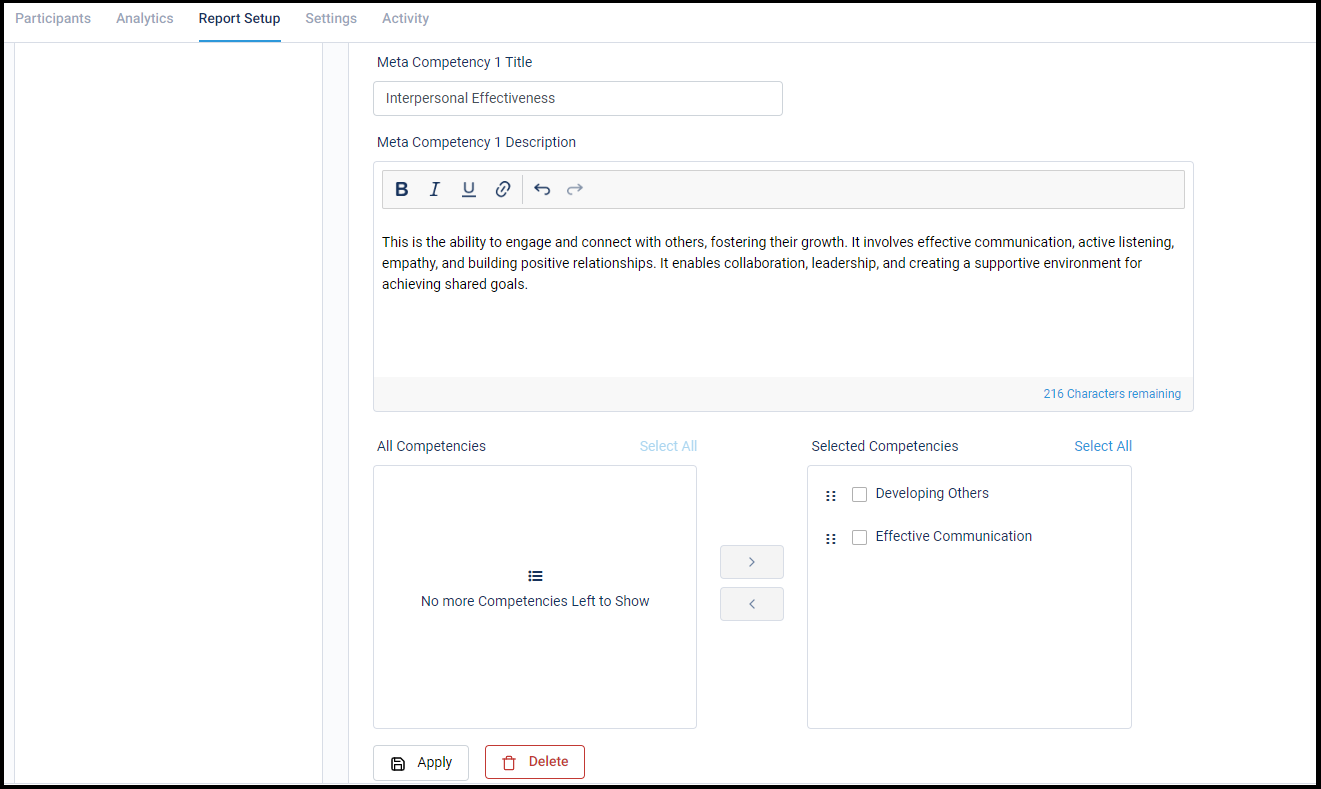
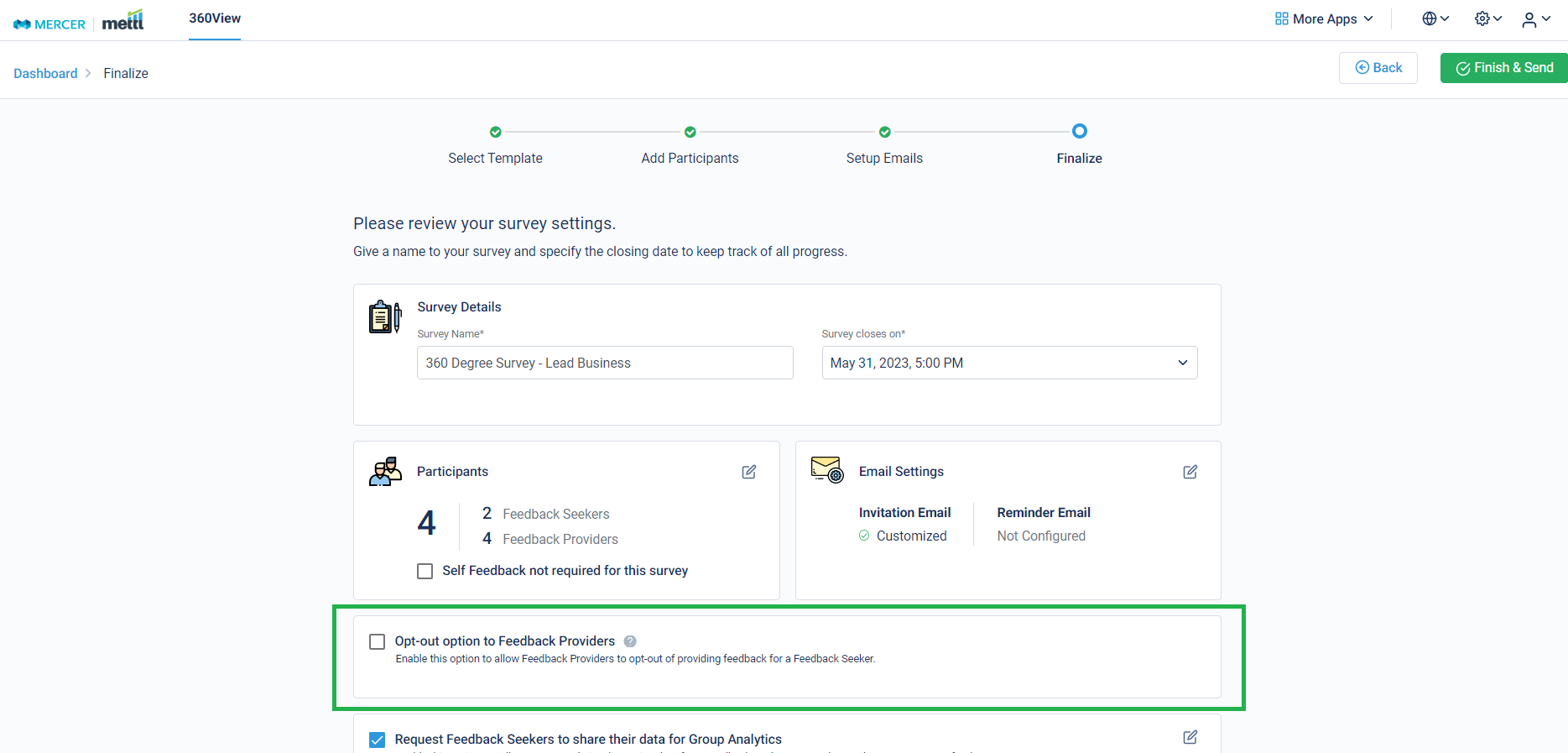
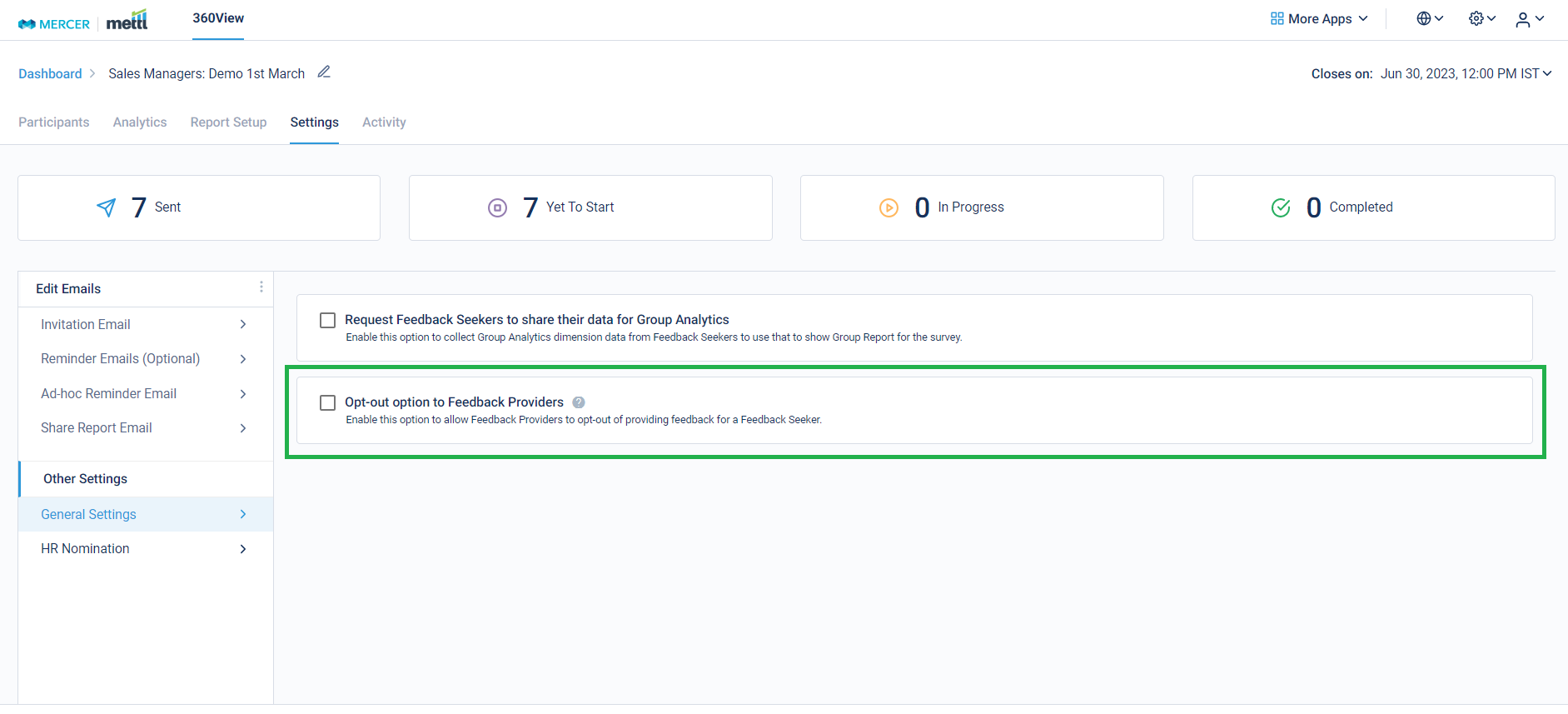
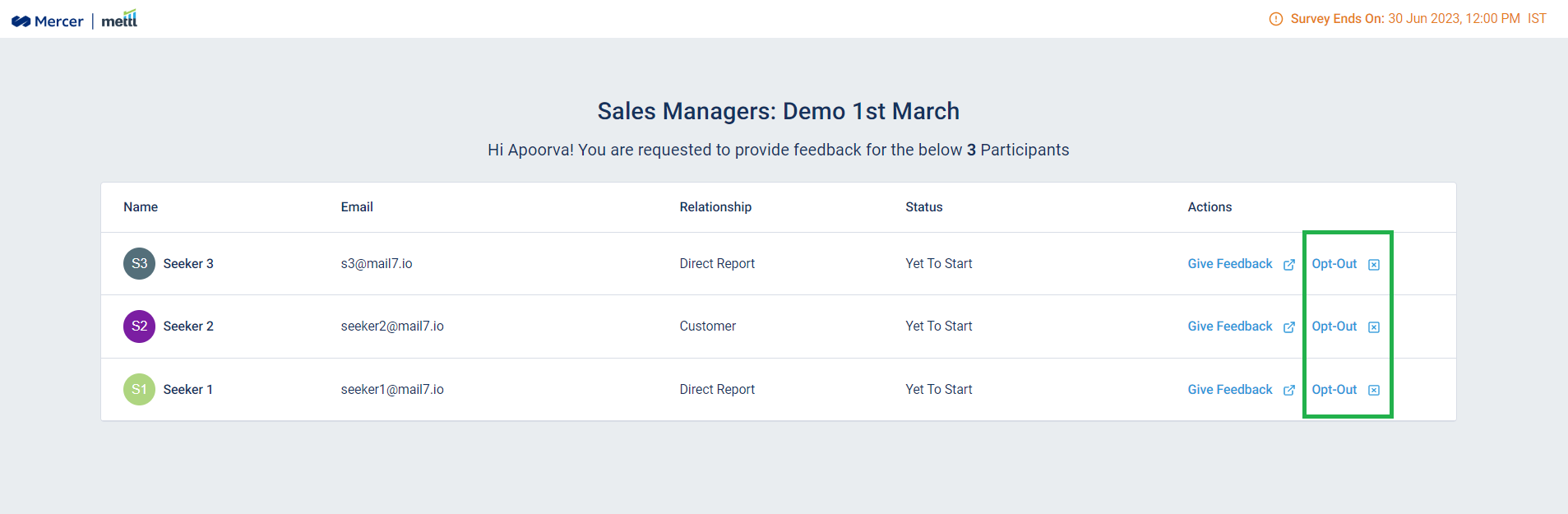
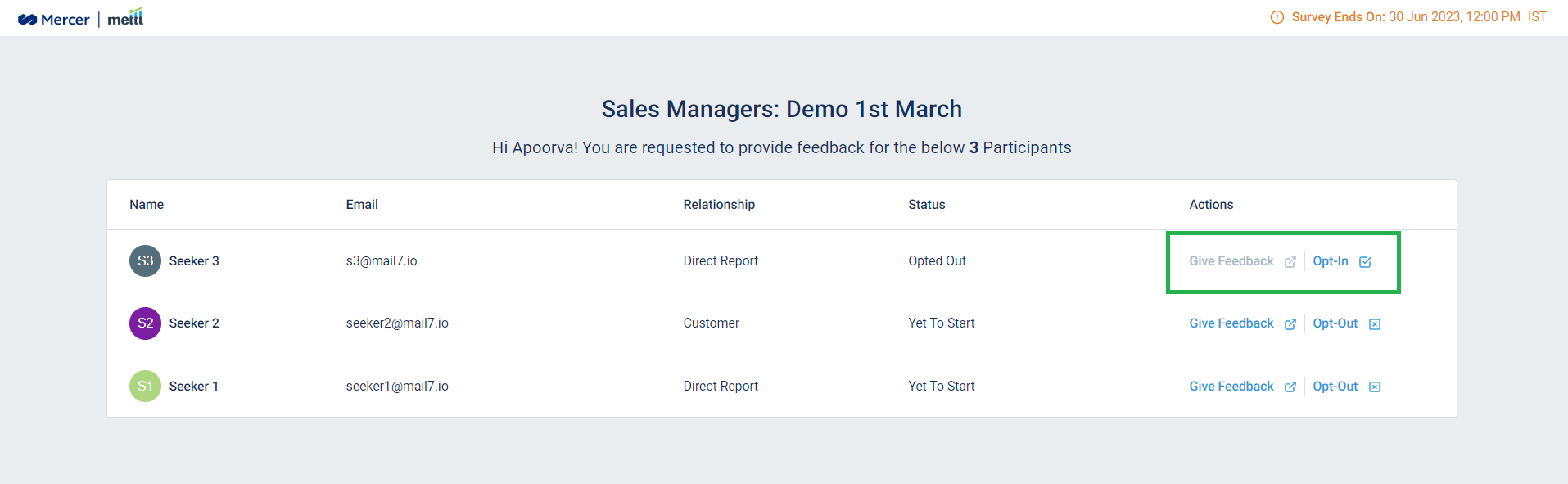
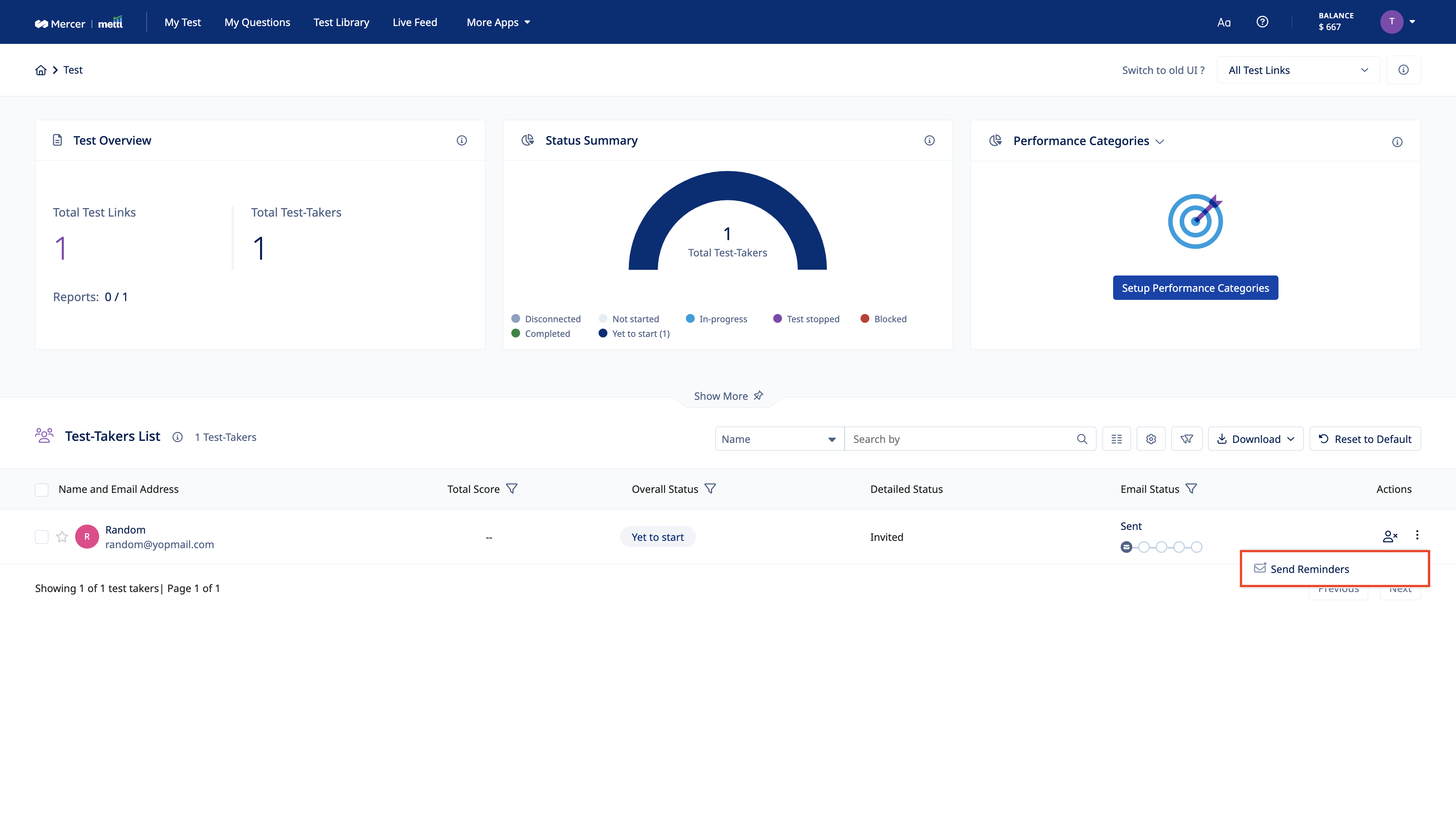
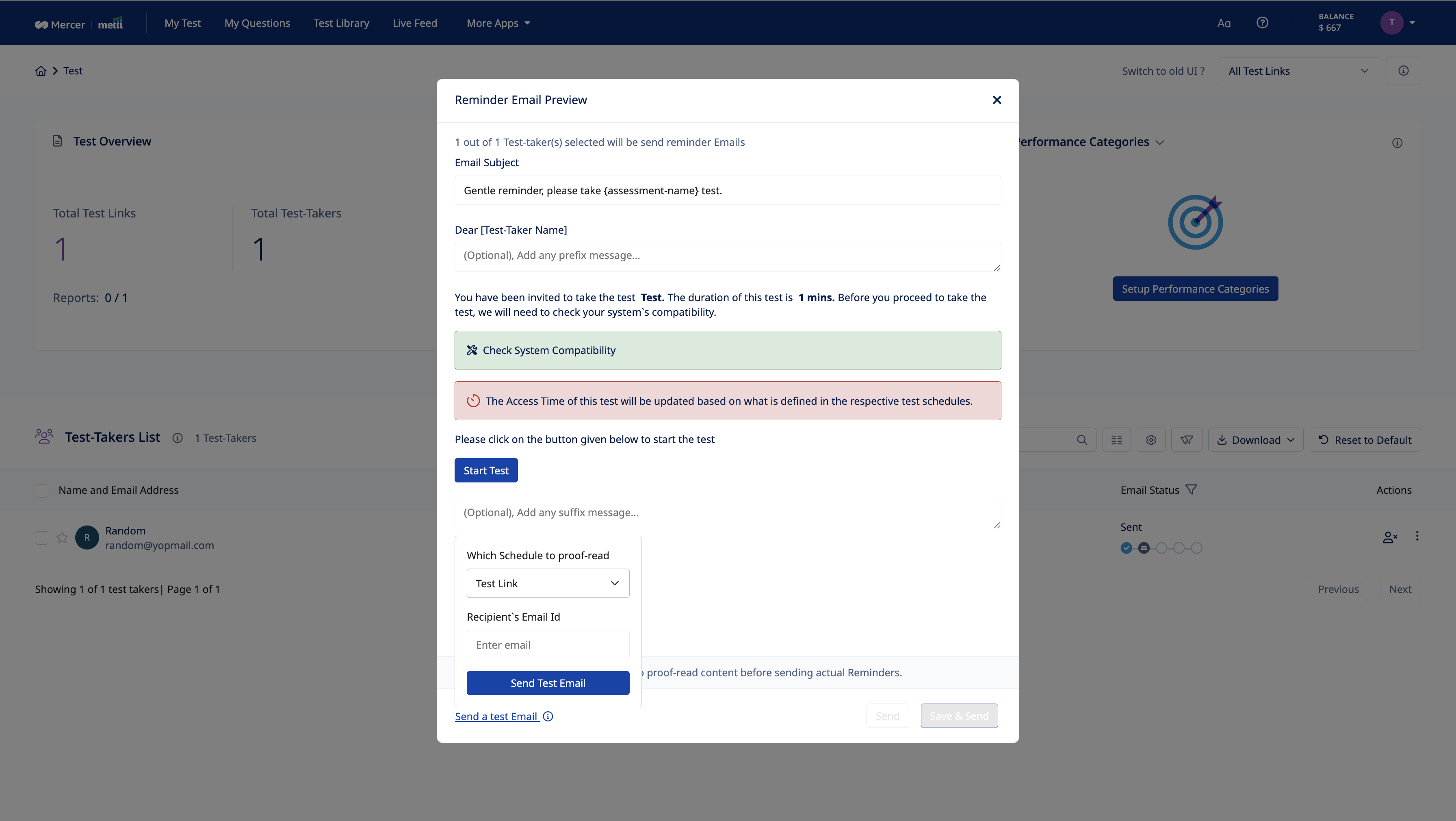
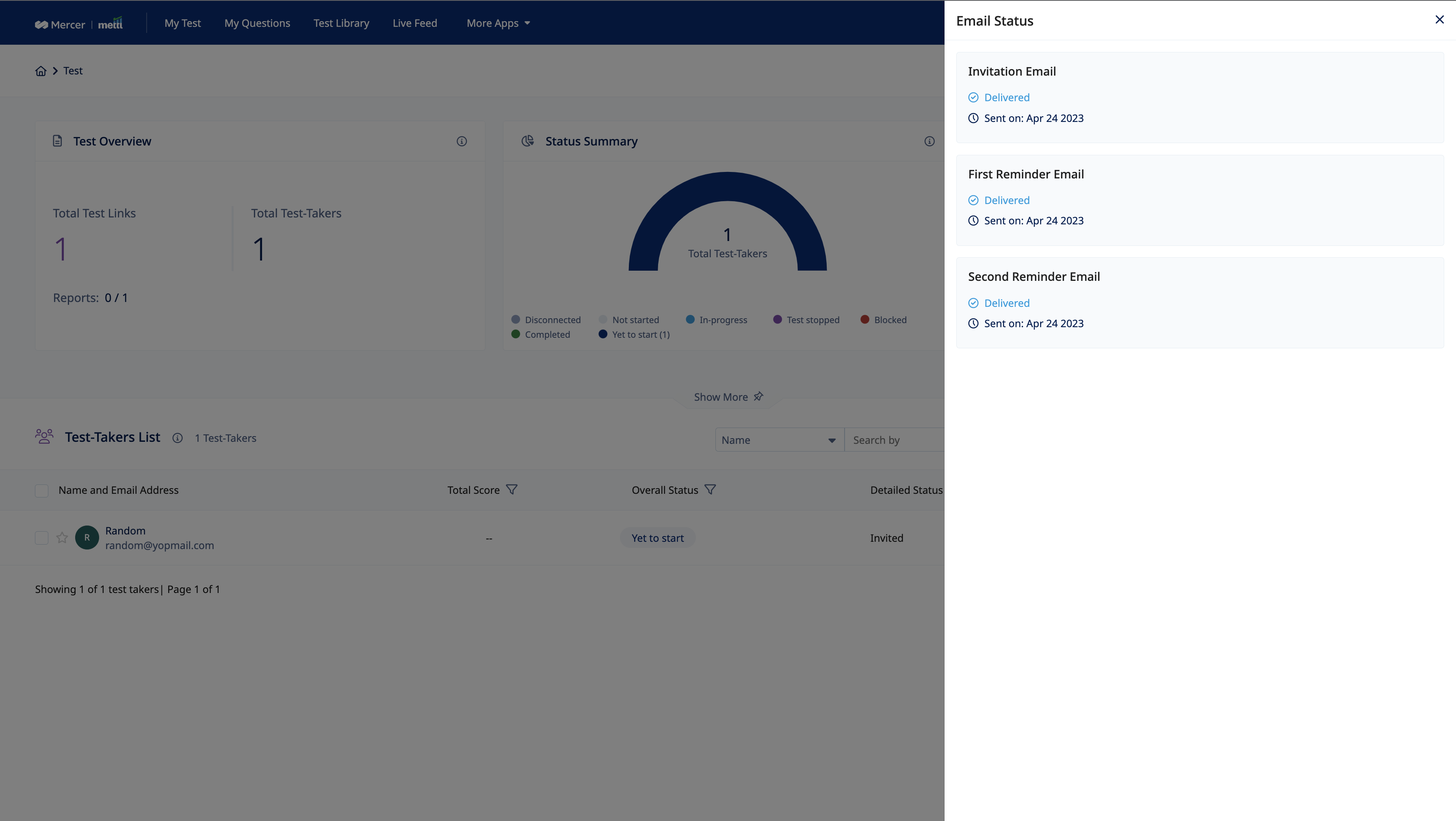
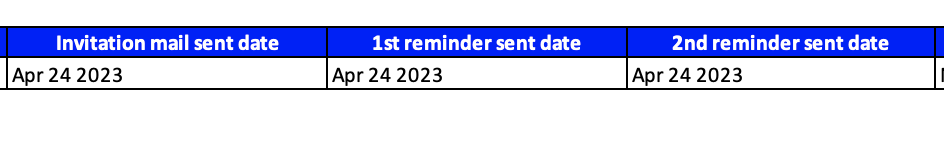
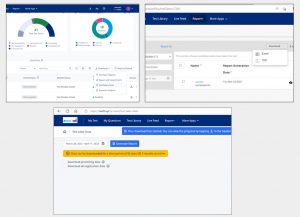 The latest status of requests like inprogress, completed or failed can be viewed here. Files can directly be downloaded from this page for completed requests
The latest status of requests like inprogress, completed or failed can be viewed here. Files can directly be downloaded from this page for completed requests