Various LMSs with proctoring are compatible with Mercer | Mettl’s online proctoring Chrome Extension SecureProctor. They include:
- Moodle Proctoring-Moodle is the world’s most popular learning management system.
What is a Moodle proctored exam?
Moodle proctored exam refers to any examination taken on the learning management system using an easy access plug-in.
How to set up Moodle proctoring?
Moodle proctoring can be enabled by building a proctoring specific API layer on top of the LMS. To make things easy, Mettl proctoring as a service is already compatible and available as a Moodle proctoring plugin. This means to initiate Moodle proctoring, exam administrators can simply download the SecureProctor google Chrome extension on their browser and start proctoring with the click of a button. They can then manage all aspects of an online assessment, exam and quizzes without leaving the learning environment.
How do students set-up Moodle proctoring?
A prerequisite of setting up Moodle proctoring is that students have to enable proctoring on their devices, by accepting screen, video and audio sharing.Once all permissions are in order and verification is complete, the student will be redirected to the exam and it can begin giving the exam.
What is the importance of Moodle proctoring?
Moodle proctoring provides academia the ease, flexibility and convenience of administering and invigilating remote exams from anywhere via an LMS while maintaining the process’s integrity. It is also efficient and time-saving for students, with no change in candidate experience.
- Canvas Proctored Exam- Canvas is the world’s fastest-growing Learning Management Platform.
What is a Canvas proctored exam?
A Canvas proctored exam refers to any examination taken on the learning management system using an easy access plug-in.
How does canvas proctoring work?
Canvas proctoring can be enabled by building a proctoring specific API layer on top of the LMS. To make things easy, Mettl proctoring as a service is already compatible and available as a proctor Google chrome extension on Canvas. This means to initiate a canvas proctored exam administrators can simply download the SecureProctor google Chrome extension on their browser and start proctoring with the click of a button. Exam administrators can then manage all aspects of an online assessment, exam and quizzes without leaving the learning environment. A prerequisite of Canvas proctoring is that students have to enable proctoring on their devices, by accepting screen, video and audio sharing.
How do students set-up Canvas proctoring?
A prerequisite of setting up Canvas proctoring is that students have to enable proctoring on their devices, by accepting screen, video and audio sharing. Once all permissions are in order and verification is complete, the student will be redirected to the exam and it can begin giving the exam.
What is the importance of Canvas proctoring?
Canvas proctoring provides academia the ease, flexibility and convenience of administering and invigilating remote exams from anywhere via an LMS while maintaining the process’s integrity. It is also efficient and time-saving for students, with no change in candidate experience.
- Blackboard Proctoring- Blackboard is a popular learning management system, leveraging technology to push the boundaries of learning.
What is a Blackboard proctored exam?
A Blackboard proctored exam refers to any examination taken on the learning management system using an easy access plug-in.
How does blackboard proctoring work?
Blackboard proctoring can be enabled by building a proctoring specific API layer on top of the LMS. To make things easy, Mettl proctoring as a service is already compatible and available as a proctor Google chrome extension on Blackboard. This means to initiate a Blackboard proctored exam administrators can simply download the SecureProctor proctor google Chrome extension on their browser and start proctoring with the click of a button. Exam administrators can then manage all aspects of an online assessment, exam and quizzes without leaving the learning environment. A prerequisite of Blackboard proctoring is that students have to enable proctoring on their devices, by accepting screen, video and audio sharing.
How do students set-up Blackboard proctoring?
A prerequisite of setting up Blackboard proctoring is that students have to enable proctoring on their devices, by accepting screen, video and audio sharing. Once all permissions are in order and verification is complete, the student will be redirected to the exam and it can begin giving the exam.
What is the importance of Blackboard proctoring?
Blackboard proctoring provides academia the ease, flexibility and convenience of administering and invigilating remote exams from anywhere via an LMS while maintaining the process’s integrity. It is also efficient and time-saving for students, with no change in candidate experience.
- Brightspace proctoring- From kindergarten classrooms to college campuses, to global corporations, the Brightspace learning management platform created by d2l proctoring helps create inspired and engaging learning for all.
What is a Brightspace proctored exam?
A Brightspace proctored exam refers to any examination taken on the learning management system using an easy access plug-in.
How does Brightspace proctoring work?
Brightspace proctoring is possible via custom integration in a matter of half an hour. Since it is LTI compliant, Mettl proctoring as a service can easily be integrated into the system as a proctor google chrome extension. Once done, exam administrators can then manage all aspects of an online assessment, exam and quizzes without leaving the learning environment. A prerequisite of Brightspace proctoring is that students have to enable proctoring on their devices, by accepting screen, video and audio sharing.
What is the importance of Brightspace proctoring?
Brightspace proctoring provides academia the ease, flexibility and convenience of administering and invigilating remote exams from anywhere via an LMS while maintaining the process’s integrity. It is also efficient and time-saving for students, with no change in candidate experience.
- edX proctoring Software- Founded by Harvard and MIT, edX is a trusted platform for education and learning, supporting more than 20 million learners.
What is an edX proctored exam?
An edX proctored exam refers to any examination taken on the learning management system using an easy access plug-in.
How does edX proctoring work?
edX proctoring is possible via custom integration in a matter of half an hour. Since it is LTI compliant, Mettl proctoring as a service can easily be integrated into the system. Once done, exam administrators can then manage all aspects of an online assessment, exam and quizzes without leaving the learning environment. A prerequisite of edX proctoring is that students have to enable proctoring on their devices, by accepting screen, video and audio sharing.
What is the importance of edX proctoring?
edX proctoring provides academia the ease, flexibility and convenience of administering and invigilating remote exams from anywhere via an LMS while maintaining the process’s integrity. It is also efficient and time-saving for students, with no change in candidate experience.









 Behavioral Competencies
Behavioral Competencies Cognitive Competencies
Cognitive Competencies Coding Competencies
Coding Competencies Domain Competencies
Domain Competencies














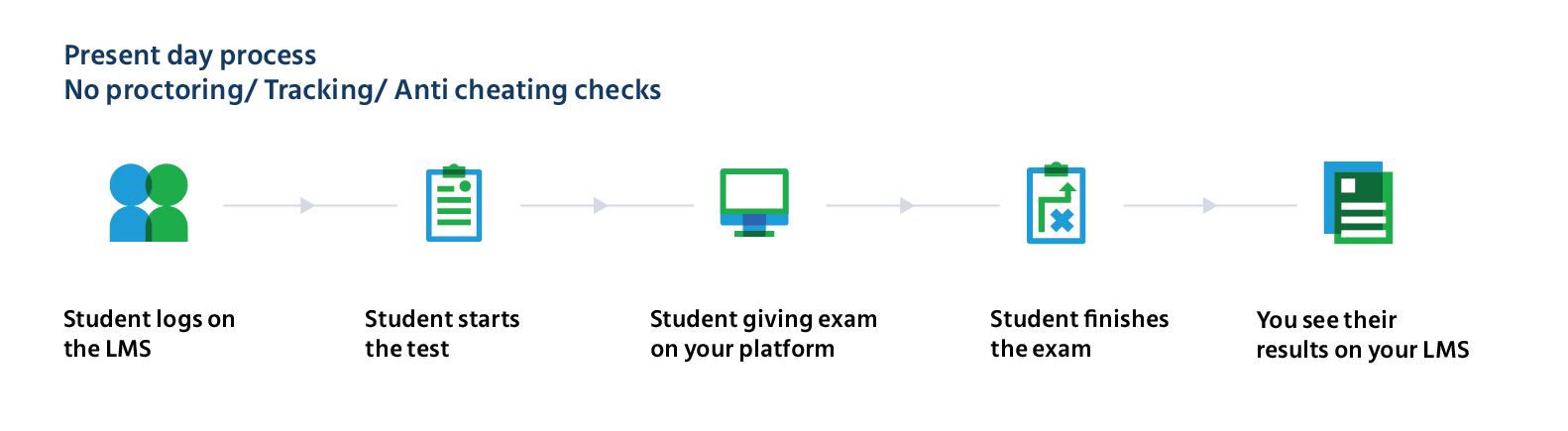
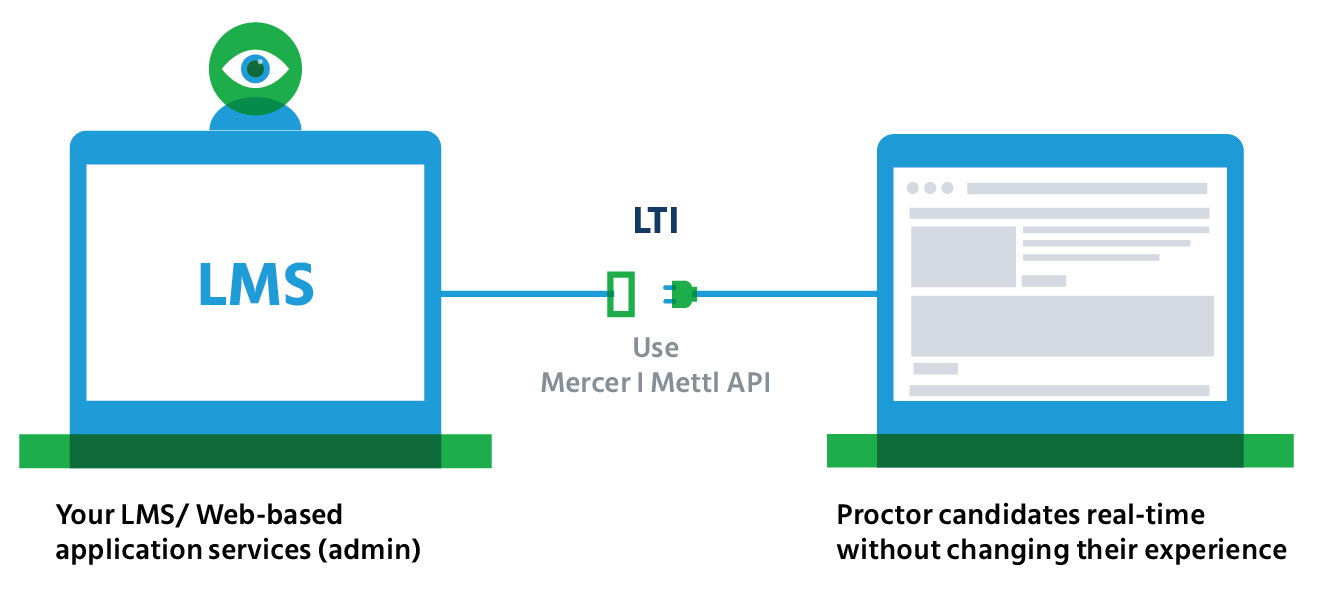
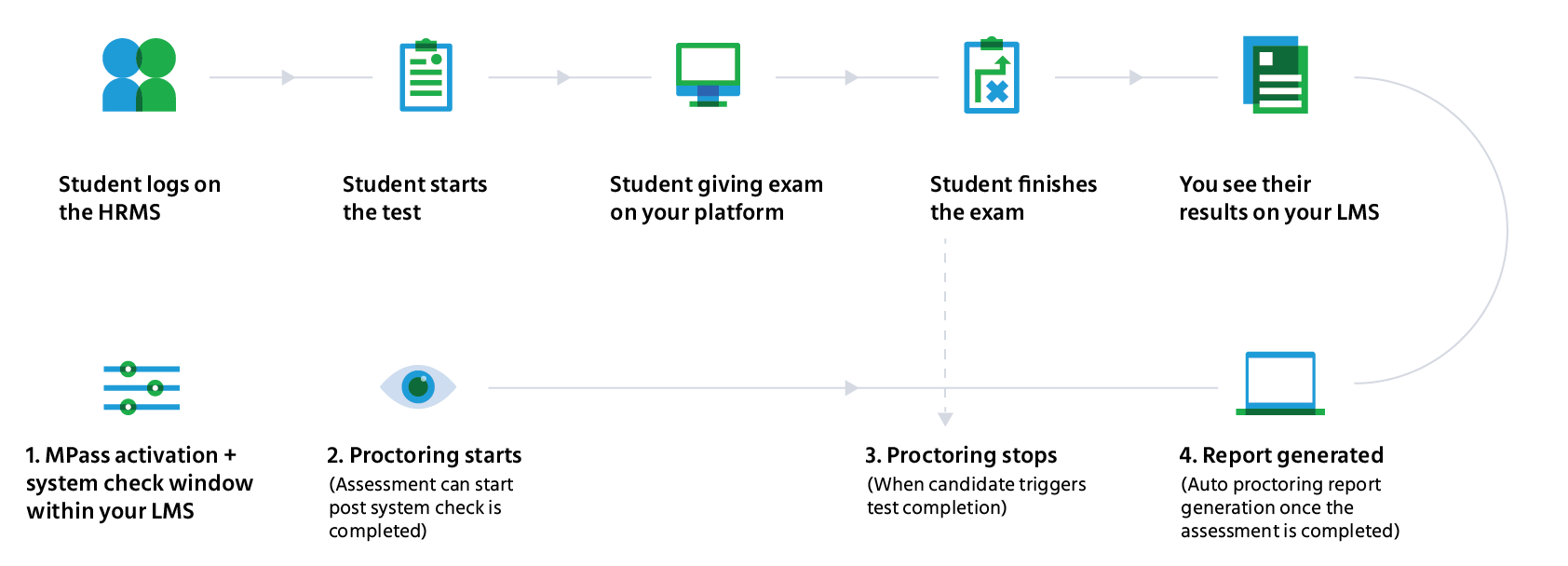

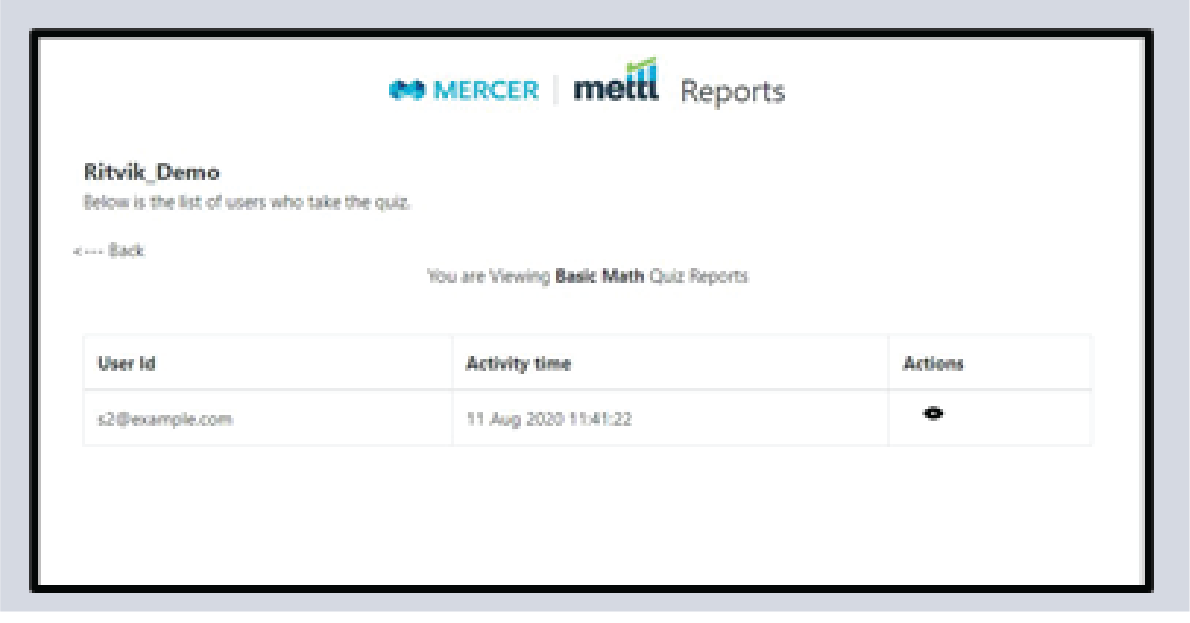
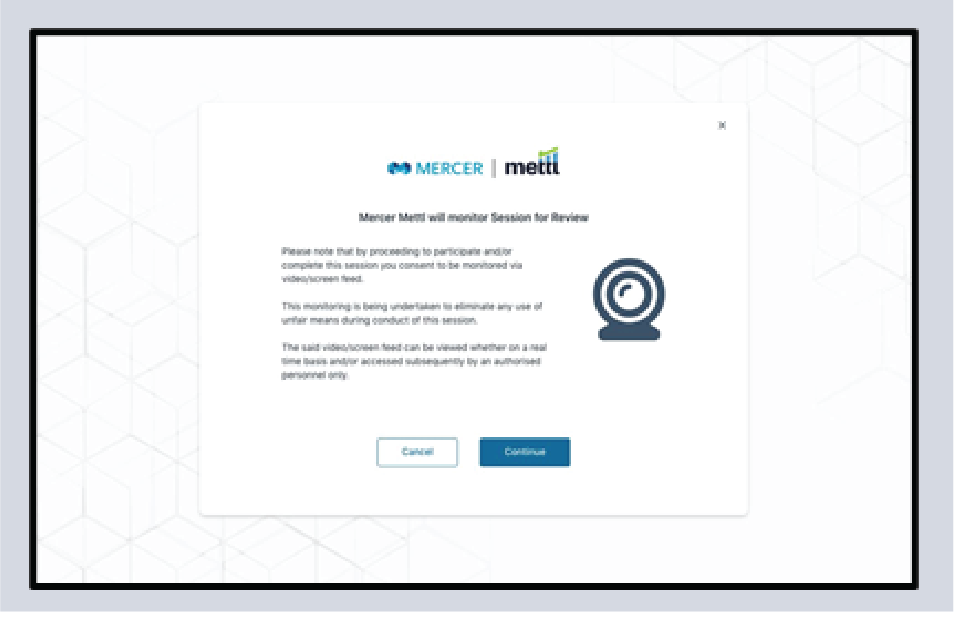
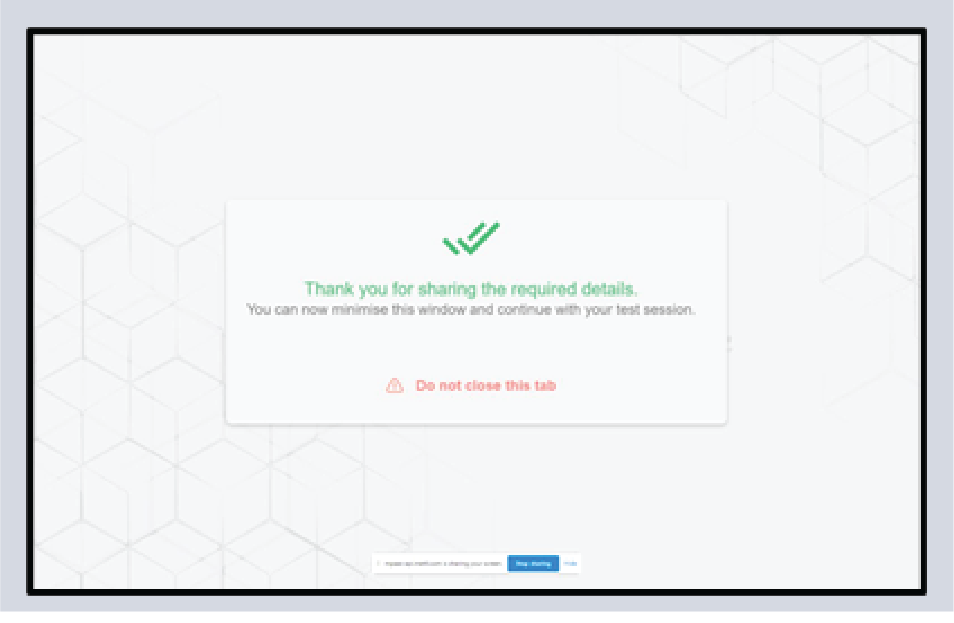
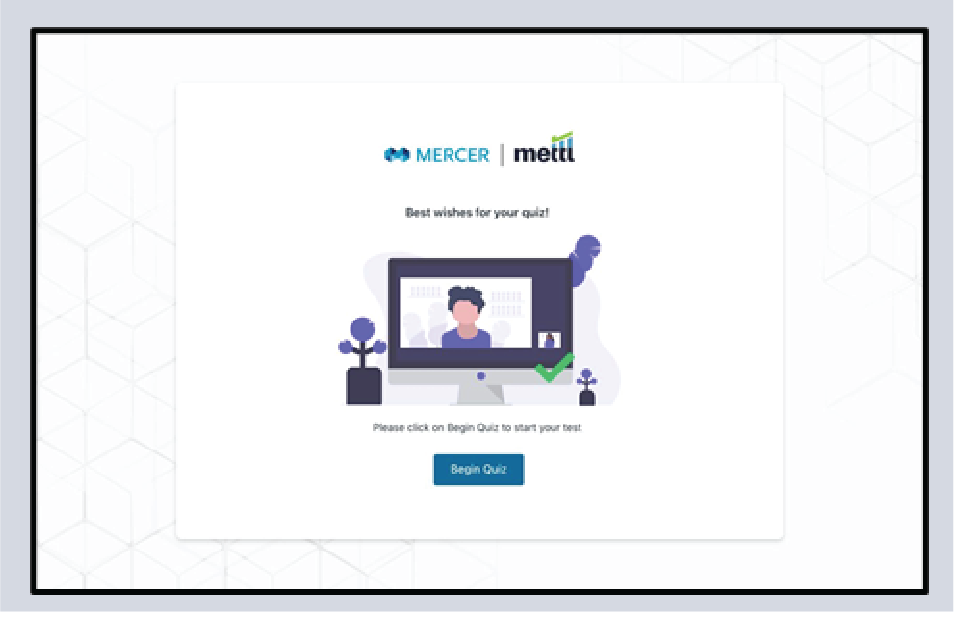
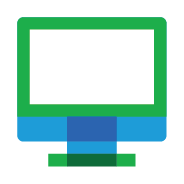



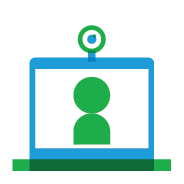
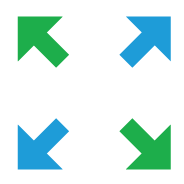


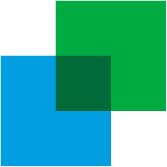
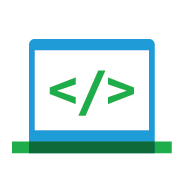
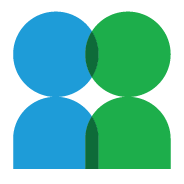







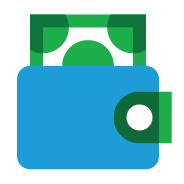
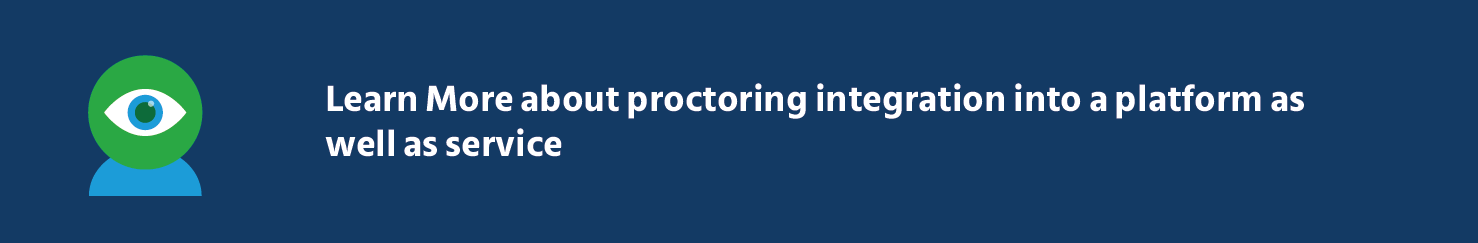










Would you like to comment?